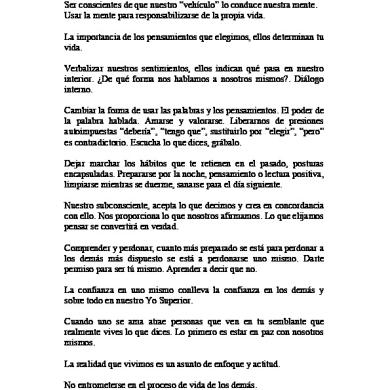Management Design And Evaluate Work Spaces
This document was uploaded by user and they confirmed that they have the permission to share it. If you are author or own the copyright of this book, please report to us by using this DMCA report form. Report DMCA
Overview
Download & View Management Design And Evaluate Work Spaces as PDF for free.
More details
- Words: 580
- Pages: 3
CHECKLIST: Designing and evaluating workspaces to accommodate workers with disabilities This checklist can help you accommodate individuals with disabilities and provide efficient and productive work environments for all your employees. It’s organized by disability type so you can better tackle ADA-design issues on a case-by-case basis. Mobility ____ 1. Are components hung from the desk, work surface or panels to provide for clear toe space and improved mobility? ____ 2. Does the entry to the office or workstation have a 32” minimum clear width? ____ 3. Are touch latches on all cabinet doors? ____ 4. Are there surface-mounted drawer pulls/handles on all filing cabinets? ____ 5. Are the electrical and telephone controls and outlets accessible at worksurface level? ____ 6. Are all edges on work surfaces rounded? ____ 7. Are all work surfaces contoured to eliminate square corners and allow for clear pull-up areas? Wheelchair users (in addition to the above) ____ 1. Are overhead components mounted at a maximum of 48” above the finished floor for a forward-reach approach? ____ 2. Are overhead components mounted at a maximum of 54” above the finished floor for a side-reach approach? ____ 3. Is there a 60” turning radius? ____ 4. Is there a clear chair space under the desk or work surface of 30” wide by 19” deep by 27” high? ____ 5. Are freestanding tables on pedestal bases? ____ 6. Are power and other outlets at the work-surface level?
Vision ____ 1. Is the intensity of the task light adjustable? ____ 2. Are there contrasting edge colors on work surfaces? ____ 3. Are all edges on surfaces rounded? ____ 4. Are all work surfaces contoured to eliminate square corners? ____ 5. Are all drawers on full-extension slides? ____ 6. Is there a clear visible entry to the office or workstation? ____ 7. Are the electrical and telephone controls and outlets accessible at the desk level? ____ 8. Are all work surfaces of medium color in a matte finish? ____ 9. Are all controls, buttons and lettering in contrasting colors? Hearing ____ 1. Are all panels within the workstation acoustic? ____ 2. Do wall surfaces in surrounding areas have sound-absorbing material? ____ 3. Is there a vision panel (that is, safety glass) at or near the entry to the office or station? ____ 4. If not, are low panels located at the entry to the station? ____ 5. Are visible or vibration alarms located in or near the office or workstation? Fatigue ____ 1. Are all edges on surfaces rounded? ____ 2. Are all work surfaces contoured to eliminate square corners and allow for clear pull-up areas? ____ 3. Are all drawers on full-extension slides? ____ 4. Are the electricals accessible at the work-surface level?
____ 5. Are freestanding tables on legs (not pedestal bases)? ____ 6. Are all panels that terminate at an opening returned around the work surfaces or components for stability? ____ 7. Are grab bars or mobile furniture provided within the station or office for resting or leaning? General ____ 1. Is the workstation or office located on an accessible route? ____ 2. Do all doors or workstation openings have a minimum of 32” clear width? ____ 3. Are all components secured properly? ____ 4. Is the office chair fully adjustable? ____ 5. Are all keyboards and mouse pads mounted on an adjustable, articulating tray? ____ 6. Do all electronic controls have easy-to-read dials and lettering? ____ 7. Are all buttons, controls and lettering in contrasting colors?
Vision ____ 1. Is the intensity of the task light adjustable? ____ 2. Are there contrasting edge colors on work surfaces? ____ 3. Are all edges on surfaces rounded? ____ 4. Are all work surfaces contoured to eliminate square corners? ____ 5. Are all drawers on full-extension slides? ____ 6. Is there a clear visible entry to the office or workstation? ____ 7. Are the electrical and telephone controls and outlets accessible at the desk level? ____ 8. Are all work surfaces of medium color in a matte finish? ____ 9. Are all controls, buttons and lettering in contrasting colors? Hearing ____ 1. Are all panels within the workstation acoustic? ____ 2. Do wall surfaces in surrounding areas have sound-absorbing material? ____ 3. Is there a vision panel (that is, safety glass) at or near the entry to the office or station? ____ 4. If not, are low panels located at the entry to the station? ____ 5. Are visible or vibration alarms located in or near the office or workstation? Fatigue ____ 1. Are all edges on surfaces rounded? ____ 2. Are all work surfaces contoured to eliminate square corners and allow for clear pull-up areas? ____ 3. Are all drawers on full-extension slides? ____ 4. Are the electricals accessible at the work-surface level?
____ 5. Are freestanding tables on legs (not pedestal bases)? ____ 6. Are all panels that terminate at an opening returned around the work surfaces or components for stability? ____ 7. Are grab bars or mobile furniture provided within the station or office for resting or leaning? General ____ 1. Is the workstation or office located on an accessible route? ____ 2. Do all doors or workstation openings have a minimum of 32” clear width? ____ 3. Are all components secured properly? ____ 4. Is the office chair fully adjustable? ____ 5. Are all keyboards and mouse pads mounted on an adjustable, articulating tray? ____ 6. Do all electronic controls have easy-to-read dials and lettering? ____ 7. Are all buttons, controls and lettering in contrasting colors?
Related Documents

Management Design And Evaluate Work Spaces
April 2020 9
Work Flow And Work Design
November 2019 22
Vintage Design Books - Spaces
November 2019 34
Spaces
November 2019 61
Mi0017 Website Management And Design
May 2020 8
Spaces
May 2020 28More Documents from ""

Tarefa 2.2.docx
April 2020 6
Management Orientation Duties
April 2020 5
Management Positive Recruitment
April 2020 8