Service And Parts Manual Janome 3160qdc.pdf
This document was uploaded by user and they confirmed that they have the permission to share it. If you are author or own the copyright of this book, please report to us by using this DMCA report form. Report DMCA
Overview
Download & View Service And Parts Manual Janome 3160qdc.pdf as PDF for free.
More details
- Words: 6,213
- Pages: 45
SERVICE MANUAL 3160QDC
INDEX What to do when .............................................................................................................................. 1 - 3 Changing External Parts Face Cover ............................................................................................................................................. 4 Free-arm Cover ...................................................................................................................................... 5 Front Cover ....................................................................................................................................... 6 - 7 RearF Cover ........................................................................................................................................... 8 Mechanical Adjustment Presser Bar Height ................................................................................................................................. 9 Needle Drop Position ........................................................................................................................... 10 Adjustment of Hook Timing .................................................................................................................. 11 Adjustment of Needle Bar Height ......................................................................................................... 12 Clearance between Needle and Tip of Hook Rotary ............................................................................ 13 Feed Dog Height .................................................................................................................................. 14 Feed Dog Adjustment (Only for model 3160QDC) ............................................................................... 15 Top Tension .......................................................................................................................................... 16 Replacing the Electronic Components Circuit Board-A connection .................................................................................................................. 17 Self-diagnostic Test ......................................................................................................................... 18-22 Circuit Board-A ................................................................................................................................ 23-24 Driving Motor ........................................................................................................................................ 25 Switching regulator Unit ....................................................................................................................... 26 Adjusting Buttonhole Lever Position ..................................................................................................... 27 Parts List ........................................................................................................................................ 29-43
What to do when Condition
1. Skipping Stitches
2. Fabric not moving
Cause
How to fix
Reference
1. Needle is not inserted properly.
Insert the needle properly.
2. Needle is bent or worn.
Change the needle.
3. Incorrectly threaded.
Rethread.
4.Needle or thread are inappropriate for the fabric being sewn.
Use the recommended sewing needle and thread.
5. Sewing on stretch fabric.
Use a HA x #11 blue tip needle.
6. Inappropriate needle bar height.
See mechanical adjustment “Needle bar height”.
P. 12
7. Inappropriate needle to hook timing.
See mechanical adjustment “Adjustment of hook timing”.
P. 11
8. Inappropriate needle to hook clearance.
See mechanical adjustment “Clearance between needle and tip of the rotary hook”.
P. 13
1. Incorrect feed dog height.
Adjust the presser bar level to make the pressure stronger. See mechanical adjustment “Feed dog height”.
P. 14
2. Feed dog is in down position.
Raise the feed dog.
3.Thread on bottom side of fabric is jammed up.
Make sure to bring both needle and bobbin threads under the foot when start sewing.
4. Feed dog teeth are worn.
Change the feed dog.
1
Condition
3. Breaking upper thread.
4. Breaking bobbin thread.
5. Needle breakes
Cause
How to Fix
1. Initial sewing speed is too fast.
Start with medium speed.
2. Thread path is incorrect.
Use the proper thread path.
3. Needle is bent or dull.
Replace with a new needle.
4. Top tension is too strong.
Adjust top tension correctly.
5. Needle size is inappropriate for fabric.
Use appropriate needle for fabric and thread in use.
6. Needle eye is worn.
Change the needle.
7. Needle hole in needle plate is worn or burred.
Repair the hole or replace the needle plate.
1. Bobbin holder is incorrectly threaded.
Set the bobbin thread correctly.
2. Too much thread is wound on the bobbin.
Adjust the position of bobbin winder stopper.
3. Lint is stuck inside the bobbin holder.
Clean the bobbin holder.
4. Thread quality is too low.
Change to a high quality sewing thread.
5. Thread is jamming around the bobbin holder.
Clear out the jamming thread.
1. Needle is hitting the needle plate.
See mechanical adjustment “Needle drop position”.
2. Needle is bent or worn.
Change the needle.
3. Needle is hitting the hook.
See mechanical adjustment “Clearance between needle and tiip of the rotary hook”.
4. Fabric is being pulled too strongly while sewing.
Guide the fabric gently while sewing.
2
Reference
P. 10
P. 13
Condition
6. Noisy operation
7. Deformation pattern
Cause
How to fix
1. Backlash between hook gear and lower shaft gear is too great.
Eliminate the backlash.
2. Lower shaft gear is loose.
Eliminate the looseness.
3. Inappropriatte belt tension.
See part removal and replacement “driving motor (DC motor)”.
4. Not enough oil.
Oil all moving parts.
5. Upper shaft gear is loose.
Eliminate the looseness.
1. Inappropriate feed balance.
Adjust the feed balancing screw.
2. Top tension is too strong.
See mechanical adjustment “Top tension”.
3
Reference
P. 25
P. 16
Changing External Parts Face cover To remove: 1. Loosen the setscrew q and lift the face cover to disengage the rib on the inside. Remove the face cover w. To attach: 2. Follow the above procedures in reverse.
q
w
4
Changing External Parts Free-arm cover To remove: 1. Loosen the setscrew q and w. Move the free-arm cover to the left. Remove the free-arm cover. To attach: Follow the above procedures in reverse.
q e
w
5
Changing External Parts Front cover (1) To remove: 1. Remove the face cover and free-arm cover (See page 4 and 5). 2. Remove the setscrews (A) q (2 pcs.). 3. Remove the setscrews (B) w (5 pcs.), back cover e. 4. Remove the setscrews (C) r (2 pcs.). 5. Disconnect all the connectors from the circuit board A. NOTE: Do not disconnect the connectors by pulling on cord. To disconnect, grasp the connector, not the cord. To attach: 6. Follow the above procedures in reverse.
q
w e
w
r
6
w
r
Changing External Parts Front cover (2) 4. Disengage the front cover and rear cover hooks. 5. Remove the front cover. To attach: Follow the above procedures in reverse.
7
Changing External Parts Rear cover To remove: 1. Remove the face cover and free-arm cover (See page 4 and 5). 2. Remove the setscrews (A) q (4 pcs.). 3. Remove the setscrews (B) w (5 pcs.) and back cover. 4. Remove the setscrews (C) e (2 pcs.). Remove the rear cover.
To attach: 5. Follow the above procedures in reverse.
q
Back cover
w
w
Rear cover
q
e
8
Mechanical Adjustment Presser bar height The distance between the bottom of the presser foot in up position and the needle plate should be 6.0 mm. 1. Remove the face plate and needle. 2. Lower the feed dog below the needle plate. Place a block 6 mm thick under the presser foot and lower the presser foot lifter w. 3. Loosen the setscrew q. Raise the presser foot lifter and tighten the setscrew q firmly. Attach the needle and face plate. NOTE: Make sure that the presser foot should be parallel to the feed dog slots e in the needle plate.
q w
6.0mm
Presser foot should be parallel to the feed dog slots. e
9
Mechanical Adjustment Needle drop position Set the stitch pattern to “ ”. The standard needle drop position should be at center of the needle plate hole q. Select zigzag stitch “ ”, and set the stitch width at “5.0”. The clearance between the needle and the edge of the needle hole in the needle plate should be at least 0.2 mm on either side. If not, adjust as follows: 1. Turn the power switch off. Remove the face cover. (See page 4.) 2. Loosen the hexagonal socket screw 3 x 4 w. Adjust the needle drop position by turning the eccentric pin e. The direction of eccentric pin should be as shown in Fig. 1. 3. Attach the face cover. NOTE: Check the hook timing after this adjustment.
q Fig. 1
0.2 mm or more
0.2 mm or more
A=B
10
Mechanical Adjustment Adjustment of hook timing The amount of ascending travel of the needle bar from its lowest position to the position ( the rotary hook exactly meets the right side of the needle should be 3.25 to 3.55 mm.
) where the tip of
1. Remove the needle plate and bobbin holder. 2. Turn the power switch on. 3. Select the pattern (left position). Set the zigzag width at 0. 4. Remove the free-arm cover. Turn the handwheel toward you to lower the needle at its lowest position. 5. Loosen the hexagonal socket screw w (2 pcs.). 6. Move the needle bar 3.4 mm from the lowest position. 7. Turn the lower shaft gear until the tip of hook meets the right side of the needle while holding the handwheel. 8. Tighten the hexagonal socket screw w (2 pcs.). 9. Attach the free-arm cover, bobbin holder and needle plate.
Needle plate
w
Bobbin holder
Lower shaft gear
w
Tip of hook meets the right side of the needle Left position ( (#14)
)
3.25 – 3.55mm
Lowest needle position
11
Mechanical Adjustment Adjustment of needle bar height Before proceeding with this adjustment, check the hook timing (refer to page 11). The distance between the upper edge of the needle eye and the tip of the hook should be in the range of 1.6 to 2.0 mm when the tip of the hook timing meets right side of the needle in the left needle position ( ) as the needle ascends from its lowest position. 1. Remove the needle plate, bobbin holder and face plate. 2. Turn the power switch on. 3. Select the pattern (left position). Set the zigzag width at 0. 4. Turn the handwheel toward you until the tip of hook meets the right side of the needle. 5. Loosen the hexagonal socket screw q. 6. Move the needle bar to adjust the needle bar height, and tighten the hexagonal socket screw q. Be careful not to turn the needle bar. 7. Attach the bobbin holder, needle plate and face cover.
Needle plate
Hexagonal socket screw Bobbin holder
Needle setting groove
Tip of hook meets the right side of the needle Left position ( (#14)
Hook race
)
1.6 – 2.0 mm
Upper edge of needle hole
Hook race (unit)
12
Mechanical Adjustment Clearance between needle and tip of the rotary hook * The clearance between the needle and the point of hook should be –0.1 to +0.05 mm.
Adjustment procedure: 1. Remove the needle plate and bobbin holder. Attach the master needle. Turn the power switch on and set the zigzag width at maximum. 2. Remove the face cover. 3. Loosen the setscrew A (2 pcs.). 4. Turn the handwheel toward you. Adjust the clearance between the needle and the tip of the rotarty hook, by moving the hook base plate up or down, to within –0.1 to +0.05 mm at the left and right needle position. 5. Tighten the setscrew A (2 pcs.). 6. Attach the face cover. Remove the master needle. Attach the bobbin holder and needle pate. 7. Check the clearance between the needle and the edge of the needle hole in the needle plate (see page 10).
Needle plate
Needle bar supporter adjusting plate
Bobbin holder
Tip of hook –0.1 to +0.05 mm
13
Hexagonal socket screw (A)
Mechanical Adjustment Feed dog height The highest position of the feed dog should be between 0.80 and 0.90 mm from the surface of the needle plate. 1. Lower the presser foot and turn the power switch on. 2. Turn the handwheel toward you to set the feed dog at the highest position. 3. Remove the free-arm cover. 4. Loosen the setscrew (A) q and nut w. 5. Adjust the feed dog height by turning the adjusting screw e. The highest position of the feed dog should be between 0.80 and 0.90 from the surface of the needle plate. 6. Tighten the nut w and setscrew (A) q. 7. Attach the free-arm cover.
Presser foot 0.80 – 0.90mm
Feed dog
Surface of the needle plate
q
A
e w
q
14
B
Mechanical Adjustment Feed dog adjustment (Only for model 3160QDC) The highest position of the feed dog should be parallel to the surface of the needle plate. If not, adjust as follows. 1. Use a hexagonal socket screw (4 x 6). Insert the screw to the hole B. Tighten the hexagonal socket screw as far as it goes. 2. Loosen the setscrew C.(left screw) 3. Turn hexagonal socket screw to adjust the feed dog (should be parallel to the surface of the needle plate). 4. Tighten the setscrew C.(left screw) 5. Loosen the hexagonal socket screw and remove it.
Hexagonal socket scrw 4 x 6 Setscrew C (left screw)
Setscrew C
15
Hole B
Mechanical Adjustment Top tension The top tension should be between 65 and 80g when pulling the thread q up in the direction of C. * Use polyester sewing thread #50 (White). * If it is not within the above limit, adjust as follows.
1. Set the tension dial “Auto”. 2. Remove the cover. 3. Lower the presser foot. • If the top tension is too loose, turn the lead screw in the direction (A). • If the top tension is too tight, turn the lead screw in the direction (B). 4. Check the top tension and attach the cover.
Cover
Pull the thread at the speed of 110 mm/sec in the direction of arrow White polyester thread size 50
16
Replacing the Electronic Components Circuit board-A Connection NOTE: Do not disconnect the connectors by pulling on cord. To disconnect, grasp the connector, not the cord.
q Printed circuit board P (Black) w Feed motor (White) e Thread cutter motor (3160QDC exclusive) (White) r Bobbin winding switch (Blue) t Power switch (White)
t
y
y Zigzag width motor (Green) u Solenoid (3160QDC exclusive) (Black) i Printed circuit board F (White) o Printed circuit board L (White) !0 Program (Red)
!1 Buttonhole sensor program (Red) !2 Presser foot lifter switch (Green) !3 DC motor (White) !4 Controller (Black)
u
r e w
i o
q !4
!3 !2
!1
Printed circuit board A
!0
Printed circuit board F
Printed circuit board L
17
Self-diagnostic Test Preparation: 1. Turn the power switch off. 2. Move the bobbin winder spindle to the left. 3. Raise the feed dog. 4. Set the speed control lever to the left. 5. Remove the presser foot and raise the presser foot lifter. 6. Turn the hand wheel toward you to raise the needle to its highest position. Notes: • Be careful: the sewing machine may start running in its own while in test mode. • Turn off the power switch before replacing any parts. • Repeat the diagnostic test until the problem has been resolved. • You can skip steps in the diagnostic procedure and go directly to the test you want to perform. (Enter self-diagnostic mode, then select the step number of the diagnostic test you require by pressing the start/stop button) To begin: Turn on the switch, if any of the following problems occur, take the recommended actions in the order they are shown. 1. The machine does not respond when the power switch is turned on: • Check each connector connection • Replace the machine socket • Replace the Switching regulator. • Replace the A-board 2. The sewing machine lamp does not light up: • Replace the light bulb • Replace the A-board
To enter self-diagnostic mode:
Turn the power switch on while simultaneously pressing needle up/down button and the locking stitch button.
The LCD display will indicate “01”.
18
Press the start/stop button to enter the self-diagnostic mode.
Self-diagnostic Test Step and items to check 01) Function of LCD, buzzer and lamp
Procedure
Correct Condition
Turn on the power switch while simultaneously pressing the start/stop button and locking stitch button. Press the start/stop button. If the result is correct condition, press the start/stop button to proceed the next step. If the result is defective condition, press the reverse stitch button to proceed the next step.
02) Button
Sewing lamp and LCD backlight lits. LCD displays “01”.
Press buttons 1– 7. 1 3
Buzzer sounds when button is pressed. Button number is displayed when the button is pressed.
2 7 6
Buzzer does not sound. LCD does not display the number correctly. –REMEDY– Replace the circuit board A. Replace the circuit board F.
5
If the result is correct condition, press the start/stop button to proceed the next step. If the result is defective condition, press the reverse stitch button to proceed the next step.
03) Buttonhole Sensor
Sewing lamp does not lit. LCD backlight does not lit. LCD does not display “01”. Buzzer does not sound. LCD does not turned on. LCD does not display any symbols or not in order.
Buzzer sounds. LCD displays symbols and numbers in order. LCD repeats displaying after all symbols and –REMEDY– Replace the circuit board A. numbers are shown.
LCD displays “SC 02”. 4
Defective Condition
LCD displays “S3” when button 1 is pressed. LCD displays “S4” when button 2 is pressed. LCD displays “S5” when button 3 is pressed. LCD displays “S6” when button 4 is pressed. LCD displays “S7” when button 5 is pressed. LCD displays “S8” when button 6 is pressed. LCD displays “S9” when button 7 is pressed.
Lower the buttonhole lever. Move the buttonhole lever back and forth.
LCD displays “SC 03”.
If the result is correct condition, press the start/stop button to proceed the next step.
When the buttonhole lever is pushed, buzzer sounds and LCD displays BH symbol.
When the buttonhole lever is pulled, buzzer sounds and LCD displays BH symbol.
Buzzer does not sound. BH symbol does not appear. –REMEDY– Replace the circuit board A. Replace the circuit board F.
If the result is defective condition, press the reverse stitch button to proceed the next step.
04) Bobbin winder switch
Move the bobbin winder spindle to the right. Return it to the left. If the result is correct condition, press the start/stop button to proceed the next step. If the result is defective condition, press the reverse stitch button to proceed the next step.
BH symbol LCD displays "SC 04".
Buzzer does not sound. When the bobbin winder spindle is moved to Bobbin symbol is not displayed. the left, buzzer sounds. When the bobbin winder spindle is moved to –REMEDY– the right, buzzer sounds and LCD displays Replace the circuit board A. the bobbin symbol. Replace the circuit board F.
Bobbin symbol
19
Self-diagnostic Test Step and items to check 05) Presser foot lifter switch
Procedure
Correct Condition
Raise or lower the preser foot lifter.
LCD displays “SC 05”.
If the result is correct condition, press the start/stop button to proceed the next step.
Buzzer sounds when presser foot lifter is raised or lowered.
If the result is defective condition, press the reverse stitch button to proceed the next step.
The presser foot symbol appears when the foot lifter is lowered.
Turn the handwheel toward you. Lower the needle bar from its highest to its lowest position. Raise the needle bar from its lowest position to its highest position. If the result is correct condition, press the start/stop button to proceed the next step.
LCD displays “SC 06”.
Buzzer does not sound. Stitch width or length symbol does not appear.
Turn the handwheel. LCD displays stitch width symbol when the needle bar is at zigzag phase.
If the result is defective condition, press the reverse stitch button to proceed the next step.
Buzzer does not sound. The presser foot symbol does not appear when the presser foot is lowered, or does not disappear when the presser foot is raised. –REMEDY– Replace the circuit board A. Replace the presser foot lifter switch. Adjust the presser foot lifter switch position.
Presser foot symbol 06) Upper shaft positioning sensor
Defective Condition
–REMEDY– Replace the circuit board A. Replace the circuit board P.
Stitch width symbol LCD displays stitch length symbol when the needle bar is at feed phase. Stitch length symbol
07) Zigzag motor (Step motor) Feed motor
Turn the handwheel toward you. Lower the needle bar from its highest to its lowest position. Raise the needle bar from its lowest position to its highest position.
LCD displays “SC 07”.
If the result is correct condition, press the start/stop button to proceed the next step.
LCD displays stitch width symbol when the needle bar is at middle position. (Zigzag motor get default position.)
Zigzag motor does not get default position. –REMEDY– Replace the zigzag motor. Replace the circuit board A.
If the result is defective condition, press the reverse stitch button to proceed the next step. Stitch width symbol LCD displays stitch length symbol when feed motor gets default position.
Stitch length symbol
Bobbin symbol
20
Feed motor does not get default position. –REMEDY– Replace the feed motor. Replace the circuit board A.
Self-diagnostic Test Step and items to check 08) Foot control
Procedure Attach the foot control to the sewing machine. Depress the foot control as far as it goes, then release it. If the result is correct condition, press the start/stop button to proceed the next step.
Correct Condition LCD displays “SC 08”.
The foot control symbol appears when the foot control is attached.
If the result is defective condition, press the reverse stitch button to proceed the next step.
Defective Condition The foot control symbol does not appear. Buzzer does not sound. –REMEDY– Replace the foot control. Replace the machine socket. Replace the circuit board A.
Buzzer sounds when the foot control is deeply depressed. Buzzer sounds when the foot control is relased. 09) Slide volume
Shift the slide volume from left to right, then return to the left. If the result is correct condition, press the start/stop button to proceed the next step.
LCD displays “SC 09”.
Buzzer does not sound. –REMEDY– Replace the circuit board A.
Buzzer sounds at right or left position.
If the result is defective condition, press the reverse stitch button to proceed the next step. 10) DC motor
Press the needle up/down button.
LCD displays “SC 10”.
The machine motor does not start. The motor stops immediately. The motor runs unstable.
Machine runs slow, then fast, and the needle bar stops at its highest position.
–REMEDY– Replace the DC motor. Replace the circuit board A.
LCD displays “SC 11”.
The thread tension disc does not open.
If the result is correct condition, press the start/stop button to proceed the next step. If the result is defective condition, press the reverse stitch button to proceed the next step.
11) Solenoid (Applicable for only model 3160QDC)
Lower the presser foot. Press the needle up/down button. If the result is correct condition, press the start/stop button to proceed the next step.
Press the needle up/down position button to display “on” or “of”(off). Thread tension disc opens while the LCD displays “on”.
–REMEDY– Replace the solenoid Replace the circuit board A.
If the result is defective condition, press the reverse stitch button to proceed the next step.
12) Thread cutter motor, Thread cutter button (Applicable for only model 3160QDC)
Turn the handwheel toward you to raise LCD display “12”. the needle bar at its highest position. Thread cutter motor wii be initialized. Press the needle up/down button. Press the thread cutter button. The thread cutter icon will appear and If the result is correct condition, press blink as long as the thread cutter button the start/stop button to proceed the is pressed. next step. If the result is defective condition, press the reverse stitch button to proceed the next step.
The thread cutter motor does not work. Thread cutter symbol does not appear when the thread cutter button is pressed. Thread cutter symbol appears when the thread cutter button is not pressed. –REMEDY– Replace the thread cutter motor. Replace the thread cutter switch. Replace the circuit board A.
21
Self-diagnostic Test Buzzer sounds after few seconds when the self-diagnostic test has been finished. The test result has been determined.
Correct: Buzzer sounds and LCD displays “00”
Defective: Caution buzzer sounds and LCD displays the defective part number. Refer to page 19-21 and fix the defective part.
The defective part number. See page 19-21 “Steps and items” section.
Turnthe power switch off when the self-diagnostic test is finiished.
To display the version of the program
Turn the power switch on The LCD display will Press the cursor button while simultaneously indicate “01”. “ ” twice to display pressing needle up/down the “03”. button and the locking stitch button.
22
Press the start/stop button to display the version of the program.
Replacing the Electronic Components Circuit board-A (1) To remove: 1. Remove the front cover. (See pages 6 – 7) 2. Pull out connectors from the circuit board-A. 3. Remove the screws (6pcs.) and the circuit board-A. To attach: 1. Follow the above procedures in reverse.
NOTE: Do not disconnect the connectors by pulling on cord. To disconnect, grasp the connector, not the cord.
Cirucit board-A
Setscrews
Setscrews
Setscrews
Cirucit board-F connector
Cirucit board-L connector
23
Replacing the Electronic Components Circuit board-A(2) Setting the Circuit board A After install the circuit board A, select the appropriate setting of the circuit boad A. 1. Turn the power switch on while simultaneously pressing left cursor button “ ” and the right cursor “ ” button. 2. After the buzzer sounds, press the lcoking stitch button q within 2.5 seconds. The LCD displays “F”, “A” or “d”. 3. Press the locking stitch button to select the appropriate setting of the circuit board A: Press locking stitch button to select “F” w. Press locking stitch button to select “A” e. Press locking stitch button to select “d” r.
• Model 3160QDC: • Model 2030DC, XL601: • Model 2160QDC, 2160DC, DXL603: 4. 5.
Press the start/stop button to determine the setting. A long buzzer sounds when the setting correctly finished. Turn the power switch off.
q
w
Model 3160QDC
e
Model 2030DC
r
Model 2160DC
24
Replacing the Electronic Components Driving motor
To remove: 1. Remove the front cover. 2. Remove the setscrews (2pcs.) and the driving motor and the belt. To attach: 1. Install the driving motor and the motor belt. Tighten them with setscrews (2pcs.) lightly. 2. Move the motor up or down to adjust the motor belt tension. The belt should deflect 5 mm when applying 200 grams of load to the middle of the belt. Tighten the setscrews (2pcs.) firmly. 3. Attach the rear cover and the front cover.
Setscrew
Belt
200g pressure 5 mm Setscrew DC motor (unit)
25
Replacing the Electronic Components Switching regulator unit To remove: 1. Remove the front cover and the rear cover. 2. Remove the setscrews A (3 pcs.) and the switching regulator. 3. Remove the setscrews B (4 pcs.). To attach: 4. Follow the above procedures in reverse.
Switching regulator Setscrew A
Setscrew A Setscrew B
Setscrew B Setscrew A
26
Mechanical Adjustment Adjusting buttonhole lever position To adjust the buttonhole lever guide: 1. Enter the buttonhole sensor adjusting mode. (See below. The LCD should display BH symol.) 2. Remove the face cover (see page 4) and loosen the setscrew (A) q. 3. Move the buttonhole lever guide w so the BH symbol disappear when the buttonhole lever r is lowered. Tighten the setscrew . To adjust the buttonhole sensor position. 4. Attach the buttohole foot (R) e. 5. Lower the buttonhole lever r to its lowest position and open a 1.6 mm gap between the slider and the buttonhole foot. 6. Turn the adjusting screw t to the left until the LCD display BH symbol. 7. Next, turn the adjusting screw to the right until the BH symbol disappears. 8. Turn off the power switch. 9. Attach the face cover. Note: If there is any lint or dust in the buttonhole sensor slit, loosen the 2 screws (B) y and clean it out with a swab.
To enter adjusting mode
Turn the power swith ON while pressing the needle up/down button and locking stitch button simultaneously.
Press the start/stop button to select the step “SC 03”. y
w
y BH sensor
q t r e 1.6 mm gap
27
3160QDC
PARTS LIST KEY NO.
PARTS NO.
DESCRIPTION
PARTS LIST MODEL:3160QDC
29
3160QDC
PARTS LIST 10 10
1
18
8
15
8
20 19
7
4
6
9
5
4
16 13
5
14
2
2 3 12
16
11 17 29 29
21 22
28 16
23 27
26
16 24
30
25
3160QDC
PARTS LIST KEY NO. 1 2 3 4 5 6 7 8 9 10 11 12 13 14 15 16 17 18 19 20 21 22 23 24 25 26 27 28 29
PARTS NO. 808601005 000111201 000112800 000036201 508054008 820166001 808003001 000004200 508021006 000024206 502064003 661024007 508055009 000002806 731312005 000081005 508056000 508634101 000103509 000072302 808021005 808037004 808616003 808501004 808604008 000002105 000103808 808005003 000036005
DESCRIPTION Upper shaft (unit) Hexagonal socket screw 4x4 Hexagonal socket screw 4x6 Washer FT80 Shaft fixing metal Lower shaft ring Upper shaft shielding plate Spring pin 3x18 Upper shaft gear Spring pin 3x30 Clutch ring Clutch spring Belt wheel Snap ring E-6 Felt Setscrew 4x8 Handwheel Thread take-up lever (unit) Setscrew 4x10 Washer 4 Timing belt Syncro belt Thread tension (unit) Thread tension (unit) Solenoid (unit) Snap ring E-3 Setscrew 3x5 Needle bar crank rod Washer FT60
31
3160QDC
PARTS LIST
1
54 51
53 44
52 54
44
57
11
43 2 59
14
9
40 38
39
28 16
7
3
55 4
31
27
41 42
56 8
25
5
60
9
15
9
47
33
30
37
6
34 48 35
23
26
29
12
36
60 58
13
32 17
24 22 20
49 19 18 21
9
46 45
10
50 44
61
62 65
32
64 63
3160QDC
PARTS LIST KEY NO. 1 2 3 4 5 6 7 8 9 10 11 12 13 14 15 16 17 18 19 20 21 22 23 24 25 26 27 28 29 30 31 32 33 34 35 36 37 38 39 40 41 42 43 44 45 46 47 48 49 50 51 52 53 54 55 56 57 58 59 60 61 62 63 64 65
PARTS NO. 808640006 808006200 808007005 503041007 502024001 000001609 808076005 000072508 000002105 508002104 808081003 508039007 000111500 808603007 808008006 842637006 842638007 755064106 842088006 844095002 755096004 755095003 840036025 000003508 000125105 842090001 842096007 842091002 844036027 842092003 000078319 808015006 827088009 820373003 678084007 808074003 000111902 808009007 000036500 673022002 000070609 000013903 000072003 000101404 808010001 508607105 808011002 000177205 508509003 844038018 808606000 845002005 843502602 000101105 830057021 000103808 843625004 808605009 000053008 000081005 102408089 660509008 832523007 660806008 660106001
DESCRIPTION Presser bar base plate (unit) Presser bar base plate Thread tension release lever Thread tension release spring Presser foot lifter Snap ring E-5 Presser bar spring adjusting plate Washer 4 Snap ring E-3 Presser bar Presser bar spring Presser bar supporter Hexagonal socket screw 4x8 Needle bar supporter (unit) Needle bar supporter Threader shaft (unit) Threader plate (unit) Threader guard plate Thread retension plate Threader plate Setscrew Nut Threader shaft Spring pin 2x8 Guide pin E-2x16-CH Threader shaft spring Threader lever spring Threader guide plate Threader lever plate Threader lever Setscrew 3x6 Zigzag width rod Zigzag width rod spring Setscrew 2x3 Eccentric pin Washer Hexagonal socket screw 3x4 Supporter adjusting plate Washer FT60 Spring washer Washer 6 Snap ring CS-5 Washer 5 Setscrew 4x6 Supporter guide plate Needle bar (unit) Threader position set plate Hexagonal socket screw 4x4 Needle bar connecting stud (unit) Needle bar supporter spring Buttonhole sensor (unit) Sensor set plate Printed circuit board E1 (unit) Setscrew 3x4 Buttonhole lever guide Setscrew 3x5 Buttonhole lever (unit) Zigzag width motor (unit) Cord binder Setscrew 4x8 Needle HA1-14 Presser foot (unit) Zigzag foot Presser foot holder Setscrew 33
3160QDC
PARTS LIST 1
26 4
3
2
27
28
29 5
4
22
18
21
23
12 14
17
13
12
9
9
6
24
19
11
15
20 21
12
16
25
30
7
10
8
32 33
33
31 34
54 52
36 55
46
30
53
47 45
39
44
38
37
48 50
40 42 16
35
49 43 16
51
56
41 16
33 34
3160QDC
PARTS LIST KEY NO. 1 2 3 4 5 6 7 8 9 10 11 12 13 14 15 16 17 18 19 20 21 22 23 24 25 26 27 28 29 30 31 32 33 34 35 36 37 38 39 40 41 42 43 44 45 46 47 48 49 50 51 52 53 54 55 56
PARTS NO. 808631004 808607001 808610007 000063104 808612009 808027104 508021006 000004200 000038502 508054008 820166001 000111201 808028002 751150005 808026000 000101105 808029003 000115009 508023008 508020005 000111108 846103000 820161006 808075004 000022802 825515004 825237009 820172000 732034003 000081005 808098003 000115607 000101703 808613000 808030007 808031008 000071013 000116103 823038002 808033000 000014409 808096001 808034001 808035002 000004004 625508204 000004107 808094009 000001609 000013501 808509105 808013004 000110406 000053008 846652009 102261000
DESCRIPTION Hook race (whole unit) Hook race (unit) Thread cutter (unit) Nut 3-2-5.5 Lower shaft (unit) Lower shaft Upper shaft gear Spring pin 3x18 Washer Shaft fixing metal Lower shaft ring Hexagonal socket screw 4x4 Feed fork Actuator plate Feed fork spring Setscrew 3x4 Feed cam Setscrew TP 3x8 Lower gear Ring Hexagonal socket screw 4x6 Feed lifting cam Feed lifting pin Feed lifting cam spring Spring pin 2x12 Feed base plate (unit) Setscrew Pin Lower shaft bushing Setscrew 4x8 Lower shaft bushing set plate Setscrew TP 4x8 Setscrew 4x12 Feed motor (unit) Feed motor set plate Feed regulator shaft supporter Washer 4 Spring washer 4 Setscrew Feed regulator shaft Snap ring CS-8 Feed regulator shaft spring Feed regulator shaft Feed regulator Spring pin 2.5x10 Feed regulator (unit) Spring pin 3x14 Feed regulator spring Snap ring E-5 Snap ring CS-12 Stepping motor (unit) Gear Hexagonal socket screw 3x4 (WP) Cord binder Bobbin holder (unit) Bobbin 35
3160QDC
PARTS LIST 1
7
21
16
25
20
6 6
24
6 18 5
4
3 23
7
2
22
19
17
7 11 15 10 9
14 9
12 8
13 26 27
34
33
7
28
32 29
31
31 7
30 35
7
36
3160QDC
PARTS LIST KEY NO. 1 2 3 4 5 6 7 8 9 10 11 12 13 14 15 16 17 18 19 20 21 22 23 24 25 26 27 28 29 30 31 32 33 34 35
PARTS NO. 808618005 808077006 808078100 808079008 808080002 000002105 000081005 860544104 681009101 846271103 808614001 808038005 625217100 000002806 000115607 808615002 808039006 508507001 000001609 508111004 000120203 856512100 000081706 808040000 000013903 808617004 808502005 000115700 808639002 808525004 000103509 808504007 808093008 000188209 000188405
DESCRIPTION Presser foot pressure adjustment (unit) Presser foot pressure adjusting set plate Presser foot pressure dial Adjusting arm 1 Adjusting arm 2 Snap ring E-3 Setscrew 4x8 Needle plate (unit) Setscrew Hook cover plate Idler (unit) Idler set plate Idler Snap ring E-6 Setscrew TP 4x8 Bobbin winder (unit) Bobbin winder set plate Bobbin winder arm (unit) Snap ring E-5 Clutch lever Setscrew 3x8 (B) Reef switch (unit) Setscrew 2.5x5 Spring Snap ring CS-5 DC motor (unit) DC motor (unit) Setscrew TP 4x10 Switching regulator (unit) Switching regulator (unit) Setscrew 4x10 Printed circuit board P (unit) Cord guide Nylon clip ACC-1.5 Nylon clip ACC-2
37
3160QDC
PARTS LIST
13 14
1 5 17
12
4
15
11
3 7 6 2 16 8
9
10 18
10
12 10 12 12
19 12
38
12
3160QDC
PARTS LIST KEY NO. 1 2 3 4 5 6 7 8 9 10 11 12 13 14 15 16 17 18 19
PARTS NO. 808619006 808050106 827503108 000162001 650503403 000014409 502007008 502008009 000120203 739064003 502009000 000081005 822020503 808622105 808060202 840602006 000104108 808061007 808508001
DESCRIPTION Rear cover (unit) Rear cover Top cover thread guide (unit) Setscrew 2.6x5 Thread guide (unit) Snap ring CS-8 Spool pin Spool pin support plate Setscrew 3x8 (B) Bed rubber cushion Carrying handle Setscrew 4x8 Spool holder Face plate (unit) Face plate Thread cutter (unit) Setscrew 4x20 Free arm cover Extension table (unit)
39
3160QDC
PARTS LIST
1 19 3
4
20 18
26
15 2
14
11
17
13
11
12 21 8 27
9
7
16 10
5
11
24
6
25
22 25 23
32 28 28 29 31
28
30 30 30 40
3160QDC
PARTS LIST KEY NO. 1 2 3 4 5 6 7 8 9 10 11 12 13 14 15 16 17 18 19 20 21 22 23 24 25 26 27 28 29 30 31 32
PARTS NO. 808620000 808051303 808103002 808052108 808053109 808054100 808055008 808056102 000160700 808505101 000120203 808058104 808070102 808507000 000014306 808506009 808057000 735016307 000101828 000071013 000061205 639005003 000201405 000160102 739064003 000115205 000160401 000081005 808059105 000149312 639080002 808016007
DESCRIPTION Front cover (unit) Front cover Front cover lid Panel Button 1 Button 2 Slide volume Slide volume set plate Setscrew 2.6x6 (B) Printed circuit board A (unit) Setscrew 3x8 (B) Start/stop button Button 4 Printed circuit board F (unit) Snap ring CS-3 Printed circuit board L (unit) Lamp holder Bobbin winder stopper Setscrew 4x16 Washer Nut 4-3-7 Rubber foot Setscrew TP 4x16 Adjustable lock nut 4 Bed rubber cushion Setscrew TP 4x6 Setscrew 4x16 (B) Setscrew 4x8 Bed cover Setscrew 3x8 Front cover set plate Arm thread guide
41
3160QDC
PARTS LIST 1
2
3
4
5
6
7
8
9
10
11
13
12
14
17
18
20
16
15
19
21
42
3160QDC
PARTS LIST KEY NO. 1 2 3 4 5 6 7 8 9 10 11 12 13 14 15 16 17 18
19 20
21
PARTS NO. 808870100 822804118 829801002 825817009 822801001 200008037 832427103 102261000 639804000 653802002 802424004 647808009 822019509 829803004 625031500 102403109 753801004 856519004 830314018 830335004 830377008 C-1036 808800006 808800017 808800028 808800039 808800040 808800051 808800062 808808073 808800084 808800095 484701000
DESCRIPTION Attachment (unit) Satin foot Zipper foot Blind hem foot Overedge foot 1/4” seam foot Satin stitch foot Bobbin Assorted needle set Screw key Lint brush Seam ripper (Buttonhole opener) Spool holder Spool stand Spool pin Felt BH foot Power supply cord (U.S.A.) Power supply cord (Australia) Power supply cord (Continental Europe) Power supply cord (UK) Foot control Instruction book (English) Instruction book (French) Instruction book (Dutch) Instruction book (German) Instruction book (Spanish) Instruction book (Italian) Instruction book (Russian) Instruction book (Swedish) Instruction book (Norwegian) Instruction book (Danish) Cover
43
INDEX What to do when .............................................................................................................................. 1 - 3 Changing External Parts Face Cover ............................................................................................................................................. 4 Free-arm Cover ...................................................................................................................................... 5 Front Cover ....................................................................................................................................... 6 - 7 RearF Cover ........................................................................................................................................... 8 Mechanical Adjustment Presser Bar Height ................................................................................................................................. 9 Needle Drop Position ........................................................................................................................... 10 Adjustment of Hook Timing .................................................................................................................. 11 Adjustment of Needle Bar Height ......................................................................................................... 12 Clearance between Needle and Tip of Hook Rotary ............................................................................ 13 Feed Dog Height .................................................................................................................................. 14 Feed Dog Adjustment (Only for model 3160QDC) ............................................................................... 15 Top Tension .......................................................................................................................................... 16 Replacing the Electronic Components Circuit Board-A connection .................................................................................................................. 17 Self-diagnostic Test ......................................................................................................................... 18-22 Circuit Board-A ................................................................................................................................ 23-24 Driving Motor ........................................................................................................................................ 25 Switching regulator Unit ....................................................................................................................... 26 Adjusting Buttonhole Lever Position ..................................................................................................... 27 Parts List ........................................................................................................................................ 29-43
What to do when Condition
1. Skipping Stitches
2. Fabric not moving
Cause
How to fix
Reference
1. Needle is not inserted properly.
Insert the needle properly.
2. Needle is bent or worn.
Change the needle.
3. Incorrectly threaded.
Rethread.
4.Needle or thread are inappropriate for the fabric being sewn.
Use the recommended sewing needle and thread.
5. Sewing on stretch fabric.
Use a HA x #11 blue tip needle.
6. Inappropriate needle bar height.
See mechanical adjustment “Needle bar height”.
P. 12
7. Inappropriate needle to hook timing.
See mechanical adjustment “Adjustment of hook timing”.
P. 11
8. Inappropriate needle to hook clearance.
See mechanical adjustment “Clearance between needle and tip of the rotary hook”.
P. 13
1. Incorrect feed dog height.
Adjust the presser bar level to make the pressure stronger. See mechanical adjustment “Feed dog height”.
P. 14
2. Feed dog is in down position.
Raise the feed dog.
3.Thread on bottom side of fabric is jammed up.
Make sure to bring both needle and bobbin threads under the foot when start sewing.
4. Feed dog teeth are worn.
Change the feed dog.
1
Condition
3. Breaking upper thread.
4. Breaking bobbin thread.
5. Needle breakes
Cause
How to Fix
1. Initial sewing speed is too fast.
Start with medium speed.
2. Thread path is incorrect.
Use the proper thread path.
3. Needle is bent or dull.
Replace with a new needle.
4. Top tension is too strong.
Adjust top tension correctly.
5. Needle size is inappropriate for fabric.
Use appropriate needle for fabric and thread in use.
6. Needle eye is worn.
Change the needle.
7. Needle hole in needle plate is worn or burred.
Repair the hole or replace the needle plate.
1. Bobbin holder is incorrectly threaded.
Set the bobbin thread correctly.
2. Too much thread is wound on the bobbin.
Adjust the position of bobbin winder stopper.
3. Lint is stuck inside the bobbin holder.
Clean the bobbin holder.
4. Thread quality is too low.
Change to a high quality sewing thread.
5. Thread is jamming around the bobbin holder.
Clear out the jamming thread.
1. Needle is hitting the needle plate.
See mechanical adjustment “Needle drop position”.
2. Needle is bent or worn.
Change the needle.
3. Needle is hitting the hook.
See mechanical adjustment “Clearance between needle and tiip of the rotary hook”.
4. Fabric is being pulled too strongly while sewing.
Guide the fabric gently while sewing.
2
Reference
P. 10
P. 13
Condition
6. Noisy operation
7. Deformation pattern
Cause
How to fix
1. Backlash between hook gear and lower shaft gear is too great.
Eliminate the backlash.
2. Lower shaft gear is loose.
Eliminate the looseness.
3. Inappropriatte belt tension.
See part removal and replacement “driving motor (DC motor)”.
4. Not enough oil.
Oil all moving parts.
5. Upper shaft gear is loose.
Eliminate the looseness.
1. Inappropriate feed balance.
Adjust the feed balancing screw.
2. Top tension is too strong.
See mechanical adjustment “Top tension”.
3
Reference
P. 25
P. 16
Changing External Parts Face cover To remove: 1. Loosen the setscrew q and lift the face cover to disengage the rib on the inside. Remove the face cover w. To attach: 2. Follow the above procedures in reverse.
q
w
4
Changing External Parts Free-arm cover To remove: 1. Loosen the setscrew q and w. Move the free-arm cover to the left. Remove the free-arm cover. To attach: Follow the above procedures in reverse.
q e
w
5
Changing External Parts Front cover (1) To remove: 1. Remove the face cover and free-arm cover (See page 4 and 5). 2. Remove the setscrews (A) q (2 pcs.). 3. Remove the setscrews (B) w (5 pcs.), back cover e. 4. Remove the setscrews (C) r (2 pcs.). 5. Disconnect all the connectors from the circuit board A. NOTE: Do not disconnect the connectors by pulling on cord. To disconnect, grasp the connector, not the cord. To attach: 6. Follow the above procedures in reverse.
q
w e
w
r
6
w
r
Changing External Parts Front cover (2) 4. Disengage the front cover and rear cover hooks. 5. Remove the front cover. To attach: Follow the above procedures in reverse.
7
Changing External Parts Rear cover To remove: 1. Remove the face cover and free-arm cover (See page 4 and 5). 2. Remove the setscrews (A) q (4 pcs.). 3. Remove the setscrews (B) w (5 pcs.) and back cover. 4. Remove the setscrews (C) e (2 pcs.). Remove the rear cover.
To attach: 5. Follow the above procedures in reverse.
q
Back cover
w
w
Rear cover
q
e
8
Mechanical Adjustment Presser bar height The distance between the bottom of the presser foot in up position and the needle plate should be 6.0 mm. 1. Remove the face plate and needle. 2. Lower the feed dog below the needle plate. Place a block 6 mm thick under the presser foot and lower the presser foot lifter w. 3. Loosen the setscrew q. Raise the presser foot lifter and tighten the setscrew q firmly. Attach the needle and face plate. NOTE: Make sure that the presser foot should be parallel to the feed dog slots e in the needle plate.
q w
6.0mm
Presser foot should be parallel to the feed dog slots. e
9
Mechanical Adjustment Needle drop position Set the stitch pattern to “ ”. The standard needle drop position should be at center of the needle plate hole q. Select zigzag stitch “ ”, and set the stitch width at “5.0”. The clearance between the needle and the edge of the needle hole in the needle plate should be at least 0.2 mm on either side. If not, adjust as follows: 1. Turn the power switch off. Remove the face cover. (See page 4.) 2. Loosen the hexagonal socket screw 3 x 4 w. Adjust the needle drop position by turning the eccentric pin e. The direction of eccentric pin should be as shown in Fig. 1. 3. Attach the face cover. NOTE: Check the hook timing after this adjustment.
q Fig. 1
0.2 mm or more
0.2 mm or more
A=B
10
Mechanical Adjustment Adjustment of hook timing The amount of ascending travel of the needle bar from its lowest position to the position ( the rotary hook exactly meets the right side of the needle should be 3.25 to 3.55 mm.
) where the tip of
1. Remove the needle plate and bobbin holder. 2. Turn the power switch on. 3. Select the pattern (left position). Set the zigzag width at 0. 4. Remove the free-arm cover. Turn the handwheel toward you to lower the needle at its lowest position. 5. Loosen the hexagonal socket screw w (2 pcs.). 6. Move the needle bar 3.4 mm from the lowest position. 7. Turn the lower shaft gear until the tip of hook meets the right side of the needle while holding the handwheel. 8. Tighten the hexagonal socket screw w (2 pcs.). 9. Attach the free-arm cover, bobbin holder and needle plate.
Needle plate
w
Bobbin holder
Lower shaft gear
w
Tip of hook meets the right side of the needle Left position ( (#14)
)
3.25 – 3.55mm
Lowest needle position
11
Mechanical Adjustment Adjustment of needle bar height Before proceeding with this adjustment, check the hook timing (refer to page 11). The distance between the upper edge of the needle eye and the tip of the hook should be in the range of 1.6 to 2.0 mm when the tip of the hook timing meets right side of the needle in the left needle position ( ) as the needle ascends from its lowest position. 1. Remove the needle plate, bobbin holder and face plate. 2. Turn the power switch on. 3. Select the pattern (left position). Set the zigzag width at 0. 4. Turn the handwheel toward you until the tip of hook meets the right side of the needle. 5. Loosen the hexagonal socket screw q. 6. Move the needle bar to adjust the needle bar height, and tighten the hexagonal socket screw q. Be careful not to turn the needle bar. 7. Attach the bobbin holder, needle plate and face cover.
Needle plate
Hexagonal socket screw Bobbin holder
Needle setting groove
Tip of hook meets the right side of the needle Left position ( (#14)
Hook race
)
1.6 – 2.0 mm
Upper edge of needle hole
Hook race (unit)
12
Mechanical Adjustment Clearance between needle and tip of the rotary hook * The clearance between the needle and the point of hook should be –0.1 to +0.05 mm.
Adjustment procedure: 1. Remove the needle plate and bobbin holder. Attach the master needle. Turn the power switch on and set the zigzag width at maximum. 2. Remove the face cover. 3. Loosen the setscrew A (2 pcs.). 4. Turn the handwheel toward you. Adjust the clearance between the needle and the tip of the rotarty hook, by moving the hook base plate up or down, to within –0.1 to +0.05 mm at the left and right needle position. 5. Tighten the setscrew A (2 pcs.). 6. Attach the face cover. Remove the master needle. Attach the bobbin holder and needle pate. 7. Check the clearance between the needle and the edge of the needle hole in the needle plate (see page 10).
Needle plate
Needle bar supporter adjusting plate
Bobbin holder
Tip of hook –0.1 to +0.05 mm
13
Hexagonal socket screw (A)
Mechanical Adjustment Feed dog height The highest position of the feed dog should be between 0.80 and 0.90 mm from the surface of the needle plate. 1. Lower the presser foot and turn the power switch on. 2. Turn the handwheel toward you to set the feed dog at the highest position. 3. Remove the free-arm cover. 4. Loosen the setscrew (A) q and nut w. 5. Adjust the feed dog height by turning the adjusting screw e. The highest position of the feed dog should be between 0.80 and 0.90 from the surface of the needle plate. 6. Tighten the nut w and setscrew (A) q. 7. Attach the free-arm cover.
Presser foot 0.80 – 0.90mm
Feed dog
Surface of the needle plate
q
A
e w
q
14
B
Mechanical Adjustment Feed dog adjustment (Only for model 3160QDC) The highest position of the feed dog should be parallel to the surface of the needle plate. If not, adjust as follows. 1. Use a hexagonal socket screw (4 x 6). Insert the screw to the hole B. Tighten the hexagonal socket screw as far as it goes. 2. Loosen the setscrew C.(left screw) 3. Turn hexagonal socket screw to adjust the feed dog (should be parallel to the surface of the needle plate). 4. Tighten the setscrew C.(left screw) 5. Loosen the hexagonal socket screw and remove it.
Hexagonal socket scrw 4 x 6 Setscrew C (left screw)
Setscrew C
15
Hole B
Mechanical Adjustment Top tension The top tension should be between 65 and 80g when pulling the thread q up in the direction of C. * Use polyester sewing thread #50 (White). * If it is not within the above limit, adjust as follows.
1. Set the tension dial “Auto”. 2. Remove the cover. 3. Lower the presser foot. • If the top tension is too loose, turn the lead screw in the direction (A). • If the top tension is too tight, turn the lead screw in the direction (B). 4. Check the top tension and attach the cover.
Cover
Pull the thread at the speed of 110 mm/sec in the direction of arrow White polyester thread size 50
16
Replacing the Electronic Components Circuit board-A Connection NOTE: Do not disconnect the connectors by pulling on cord. To disconnect, grasp the connector, not the cord.
q Printed circuit board P (Black) w Feed motor (White) e Thread cutter motor (3160QDC exclusive) (White) r Bobbin winding switch (Blue) t Power switch (White)
t
y
y Zigzag width motor (Green) u Solenoid (3160QDC exclusive) (Black) i Printed circuit board F (White) o Printed circuit board L (White) !0 Program (Red)
!1 Buttonhole sensor program (Red) !2 Presser foot lifter switch (Green) !3 DC motor (White) !4 Controller (Black)
u
r e w
i o
q !4
!3 !2
!1
Printed circuit board A
!0
Printed circuit board F
Printed circuit board L
17
Self-diagnostic Test Preparation: 1. Turn the power switch off. 2. Move the bobbin winder spindle to the left. 3. Raise the feed dog. 4. Set the speed control lever to the left. 5. Remove the presser foot and raise the presser foot lifter. 6. Turn the hand wheel toward you to raise the needle to its highest position. Notes: • Be careful: the sewing machine may start running in its own while in test mode. • Turn off the power switch before replacing any parts. • Repeat the diagnostic test until the problem has been resolved. • You can skip steps in the diagnostic procedure and go directly to the test you want to perform. (Enter self-diagnostic mode, then select the step number of the diagnostic test you require by pressing the start/stop button) To begin: Turn on the switch, if any of the following problems occur, take the recommended actions in the order they are shown. 1. The machine does not respond when the power switch is turned on: • Check each connector connection • Replace the machine socket • Replace the Switching regulator. • Replace the A-board 2. The sewing machine lamp does not light up: • Replace the light bulb • Replace the A-board
To enter self-diagnostic mode:
Turn the power switch on while simultaneously pressing needle up/down button and the locking stitch button.
The LCD display will indicate “01”.
18
Press the start/stop button to enter the self-diagnostic mode.
Self-diagnostic Test Step and items to check 01) Function of LCD, buzzer and lamp
Procedure
Correct Condition
Turn on the power switch while simultaneously pressing the start/stop button and locking stitch button. Press the start/stop button. If the result is correct condition, press the start/stop button to proceed the next step. If the result is defective condition, press the reverse stitch button to proceed the next step.
02) Button
Sewing lamp and LCD backlight lits. LCD displays “01”.
Press buttons 1– 7. 1 3
Buzzer sounds when button is pressed. Button number is displayed when the button is pressed.
2 7 6
Buzzer does not sound. LCD does not display the number correctly. –REMEDY– Replace the circuit board A. Replace the circuit board F.
5
If the result is correct condition, press the start/stop button to proceed the next step. If the result is defective condition, press the reverse stitch button to proceed the next step.
03) Buttonhole Sensor
Sewing lamp does not lit. LCD backlight does not lit. LCD does not display “01”. Buzzer does not sound. LCD does not turned on. LCD does not display any symbols or not in order.
Buzzer sounds. LCD displays symbols and numbers in order. LCD repeats displaying after all symbols and –REMEDY– Replace the circuit board A. numbers are shown.
LCD displays “SC 02”. 4
Defective Condition
LCD displays “S3” when button 1 is pressed. LCD displays “S4” when button 2 is pressed. LCD displays “S5” when button 3 is pressed. LCD displays “S6” when button 4 is pressed. LCD displays “S7” when button 5 is pressed. LCD displays “S8” when button 6 is pressed. LCD displays “S9” when button 7 is pressed.
Lower the buttonhole lever. Move the buttonhole lever back and forth.
LCD displays “SC 03”.
If the result is correct condition, press the start/stop button to proceed the next step.
When the buttonhole lever is pushed, buzzer sounds and LCD displays BH symbol.
When the buttonhole lever is pulled, buzzer sounds and LCD displays BH symbol.
Buzzer does not sound. BH symbol does not appear. –REMEDY– Replace the circuit board A. Replace the circuit board F.
If the result is defective condition, press the reverse stitch button to proceed the next step.
04) Bobbin winder switch
Move the bobbin winder spindle to the right. Return it to the left. If the result is correct condition, press the start/stop button to proceed the next step. If the result is defective condition, press the reverse stitch button to proceed the next step.
BH symbol LCD displays "SC 04".
Buzzer does not sound. When the bobbin winder spindle is moved to Bobbin symbol is not displayed. the left, buzzer sounds. When the bobbin winder spindle is moved to –REMEDY– the right, buzzer sounds and LCD displays Replace the circuit board A. the bobbin symbol. Replace the circuit board F.
Bobbin symbol
19
Self-diagnostic Test Step and items to check 05) Presser foot lifter switch
Procedure
Correct Condition
Raise or lower the preser foot lifter.
LCD displays “SC 05”.
If the result is correct condition, press the start/stop button to proceed the next step.
Buzzer sounds when presser foot lifter is raised or lowered.
If the result is defective condition, press the reverse stitch button to proceed the next step.
The presser foot symbol appears when the foot lifter is lowered.
Turn the handwheel toward you. Lower the needle bar from its highest to its lowest position. Raise the needle bar from its lowest position to its highest position. If the result is correct condition, press the start/stop button to proceed the next step.
LCD displays “SC 06”.
Buzzer does not sound. Stitch width or length symbol does not appear.
Turn the handwheel. LCD displays stitch width symbol when the needle bar is at zigzag phase.
If the result is defective condition, press the reverse stitch button to proceed the next step.
Buzzer does not sound. The presser foot symbol does not appear when the presser foot is lowered, or does not disappear when the presser foot is raised. –REMEDY– Replace the circuit board A. Replace the presser foot lifter switch. Adjust the presser foot lifter switch position.
Presser foot symbol 06) Upper shaft positioning sensor
Defective Condition
–REMEDY– Replace the circuit board A. Replace the circuit board P.
Stitch width symbol LCD displays stitch length symbol when the needle bar is at feed phase. Stitch length symbol
07) Zigzag motor (Step motor) Feed motor
Turn the handwheel toward you. Lower the needle bar from its highest to its lowest position. Raise the needle bar from its lowest position to its highest position.
LCD displays “SC 07”.
If the result is correct condition, press the start/stop button to proceed the next step.
LCD displays stitch width symbol when the needle bar is at middle position. (Zigzag motor get default position.)
Zigzag motor does not get default position. –REMEDY– Replace the zigzag motor. Replace the circuit board A.
If the result is defective condition, press the reverse stitch button to proceed the next step. Stitch width symbol LCD displays stitch length symbol when feed motor gets default position.
Stitch length symbol
Bobbin symbol
20
Feed motor does not get default position. –REMEDY– Replace the feed motor. Replace the circuit board A.
Self-diagnostic Test Step and items to check 08) Foot control
Procedure Attach the foot control to the sewing machine. Depress the foot control as far as it goes, then release it. If the result is correct condition, press the start/stop button to proceed the next step.
Correct Condition LCD displays “SC 08”.
The foot control symbol appears when the foot control is attached.
If the result is defective condition, press the reverse stitch button to proceed the next step.
Defective Condition The foot control symbol does not appear. Buzzer does not sound. –REMEDY– Replace the foot control. Replace the machine socket. Replace the circuit board A.
Buzzer sounds when the foot control is deeply depressed. Buzzer sounds when the foot control is relased. 09) Slide volume
Shift the slide volume from left to right, then return to the left. If the result is correct condition, press the start/stop button to proceed the next step.
LCD displays “SC 09”.
Buzzer does not sound. –REMEDY– Replace the circuit board A.
Buzzer sounds at right or left position.
If the result is defective condition, press the reverse stitch button to proceed the next step. 10) DC motor
Press the needle up/down button.
LCD displays “SC 10”.
The machine motor does not start. The motor stops immediately. The motor runs unstable.
Machine runs slow, then fast, and the needle bar stops at its highest position.
–REMEDY– Replace the DC motor. Replace the circuit board A.
LCD displays “SC 11”.
The thread tension disc does not open.
If the result is correct condition, press the start/stop button to proceed the next step. If the result is defective condition, press the reverse stitch button to proceed the next step.
11) Solenoid (Applicable for only model 3160QDC)
Lower the presser foot. Press the needle up/down button. If the result is correct condition, press the start/stop button to proceed the next step.
Press the needle up/down position button to display “on” or “of”(off). Thread tension disc opens while the LCD displays “on”.
–REMEDY– Replace the solenoid Replace the circuit board A.
If the result is defective condition, press the reverse stitch button to proceed the next step.
12) Thread cutter motor, Thread cutter button (Applicable for only model 3160QDC)
Turn the handwheel toward you to raise LCD display “12”. the needle bar at its highest position. Thread cutter motor wii be initialized. Press the needle up/down button. Press the thread cutter button. The thread cutter icon will appear and If the result is correct condition, press blink as long as the thread cutter button the start/stop button to proceed the is pressed. next step. If the result is defective condition, press the reverse stitch button to proceed the next step.
The thread cutter motor does not work. Thread cutter symbol does not appear when the thread cutter button is pressed. Thread cutter symbol appears when the thread cutter button is not pressed. –REMEDY– Replace the thread cutter motor. Replace the thread cutter switch. Replace the circuit board A.
21
Self-diagnostic Test Buzzer sounds after few seconds when the self-diagnostic test has been finished. The test result has been determined.
Correct: Buzzer sounds and LCD displays “00”
Defective: Caution buzzer sounds and LCD displays the defective part number. Refer to page 19-21 and fix the defective part.
The defective part number. See page 19-21 “Steps and items” section.
Turnthe power switch off when the self-diagnostic test is finiished.
To display the version of the program
Turn the power switch on The LCD display will Press the cursor button while simultaneously indicate “01”. “ ” twice to display pressing needle up/down the “03”. button and the locking stitch button.
22
Press the start/stop button to display the version of the program.
Replacing the Electronic Components Circuit board-A (1) To remove: 1. Remove the front cover. (See pages 6 – 7) 2. Pull out connectors from the circuit board-A. 3. Remove the screws (6pcs.) and the circuit board-A. To attach: 1. Follow the above procedures in reverse.
NOTE: Do not disconnect the connectors by pulling on cord. To disconnect, grasp the connector, not the cord.
Cirucit board-A
Setscrews
Setscrews
Setscrews
Cirucit board-F connector
Cirucit board-L connector
23
Replacing the Electronic Components Circuit board-A(2) Setting the Circuit board A After install the circuit board A, select the appropriate setting of the circuit boad A. 1. Turn the power switch on while simultaneously pressing left cursor button “ ” and the right cursor “ ” button. 2. After the buzzer sounds, press the lcoking stitch button q within 2.5 seconds. The LCD displays “F”, “A” or “d”. 3. Press the locking stitch button to select the appropriate setting of the circuit board A: Press locking stitch button to select “F” w. Press locking stitch button to select “A” e. Press locking stitch button to select “d” r.
• Model 3160QDC: • Model 2030DC, XL601: • Model 2160QDC, 2160DC, DXL603: 4. 5.
Press the start/stop button to determine the setting. A long buzzer sounds when the setting correctly finished. Turn the power switch off.
q
w
Model 3160QDC
e
Model 2030DC
r
Model 2160DC
24
Replacing the Electronic Components Driving motor
To remove: 1. Remove the front cover. 2. Remove the setscrews (2pcs.) and the driving motor and the belt. To attach: 1. Install the driving motor and the motor belt. Tighten them with setscrews (2pcs.) lightly. 2. Move the motor up or down to adjust the motor belt tension. The belt should deflect 5 mm when applying 200 grams of load to the middle of the belt. Tighten the setscrews (2pcs.) firmly. 3. Attach the rear cover and the front cover.
Setscrew
Belt
200g pressure 5 mm Setscrew DC motor (unit)
25
Replacing the Electronic Components Switching regulator unit To remove: 1. Remove the front cover and the rear cover. 2. Remove the setscrews A (3 pcs.) and the switching regulator. 3. Remove the setscrews B (4 pcs.). To attach: 4. Follow the above procedures in reverse.
Switching regulator Setscrew A
Setscrew A Setscrew B
Setscrew B Setscrew A
26
Mechanical Adjustment Adjusting buttonhole lever position To adjust the buttonhole lever guide: 1. Enter the buttonhole sensor adjusting mode. (See below. The LCD should display BH symol.) 2. Remove the face cover (see page 4) and loosen the setscrew (A) q. 3. Move the buttonhole lever guide w so the BH symbol disappear when the buttonhole lever r is lowered. Tighten the setscrew . To adjust the buttonhole sensor position. 4. Attach the buttohole foot (R) e. 5. Lower the buttonhole lever r to its lowest position and open a 1.6 mm gap between the slider and the buttonhole foot. 6. Turn the adjusting screw t to the left until the LCD display BH symbol. 7. Next, turn the adjusting screw to the right until the BH symbol disappears. 8. Turn off the power switch. 9. Attach the face cover. Note: If there is any lint or dust in the buttonhole sensor slit, loosen the 2 screws (B) y and clean it out with a swab.
To enter adjusting mode
Turn the power swith ON while pressing the needle up/down button and locking stitch button simultaneously.
Press the start/stop button to select the step “SC 03”. y
w
y BH sensor
q t r e 1.6 mm gap
27
3160QDC
PARTS LIST KEY NO.
PARTS NO.
DESCRIPTION
PARTS LIST MODEL:3160QDC
29
3160QDC
PARTS LIST 10 10
1
18
8
15
8
20 19
7
4
6
9
5
4
16 13
5
14
2
2 3 12
16
11 17 29 29
21 22
28 16
23 27
26
16 24
30
25
3160QDC
PARTS LIST KEY NO. 1 2 3 4 5 6 7 8 9 10 11 12 13 14 15 16 17 18 19 20 21 22 23 24 25 26 27 28 29
PARTS NO. 808601005 000111201 000112800 000036201 508054008 820166001 808003001 000004200 508021006 000024206 502064003 661024007 508055009 000002806 731312005 000081005 508056000 508634101 000103509 000072302 808021005 808037004 808616003 808501004 808604008 000002105 000103808 808005003 000036005
DESCRIPTION Upper shaft (unit) Hexagonal socket screw 4x4 Hexagonal socket screw 4x6 Washer FT80 Shaft fixing metal Lower shaft ring Upper shaft shielding plate Spring pin 3x18 Upper shaft gear Spring pin 3x30 Clutch ring Clutch spring Belt wheel Snap ring E-6 Felt Setscrew 4x8 Handwheel Thread take-up lever (unit) Setscrew 4x10 Washer 4 Timing belt Syncro belt Thread tension (unit) Thread tension (unit) Solenoid (unit) Snap ring E-3 Setscrew 3x5 Needle bar crank rod Washer FT60
31
3160QDC
PARTS LIST
1
54 51
53 44
52 54
44
57
11
43 2 59
14
9
40 38
39
28 16
7
3
55 4
31
27
41 42
56 8
25
5
60
9
15
9
47
33
30
37
6
34 48 35
23
26
29
12
36
60 58
13
32 17
24 22 20
49 19 18 21
9
46 45
10
50 44
61
62 65
32
64 63
3160QDC
PARTS LIST KEY NO. 1 2 3 4 5 6 7 8 9 10 11 12 13 14 15 16 17 18 19 20 21 22 23 24 25 26 27 28 29 30 31 32 33 34 35 36 37 38 39 40 41 42 43 44 45 46 47 48 49 50 51 52 53 54 55 56 57 58 59 60 61 62 63 64 65
PARTS NO. 808640006 808006200 808007005 503041007 502024001 000001609 808076005 000072508 000002105 508002104 808081003 508039007 000111500 808603007 808008006 842637006 842638007 755064106 842088006 844095002 755096004 755095003 840036025 000003508 000125105 842090001 842096007 842091002 844036027 842092003 000078319 808015006 827088009 820373003 678084007 808074003 000111902 808009007 000036500 673022002 000070609 000013903 000072003 000101404 808010001 508607105 808011002 000177205 508509003 844038018 808606000 845002005 843502602 000101105 830057021 000103808 843625004 808605009 000053008 000081005 102408089 660509008 832523007 660806008 660106001
DESCRIPTION Presser bar base plate (unit) Presser bar base plate Thread tension release lever Thread tension release spring Presser foot lifter Snap ring E-5 Presser bar spring adjusting plate Washer 4 Snap ring E-3 Presser bar Presser bar spring Presser bar supporter Hexagonal socket screw 4x8 Needle bar supporter (unit) Needle bar supporter Threader shaft (unit) Threader plate (unit) Threader guard plate Thread retension plate Threader plate Setscrew Nut Threader shaft Spring pin 2x8 Guide pin E-2x16-CH Threader shaft spring Threader lever spring Threader guide plate Threader lever plate Threader lever Setscrew 3x6 Zigzag width rod Zigzag width rod spring Setscrew 2x3 Eccentric pin Washer Hexagonal socket screw 3x4 Supporter adjusting plate Washer FT60 Spring washer Washer 6 Snap ring CS-5 Washer 5 Setscrew 4x6 Supporter guide plate Needle bar (unit) Threader position set plate Hexagonal socket screw 4x4 Needle bar connecting stud (unit) Needle bar supporter spring Buttonhole sensor (unit) Sensor set plate Printed circuit board E1 (unit) Setscrew 3x4 Buttonhole lever guide Setscrew 3x5 Buttonhole lever (unit) Zigzag width motor (unit) Cord binder Setscrew 4x8 Needle HA1-14 Presser foot (unit) Zigzag foot Presser foot holder Setscrew 33
3160QDC
PARTS LIST 1
26 4
3
2
27
28
29 5
4
22
18
21
23
12 14
17
13
12
9
9
6
24
19
11
15
20 21
12
16
25
30
7
10
8
32 33
33
31 34
54 52
36 55
46
30
53
47 45
39
44
38
37
48 50
40 42 16
35
49 43 16
51
56
41 16
33 34
3160QDC
PARTS LIST KEY NO. 1 2 3 4 5 6 7 8 9 10 11 12 13 14 15 16 17 18 19 20 21 22 23 24 25 26 27 28 29 30 31 32 33 34 35 36 37 38 39 40 41 42 43 44 45 46 47 48 49 50 51 52 53 54 55 56
PARTS NO. 808631004 808607001 808610007 000063104 808612009 808027104 508021006 000004200 000038502 508054008 820166001 000111201 808028002 751150005 808026000 000101105 808029003 000115009 508023008 508020005 000111108 846103000 820161006 808075004 000022802 825515004 825237009 820172000 732034003 000081005 808098003 000115607 000101703 808613000 808030007 808031008 000071013 000116103 823038002 808033000 000014409 808096001 808034001 808035002 000004004 625508204 000004107 808094009 000001609 000013501 808509105 808013004 000110406 000053008 846652009 102261000
DESCRIPTION Hook race (whole unit) Hook race (unit) Thread cutter (unit) Nut 3-2-5.5 Lower shaft (unit) Lower shaft Upper shaft gear Spring pin 3x18 Washer Shaft fixing metal Lower shaft ring Hexagonal socket screw 4x4 Feed fork Actuator plate Feed fork spring Setscrew 3x4 Feed cam Setscrew TP 3x8 Lower gear Ring Hexagonal socket screw 4x6 Feed lifting cam Feed lifting pin Feed lifting cam spring Spring pin 2x12 Feed base plate (unit) Setscrew Pin Lower shaft bushing Setscrew 4x8 Lower shaft bushing set plate Setscrew TP 4x8 Setscrew 4x12 Feed motor (unit) Feed motor set plate Feed regulator shaft supporter Washer 4 Spring washer 4 Setscrew Feed regulator shaft Snap ring CS-8 Feed regulator shaft spring Feed regulator shaft Feed regulator Spring pin 2.5x10 Feed regulator (unit) Spring pin 3x14 Feed regulator spring Snap ring E-5 Snap ring CS-12 Stepping motor (unit) Gear Hexagonal socket screw 3x4 (WP) Cord binder Bobbin holder (unit) Bobbin 35
3160QDC
PARTS LIST 1
7
21
16
25
20
6 6
24
6 18 5
4
3 23
7
2
22
19
17
7 11 15 10 9
14 9
12 8
13 26 27
34
33
7
28
32 29
31
31 7
30 35
7
36
3160QDC
PARTS LIST KEY NO. 1 2 3 4 5 6 7 8 9 10 11 12 13 14 15 16 17 18 19 20 21 22 23 24 25 26 27 28 29 30 31 32 33 34 35
PARTS NO. 808618005 808077006 808078100 808079008 808080002 000002105 000081005 860544104 681009101 846271103 808614001 808038005 625217100 000002806 000115607 808615002 808039006 508507001 000001609 508111004 000120203 856512100 000081706 808040000 000013903 808617004 808502005 000115700 808639002 808525004 000103509 808504007 808093008 000188209 000188405
DESCRIPTION Presser foot pressure adjustment (unit) Presser foot pressure adjusting set plate Presser foot pressure dial Adjusting arm 1 Adjusting arm 2 Snap ring E-3 Setscrew 4x8 Needle plate (unit) Setscrew Hook cover plate Idler (unit) Idler set plate Idler Snap ring E-6 Setscrew TP 4x8 Bobbin winder (unit) Bobbin winder set plate Bobbin winder arm (unit) Snap ring E-5 Clutch lever Setscrew 3x8 (B) Reef switch (unit) Setscrew 2.5x5 Spring Snap ring CS-5 DC motor (unit) DC motor (unit) Setscrew TP 4x10 Switching regulator (unit) Switching regulator (unit) Setscrew 4x10 Printed circuit board P (unit) Cord guide Nylon clip ACC-1.5 Nylon clip ACC-2
37
3160QDC
PARTS LIST
13 14
1 5 17
12
4
15
11
3 7 6 2 16 8
9
10 18
10
12 10 12 12
19 12
38
12
3160QDC
PARTS LIST KEY NO. 1 2 3 4 5 6 7 8 9 10 11 12 13 14 15 16 17 18 19
PARTS NO. 808619006 808050106 827503108 000162001 650503403 000014409 502007008 502008009 000120203 739064003 502009000 000081005 822020503 808622105 808060202 840602006 000104108 808061007 808508001
DESCRIPTION Rear cover (unit) Rear cover Top cover thread guide (unit) Setscrew 2.6x5 Thread guide (unit) Snap ring CS-8 Spool pin Spool pin support plate Setscrew 3x8 (B) Bed rubber cushion Carrying handle Setscrew 4x8 Spool holder Face plate (unit) Face plate Thread cutter (unit) Setscrew 4x20 Free arm cover Extension table (unit)
39
3160QDC
PARTS LIST
1 19 3
4
20 18
26
15 2
14
11
17
13
11
12 21 8 27
9
7
16 10
5
11
24
6
25
22 25 23
32 28 28 29 31
28
30 30 30 40
3160QDC
PARTS LIST KEY NO. 1 2 3 4 5 6 7 8 9 10 11 12 13 14 15 16 17 18 19 20 21 22 23 24 25 26 27 28 29 30 31 32
PARTS NO. 808620000 808051303 808103002 808052108 808053109 808054100 808055008 808056102 000160700 808505101 000120203 808058104 808070102 808507000 000014306 808506009 808057000 735016307 000101828 000071013 000061205 639005003 000201405 000160102 739064003 000115205 000160401 000081005 808059105 000149312 639080002 808016007
DESCRIPTION Front cover (unit) Front cover Front cover lid Panel Button 1 Button 2 Slide volume Slide volume set plate Setscrew 2.6x6 (B) Printed circuit board A (unit) Setscrew 3x8 (B) Start/stop button Button 4 Printed circuit board F (unit) Snap ring CS-3 Printed circuit board L (unit) Lamp holder Bobbin winder stopper Setscrew 4x16 Washer Nut 4-3-7 Rubber foot Setscrew TP 4x16 Adjustable lock nut 4 Bed rubber cushion Setscrew TP 4x6 Setscrew 4x16 (B) Setscrew 4x8 Bed cover Setscrew 3x8 Front cover set plate Arm thread guide
41
3160QDC
PARTS LIST 1
2
3
4
5
6
7
8
9
10
11
13
12
14
17
18
20
16
15
19
21
42
3160QDC
PARTS LIST KEY NO. 1 2 3 4 5 6 7 8 9 10 11 12 13 14 15 16 17 18
19 20
21
PARTS NO. 808870100 822804118 829801002 825817009 822801001 200008037 832427103 102261000 639804000 653802002 802424004 647808009 822019509 829803004 625031500 102403109 753801004 856519004 830314018 830335004 830377008 C-1036 808800006 808800017 808800028 808800039 808800040 808800051 808800062 808808073 808800084 808800095 484701000
DESCRIPTION Attachment (unit) Satin foot Zipper foot Blind hem foot Overedge foot 1/4” seam foot Satin stitch foot Bobbin Assorted needle set Screw key Lint brush Seam ripper (Buttonhole opener) Spool holder Spool stand Spool pin Felt BH foot Power supply cord (U.S.A.) Power supply cord (Australia) Power supply cord (Continental Europe) Power supply cord (UK) Foot control Instruction book (English) Instruction book (French) Instruction book (Dutch) Instruction book (German) Instruction book (Spanish) Instruction book (Italian) Instruction book (Russian) Instruction book (Swedish) Instruction book (Norwegian) Instruction book (Danish) Cover
43
Related Documents

Service And Parts Manual Janome 3160qdc.pdf
August 2019 17
Janome
April 2020 8
Service Parts
June 2020 11
Service And Parts Q-tabletop
June 2020 4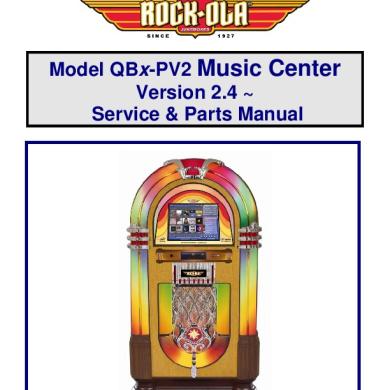
Service And Parts Qbx-pv2
June 2020 1