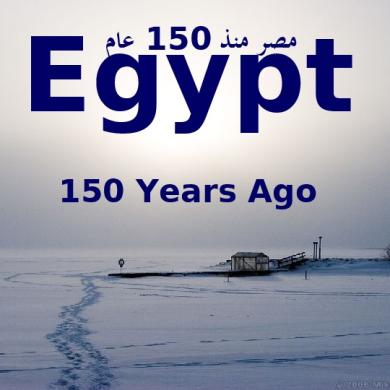Memory Basics R2[1]
This document was uploaded by user and they confirmed that they have the permission to share it. If you are author or own the copyright of this book, please report to us by using this DMCA report form. Report DMCA
Overview
Download & View Memory Basics R2[1] as PDF for free.
More details
- Words: 1,134
- Pages: 4
www.efarabi.com
Memory Basics By: A. Awadhi
Terms Definition : A device or electrical circuit that can store a bit (0 or 1). : A group of cells or bits in a memory that represents instructions or data. : A byte is a group of 8 bits. : A number which identifies the location of a word in the memory. Each word location has a specific unique binary address. : Take the data out from the memory.
1. Memory cell 2. Memory word 3. Byte 4. Address
5. Read (Fetch) Operation 6. Write operation 7. Capacity (Density)
: Store the data in to the memory. : A way to specify how many bits can be stored in a memory. A memory capacity will be written in form of 4096 X 20 Where :
4096 is number of words & 20 is number of bits per word.
That means this memory has a total of 81920 bit. : In computer knowledge kilo equals to 1024, so 1 kw means 1024 word, we can write 4096 X 20 as 4K X 20. : Used to disable or enable the operation of the Memory.
8. Kilo word 9. Memory Enable (ME)
Memory R/W Operation
Memory cells
Addresses
Word 1 Word 2 Word 3 Word 4
0 1 1 1
1 0 1 0
1 0 1 0
0 1 1 0
0 0 0 0
0 0 0 0
0 0 0 0
0 0 1 1
0 1 0 1
Word 32
0
1
1
1
1
1
1
1
1
Fig(1). memory R/W Operation
The above is representation of a memory system and how bits are stored in it. Each word has its own address in which we refer to it for write or read operations. For example Word 1 consists of data 0110 and stored in location 00000, word 2 consists of data 1001 and stored in location 00001 and so on.
The above figure is example for 32 X 4 Memory system..
Memory Categories Basically memories divided in to two categories, • •
Volatile memory: The data stored in the memory will be erased once the supply voltage removed. Non volatile memory: The data stored in the memory will Not be erased if the supply voltage removed.
Memory Types 1. RAM: Read Access Memory. R/W Operation can be performed at any selected address at any sequence. It is used in place that has a fix operation such as start-up of the PC, game players..etc. Most RAM is volatile. 2. ROM: Read Only Memory. They are programmed at the factory at the time of manufacture. Once data has been written onto a ROM chip, it cannot be erased and can only be read. ROM is a Nonvolatile memory. 3. PROM: Programmable Read Only Memory. It is a one time use, once the data stored in the PROM you cannot wipe it and use it to store something else. PROMs are Nonvolatile. 4. EPROM: Erasable Programmable Read Only Memory. EPROM is a special type of memory that retains its contents until it is exposed to ultraviolet light through its glass window on the top. 5. EEPROM: Electrically Erasable Programmable Read Only Memory. It is a special type of PROM that can be erased by exposing it to an electrical charge. 6. Flash Memory: It is type of EEPROM memory except that EEPROM Read and Write operations are performed in bytes. However, Flash memory Read and Write operations are performed in blocks, this feature makes it faster for data update.
Memory Configuration Data I/P (Write)
I3
I2
I1
I0
A4 A3
Address I/P
R/W
Read / Write terminal
M.E.
Chip enable terminal
A2 A1 A0 O4 O3 O2 O1
Data O/P (Read) Fig (2). Memory configuration
Fig (2) is configuration of 32 X 4 Memory. Referring to Fig (1) & Fig (2) we can note the following. Number of words is 32 (0 to 31), therefore we need five address lines for the memory chip. Also 2^n= Number of words Where n is number of address lines. Accordingly we can calculate for the mentioned figures as follows. 2^5=32 word.
The EPROM’s Let us now concentrate on the EPROM as it is most practical for projects because it can be programmed and reprogrammed. What does the part number mean? The EPROM part number normally indicates the total number of bits of storage in thousands. For example, EPROM with part number 27256 has 256,000 bits of storage. If you divide 256,000 by 8 (number of bits in a byte) you get 32,000 or 32K (K is an abbreviation for kilo or thousand). Note: Not all EPROM part numbers represent the number of bits. For example the 27C040 stores 4 million bits or 512K bytes of data.
The typical EPROM is a 27 series device. Most part number have 27XXX or 27CXXXX printed somewhere on the device.
What is EPROM speed? The speed specification for an EPROM is actually a specification for access time. The access time is the time it takes the EPROM to deliver the data from the requested address to the output terminals. The access time is specified in nanoseconds. The access time is usually followed the part number. Example: M5M27C64A-25 is a 27C64 (64 X10^6) EPROM with a 250 nanosecond access time. Programming an EPROM All EPROM bits are set to a 1 when erased (each byte = FFh). When programming an EPROM you can only change the 1's to 0's or clear bits. If you program a byte to 10100101 (A5h), only the 0's locations change state. Once a bit is changed to 0, you can't change it back to a 1 without erasing the whole EPROM. We can go back and change any of the 1's to 0's in a second programming session called patching. For example, the A5h byte (10100101) can be changed to 21h (00100001) but it can not be changed to F5h (11110101). Once more, remember programming clears bits, but only erasing the EPROM sets them. Programming an EPROM requires a special program voltage called Vpp (25, 21 or 12.5 Volts). Parts that use a Vpp of 12.5 also require us to raise the Vcc from 5v to 6v during programming Once the programming voltage is applied, we apply the address location and data to be programmed into the EPROM. The data comes from an EPROM image in a memory buffer This Image is loaded from another EPROM or disk file. Then using one of the programming algorithms, we apply a programming pulse. Erasing an EPROM An EPROM can only be erased using a UV light with frequency of UV 253.7 nanometers (2537 angstroms). In fact the high frequency UV light used will not pass through plastic or most glass. Related links http://www.arlabs.com/help.htm http://www.webopedia.com/TERM/E/EEPROM.html http://www.wisegeek.com/what-is-flash-memory.htm http://searchstorage.techtarget.com/sDefinition/0,,sid5_gci212130,00.html
Last update: 17 Feb 2008.
Memory Basics By: A. Awadhi
Terms Definition : A device or electrical circuit that can store a bit (0 or 1). : A group of cells or bits in a memory that represents instructions or data. : A byte is a group of 8 bits. : A number which identifies the location of a word in the memory. Each word location has a specific unique binary address. : Take the data out from the memory.
1. Memory cell 2. Memory word 3. Byte 4. Address
5. Read (Fetch) Operation 6. Write operation 7. Capacity (Density)
: Store the data in to the memory. : A way to specify how many bits can be stored in a memory. A memory capacity will be written in form of 4096 X 20 Where :
4096 is number of words & 20 is number of bits per word.
That means this memory has a total of 81920 bit. : In computer knowledge kilo equals to 1024, so 1 kw means 1024 word, we can write 4096 X 20 as 4K X 20. : Used to disable or enable the operation of the Memory.
8. Kilo word 9. Memory Enable (ME)
Memory R/W Operation
Memory cells
Addresses
Word 1 Word 2 Word 3 Word 4
0 1 1 1
1 0 1 0
1 0 1 0
0 1 1 0
0 0 0 0
0 0 0 0
0 0 0 0
0 0 1 1
0 1 0 1
Word 32
0
1
1
1
1
1
1
1
1
Fig(1). memory R/W Operation
The above is representation of a memory system and how bits are stored in it. Each word has its own address in which we refer to it for write or read operations. For example Word 1 consists of data 0110 and stored in location 00000, word 2 consists of data 1001 and stored in location 00001 and so on.
The above figure is example for 32 X 4 Memory system..
Memory Categories Basically memories divided in to two categories, • •
Volatile memory: The data stored in the memory will be erased once the supply voltage removed. Non volatile memory: The data stored in the memory will Not be erased if the supply voltage removed.
Memory Types 1. RAM: Read Access Memory. R/W Operation can be performed at any selected address at any sequence. It is used in place that has a fix operation such as start-up of the PC, game players..etc. Most RAM is volatile. 2. ROM: Read Only Memory. They are programmed at the factory at the time of manufacture. Once data has been written onto a ROM chip, it cannot be erased and can only be read. ROM is a Nonvolatile memory. 3. PROM: Programmable Read Only Memory. It is a one time use, once the data stored in the PROM you cannot wipe it and use it to store something else. PROMs are Nonvolatile. 4. EPROM: Erasable Programmable Read Only Memory. EPROM is a special type of memory that retains its contents until it is exposed to ultraviolet light through its glass window on the top. 5. EEPROM: Electrically Erasable Programmable Read Only Memory. It is a special type of PROM that can be erased by exposing it to an electrical charge. 6. Flash Memory: It is type of EEPROM memory except that EEPROM Read and Write operations are performed in bytes. However, Flash memory Read and Write operations are performed in blocks, this feature makes it faster for data update.
Memory Configuration Data I/P (Write)
I3
I2
I1
I0
A4 A3
Address I/P
R/W
Read / Write terminal
M.E.
Chip enable terminal
A2 A1 A0 O4 O3 O2 O1
Data O/P (Read) Fig (2). Memory configuration
Fig (2) is configuration of 32 X 4 Memory. Referring to Fig (1) & Fig (2) we can note the following. Number of words is 32 (0 to 31), therefore we need five address lines for the memory chip. Also 2^n= Number of words Where n is number of address lines. Accordingly we can calculate for the mentioned figures as follows. 2^5=32 word.
The EPROM’s Let us now concentrate on the EPROM as it is most practical for projects because it can be programmed and reprogrammed. What does the part number mean? The EPROM part number normally indicates the total number of bits of storage in thousands. For example, EPROM with part number 27256 has 256,000 bits of storage. If you divide 256,000 by 8 (number of bits in a byte) you get 32,000 or 32K (K is an abbreviation for kilo or thousand). Note: Not all EPROM part numbers represent the number of bits. For example the 27C040 stores 4 million bits or 512K bytes of data.
The typical EPROM is a 27 series device. Most part number have 27XXX or 27CXXXX printed somewhere on the device.
What is EPROM speed? The speed specification for an EPROM is actually a specification for access time. The access time is the time it takes the EPROM to deliver the data from the requested address to the output terminals. The access time is specified in nanoseconds. The access time is usually followed the part number. Example: M5M27C64A-25 is a 27C64 (64 X10^6) EPROM with a 250 nanosecond access time. Programming an EPROM All EPROM bits are set to a 1 when erased (each byte = FFh). When programming an EPROM you can only change the 1's to 0's or clear bits. If you program a byte to 10100101 (A5h), only the 0's locations change state. Once a bit is changed to 0, you can't change it back to a 1 without erasing the whole EPROM. We can go back and change any of the 1's to 0's in a second programming session called patching. For example, the A5h byte (10100101) can be changed to 21h (00100001) but it can not be changed to F5h (11110101). Once more, remember programming clears bits, but only erasing the EPROM sets them. Programming an EPROM requires a special program voltage called Vpp (25, 21 or 12.5 Volts). Parts that use a Vpp of 12.5 also require us to raise the Vcc from 5v to 6v during programming Once the programming voltage is applied, we apply the address location and data to be programmed into the EPROM. The data comes from an EPROM image in a memory buffer This Image is loaded from another EPROM or disk file. Then using one of the programming algorithms, we apply a programming pulse. Erasing an EPROM An EPROM can only be erased using a UV light with frequency of UV 253.7 nanometers (2537 angstroms). In fact the high frequency UV light used will not pass through plastic or most glass. Related links http://www.arlabs.com/help.htm http://www.webopedia.com/TERM/E/EEPROM.html http://www.wisegeek.com/what-is-flash-memory.htm http://searchstorage.techtarget.com/sDefinition/0,,sid5_gci212130,00.html
Last update: 17 Feb 2008.
Related Documents

Memory Basics R2[1]
May 2020 15
Microsoft Word - R21-30
October 2019 7
Memory
November 2019 33
Memory
November 2019 40
Memory
May 2020 23
Memory
April 2020 26More Documents from "Maintenance Circle"

What Is The Difference Between Cat 5e Utp
May 2020 9
Memory Basics R2[1]
May 2020 15
Fpga Arabic
April 2020 9