Internet Sharing In Linux
This document was uploaded by user and they confirmed that they have the permission to share it. If you are author or own the copyright of this book, please report to us by using this DMCA report form. Report DMCA
Overview
Download & View Internet Sharing In Linux as PDF for free.
More details
- Words: 220
- Pages: 2
Enable IP forwarding Run as root sysctl -w net.ipv4.ip_forward=1
To enable it in system startup, edit the file /etc/sysctl.conf and set net.ipv4.ip_forward = 1
iptables Run command as root iptables -t nat -A POSTROUTING -o eth0 -j MASQUERADE service iptables save
Configuration The configuration should be like this
Router Connected to the internet provider IP : 192.168.1.1
Internet Connected System eth0 (LAN Card 1) Connected to router • • •
IP : 192.168.1.10 Netmask : 255.255.255.0 Gateway : 192.168.1.1 (IP of the router)
eth1 (LAN Card 2) Connected to the other system • • •
IP : 192.168.0.20 (Not the same network as the first card) Netmask : 255.255.255.0 Gateway : 192.168.1.1 (IP of the router)
Second System
LAN Card connected to the first system • • •
IP : 192.168.0.30 Netmask : 255.255.255.0 Gateway : 192.168.0.20 (IP of the second Card in the first system)
Status Some results of various commands are shown here. Check to see if it matches the result on your system. # iptables -t nat -L POSTROUTING Chain POSTROUTING (policy ACCEPT) target prot opt source MASQUERADE all -- anywhere # cat /proc/sys/net/ipv4/ip_forward 1 # iptables -L Chain INPUT (policy ACCEPT) target prot opt source
destination anywhere
destination
Chain FORWARD (policy ACCEPT) target prot opt source
destination
Chain OUTPUT (policy ACCEPT) target prot opt source
destination
To enable it in system startup, edit the file /etc/sysctl.conf and set net.ipv4.ip_forward = 1
iptables Run command as root iptables -t nat -A POSTROUTING -o eth0 -j MASQUERADE service iptables save
Configuration The configuration should be like this
Router Connected to the internet provider IP : 192.168.1.1
Internet Connected System eth0 (LAN Card 1) Connected to router • • •
IP : 192.168.1.10 Netmask : 255.255.255.0 Gateway : 192.168.1.1 (IP of the router)
eth1 (LAN Card 2) Connected to the other system • • •
IP : 192.168.0.20 (Not the same network as the first card) Netmask : 255.255.255.0 Gateway : 192.168.1.1 (IP of the router)
Second System
LAN Card connected to the first system • • •
IP : 192.168.0.30 Netmask : 255.255.255.0 Gateway : 192.168.0.20 (IP of the second Card in the first system)
Status Some results of various commands are shown here. Check to see if it matches the result on your system. # iptables -t nat -L POSTROUTING Chain POSTROUTING (policy ACCEPT) target prot opt source MASQUERADE all -- anywhere # cat /proc/sys/net/ipv4/ip_forward 1 # iptables -L Chain INPUT (policy ACCEPT) target prot opt source
destination anywhere
destination
Chain FORWARD (policy ACCEPT) target prot opt source
destination
Chain OUTPUT (policy ACCEPT) target prot opt source
destination
Related Documents

Internet Sharing In Linux
July 2020 24
Corporate Internet Sharing
April 2020 21
Sharing Internet Di Windows Xp
December 2019 15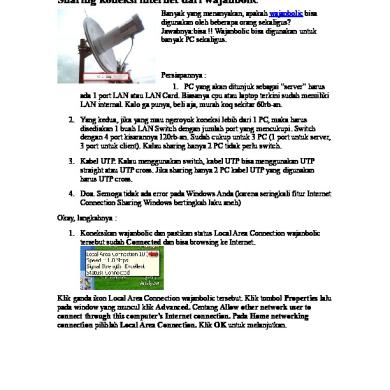
Sharing Koneksi Internet Dari Wajanbolic
December 2019 39
Teknik Koneksi Sharing Internet Di Linux Redhat 9
December 2019 27