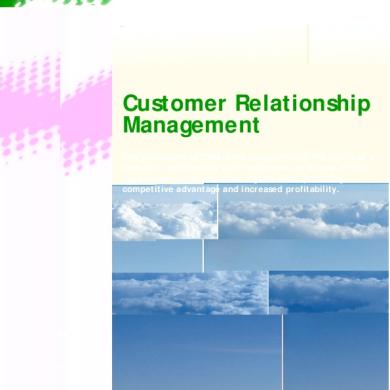Crm Faq Comprehensive
This document was uploaded by user and they confirmed that they have the permission to share it. If you are author or own the copyright of this book, please report to us by using this DMCA report form. Report DMCA
Overview
Download & View Crm Faq Comprehensive as PDF for free.
More details
- Words: 4,806
- Pages: 14
Microsoft® Business Solutions CRM FAQs Keyword Quick Links: .NET-connected Availability Active Directory bCentral Customer Manager BizTalk Server CSR Turnover Customer Acquisition Customer Service Functionality Customizations Data Migration Ease of Use Forecasting Hosted/ On-Premise Implementation and Support International Versions Integration Licensing Microsoft Exchange Microsoft Office 2003 with Business Contact Manager Microsoft Outlook and Web Access Outlook Re-Release Reporting/ Crystal Reports Requirements Sales Functionality Tablet PC Training Windows Server 2003
What is Microsoft CRM? Q. What is Microsoft CRM? Microsoft CRM is a comprehensive CRM solution that helps businesses increase sales success, provide superior customer service, accurately forecast sales, and analyze business performance. Accessible from both Microsoft Outlook® and the Web, Microsoft CRM offers a flexible, scaleable architecture that integrates easily with Microsoft Office, Microsoft Business Solutions, third-party applications, and your business’s customer-facing Web site.
Sales functionality Q. What sort of sales management functionality does Microsoft CRM offer? The Sales Module supports your sales team at every stage of the sales cycle, from leads and opportunities management to fulfillment and invoicing:
Complete customer view and activity management: View and manage account activity, customer history, calendar, and communications including phone, fax, and e-mail. Outlook synchronization: Access full sales functionality either online and offline from Outlook. Reports: Use or customize a wide range of reports to forecast sales, measure business activity, and identify trends Opportunity management: Qualify leads and track opportunities separately from customers through the sales cycle. Workflow rules: Use or customize automated business processes for leads routing, opportunity tracking, and pipeline management. Information sharing: Centralized data storage and integration capabilities make it easy to access, update, and share consistent, current information across teams and departments. Order management: Automatically update orders with product catalogues, quotes, and invoices. Quotas: Measure sales against individual employee goals. Direct e-mail: Customize templates and use Mail Merge from Microsoft Word to send e-mail to targeted groups. Sales library: Create and maintain a searchable library of sales and marketing literature.
Customer Service functionality What sort of customer service functionality does Microsoft CRM offer? The Customer Service Module helps customer service representatives deliver stronger, more consistent and efficient support, with the following features: Case management: Create and assign cases for customer service requests and manage those cases from creation to resolution. Activity management: View and update calendar, workload, and records. Routing and queuing: Use workflow rules to automatically route service requests and cases to appropriate resources for resolution or reassignment. Searchable knowledgebase: Easily create and update a library of articles and FAQs. Contracts: Create, update, and manage contracts. E-Mail auto-response: Use customizable templates and send automated responses to customer requests.
Implementation and Support Q. How is Microsoft CRM implemented and supported? Microsoft CRM is designed for rapid implementation, with centralized server-side installation that ensures faster deployment, easier maintenance, and more straightforward upgrades. Because Microsoft CRM is delivered, implemented and supported through highly trained Microsoft Business Solutions partners, you’ll have hands-on assistance with the setup and maintenance process.
Microsoft Outlook and Web Access Q. We need a solution that salespeople can use with Microsoft Outlook and that they can also access from the Web. Microsoft CRM offers both a rich client (accessible through Microsoft Outlook) and a thin client (accessible from anywhere through a Web browser). Users can work either online or offline to access sales functionality from Outlook. This means that they can pull up accounts, contacts, products, sales literature, activities, and opportunities, as well as synchronize Microsoft CRM contacts, appointments, tasks, and e-mails with Outlook.
Ease of Use Q. My salespeople hate being controlled by complex, time-consuming data entry requirements of our current contact management software. Is Microsoft CRM easier for them to use? Using Microsoft CRM virtually eliminates redundant data entry. Centralized information storage and viewing let users easily share, manage and update information across the Sales and Customer Service modules and across other business applications and systems.
CSR Turnover Q. Can Microsoft CRM help me with turnover among my customer service representatives? Microsoft CRM makes it easy for your business to provide consistent, effective service and increase volume capacity without adding headcount. Service employees can easily view, share, and update customer and product information, ensuring efficient, up-to-date sales and service. Automated routing and queuing of support requests ensures that customer service representatives can assist customers efficiently from initial contact through resolution.
Customer Acquisition Q. We need a solution that not only helps us acquire customers, but also keep them. Can Microsoft CRM help? Microsoft CRM helps your business improve customer acquisition and retention. With a complete view of customer information, your sales team can track customers and new leads through the sales cycle and easily update records, while service representatives will find it easy to track and manage support incidents from initial contact to resolution. Microsoft CRM also ensures more efficient and consistent sales and service processes, with customizable workflow rules that let you create and automate processes for sales, support, routing, and notifications—so responses are always timely, and customer requests never “fall through the cracks”.
Forecasting Q. We need to accurately forecast business activity. What reporting capabilities does Microsoft CRM offer?
Microsoft CRM includes a comprehensive set of reporting tools for measuring business activity and forecasting sales. You can run and view reports for sales activity and quotas, closed and pending orders, support incident management and resolution, closed and pending orders, financial summaries, and more. The robust reporting capability of Microsoft CRM will help you identify the opportunities, trends, and problems that guide your business decision making processes. You also can easily export Microsoft CRM report data to other applications, such as Microsoft Excel.
Availability Q. Where will Microsoft CRM be available? Microsoft CRM will be available through Microsoft partners. You can connect with our partners through information on our Web site www.microsoft.com/crm.
Hosted/On-Premise Q. Is Microsoft CRM hosted or on-premises? Microsoft CRM is available on-premises or through hosted offerings provided by our channel partners.
Training Q. What if we’re not in a position to invest time and money training our sales team to use a new solution? Microsoft CRM offers the same logical user interface and intuitive work tools that your sales and support staff is already familiar with for Microsoft Office and Microsoft Outlook. Implementation includes online tutorials and 24-hour Web-based support from Microsoft, so training costs associated with upgrading to Microsoft CRM are minimal.
Customizations Q. Can we customize Microsoft CRM to suit our specific needs? Microsoft CRM can be tailored to meet your business needs, processes, and environment. You’ll be able to import existing data from multiple sources, integrate with new or existing solutions, and scale the installation as your business changes and grows.
International Versions Q. When will Microsoft CRM be available and will you be releasing any international versions? Microsoft CRM is currently available in English in the United States and is scheduled to be released during the second half of 2003 in additional languages, including International English, French, German, Spanish, Italian, Dutch, and Danish.
.NET-connected Q. What are the implications of Microsoft CRM being .NET-connected?
The first business application built on the Microsoft. NET Framework, Microsoft CRM delivers tremendous business value through easy integration with Microsoft Office, Microsoft Business Solutions applications, third party applications, and Web services. In addition, the flexible .NET architecture gives users the choice of working online or offline in Microsoft Outlook or directly through a Web browser.
bCentral Customer Manager differences Q. How is Microsoft CRM different from Microsoft bCentral Customer Manager? Microsoft CRM is designed for businesses, offers full sales and customer service functionality both offline, through Outlook, and online, and integrates richly with other financial and business systems. Microsoft bCentral Customer Manager is designed for small businesses with fewer than 25 employees and offers leads management available only through the Web.
Requirements for Microsoft CRM? Q. What are the system requirements? Microsoft CRM requires Microsoft Windows® 2000 or Windows® XP Operating Systems running Microsoft Office 2000 or Office XP, Microsoft SQL 2000 server, and Microsoft Exchange 2000 server. For Web access, users need Internet Explorer 6.0 on their desktop computer. Click Here Q. What are the hardware requirements? The suggested hardware requirements for Microsoft CRM can be viewed on Partnersource. Click Here
Microsoft Office 2003 with Business Contact Manager CRM Questions Q. How is Microsoft Office Outlook 2003 with Business Contact Manager different from Microsoft CRM? There are several key differences between the two applications: · Functionality: Microsoft CRM is a full CRM system while Outlook 2003 with Business Contact Manager is a single-user business contact management application. Microsoft CRM offers rich CRM functionality, such as account and contact management, order management, account hierarchies, lead management, competitive tracking, workflow support and customer service functionality, while Outlook 2003 with Business Contact Manager gives small businesses rich contact management functionality to help users manage customer contacts, accounts and sales opportunities. · Architecture: Outlook 2003 with Business Contact Manager is a single user desktop application which natively extends the features of Outlook 2003, while Microsoft CRM is a client-server application that works in a multi-user environment. · Integration: Both Outlook 2003 with Business Contact Manager and Microsoft CRM integrate with Office applications. Microsoft CRM additionally offers deep integration with ERP systems and 3rd party applications through SOAP/XML integration.
·
·
·
· ·
Configuration & Customization: Microsoft CRM can be configured to meet a specific business’ particular needs and configurations with customizable data schema, forms and business process. Outlook 2003 with Business Contact Manager is designed to meet the contact management needs of small business users out of the box. Target Market: Microsoft CRM is targeted at businesses with 25 to 500 employees and at least $5 million in revenues. Outlook 2003 with Business Contact Manager is aimed at businesses with fewer than 25 employees and less than $5 million in revenues who predominantly need a single-user contact management solution. Deployment: Microsoft CRM requires IT staff to set it up, as well as some additional Microsoft technology, such as Windows 2000 server, Active Directory, SQL Server and optionally, Exchange Server. Outlook 2003 with Business Contact Manager works out of the box in recognition of the limited IT resources and knowledge available to small businesses. Distribution: Outlook 2003 with Business Contact Manager is included as part of the Office suite, while Microsoft CRM is sold separately through reseller partners. Pricing: A direct pricing comparison is difficult because the two products are sold under different pricing models. Microsoft CRM follows a client/server pricing model and a full deployment can cost $5-$100K. In contrast, Outlook 2003 with Business Contact Manager is included as part of Office 2003.
Q. Does the Outlook 2003 with Business Contact Manager user interface leverage Microsoft CRM’s user interface? Because Microsoft CRM offers additional functionality and multiple access methods (Outlook or HTML client), it has a different user interface from Outlook 2003 with Business Contact Manager. Both applications offer extensive integration with Outlook 2003, such as mail/task/schedule integration and an activity history. Q. What are the functionality differences between Outlook 2003 with Business Contact Manager and Microsoft CRM?
Outlook 2003 with Business Contact Manager
Microsoft CRM
Core Accounts* ü ü Core Business Contacts * ü ü Core Business Opportunities* ü ü History tracking for Acct, Contacts, ü ü Opportunities Native Outlook Integration (Requires Outlook) ü Customer Service Module ü Integration with ERM Apps ü Multi-User support ü Allows Customization with ISV infra. ü Supports Workflow and process ü Extensive Customizable Reporting ü Accessible from a browser ü *Microsoft CRM offers richer functionality for Accounts, Business Contacts and Business Opportunities.
Q. What’s the upgrade path from Outlook 2003 with Business Contact Manager to Microsoft CRM? Users who start with Outlook 2003 with Business Contact Manager can seamlessly upgrade and import their data to Microsoft CRM when their business needs require a more powerful solution. Q. When and where will Outlook 2003 with Business Contact Manager and Microsoft CRM be available? Outlook 2003 with Business Contact Manager will ship with the next release of Office in the middle of 2003. Outlook 2003 with Business Contact Manager will be localized in the following languages: English, German, French, Italian, Spanish, Dutch, Swedish, Danish, Polish and Turkish. Microsoft CRM is currently available in the US, and will be available internationally in the 2nd half of calendar year 2003. Microsoft CRM will be localized in the following languages: German, French, Italian, Spanish, Dutch, Danish, International English, and Brazilian Portuguese.
Microsoft CRM Integration Information Q. What is included on the Microsoft CRM Integration for Great Plains CD set? The CD set includes Microsoft CRM Integration for Great Plains (built on Microsoft BizTalk® Server 2002 Partner Edition), Documentation Guide, and Microsoft Visio® Standard 2002, which is required for Microsoft BizTalk Orchestration Designer. Q. How do I obtain a copy of Microsoft CRM Integration for Great Plains for my customers? To obtain a copy of Microsoft CRM Integration for Great Plains, your customers must own at least 1 license of Microsoft CRM Sales Professional or Microsoft CRM Suite Professional. Then, you will need to place an order, http://www.greatplains.com/partnersource/pricing/orders.asp, with no charge except for shipping costs. Q. Which version of Microsoft Great Plains is Microsoft CRM compatible with? Microsoft CRM Integration for Great Plains is compatible with Microsoft Business Solutions Great Plains 7.0 and 7.5. Q. How much does Microsoft CRM Integration for Great Plains cost? Integration is included when you buy at least 1 license of Microsoft CRM Sales Professional or Microsoft CRM Suite Professional. There is no additional charge, except for shipping costs. Q. What if a customer has only purchased Standard and wants integration? Customers will have to “upgrade” to Microsoft CRM Sales Professional or Microsoft CRM Suite Professional and pay the delta cost. Q: How can Microsoft Business Solutions partners get an NFR copy Microsoft CRM Integration for Great Plains?
Microsoft Business Solutions partners who have attended CRM training will be sent an NFR copy of Microsoft CRM Integration for Great Plains. Q. What are they system requirements? System requirements are: (1) Microsoft CRM Sales Professional or Microsoft CRM Suite Professional; (2) Microsoft CRM Integration for Great Plains installed on Microsoft Windows 2000 Server (Standard or Advanced); (4) Internet Explorer 5.5 or later; (5) Microsoft Visio Standard Version 2002 (included) required to use BizTalk Server Orchestration Designer Q. Where can I find additional information on Integration? There is additional information, such as a white paper and a fact sheet, on Partnersource. Q: When will your integrations to Solomon, Axapta, and Navision be available? We are planning to release Microsoft CRM Integration for Solomon in Q4 of 2003. Schedules for integration to Navision and Axapta will be made available shortly. Each integration solution will also contain related tools for businesses to migrate existing data in Great Plains, Solomon, Axapta and Navision to Microsoft CRM. Q: Can a customer use the embedded BizTalk Server to integrate with nonMicrosoft financial applications? We recommend that customers work with a partner/ISV that builds integrations to integrate Microsoft CRM to non-Microsoft financial applications. Partners/ISVs may use API’s and post-callouts available in Microsoft CRM SDK which can be leveraged to build custom integrations. Q. Will there be an SDK available to modify the Integration software to work with other non-Microsoft financial applications? There will not be an Integration SDK with the current version to integrate Microsoft CRM to non-Microsoft financial applications. However, we will be incorporating an Integration SDK in future versions. We recommend that customers work with a partner/ISV that builds integrations to integrate Microsoft CRM to non-Microsoft financial applications. Q. When can the Microsoft CRM to Great Plains integration be used? The Microsoft CRM to Great Plains integration is designed to be used when a company runs both Microsoft CRM and Great Plains and wants to integrate the two. Q. When should you use the APIs to integrate? When integrating with an application other that Great Plains, you will need to use the SDK (http://msdn.microsoft.com/library/default.asp?url=/library/enus/CrmSdk/htm/default.asp) and the contained API’s and Post-Callouts to get data in and out of Microsoft CRM. Q. When would you use BizTalk Server for integration to Microsoft CRM? Anytime you want to take advantage of the features built into BizTalk such as the BizTalk Editor or BizTalk Mapper. These tools allow you to easily map corresponding fields with one another using a graphical interface and BizTalk will store the transformation logic. When integrating applications, both with rich customization features, tools in BizTalk will help you manage the changes and mappings between the applications. When integrating Microsoft CRM with another simple application,
perhaps one that only stores Contacts and is not customizable, you could easily use our API’s and the Post-Callouts to integrate between the two. Q. Do you have to use BizTalk when integrating Microsoft CRM with applications other than Great Plains? No you do not. We took advantage of many features in BizTalk to build our integration between Microsoft CRM and Great Plains but that does not mean you have to. At the lowest level, we get data out of Microsoft CRM using the PostCallouts (http://msdn.microsoft.com/library/default.asp?url=/library/enus/dnmbscrm/html/mbs_crmpostcallouts.asp) and we get data into Microsoft CRM using the API’s available in our SDK. The handler we wrote and then registered in the Metadata is a BizTalk AIC (Application Integration Component). There are many AICs (http://www.microsoft.com/biztalk/evaluation/adapters/adapters.asp) currently available to use when integrating with other applications.
Microsoft Business Solutions CRM Sales for Outlook Re-release Q. Why did you re-release the Microsoft CRM Sales for Outlook client? The updated Microsoft CRM Sales for Outlook client incorporates the latest version of Microsoft SQL Desktop Engine (MSDE) and ensures that the most recent security fixes for Microsoft SQL Server™ are built-in. With this update, MSDE will now be installed by the SQL Server installation program, allowing users to install any future SQL Server service packs as soon as they are released. Q. Do I have to reinstall the Microsoft CRM Sales for Outlook client? Yes. Businesses that have already installed the original Microsoft CRM Sales for Outlook client will be required to run the uninstall process for the original version and install the new version. We recommend installing the new version (v1.0.3017.1) as soon as possible. As always our support team is available to assist customers and partners if they have technical questions. Q. How can I obtain a copy of the new Microsoft CRM Sales for Outlook client? All existing Microsoft CRM customers and our Microsoft CRM partners will be sent the new version the later part of June. All Microsoft CRM inventory will be replaced with the new version so you can be assured that from here out customers and partners will receive the latest version. Q. Will the original Microsoft CRM Sales for Outlook client continue to be supported? While our support organization will always make themselves available to questions, to support the Outlook client appropriately we will require that customers upgrade to the new release. Hotfixes and service packs will only be made available for the new version. We recommend installing the new version as soon as possible. Q. How much does the Microsoft CRM Sales for Outlook client cost? There is no additional charge for the Microsoft CRM Sales for Outlook client. This is part of the original product. Q.
Will Microsoft CRM support Office 11?
Yes, we will continue working with the Microsoft Office team and testing the products together. As Office 11 approaches final release we will have more information about using the two products together.
Microsoft Exchange Q. Is Microsoft Exchange a Microsoft CRM Requirement? No, it is not a requirement, but it is highly recommended. Q. Is Microsoft Exchange required to run Microsoft CRM Sales on Outlook? No. Q. What functionality is lost if I install Microsoft CRM without Microsoft Exchange? 1. You will be unable to send e-mail directly from the web client. 2. Returned e-mail cannot be ‘attached’ to a CRM object. 3. E-mail cannot be routed to public queues in workplace. Q. We have exchange server 5.5, can we run on exchange server 5.5 instead of Exchange Server 2000 ? You will need your Microsoft CRM users to be on Exchange 2000 if you want to have email receiving/sending functionality from the application. Q. Is the Acceleration ISA Server a must? The ISA server is part of the web server components we need and the Exchange connector will only run on Exchange Server 2000.
Microsoft CRM Licensing Questions Q: Where can I find pricing for Microsoft CRM? The latest price sheet and calculator can be found on Partnersouce at this location: Price Calculator or the Price List Q: What are the permissible product component combinations within Microsoft CRM? This chart shows which components may be used within the same deployment: Component combinations Q: How much does it cost to “upgrade” from the Sales Standard or Customer Service Standard component to the Sales Professional or Customer Service Professional component? Customers can upgrade from Sales Standard to Sales Professional or from Customer Services Standard to Customer Service Professional. They would pay the difference in price between the two products. Q: May I “upgrade” from the Suite Standard to a Suite Professional? Yes, by simply paying the difference in price between the two components Q: May I “upgrade” to the Suite Standard from Sales Standard or Customer Service Standard?
There is no discount to move to the Suite Standard from Sales Standard or Customer Service Standard. In order to get the Suite discount, you need to purchase it up front—you cannot upgrade and pay the difference. To get the Suite functionality, you would purchase the component you need. Example: You have Sales Standard and want the Suite Standard. You would purchase the Customer Service Standard component. Sales Standard + Customer Service Standard = Suite Standard Q: May I “upgrade” to the Suite Professional from Sales Professional or Customer Service Professional? There is no discount to move to the Suite Professional from Sales Professional or Customer Service Professional. In order to get the Suite discount, you need to purchase it up front—you cannot upgrade and pay the difference. To get the Suite functionality, you would purchase the component you need. Example: You have Sales Professional and want the Suite Professional. You would purchase the Customer Service Professional component. Sales Professional + Customer Service Professional = Suite Professional Q: When do I need the Sales Server? This component is required when using Sales Standard, Sales Professional, Suite Standard or Suite Professional. One license of server software is required per server. You must have an additional license if you install another copy of the server software on the same server (whether in a separate partition, by using server emulation software or otherwise) or if you install or run a copy of the server software on a different server. Q: When do I need the Customer Service Server? This component is required when using Customer Service Standard, Customer Service Professional, Suite Standard or Suite Professional. One license of server software is required per server. You must have an additional license if you install another copy of the server software on the same server (whether in a separate partition, by using server emulation software or otherwise) or if you install or run a copy of the server software on a different server. Q: Do I need to install the Sales Server and the Customer Service Server separately? No. When installing Microsoft CRM, both server components are installed. The license key unlocks the functionality that was purchased. Q: Can I install either the Sales Server or the Customer Service Server separately? No, they are installed together during the installation process and functionality is unlocked with a license key Q: My license key doesn’t seem to work? Click Here
Microsoft CRM Data Migration Framework Q. Do you have tools available to bring data into Microsoft CRM? The Microsoft CRM Data Migration Framework provides a framework for migrating data from any source into Microsoft CRM. It provides a standard format for collecting the data, the Common Data Format (CDF), as well as tools to take data from CDF and bring it into Microsoft CRM. The Microsoft CRM Data Migration
Framework includes data migration tools, planning spreadsheets, and data migration guides. It is available for download from Partnersource . To complement our migration tools, we provide partners and customers with information about ISVs that have tools for extracting data from legacy systems and converting into CDF, as well tools for working with the data (e.g. data cleansing) once it is in CDF. We’ll continue to enhance our migration capabilities over the coming releases. *Note: All existing Microsoft CRM customers will (automatically) be sent the migration framework/ tools and new customers will receive the migration framework/tools as part of Microsoft CRM order (i.e. no need to place a separate order to receive the framework/ tools)
Windows Server 2003 Q: Will Microsoft CRM support Windows Server 2003? We are testing the final release of Windows Server 2003. Specifically, we are still testing the new configuration guidelines, taking into account the new "Secure By Default" configurations of Windows 2003 servers. We will provide anticipated completion date in the next few weeks. We will always strive to support the latest editions of all Microsoft technology associated with Microsoft CRM. There will occasionally be slight delays in that support because our testing requires both pre-release and post-general availability tests of these products.
Reporting/ Crystal Reports Q. What type of Reporting Functionality does Microsoft CRM provide? Crystal Enterprise for Microsoft CRM includes reports that provide detailed analysis of activity and performance by product, employee, sales region, fiscal time period, turnaround time and more. With Microsoft CRM, data can be accessed and analyzed from virtually any source and shared across your business. Report data ca be exported to other applications, such as Microsoft Excel for further Analysis. Q. What can I use the 100+ reports for? Use them to: • Forecast future sales performance • Assess the value of the sales pipeline. • Evaluate trends for leads and opportunities. • Identify top customers. • Identify top-selling products and pinpoint problem products. • Track support incidents and identify bottlenecks or other problems. • Analyze competitor’s performance. • Track Employee performance for sales and customer Service. • Measure performance against quotas for sales employees • And more…. Q. Can I create customized reports without any additional licensing? No, the Crystal enhancements only enable CRM licensed users to view customized reports.
Q. What do I need to create a customized report? Each user who will add or modify reports in Microsoft CRM will need one of the following products: • Crystal Reports 8.5 Professional o Available through Microsoft Business Solutions, Crystal Decisions and other distributors • or Crystal Reports 8.5 Developer o Available through Crystal Decisions and other distributors • or Crystal Reports 8.5 for Microsoft CRM o Same functionality found in Crystal Reports Professional 8.5 with the exception that the CRM version can ONLY be used to connect to the Microsoft CRM database o List price: $199 US, $299 Canada o Available through Microsoft Business Solutions and Ingram Micro Q. I have the NFR version of Microsoft CRM? Do I still need to purchase Crystal Reports to customize a report? Yes, Microsoft does not distribute Crystal Reports as NFR as it is a product from Crystal Decisions, not Microsoft.
BizTalk Server Q. What is Microsoft CRM Integration for Great Plains Built on? Microsoft CRM Integration for Great Plains is built on Microsoft BizTalk® Server 2002 Partner Edition. Q. Do I need to purchase Microsoft BizTalk® Server 2002 Partner Edition in order to use the Integration for Great Plains? No, Microsoft BizTalk® Server 2002 Partner Edition ships with Microsoft CRM with no extra cost to the customer.
Tablet PC Q. Will Microsoft CRM run on a tablet running CE.net? Microsoft CRM runs on a tablet just as it does on a laptop. It does not take advantage of any of the “inking” support in Table PCs (key issue here is that we are an IE-based application and IE has no support for “inking”).
Active Directory Q. Why does Microsoft CRM require Native Mode in Active Directory? Because Microsoft CRM nests groups and only Native mode domains can use universal groups and group nesting.
Q. How do I remove e-mail messages from my In Progress queue?
A. To remove e-mail messages from a queue, delete them from the queue list in the Web client. Select the messages and then, on the Actions toolbar, click Delete. Unlike other activities in the queues, they are not deleted from Microsoft CRM. Do not open the message and delete, or the message will be deleted completely. You can also delete messages completely from Microsoft CRM by deleting them in the Activities area. You cannot delete messages from queues in Microsoft CRM client for Outlook, except to open the record and delete the record completely.
What is Microsoft CRM? Q. What is Microsoft CRM? Microsoft CRM is a comprehensive CRM solution that helps businesses increase sales success, provide superior customer service, accurately forecast sales, and analyze business performance. Accessible from both Microsoft Outlook® and the Web, Microsoft CRM offers a flexible, scaleable architecture that integrates easily with Microsoft Office, Microsoft Business Solutions, third-party applications, and your business’s customer-facing Web site.
Sales functionality Q. What sort of sales management functionality does Microsoft CRM offer? The Sales Module supports your sales team at every stage of the sales cycle, from leads and opportunities management to fulfillment and invoicing:
Complete customer view and activity management: View and manage account activity, customer history, calendar, and communications including phone, fax, and e-mail. Outlook synchronization: Access full sales functionality either online and offline from Outlook. Reports: Use or customize a wide range of reports to forecast sales, measure business activity, and identify trends Opportunity management: Qualify leads and track opportunities separately from customers through the sales cycle. Workflow rules: Use or customize automated business processes for leads routing, opportunity tracking, and pipeline management. Information sharing: Centralized data storage and integration capabilities make it easy to access, update, and share consistent, current information across teams and departments. Order management: Automatically update orders with product catalogues, quotes, and invoices. Quotas: Measure sales against individual employee goals. Direct e-mail: Customize templates and use Mail Merge from Microsoft Word to send e-mail to targeted groups. Sales library: Create and maintain a searchable library of sales and marketing literature.
Customer Service functionality What sort of customer service functionality does Microsoft CRM offer? The Customer Service Module helps customer service representatives deliver stronger, more consistent and efficient support, with the following features: Case management: Create and assign cases for customer service requests and manage those cases from creation to resolution. Activity management: View and update calendar, workload, and records. Routing and queuing: Use workflow rules to automatically route service requests and cases to appropriate resources for resolution or reassignment. Searchable knowledgebase: Easily create and update a library of articles and FAQs. Contracts: Create, update, and manage contracts. E-Mail auto-response: Use customizable templates and send automated responses to customer requests.
Implementation and Support Q. How is Microsoft CRM implemented and supported? Microsoft CRM is designed for rapid implementation, with centralized server-side installation that ensures faster deployment, easier maintenance, and more straightforward upgrades. Because Microsoft CRM is delivered, implemented and supported through highly trained Microsoft Business Solutions partners, you’ll have hands-on assistance with the setup and maintenance process.
Microsoft Outlook and Web Access Q. We need a solution that salespeople can use with Microsoft Outlook and that they can also access from the Web. Microsoft CRM offers both a rich client (accessible through Microsoft Outlook) and a thin client (accessible from anywhere through a Web browser). Users can work either online or offline to access sales functionality from Outlook. This means that they can pull up accounts, contacts, products, sales literature, activities, and opportunities, as well as synchronize Microsoft CRM contacts, appointments, tasks, and e-mails with Outlook.
Ease of Use Q. My salespeople hate being controlled by complex, time-consuming data entry requirements of our current contact management software. Is Microsoft CRM easier for them to use? Using Microsoft CRM virtually eliminates redundant data entry. Centralized information storage and viewing let users easily share, manage and update information across the Sales and Customer Service modules and across other business applications and systems.
CSR Turnover Q. Can Microsoft CRM help me with turnover among my customer service representatives? Microsoft CRM makes it easy for your business to provide consistent, effective service and increase volume capacity without adding headcount. Service employees can easily view, share, and update customer and product information, ensuring efficient, up-to-date sales and service. Automated routing and queuing of support requests ensures that customer service representatives can assist customers efficiently from initial contact through resolution.
Customer Acquisition Q. We need a solution that not only helps us acquire customers, but also keep them. Can Microsoft CRM help? Microsoft CRM helps your business improve customer acquisition and retention. With a complete view of customer information, your sales team can track customers and new leads through the sales cycle and easily update records, while service representatives will find it easy to track and manage support incidents from initial contact to resolution. Microsoft CRM also ensures more efficient and consistent sales and service processes, with customizable workflow rules that let you create and automate processes for sales, support, routing, and notifications—so responses are always timely, and customer requests never “fall through the cracks”.
Forecasting Q. We need to accurately forecast business activity. What reporting capabilities does Microsoft CRM offer?
Microsoft CRM includes a comprehensive set of reporting tools for measuring business activity and forecasting sales. You can run and view reports for sales activity and quotas, closed and pending orders, support incident management and resolution, closed and pending orders, financial summaries, and more. The robust reporting capability of Microsoft CRM will help you identify the opportunities, trends, and problems that guide your business decision making processes. You also can easily export Microsoft CRM report data to other applications, such as Microsoft Excel.
Availability Q. Where will Microsoft CRM be available? Microsoft CRM will be available through Microsoft partners. You can connect with our partners through information on our Web site www.microsoft.com/crm.
Hosted/On-Premise Q. Is Microsoft CRM hosted or on-premises? Microsoft CRM is available on-premises or through hosted offerings provided by our channel partners.
Training Q. What if we’re not in a position to invest time and money training our sales team to use a new solution? Microsoft CRM offers the same logical user interface and intuitive work tools that your sales and support staff is already familiar with for Microsoft Office and Microsoft Outlook. Implementation includes online tutorials and 24-hour Web-based support from Microsoft, so training costs associated with upgrading to Microsoft CRM are minimal.
Customizations Q. Can we customize Microsoft CRM to suit our specific needs? Microsoft CRM can be tailored to meet your business needs, processes, and environment. You’ll be able to import existing data from multiple sources, integrate with new or existing solutions, and scale the installation as your business changes and grows.
International Versions Q. When will Microsoft CRM be available and will you be releasing any international versions? Microsoft CRM is currently available in English in the United States and is scheduled to be released during the second half of 2003 in additional languages, including International English, French, German, Spanish, Italian, Dutch, and Danish.
.NET-connected Q. What are the implications of Microsoft CRM being .NET-connected?
The first business application built on the Microsoft. NET Framework, Microsoft CRM delivers tremendous business value through easy integration with Microsoft Office, Microsoft Business Solutions applications, third party applications, and Web services. In addition, the flexible .NET architecture gives users the choice of working online or offline in Microsoft Outlook or directly through a Web browser.
bCentral Customer Manager differences Q. How is Microsoft CRM different from Microsoft bCentral Customer Manager? Microsoft CRM is designed for businesses, offers full sales and customer service functionality both offline, through Outlook, and online, and integrates richly with other financial and business systems. Microsoft bCentral Customer Manager is designed for small businesses with fewer than 25 employees and offers leads management available only through the Web.
Requirements for Microsoft CRM? Q. What are the system requirements? Microsoft CRM requires Microsoft Windows® 2000 or Windows® XP Operating Systems running Microsoft Office 2000 or Office XP, Microsoft SQL 2000 server, and Microsoft Exchange 2000 server. For Web access, users need Internet Explorer 6.0 on their desktop computer. Click Here Q. What are the hardware requirements? The suggested hardware requirements for Microsoft CRM can be viewed on Partnersource. Click Here
Microsoft Office 2003 with Business Contact Manager CRM Questions Q. How is Microsoft Office Outlook 2003 with Business Contact Manager different from Microsoft CRM? There are several key differences between the two applications: · Functionality: Microsoft CRM is a full CRM system while Outlook 2003 with Business Contact Manager is a single-user business contact management application. Microsoft CRM offers rich CRM functionality, such as account and contact management, order management, account hierarchies, lead management, competitive tracking, workflow support and customer service functionality, while Outlook 2003 with Business Contact Manager gives small businesses rich contact management functionality to help users manage customer contacts, accounts and sales opportunities. · Architecture: Outlook 2003 with Business Contact Manager is a single user desktop application which natively extends the features of Outlook 2003, while Microsoft CRM is a client-server application that works in a multi-user environment. · Integration: Both Outlook 2003 with Business Contact Manager and Microsoft CRM integrate with Office applications. Microsoft CRM additionally offers deep integration with ERP systems and 3rd party applications through SOAP/XML integration.
·
·
·
· ·
Configuration & Customization: Microsoft CRM can be configured to meet a specific business’ particular needs and configurations with customizable data schema, forms and business process. Outlook 2003 with Business Contact Manager is designed to meet the contact management needs of small business users out of the box. Target Market: Microsoft CRM is targeted at businesses with 25 to 500 employees and at least $5 million in revenues. Outlook 2003 with Business Contact Manager is aimed at businesses with fewer than 25 employees and less than $5 million in revenues who predominantly need a single-user contact management solution. Deployment: Microsoft CRM requires IT staff to set it up, as well as some additional Microsoft technology, such as Windows 2000 server, Active Directory, SQL Server and optionally, Exchange Server. Outlook 2003 with Business Contact Manager works out of the box in recognition of the limited IT resources and knowledge available to small businesses. Distribution: Outlook 2003 with Business Contact Manager is included as part of the Office suite, while Microsoft CRM is sold separately through reseller partners. Pricing: A direct pricing comparison is difficult because the two products are sold under different pricing models. Microsoft CRM follows a client/server pricing model and a full deployment can cost $5-$100K. In contrast, Outlook 2003 with Business Contact Manager is included as part of Office 2003.
Q. Does the Outlook 2003 with Business Contact Manager user interface leverage Microsoft CRM’s user interface? Because Microsoft CRM offers additional functionality and multiple access methods (Outlook or HTML client), it has a different user interface from Outlook 2003 with Business Contact Manager. Both applications offer extensive integration with Outlook 2003, such as mail/task/schedule integration and an activity history. Q. What are the functionality differences between Outlook 2003 with Business Contact Manager and Microsoft CRM?
Outlook 2003 with Business Contact Manager
Microsoft CRM
Core Accounts* ü ü Core Business Contacts * ü ü Core Business Opportunities* ü ü History tracking for Acct, Contacts, ü ü Opportunities Native Outlook Integration (Requires Outlook) ü Customer Service Module ü Integration with ERM Apps ü Multi-User support ü Allows Customization with ISV infra. ü Supports Workflow and process ü Extensive Customizable Reporting ü Accessible from a browser ü *Microsoft CRM offers richer functionality for Accounts, Business Contacts and Business Opportunities.
Q. What’s the upgrade path from Outlook 2003 with Business Contact Manager to Microsoft CRM? Users who start with Outlook 2003 with Business Contact Manager can seamlessly upgrade and import their data to Microsoft CRM when their business needs require a more powerful solution. Q. When and where will Outlook 2003 with Business Contact Manager and Microsoft CRM be available? Outlook 2003 with Business Contact Manager will ship with the next release of Office in the middle of 2003. Outlook 2003 with Business Contact Manager will be localized in the following languages: English, German, French, Italian, Spanish, Dutch, Swedish, Danish, Polish and Turkish. Microsoft CRM is currently available in the US, and will be available internationally in the 2nd half of calendar year 2003. Microsoft CRM will be localized in the following languages: German, French, Italian, Spanish, Dutch, Danish, International English, and Brazilian Portuguese.
Microsoft CRM Integration Information Q. What is included on the Microsoft CRM Integration for Great Plains CD set? The CD set includes Microsoft CRM Integration for Great Plains (built on Microsoft BizTalk® Server 2002 Partner Edition), Documentation Guide, and Microsoft Visio® Standard 2002, which is required for Microsoft BizTalk Orchestration Designer. Q. How do I obtain a copy of Microsoft CRM Integration for Great Plains for my customers? To obtain a copy of Microsoft CRM Integration for Great Plains, your customers must own at least 1 license of Microsoft CRM Sales Professional or Microsoft CRM Suite Professional. Then, you will need to place an order, http://www.greatplains.com/partnersource/pricing/orders.asp, with no charge except for shipping costs. Q. Which version of Microsoft Great Plains is Microsoft CRM compatible with? Microsoft CRM Integration for Great Plains is compatible with Microsoft Business Solutions Great Plains 7.0 and 7.5. Q. How much does Microsoft CRM Integration for Great Plains cost? Integration is included when you buy at least 1 license of Microsoft CRM Sales Professional or Microsoft CRM Suite Professional. There is no additional charge, except for shipping costs. Q. What if a customer has only purchased Standard and wants integration? Customers will have to “upgrade” to Microsoft CRM Sales Professional or Microsoft CRM Suite Professional and pay the delta cost. Q: How can Microsoft Business Solutions partners get an NFR copy Microsoft CRM Integration for Great Plains?
Microsoft Business Solutions partners who have attended CRM training will be sent an NFR copy of Microsoft CRM Integration for Great Plains. Q. What are they system requirements? System requirements are: (1) Microsoft CRM Sales Professional or Microsoft CRM Suite Professional; (2) Microsoft CRM Integration for Great Plains installed on Microsoft Windows 2000 Server (Standard or Advanced); (4) Internet Explorer 5.5 or later; (5) Microsoft Visio Standard Version 2002 (included) required to use BizTalk Server Orchestration Designer Q. Where can I find additional information on Integration? There is additional information, such as a white paper and a fact sheet, on Partnersource. Q: When will your integrations to Solomon, Axapta, and Navision be available? We are planning to release Microsoft CRM Integration for Solomon in Q4 of 2003. Schedules for integration to Navision and Axapta will be made available shortly. Each integration solution will also contain related tools for businesses to migrate existing data in Great Plains, Solomon, Axapta and Navision to Microsoft CRM. Q: Can a customer use the embedded BizTalk Server to integrate with nonMicrosoft financial applications? We recommend that customers work with a partner/ISV that builds integrations to integrate Microsoft CRM to non-Microsoft financial applications. Partners/ISVs may use API’s and post-callouts available in Microsoft CRM SDK which can be leveraged to build custom integrations. Q. Will there be an SDK available to modify the Integration software to work with other non-Microsoft financial applications? There will not be an Integration SDK with the current version to integrate Microsoft CRM to non-Microsoft financial applications. However, we will be incorporating an Integration SDK in future versions. We recommend that customers work with a partner/ISV that builds integrations to integrate Microsoft CRM to non-Microsoft financial applications. Q. When can the Microsoft CRM to Great Plains integration be used? The Microsoft CRM to Great Plains integration is designed to be used when a company runs both Microsoft CRM and Great Plains and wants to integrate the two. Q. When should you use the APIs to integrate? When integrating with an application other that Great Plains, you will need to use the SDK (http://msdn.microsoft.com/library/default.asp?url=/library/enus/CrmSdk/htm/default.asp) and the contained API’s and Post-Callouts to get data in and out of Microsoft CRM. Q. When would you use BizTalk Server for integration to Microsoft CRM? Anytime you want to take advantage of the features built into BizTalk such as the BizTalk Editor or BizTalk Mapper. These tools allow you to easily map corresponding fields with one another using a graphical interface and BizTalk will store the transformation logic. When integrating applications, both with rich customization features, tools in BizTalk will help you manage the changes and mappings between the applications. When integrating Microsoft CRM with another simple application,
perhaps one that only stores Contacts and is not customizable, you could easily use our API’s and the Post-Callouts to integrate between the two. Q. Do you have to use BizTalk when integrating Microsoft CRM with applications other than Great Plains? No you do not. We took advantage of many features in BizTalk to build our integration between Microsoft CRM and Great Plains but that does not mean you have to. At the lowest level, we get data out of Microsoft CRM using the PostCallouts (http://msdn.microsoft.com/library/default.asp?url=/library/enus/dnmbscrm/html/mbs_crmpostcallouts.asp) and we get data into Microsoft CRM using the API’s available in our SDK. The handler we wrote and then registered in the Metadata is a BizTalk AIC (Application Integration Component). There are many AICs (http://www.microsoft.com/biztalk/evaluation/adapters/adapters.asp) currently available to use when integrating with other applications.
Microsoft Business Solutions CRM Sales for Outlook Re-release Q. Why did you re-release the Microsoft CRM Sales for Outlook client? The updated Microsoft CRM Sales for Outlook client incorporates the latest version of Microsoft SQL Desktop Engine (MSDE) and ensures that the most recent security fixes for Microsoft SQL Server™ are built-in. With this update, MSDE will now be installed by the SQL Server installation program, allowing users to install any future SQL Server service packs as soon as they are released. Q. Do I have to reinstall the Microsoft CRM Sales for Outlook client? Yes. Businesses that have already installed the original Microsoft CRM Sales for Outlook client will be required to run the uninstall process for the original version and install the new version. We recommend installing the new version (v1.0.3017.1) as soon as possible. As always our support team is available to assist customers and partners if they have technical questions. Q. How can I obtain a copy of the new Microsoft CRM Sales for Outlook client? All existing Microsoft CRM customers and our Microsoft CRM partners will be sent the new version the later part of June. All Microsoft CRM inventory will be replaced with the new version so you can be assured that from here out customers and partners will receive the latest version. Q. Will the original Microsoft CRM Sales for Outlook client continue to be supported? While our support organization will always make themselves available to questions, to support the Outlook client appropriately we will require that customers upgrade to the new release. Hotfixes and service packs will only be made available for the new version. We recommend installing the new version as soon as possible. Q. How much does the Microsoft CRM Sales for Outlook client cost? There is no additional charge for the Microsoft CRM Sales for Outlook client. This is part of the original product. Q.
Will Microsoft CRM support Office 11?
Yes, we will continue working with the Microsoft Office team and testing the products together. As Office 11 approaches final release we will have more information about using the two products together.
Microsoft Exchange Q. Is Microsoft Exchange a Microsoft CRM Requirement? No, it is not a requirement, but it is highly recommended. Q. Is Microsoft Exchange required to run Microsoft CRM Sales on Outlook? No. Q. What functionality is lost if I install Microsoft CRM without Microsoft Exchange? 1. You will be unable to send e-mail directly from the web client. 2. Returned e-mail cannot be ‘attached’ to a CRM object. 3. E-mail cannot be routed to public queues in workplace. Q. We have exchange server 5.5, can we run on exchange server 5.5 instead of Exchange Server 2000 ? You will need your Microsoft CRM users to be on Exchange 2000 if you want to have email receiving/sending functionality from the application. Q. Is the Acceleration ISA Server a must? The ISA server is part of the web server components we need and the Exchange connector will only run on Exchange Server 2000.
Microsoft CRM Licensing Questions Q: Where can I find pricing for Microsoft CRM? The latest price sheet and calculator can be found on Partnersouce at this location: Price Calculator or the Price List Q: What are the permissible product component combinations within Microsoft CRM? This chart shows which components may be used within the same deployment: Component combinations Q: How much does it cost to “upgrade” from the Sales Standard or Customer Service Standard component to the Sales Professional or Customer Service Professional component? Customers can upgrade from Sales Standard to Sales Professional or from Customer Services Standard to Customer Service Professional. They would pay the difference in price between the two products. Q: May I “upgrade” from the Suite Standard to a Suite Professional? Yes, by simply paying the difference in price between the two components Q: May I “upgrade” to the Suite Standard from Sales Standard or Customer Service Standard?
There is no discount to move to the Suite Standard from Sales Standard or Customer Service Standard. In order to get the Suite discount, you need to purchase it up front—you cannot upgrade and pay the difference. To get the Suite functionality, you would purchase the component you need. Example: You have Sales Standard and want the Suite Standard. You would purchase the Customer Service Standard component. Sales Standard + Customer Service Standard = Suite Standard Q: May I “upgrade” to the Suite Professional from Sales Professional or Customer Service Professional? There is no discount to move to the Suite Professional from Sales Professional or Customer Service Professional. In order to get the Suite discount, you need to purchase it up front—you cannot upgrade and pay the difference. To get the Suite functionality, you would purchase the component you need. Example: You have Sales Professional and want the Suite Professional. You would purchase the Customer Service Professional component. Sales Professional + Customer Service Professional = Suite Professional Q: When do I need the Sales Server? This component is required when using Sales Standard, Sales Professional, Suite Standard or Suite Professional. One license of server software is required per server. You must have an additional license if you install another copy of the server software on the same server (whether in a separate partition, by using server emulation software or otherwise) or if you install or run a copy of the server software on a different server. Q: When do I need the Customer Service Server? This component is required when using Customer Service Standard, Customer Service Professional, Suite Standard or Suite Professional. One license of server software is required per server. You must have an additional license if you install another copy of the server software on the same server (whether in a separate partition, by using server emulation software or otherwise) or if you install or run a copy of the server software on a different server. Q: Do I need to install the Sales Server and the Customer Service Server separately? No. When installing Microsoft CRM, both server components are installed. The license key unlocks the functionality that was purchased. Q: Can I install either the Sales Server or the Customer Service Server separately? No, they are installed together during the installation process and functionality is unlocked with a license key Q: My license key doesn’t seem to work? Click Here
Microsoft CRM Data Migration Framework Q. Do you have tools available to bring data into Microsoft CRM? The Microsoft CRM Data Migration Framework provides a framework for migrating data from any source into Microsoft CRM. It provides a standard format for collecting the data, the Common Data Format (CDF), as well as tools to take data from CDF and bring it into Microsoft CRM. The Microsoft CRM Data Migration
Framework includes data migration tools, planning spreadsheets, and data migration guides. It is available for download from Partnersource . To complement our migration tools, we provide partners and customers with information about ISVs that have tools for extracting data from legacy systems and converting into CDF, as well tools for working with the data (e.g. data cleansing) once it is in CDF. We’ll continue to enhance our migration capabilities over the coming releases. *Note: All existing Microsoft CRM customers will (automatically) be sent the migration framework/ tools and new customers will receive the migration framework/tools as part of Microsoft CRM order (i.e. no need to place a separate order to receive the framework/ tools)
Windows Server 2003 Q: Will Microsoft CRM support Windows Server 2003? We are testing the final release of Windows Server 2003. Specifically, we are still testing the new configuration guidelines, taking into account the new "Secure By Default" configurations of Windows 2003 servers. We will provide anticipated completion date in the next few weeks. We will always strive to support the latest editions of all Microsoft technology associated with Microsoft CRM. There will occasionally be slight delays in that support because our testing requires both pre-release and post-general availability tests of these products.
Reporting/ Crystal Reports Q. What type of Reporting Functionality does Microsoft CRM provide? Crystal Enterprise for Microsoft CRM includes reports that provide detailed analysis of activity and performance by product, employee, sales region, fiscal time period, turnaround time and more. With Microsoft CRM, data can be accessed and analyzed from virtually any source and shared across your business. Report data ca be exported to other applications, such as Microsoft Excel for further Analysis. Q. What can I use the 100+ reports for? Use them to: • Forecast future sales performance • Assess the value of the sales pipeline. • Evaluate trends for leads and opportunities. • Identify top customers. • Identify top-selling products and pinpoint problem products. • Track support incidents and identify bottlenecks or other problems. • Analyze competitor’s performance. • Track Employee performance for sales and customer Service. • Measure performance against quotas for sales employees • And more…. Q. Can I create customized reports without any additional licensing? No, the Crystal enhancements only enable CRM licensed users to view customized reports.
Q. What do I need to create a customized report? Each user who will add or modify reports in Microsoft CRM will need one of the following products: • Crystal Reports 8.5 Professional o Available through Microsoft Business Solutions, Crystal Decisions and other distributors • or Crystal Reports 8.5 Developer o Available through Crystal Decisions and other distributors • or Crystal Reports 8.5 for Microsoft CRM o Same functionality found in Crystal Reports Professional 8.5 with the exception that the CRM version can ONLY be used to connect to the Microsoft CRM database o List price: $199 US, $299 Canada o Available through Microsoft Business Solutions and Ingram Micro Q. I have the NFR version of Microsoft CRM? Do I still need to purchase Crystal Reports to customize a report? Yes, Microsoft does not distribute Crystal Reports as NFR as it is a product from Crystal Decisions, not Microsoft.
BizTalk Server Q. What is Microsoft CRM Integration for Great Plains Built on? Microsoft CRM Integration for Great Plains is built on Microsoft BizTalk® Server 2002 Partner Edition. Q. Do I need to purchase Microsoft BizTalk® Server 2002 Partner Edition in order to use the Integration for Great Plains? No, Microsoft BizTalk® Server 2002 Partner Edition ships with Microsoft CRM with no extra cost to the customer.
Tablet PC Q. Will Microsoft CRM run on a tablet running CE.net? Microsoft CRM runs on a tablet just as it does on a laptop. It does not take advantage of any of the “inking” support in Table PCs (key issue here is that we are an IE-based application and IE has no support for “inking”).
Active Directory Q. Why does Microsoft CRM require Native Mode in Active Directory? Because Microsoft CRM nests groups and only Native mode domains can use universal groups and group nesting.
Q. How do I remove e-mail messages from my In Progress queue?
A. To remove e-mail messages from a queue, delete them from the queue list in the Web client. Select the messages and then, on the Actions toolbar, click Delete. Unlike other activities in the queues, they are not deleted from Microsoft CRM. Do not open the message and delete, or the message will be deleted completely. You can also delete messages completely from Microsoft CRM by deleting them in the Activities area. You cannot delete messages from queues in Microsoft CRM client for Outlook, except to open the record and delete the record completely.
Related Documents

Crm Faq Comprehensive
November 2019 1
Microsoft Crm Faq
November 2019 7
Crm
November 2019 42
Crm
November 2019 38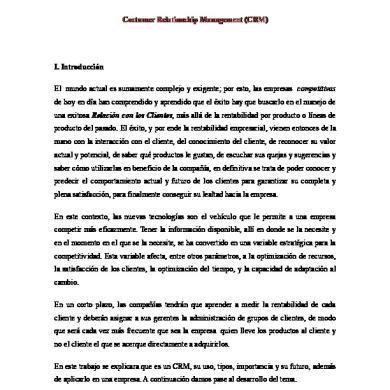
Crm
November 2019 42