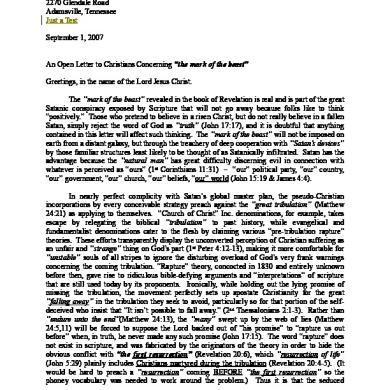Cisco Router Configuration Commands
This document was uploaded by user and they confirmed that they have the permission to share it. If you are author or own the copyright of this book, please report to us by using this DMCA report form. Report DMCA
Overview
Download & View Cisco Router Configuration Commands as PDF for free.
More details
- Words: 964
- Pages: 4
ROUTER CONFIGURATION COMMANDS 2800 SERIES Command
Explanation router is used for generic router name and Lab‐b for name after change Move from User to Privilege mode. Prompt changes from Routername> to routername# Changes the routers interface from Privileged mode to Global Configuration mode. Prompt becomes Routername(config)# Will exit Global configuration mode and return to Privileged mode. Will exit the level of configuration and drop you down one level or back to privileged mode. Copies the Running‐config (ram) to the Startup‐config (nvram). The configuration in NVRAM will be saved when the router is powered off Commands entered here affect the entire router. No followed by any command will negate or reverse the command. To unset or set the opposite behavior of a command. Name the router Lab‐B Name is case sensitive Sets the encrypted version of the routers password to “class”
BASIC MODE CHANGING COMMANDS router> enable router# configure terminal
router(config)#CRTL‐Z router(config)#exit
router# copy running-config startup-config
GLOBAL CONFIGURATION COMMANDS router(config)#no
router(config)#hostname Lab‐B Lab‐B(config)#enable secret class
Secret password overrides standard password.
Lab‐B(config)#enable password cisco
Sets standard clear text password for router access.
Should not use ‐ enable secret should be used in its place.
Lab‐B(config)#logging synchronous
Lab‐B(config)#ip classless Prior to IOS 11.3, no ip classless was the default behavior for Cisco routers. After 11.3 ip classess is the default.
Lab‐B(config)# ip domain‐lookup
http://www.instructornetwork.com
Stops unsolicited system messages from interfering with your typing at the console. When a message appears in your typing it will clear the line and echo the keyboard buffer for you to continue working. Enables classless IP routing behavior on the router. Affects the way certain routing protocols look up network addresses in the routing table. Enables DNS lookup entered in global configuration mode
Page 1 of 4
ROUTER CONFIGURATION COMMANDS 2800 SERIES Command
Explanation
INTERFACE CONFIGURATION –FAST ETHERNET PORT Lab‐B(config)#interface fastethernet 0/0
Lab‐B(config‐if)#ip address 219.17.100.1 255.255.255.0 Lab-B(config-if)#description Connected to LAN B Lab-B(config-if)#no shutdown Shutdown is the actual command – no shutdown is the most popular use of the command
Interface FastEthernet 0/0 ‐ Changes the configuration mode from Global to Interface for the FastEthernet (100 Mps) Assigns the IP address 219.17.100.1 to the interface. Subnet mask for Class C address. Provides a description to an interface. Enables the interface. By default all interface are shutdown. You must use “no shutdown” to remove the shutdown command
INTERFACE CONFIGURATION –SERIAL PORT Lab‐B(config)#interface serial 0/0/0
Interface Serial 0/0/0 ‐ Changes the configuration mode from Global to Interface for the Serial port. Assigns the IP address 199.6.13.1 to the interface. Subnet mask for Class C address. For Serial interfaces the DCE side of the interface cable must have the clock rate set. This controls the speed of the serial connection Enables the interface. By default all interface are shutdown. You must use “no shutdown” to remove the shutdown command
Lab‐B(config‐if)#ip address 199.6.13.1 255.255.255.0 Lab-B(config-if)#clock rate 56000
Lab-B(config-if)#no shutdown
ROUTING – STATIC AND DEFAULT
Default Route = “gateway of last resort”
Lab‐B(config)# ip route 192.169.1.0 255.255.255.0 Serial0/0/0
Static Routes are used to add a route into the routing table manually. The command “ip route” the network address and subnet mask are standard. In the example the exit interface Serial0/0/0 is where the router will send packets out headed for the network. It is preferred to use the exit interface unless sending out an Ethernet interface.
http://www.instructornetwork.com
Page 2 of 4
ROUTER CONFIGURATION COMMANDS 2800 SERIES Command
Explanation
Lab‐B(config)# ip route 192.169.1.0 255.255.255.0 219.17.100.2
Static routes for Ethernet interfaces need to use the “next hop” routers IP address instead of exit interface. 219.17.100.2 is the interface’s address of the router the packet is to be sent to. Exit interface should be used on point‐to‐point links so that a recursive lookup is not required. The router will have to look up in its routing table what interface to send out a packet headed to 219.17.100.2. This added step takes time and should be avoided when possible.
Lab‐B(config)#ip route 0.0.0.0 0.0.0.0 Serial0/0/0
The route of 0.0.0.0 with a subnet mask of 0.0.0.0 is considered the default route. If a network does not match any other route in the routing table the default route should be used. Certain routing protocols and routing behaviors may cause packets to be dropped before using the default route.
ROUTING PROTOCOL CONFIGURATION – RIP Lab‐B(config)#router rip Lab‐B(config‐router)#network 219.17.100.0 Lab‐B(config‐router)#network 199.6.13.0 Lab‐B(config‐router)#passive‐interface fastethernet 0/0
Changes from Global configuration to Router configuration for the RIP protocol. Defines the networks (directly connected) that RIP will advertise Defines the networks (directly connected) that RIP will advertise Disables the sending of routing updates out the specific interface. Will set the RIP protocol to send and receive version 2 of RIP which allows for CIDR and VLSM
Lab‐B(config‐router)#version 2
CONFIGURE THE LINE CON 0 AND LINE VTY 0 4 (TELNET) Lab‐B(config)#line con 0
Changes from Global configuration to Line Console 0. Used for initial configuration of the router from the serial port of a PC. Connected by a Roll‐over cable. Requires that the password be used to log into the post. Requires “password” command When used to “login” assigns the password to be used for a port
Lab‐B(config‐line)#login Lab‐B(config‐line)#password cisco
http://www.instructornetwork.com
Page 3 of 4
ROUTER CONFIGURATION COMMANDS 2800 SERIES Command
Explanation
Lab‐B(config‐line)#line vty 0 4
Lab‐B(config‐line)#password cisco
Changes from Global configuration to the 5 (0‐4) telnet or virtual terminals configuration. Requires that the password be used to log into the post. Requires “password” command When used with “login” assigns the password to be used for a port
SHOW COMMANDS
Show Version
Displays IOS Version, ROM Bootstrap Program, Location of IOS, CPU, all memory amounts, interfaces and configuration register. ** Only command that will display the configuration register ** Displays the router configuration in RAM. Displays the router configuration stored in NVRAM
Lab‐B(config‐line)#login
Show running‐config Show startup‐config
http://www.instructornetwork.com
Page 4 of 4
Explanation router is used for generic router name and Lab‐b for name after change Move from User to Privilege mode. Prompt changes from Routername> to routername# Changes the routers interface from Privileged mode to Global Configuration mode. Prompt becomes Routername(config)# Will exit Global configuration mode and return to Privileged mode. Will exit the level of configuration and drop you down one level or back to privileged mode. Copies the Running‐config (ram) to the Startup‐config (nvram). The configuration in NVRAM will be saved when the router is powered off Commands entered here affect the entire router. No followed by any command will negate or reverse the command. To unset or set the opposite behavior of a command. Name the router Lab‐B Name is case sensitive Sets the encrypted version of the routers password to “class”
BASIC MODE CHANGING COMMANDS router> enable router# configure terminal
router(config)#CRTL‐Z router(config)#exit
router# copy running-config startup-config
GLOBAL CONFIGURATION COMMANDS router(config)#no
router(config)#hostname Lab‐B Lab‐B(config)#enable secret class
Secret password overrides standard password.
Lab‐B(config)#enable password cisco
Sets standard clear text password for router access.
Should not use ‐ enable secret should be used in its place.
Lab‐B(config)#logging synchronous
Lab‐B(config)#ip classless Prior to IOS 11.3, no ip classless was the default behavior for Cisco routers. After 11.3 ip classess is the default.
Lab‐B(config)# ip domain‐lookup
http://www.instructornetwork.com
Stops unsolicited system messages from interfering with your typing at the console. When a message appears in your typing it will clear the line and echo the keyboard buffer for you to continue working. Enables classless IP routing behavior on the router. Affects the way certain routing protocols look up network addresses in the routing table. Enables DNS lookup entered in global configuration mode
Page 1 of 4
ROUTER CONFIGURATION COMMANDS 2800 SERIES Command
Explanation
INTERFACE CONFIGURATION –FAST ETHERNET PORT Lab‐B(config)#interface fastethernet 0/0
Lab‐B(config‐if)#ip address 219.17.100.1 255.255.255.0 Lab-B(config-if)#description Connected to LAN B Lab-B(config-if)#no shutdown Shutdown is the actual command – no shutdown is the most popular use of the command
Interface FastEthernet 0/0 ‐ Changes the configuration mode from Global to Interface for the FastEthernet (100 Mps) Assigns the IP address 219.17.100.1 to the interface. Subnet mask for Class C address. Provides a description to an interface. Enables the interface. By default all interface are shutdown. You must use “no shutdown” to remove the shutdown command
INTERFACE CONFIGURATION –SERIAL PORT Lab‐B(config)#interface serial 0/0/0
Interface Serial 0/0/0 ‐ Changes the configuration mode from Global to Interface for the Serial port. Assigns the IP address 199.6.13.1 to the interface. Subnet mask for Class C address. For Serial interfaces the DCE side of the interface cable must have the clock rate set. This controls the speed of the serial connection Enables the interface. By default all interface are shutdown. You must use “no shutdown” to remove the shutdown command
Lab‐B(config‐if)#ip address 199.6.13.1 255.255.255.0 Lab-B(config-if)#clock rate 56000
Lab-B(config-if)#no shutdown
ROUTING – STATIC AND DEFAULT
Default Route = “gateway of last resort”
Lab‐B(config)# ip route 192.169.1.0 255.255.255.0 Serial0/0/0
Static Routes are used to add a route into the routing table manually. The command “ip route” the network address and subnet mask are standard. In the example the exit interface Serial0/0/0 is where the router will send packets out headed for the network. It is preferred to use the exit interface unless sending out an Ethernet interface.
http://www.instructornetwork.com
Page 2 of 4
ROUTER CONFIGURATION COMMANDS 2800 SERIES Command
Explanation
Lab‐B(config)# ip route 192.169.1.0 255.255.255.0 219.17.100.2
Static routes for Ethernet interfaces need to use the “next hop” routers IP address instead of exit interface. 219.17.100.2 is the interface’s address of the router the packet is to be sent to. Exit interface should be used on point‐to‐point links so that a recursive lookup is not required. The router will have to look up in its routing table what interface to send out a packet headed to 219.17.100.2. This added step takes time and should be avoided when possible.
Lab‐B(config)#ip route 0.0.0.0 0.0.0.0 Serial0/0/0
The route of 0.0.0.0 with a subnet mask of 0.0.0.0 is considered the default route. If a network does not match any other route in the routing table the default route should be used. Certain routing protocols and routing behaviors may cause packets to be dropped before using the default route.
ROUTING PROTOCOL CONFIGURATION – RIP Lab‐B(config)#router rip Lab‐B(config‐router)#network 219.17.100.0 Lab‐B(config‐router)#network 199.6.13.0 Lab‐B(config‐router)#passive‐interface fastethernet 0/0
Changes from Global configuration to Router configuration for the RIP protocol. Defines the networks (directly connected) that RIP will advertise Defines the networks (directly connected) that RIP will advertise Disables the sending of routing updates out the specific interface. Will set the RIP protocol to send and receive version 2 of RIP which allows for CIDR and VLSM
Lab‐B(config‐router)#version 2
CONFIGURE THE LINE CON 0 AND LINE VTY 0 4 (TELNET) Lab‐B(config)#line con 0
Changes from Global configuration to Line Console 0. Used for initial configuration of the router from the serial port of a PC. Connected by a Roll‐over cable. Requires that the password be used to log into the post. Requires “password” command When used to “login” assigns the password to be used for a port
Lab‐B(config‐line)#login Lab‐B(config‐line)#password cisco
http://www.instructornetwork.com
Page 3 of 4
ROUTER CONFIGURATION COMMANDS 2800 SERIES Command
Explanation
Lab‐B(config‐line)#line vty 0 4
Lab‐B(config‐line)#password cisco
Changes from Global configuration to the 5 (0‐4) telnet or virtual terminals configuration. Requires that the password be used to log into the post. Requires “password” command When used with “login” assigns the password to be used for a port
SHOW COMMANDS
Show Version
Displays IOS Version, ROM Bootstrap Program, Location of IOS, CPU, all memory amounts, interfaces and configuration register. ** Only command that will display the configuration register ** Displays the router configuration in RAM. Displays the router configuration stored in NVRAM
Lab‐B(config‐line)#login
Show running‐config Show startup‐config
http://www.instructornetwork.com
Page 4 of 4
Related Documents

Cisco Router Configuration Commands
April 2020 16
Cisco Router Configuration Commands
May 2020 10
Cisco Router Configuration Commands
June 2020 8
Router Configuration Commands
November 2019 15
Ebook - Cisco Router Commands
November 2019 25
Cisco Router Commands
December 2019 25More Documents from "aCoeKwTF"

Cisco Router Configuration Commands
April 2020 16
2009 Grandview Firehouse 50
May 2020 9
Blackcongresschart12-08
November 2019 36
Mil Hdbk 793 Ndt Of Structural Composites
May 2020 10
Waking Up Is Hard To Do
May 2020 13