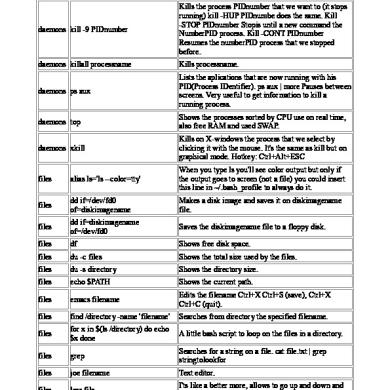Unix Training.txt
This document was uploaded by user and they confirmed that they have the permission to share it. If you are author or own the copyright of this book, please report to us by using this DMCA report form. Report DMCA
Overview
Download & View Unix Training.txt as PDF for free.
More details
- Words: 528
- Pages: 4
different types of usr oracle applmgr --applicatio opmn/batches execution who who am i whoami ls -l long list of files ls -al hidden files ls -lrt --long list,revers order with time date - displays date and time of the server ls cais* ls *.sql ls * | wc
-l
man displays online manual pages pwd present working directory mkdir --create directory mkdir dir1 mkdir dir1 dir2 mkdir -p dir1/dir2/dir3
create with parent directories
rmdir dir1/dir2/dir3 -->remove onty dir3 rmdir dir1/dir2 --> removes only dir2 rmdir dir1 rmmdir dir1 dir2 users -list all users who -who are currently logged in who -q
:only name and numer of users currently loggedin
whoami who am i wc cais.IKEA00823277_ifl_msg_data.sql who | wc -l count occurences cd :change directory cd .. moves to parent directory cd ~ or cd $HOME cd enter
: moves to home directory of user
vi editor cat filenmae ==display outout of file view filename cat file1 file2 file 3
display concatenated content of three files
cat -n file1 ==display line numbers cp file1 file2
copy from file 1 to file2(if file2 does not exist ,it will create)
cp -i file1 file2
-ask user confirmtion to overwrite file2
cp /home/user1/file /home/user/ cp -r /home/user/10/dir1 /hom2/user2/dir1ss mv -i file1 file2 : ask confirmation before overriting file2 rm file1 rm -i file1 file2 rm -r dir--
delete all recerusive files (directory and and its sub directories
rm -rf ---diff file1 file2s hard link soft link permissions r 4 w 2 x 1 permission levels u g o chmod 750 file1 chmod -R 750 dir1 lpr command
-t print files from unix
lprm -to cancel queued print job lpq -shown waiting pritings
ps prcesses which
r runig
echo $SHELL bash_profile $TEST="Unix Programming" $echo $TEST variables CUST_TOP =/oracle/xxtl --set variable like apps and show echo $CUST_TOP local to file if u add ito profile,we can refer any
where
Quotes There are three types of quotes " Double Quotes � literal meaning of string except \ & $ ' Single quotes � is not interpreted (remains unchanged) Single quotes � is not interpreted (remains unchanged) ` Back quote � interpreted as command echo "Today is date" echo "today is 'date'" echo 'Todaay is `date`' su username --> login into the username su - username --> login into the username by executing its profile cal -- find command find . - name "file*" -print --? display files or directires having name as file find . - name "file*' -type d -print -- display only directores find . -name "file*" -type f -print -- display only files find . -name "file*" -type f -print > /dev/null
grep who |grep "prmut" ---VI editor save and exit command :w --save and contine editing :q quit :q! quit without saving :wq -- save.write and quite :w similar to save as ---to set line numbers and unset set nu set nonumber cat -n file name --display with numbers ls file.txt > file2.txt ls file1.txt >> file2.txt tail file name -->last 10 lines tail -ns5 file name head filename head -n5 filenames df -h --shell type:below is bourne shell echo $0 /bin/bash exit command discard output of commad command > /dev/null
-l
man displays online manual pages pwd present working directory mkdir --create directory mkdir dir1 mkdir dir1 dir2 mkdir -p dir1/dir2/dir3
create with parent directories
rmdir dir1/dir2/dir3 -->remove onty dir3 rmdir dir1/dir2 --> removes only dir2 rmdir dir1 rmmdir dir1 dir2 users -list all users who -who are currently logged in who -q
:only name and numer of users currently loggedin
whoami who am i wc cais.IKEA00823277_ifl_msg_data.sql who | wc -l count occurences cd :change directory cd .. moves to parent directory cd ~ or cd $HOME cd enter
: moves to home directory of user
vi editor cat filenmae ==display outout of file view filename cat file1 file2 file 3
display concatenated content of three files
cat -n file1 ==display line numbers cp file1 file2
copy from file 1 to file2(if file2 does not exist ,it will create)
cp -i file1 file2
-ask user confirmtion to overwrite file2
cp /home/user1/file /home/user/ cp -r /home/user/10/dir1 /hom2/user2/dir1ss mv -i file1 file2 : ask confirmation before overriting file2 rm file1 rm -i file1 file2 rm -r dir--
delete all recerusive files (directory and and its sub directories
rm -rf ---diff file1 file2s hard link soft link permissions r 4 w 2 x 1 permission levels u g o chmod 750 file1 chmod -R 750 dir1 lpr command
-t print files from unix
lprm -to cancel queued print job lpq -shown waiting pritings
ps prcesses which
r runig
echo $SHELL bash_profile $TEST="Unix Programming" $echo $TEST variables CUST_TOP =/oracle/xxtl --set variable like apps and show echo $CUST_TOP local to file if u add ito profile,we can refer any
where
Quotes There are three types of quotes " Double Quotes � literal meaning of string except \ & $ ' Single quotes � is not interpreted (remains unchanged) Single quotes � is not interpreted (remains unchanged) ` Back quote � interpreted as command echo "Today is date" echo "today is 'date'" echo 'Todaay is `date`' su username --> login into the username su - username --> login into the username by executing its profile cal -- find command find . - name "file*" -print --? display files or directires having name as file find . - name "file*' -type d -print -- display only directores find . -name "file*" -type f -print -- display only files find . -name "file*" -type f -print > /dev/null
grep who |grep "prmut" ---VI editor save and exit command :w --save and contine editing :q quit :q! quit without saving :wq -- save.write and quite :w
Related Documents

Unix
November 2019 40
Unix
May 2020 36
Unix
June 2020 24
Unix
May 2020 4
Unix
November 2019 21
Unix
November 2019 22More Documents from ""

Unix Training_screenshots.docx
December 2019 6
Rfq_quotation_po With Queries.docx
December 2019 8
File Access Permission With Respect To Directories
December 2019 11
Unix Training.txt
December 2019 5