Sub Modelling
This document was uploaded by user and they confirmed that they have the permission to share it. If you are author or own the copyright of this book, please report to us by using this DMCA report form. Report DMCA
Overview
Download & View Sub Modelling as PDF for free.
More details
- Words: 334
- Pages: 3
VM142: Stress Concentration At a Hole in a Plate Reference: Roark, R. J., Ref 6: Formulas for Stress and Strain, pg. 384 Analysis Type(s): Static Analysis (ANTYPE=0), Submodeling Element Type(s): 2-D 6-node Triangular Solid Elements (PLANE2) 2-D Isoparametric Solid Elements (PLANE42)
Input Listing:
2-D Structural Solid p-elements (PLANE146) vm142.dat
Determine the maximum stress at a circular hole cut into a square plate loaded with uniform tension P. Figure 199. Plate Problem Sketch
Material Properties Geometric Properties Loading E = 30 x 106 psi L = 12 in P = 1000 psi d = 1 in = 0.3 t = 1 in
Analysis Assumptions and Modeling Notes Due to symmetry, only a quarter sector of the plate is modeled. Mesh generation is used for node and element creation. The area around the hole is remodeled with a fine mesh and boundary conditions are interpolated from the first model by use of the cut-boundary interpolation capability (CBDOF) in POST1.
Results Comparison Target
ANSYS
Ratio
Coarse Model 3018
2616
0.867
3018
2991
0.991
3018
2902
0.962
stressx max PLANE2 Submodel stressx max Coarse Model stressx max PLANE146
Max x based on estimated bounds due to discretization error for the coarse model and submodel are 2855. and 3076. respectively. The coarse PLANE2 model is offered for comparison with the submodel. Coarse PLANE2 results may vary across platforms. Window 1: Element Displays of Coarse and Refined Models, Overlaid. Window 2: SX Stress Contours in Coarse Model. Window 3: SX Stress Contours in Refined Model.
/PREP7
BUILD MODEL AND APPLY BCs FINISH /SOLU
SOLVE FINISH
SAVE /POST1
.-.-.-.-.-.-.-.-.FINISH /CLEAR, NOSTART /FILNAM,SUBMODEL /PREP7
BUILD SUB-MODEL LSEL,S,LINE,,1,2 NSLL,,1 NWRITE LSEL,ALL NSEL,ALL FINISH SAVE /POST1
! SELECT NODES OF CUT BOUNDARY ! WRITE GEOMETRY TO SUBMODEL.NODE ! SAVE SUBMODEL DATA IN FILE SUBMODEL.DB
RESUME,vm142,db FILE,vm142,rst CBDOF,,,,,,,0,,0
! ACTIVATE CUT BOUNDARY INTERPOLATION
FINISH /PREP7
RESUME
! RESUME SUBMODEL FROM FILE SUBMODEL.DB
/NOPR
/INPUT,,cbdo,,:cb1
! READ IN INTERPOLATED B.C.'S FROM SUBMODEL.CBDO
/GOPR
LSEL,S,LINE,,3 DL,ALL,,SYMM FINISH /SOLU SOLVE FINISH /POST1 ANALYSE
! APPLY REMAINING BOUNDARY CONDITIONS
Input Listing:
2-D Structural Solid p-elements (PLANE146) vm142.dat
Determine the maximum stress at a circular hole cut into a square plate loaded with uniform tension P. Figure 199. Plate Problem Sketch
Material Properties Geometric Properties Loading E = 30 x 106 psi L = 12 in P = 1000 psi d = 1 in = 0.3 t = 1 in
Analysis Assumptions and Modeling Notes Due to symmetry, only a quarter sector of the plate is modeled. Mesh generation is used for node and element creation. The area around the hole is remodeled with a fine mesh and boundary conditions are interpolated from the first model by use of the cut-boundary interpolation capability (CBDOF) in POST1.
Results Comparison Target
ANSYS
Ratio
Coarse Model 3018
2616
0.867
3018
2991
0.991
3018
2902
0.962
stressx max PLANE2 Submodel stressx max Coarse Model stressx max PLANE146
Max x based on estimated bounds due to discretization error for the coarse model and submodel are 2855. and 3076. respectively. The coarse PLANE2 model is offered for comparison with the submodel. Coarse PLANE2 results may vary across platforms. Window 1: Element Displays of Coarse and Refined Models, Overlaid. Window 2: SX Stress Contours in Coarse Model. Window 3: SX Stress Contours in Refined Model.
/PREP7
BUILD MODEL AND APPLY BCs FINISH /SOLU
SOLVE FINISH
SAVE /POST1
.-.-.-.-.-.-.-.-.FINISH /CLEAR, NOSTART /FILNAM,SUBMODEL /PREP7
BUILD SUB-MODEL LSEL,S,LINE,,1,2 NSLL,,1 NWRITE LSEL,ALL NSEL,ALL FINISH SAVE /POST1
! SELECT NODES OF CUT BOUNDARY ! WRITE GEOMETRY TO SUBMODEL.NODE ! SAVE SUBMODEL DATA IN FILE SUBMODEL.DB
RESUME,vm142,db FILE,vm142,rst CBDOF,,,,,,,0,,0
! ACTIVATE CUT BOUNDARY INTERPOLATION
FINISH /PREP7
RESUME
! RESUME SUBMODEL FROM FILE SUBMODEL.DB
/NOPR
/INPUT,,cbdo,,:cb1
! READ IN INTERPOLATED B.C.'S FROM SUBMODEL.CBDO
/GOPR
LSEL,S,LINE,,3 DL,ALL,,SYMM FINISH /SOLU SOLVE FINISH /POST1 ANALYSE
! APPLY REMAINING BOUNDARY CONDITIONS
Related Documents

Sub Modelling
June 2020 5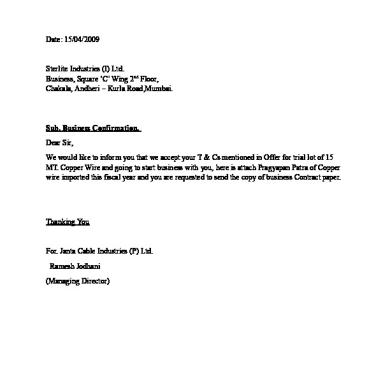
Sub
May 2020 32
Sub
June 2020 22
Sub
May 2020 24
Sub
December 2019 55