Scribd
This document was uploaded by user and they confirmed that they have the permission to share it. If you are author or own the copyright of this book, please report to us by using this DMCA report form. Report DMCA
Overview
Download & View Scribd as PDF for free.
More details
- Words: 1,516
- Pages: 4
--I.
Introduction--
Scribd.com bills itself as a "public library" website. Any user can upload documents and describe them with a sequence of brief terms or 'tags'. The document can then be located by searching the pdfcoke.com website for those descriptive terms in any combination. Documents published on pdfcoke.com can be made private and designated for a certain core group of users, but this makes the search function less useful and requires more time spent preparing the document for upload, both of which points make it unsuitable for our purposes. While Scribd.com does not have all the features we would like in a lesson-sharing website (privacy, media sharing, etc), its tagging and search functions make it a good stopgap measure while we wait for the Yale-China website to be finalized, whenever that happens. --II.
Instructions for Using Scribd--
1.
Go to www.pdfcoke.com using the browser of your choice.
2.
Click the "login" link in the upper right corner of the page.
3. Fill out the field on the left hand side of the page, under the heading "Don't have a Scribd account?" 4. When you complete the signup process, you should be logged in to pdfcoke. At this time, a yellow "Upload" button should appear at the top of the page, in the same rank as "Home", "Browse", "My docs", etc. 5. Follow the directions for uploading your file. you've ever attached a file to an e-mail before.
It's pretty straightforward if
6. Once your file is uploaded, you'll be prompted for tags and a short description. The tags should conform to those listed in the third section of this document, otherwise your file will be much less likely to show up on a search. Enter all tags separated by spaces. Enter a short description of the file in the appropriate box. 7. Hit the large button that says "Publish". Your file should appear on your user page. The user page can be edited as per facebook or whatever. 8. Crack yourself an ice-cold Bud Light, Mister/Miss Yale-China Lesson Plan Uploading Person, for your hard work and lesson planning skills have produced the latest installment in generations of Real Students of Genius. (Real students of geee-eeenius!) --III.
Tags for Yale China Lesson Plans--
As many of the following tags should be added to each document as apply. I've erred on the side of slightly longer tags to make it easier for users to interpret them at a glance. Most tags include a preface (like sitehongkong instead of just hongkong), to differentiate them from general keywords and from other, possibly more common tags to non-Yale-China documents. Tags are searchable in any order, though for ease of quickly reading through a list of lessons I'd suggest that the tags under the heading 'General' be used in roughly the order they're presented below: General:
yalechina - a general tag for all yalechina documents on pdfcoke. sitexiuning, siteguangzhou, sitechangsha, sitehongkong - tag for each site. xxmin , where xx is a number - length of the class (eg. 45min) [[This is highly optional, and may be totally useless considering the differing speeds at which many teachers work, but I thought I'd include it as an option]] firstlast - author name (eg. maxgladstone, maxwest, andrewsmeall); this is important as some users will be uploading material they did not themselves create, especially where long-term sites like Changsha and HK are concerned. xxxx , where x is a four-digit year - the year of publication (eg. 2006, 2007) highschoola through highschoole, universityhigh, universitylow - indicates the level of the lesson, with highschoola being lowest and highschoole being highest in high school, followed by universitylow and universityhigh. In general, I imagine highschoola and b are Xiuning Gao 1, with the lower level being the level of the kids we see less regularly, while highschoolc would correspond to the Changsha Gao 1 students. I'm hypothesizing highschoold would be Xiuning Gao 2 when we teach them next year, but I stress that's a hypothesis. It's useful to have a looser level rubrik (rather than a site-based one) in case Yale China opens new sites or closes old ones, as has happened in the past. I've got no clue what the language level at the old Xiangya college looked like, for example, and if their lessons had been on pdfcoke, knowing the site wouldn't have been super helpful to me if I didn't know the level. skill1----- skill2-----: The University team came up with this method of presentation, and I like it. You choose one skill from each of the following two lists: skill1 consists of the four basic language skills: writing reading listening speaking skill2 consists of different focuses for skill use: grammar - use of a given grammatical construction (eg. the simile) in the basic language skill area vocab - use of new words in the skill area content - using content to approach a basic skill (discussing law or reading an NY Times article) presentation - creating new content in a skill area. I really don't see how you would ever have a combination of presentation with one of the receptive skills (reading, listening), but I could be surprised. The point here isn't to try to encapsulate the entire lesson, just to describe the basic shape of it. The lesson you guys saw on senses would be tagged skill1speaking skill2vocab. If this method proves too complicated we can easily simplify it either by dropping the skill2 requirement or by just tagging things oral or visual; I think the precision here is worth something though. By separating these two tags, you can search for either all lessons that contain, for example, speaking, or for all lessons that center on vocab. typelessonplan typehandout typeassignment typeexam - tags different types of documents. Sometimes the same lesson will contain many dfiferent files, with different descriptors. Unit-Specific:
unit----- , where ------ is the main subject of a unit (eg. unitjustice, unitpopmusic, unitspeeches) xofy , where x and y are numbers - indicates the current document is lesson x of a sequence of y (eg. 1of6, 7of9, 3of5) University-Specific: CourseTitle - indicate the title of the course for which a lesson was intended. (eg. gened, contemporaryamericanmusic, videogamesasculture, haroldbloom) Buzzwords: Lesson-specific keywords should be included too, but we can't codify these. unit on the "I Have a Dream" speech should definitely have tags like "martinlutherking" or "mlk". Use your judgement. --IV.
A
A Note on Creative Commons Licensing--
The Creative Commons license (www.creativecommons.org) is a reformulation of the basic law behind copyright, supported by the Center for the Public Domain and led by a board of directors including Stanford intellectual property law professor Lawrence Lessig. The basic principle behind the Creative Commons license is that modern copyright has become far too restrictive, as it permits not only individual creators but the organizations that own their work to exercise unprecedented control over the rights of reproducing and adapting that work. Copyright isn't a bad thing - of course, artists and writers have to make money off their work somehow - but copyright as it's enforced today can prevent people from sharing their work and from building off the work of others in their field. Creative Commons differs from public domain in that it is a scaleable license: a creator can reserve a range of rights from full copyright to public domain, chosing to require that those who use her work credit her, quote her exactly, or even pay her money. If we want to worry about this kind of thing, the appropriate Creative Commons license for our work would be the Attribution-NonCommercialShareAlike 3.0 (http://creativecommons.org/licenses/by-nc-sa/3.0/), which allows the sharing and adaptation of the work, provided that such use is noncommercial and that subsequent adaptors use the same license in their own work. However, as we aren't the creators for some of the content we'll be posting, I don't believe it's legal for us to alter the licenses under which they're presented, so this discussion may be all for naught. Nevertheless, I encourage people uploading new content to use the Attribution-NonCommercial-ShareAlike 3.0 license listed above. If anyone's interested in this Free Culture thing in a more in-depth fashion, I suggest checking out Lessig's book Free Culture (http://www.freeculture.cc/freecontent/) or his half-hour long lecture of the same title (http://www.eff.org/IP/freeculture/free.html). --V.
Conclusion--
I've tried to cover the basic elements of lesson plan sharing on pdfcoke as we discussed during Spring Conference. I intend this document to be a basic read-me, and by no means all-inclusive. I hope it will be useful in preparing and sharing lesson plans, aned that elements from it may inspire the ultimate creation of the Yale-China curriculum sharing website, which I still feel should be a priority, if only to remove our dependence on the pdfcoke.com website. Sharing lesson plans among the group can lead to faster lesson planning and improved cohesion in the Yale-China curriculum. I've sent this file to the Fellows' mailing list and
posted it on pdfcoke with this intent. Enjoy, and happy lesson planning! This text distributed under a Creative Commons Attribution-NonCommercialShareAlike 3.0 license. Created April 2007 by Max Gladstone.
Introduction--
Scribd.com bills itself as a "public library" website. Any user can upload documents and describe them with a sequence of brief terms or 'tags'. The document can then be located by searching the pdfcoke.com website for those descriptive terms in any combination. Documents published on pdfcoke.com can be made private and designated for a certain core group of users, but this makes the search function less useful and requires more time spent preparing the document for upload, both of which points make it unsuitable for our purposes. While Scribd.com does not have all the features we would like in a lesson-sharing website (privacy, media sharing, etc), its tagging and search functions make it a good stopgap measure while we wait for the Yale-China website to be finalized, whenever that happens. --II.
Instructions for Using Scribd--
1.
Go to www.pdfcoke.com using the browser of your choice.
2.
Click the "login" link in the upper right corner of the page.
3. Fill out the field on the left hand side of the page, under the heading "Don't have a Scribd account?" 4. When you complete the signup process, you should be logged in to pdfcoke. At this time, a yellow "Upload" button should appear at the top of the page, in the same rank as "Home", "Browse", "My docs", etc. 5. Follow the directions for uploading your file. you've ever attached a file to an e-mail before.
It's pretty straightforward if
6. Once your file is uploaded, you'll be prompted for tags and a short description. The tags should conform to those listed in the third section of this document, otherwise your file will be much less likely to show up on a search. Enter all tags separated by spaces. Enter a short description of the file in the appropriate box. 7. Hit the large button that says "Publish". Your file should appear on your user page. The user page can be edited as per facebook or whatever. 8. Crack yourself an ice-cold Bud Light, Mister/Miss Yale-China Lesson Plan Uploading Person, for your hard work and lesson planning skills have produced the latest installment in generations of Real Students of Genius. (Real students of geee-eeenius!) --III.
Tags for Yale China Lesson Plans--
As many of the following tags should be added to each document as apply. I've erred on the side of slightly longer tags to make it easier for users to interpret them at a glance. Most tags include a preface (like sitehongkong instead of just hongkong), to differentiate them from general keywords and from other, possibly more common tags to non-Yale-China documents. Tags are searchable in any order, though for ease of quickly reading through a list of lessons I'd suggest that the tags under the heading 'General' be used in roughly the order they're presented below: General:
yalechina - a general tag for all yalechina documents on pdfcoke. sitexiuning, siteguangzhou, sitechangsha, sitehongkong - tag for each site. xxmin , where xx is a number - length of the class (eg. 45min) [[This is highly optional, and may be totally useless considering the differing speeds at which many teachers work, but I thought I'd include it as an option]] firstlast - author name (eg. maxgladstone, maxwest, andrewsmeall); this is important as some users will be uploading material they did not themselves create, especially where long-term sites like Changsha and HK are concerned. xxxx , where x is a four-digit year - the year of publication (eg. 2006, 2007) highschoola through highschoole, universityhigh, universitylow - indicates the level of the lesson, with highschoola being lowest and highschoole being highest in high school, followed by universitylow and universityhigh. In general, I imagine highschoola and b are Xiuning Gao 1, with the lower level being the level of the kids we see less regularly, while highschoolc would correspond to the Changsha Gao 1 students. I'm hypothesizing highschoold would be Xiuning Gao 2 when we teach them next year, but I stress that's a hypothesis. It's useful to have a looser level rubrik (rather than a site-based one) in case Yale China opens new sites or closes old ones, as has happened in the past. I've got no clue what the language level at the old Xiangya college looked like, for example, and if their lessons had been on pdfcoke, knowing the site wouldn't have been super helpful to me if I didn't know the level. skill1----- skill2-----: The University team came up with this method of presentation, and I like it. You choose one skill from each of the following two lists: skill1 consists of the four basic language skills: writing reading listening speaking skill2 consists of different focuses for skill use: grammar - use of a given grammatical construction (eg. the simile) in the basic language skill area vocab - use of new words in the skill area content - using content to approach a basic skill (discussing law or reading an NY Times article) presentation - creating new content in a skill area. I really don't see how you would ever have a combination of presentation with one of the receptive skills (reading, listening), but I could be surprised. The point here isn't to try to encapsulate the entire lesson, just to describe the basic shape of it. The lesson you guys saw on senses would be tagged skill1speaking skill2vocab. If this method proves too complicated we can easily simplify it either by dropping the skill2 requirement or by just tagging things oral or visual; I think the precision here is worth something though. By separating these two tags, you can search for either all lessons that contain, for example, speaking, or for all lessons that center on vocab. typelessonplan typehandout typeassignment typeexam - tags different types of documents. Sometimes the same lesson will contain many dfiferent files, with different descriptors. Unit-Specific:
unit----- , where ------ is the main subject of a unit (eg. unitjustice, unitpopmusic, unitspeeches) xofy , where x and y are numbers - indicates the current document is lesson x of a sequence of y (eg. 1of6, 7of9, 3of5) University-Specific: CourseTitle - indicate the title of the course for which a lesson was intended. (eg. gened, contemporaryamericanmusic, videogamesasculture, haroldbloom) Buzzwords: Lesson-specific keywords should be included too, but we can't codify these. unit on the "I Have a Dream" speech should definitely have tags like "martinlutherking" or "mlk". Use your judgement. --IV.
A
A Note on Creative Commons Licensing--
The Creative Commons license (www.creativecommons.org) is a reformulation of the basic law behind copyright, supported by the Center for the Public Domain and led by a board of directors including Stanford intellectual property law professor Lawrence Lessig. The basic principle behind the Creative Commons license is that modern copyright has become far too restrictive, as it permits not only individual creators but the organizations that own their work to exercise unprecedented control over the rights of reproducing and adapting that work. Copyright isn't a bad thing - of course, artists and writers have to make money off their work somehow - but copyright as it's enforced today can prevent people from sharing their work and from building off the work of others in their field. Creative Commons differs from public domain in that it is a scaleable license: a creator can reserve a range of rights from full copyright to public domain, chosing to require that those who use her work credit her, quote her exactly, or even pay her money. If we want to worry about this kind of thing, the appropriate Creative Commons license for our work would be the Attribution-NonCommercialShareAlike 3.0 (http://creativecommons.org/licenses/by-nc-sa/3.0/), which allows the sharing and adaptation of the work, provided that such use is noncommercial and that subsequent adaptors use the same license in their own work. However, as we aren't the creators for some of the content we'll be posting, I don't believe it's legal for us to alter the licenses under which they're presented, so this discussion may be all for naught. Nevertheless, I encourage people uploading new content to use the Attribution-NonCommercial-ShareAlike 3.0 license listed above. If anyone's interested in this Free Culture thing in a more in-depth fashion, I suggest checking out Lessig's book Free Culture (http://www.freeculture.cc/freecontent/) or his half-hour long lecture of the same title (http://www.eff.org/IP/freeculture/free.html). --V.
Conclusion--
I've tried to cover the basic elements of lesson plan sharing on pdfcoke as we discussed during Spring Conference. I intend this document to be a basic read-me, and by no means all-inclusive. I hope it will be useful in preparing and sharing lesson plans, aned that elements from it may inspire the ultimate creation of the Yale-China curriculum sharing website, which I still feel should be a priority, if only to remove our dependence on the pdfcoke.com website. Sharing lesson plans among the group can lead to faster lesson planning and improved cohesion in the Yale-China curriculum. I've sent this file to the Fellows' mailing list and
posted it on pdfcoke with this intent. Enjoy, and happy lesson planning! This text distributed under a Creative Commons Attribution-NonCommercialShareAlike 3.0 license. Created April 2007 by Max Gladstone.
Related Documents

Scribd
December 2019 49
Scribd
August 2019 74
Scribd
October 2019 53
Scribd
June 2020 20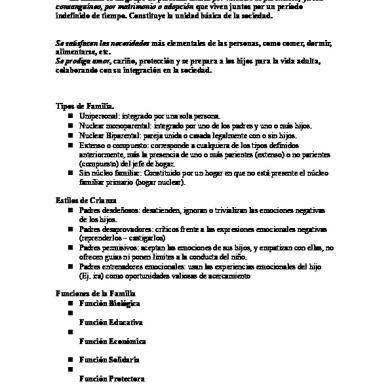
Scribd
May 2020 37
Scribd
May 2020 40More Documents from "Ija CtHuraizah"

Schedules Handout (2of2)
August 2019 20
Scribd
August 2019 74
Dolci Sardi 2.pdf
December 2019 37
Flapadvancementgreensteintarnowjop2009.pdf
November 2019 41
Dormi Dormi O Bel Bambin.pdf
July 2020 17