Hdmi
This document was uploaded by user and they confirmed that they have the permission to share it. If you are author or own the copyright of this book, please report to us by using this DMCA report form. Report DMCA
Overview
Download & View Hdmi as PDF for free.
More details
- Words: 1,906
- Pages: 22
Presentation on HDMI
Guided By:Mr. Manjeet K. Soni Mr. Sushen Dubey
Presented By:Parag Jain Prateek Khandelwal
HDMI stands for High Definition Multimedia Interface. High-definition refers to an increase in display or visual resolution in context of HD Video and increase in audio sound effects in context of HD audio. Multimedia includes a combination of text, audio, still images, animation and video content forms. Interface acts as medium of interaction or communication between any two devices.
HDMI (High-Definition Multimedia Interface) is a compact audio/video interface for transmitting uncompressed digital data. HDMI connects digital audio/video sources—such as set-top boxes, Blu-ray Disc players, personal computers (PCs), video game consoles (such as the PlayStation 3 and Xbox 360), and AV receivers—to compatible digital audio devices, computer monitors, and digital televisions. It's a single cable and user-friendly connector that replaces the maze of cabling behind the home entertainment center.
HDMI can deliver high quality sound or vision without the risk of quality loss due to the conversion or compression of a video or audio signal. HDMI pictures are smoother and sharp. Sound is also crisp and taut, without any distortion. And of course, using the single cable HDMI can get rid of a lot of messy cables snaking around your home theatre kit.
Because of its digital nature, HDMI also works well with fixed-pixel displays such as LCD, plasma or DLP screens and projectors. A HDMI cable allows you to exactly match pixel-by pixel the native resolution of the screen with whatever source device you've got connected. HDMI systems will also automatically convert a picture into its most appropriate format, such as 16:9 or 4:3. HDMI signals are digital in nature while conventional TVs and radios operate on analog signals, on the contrary HDTVs works on digital signals. HDMI has some built-in smarts that allow you to control any device connected via HDMI through the one remote.
HDMI uses transition minimized differential signaling (TMDS) to move information from one place to another. TMDS is a way of encoding the signal to protect it from degrading as it travels down the length of the cable. Here's what happens: Transition Minimized Differential Signaling (TMDS) is a technology for transmitting high-speed serial data and is used by the DVI and HDMI video interfaces, as well as other digital communication interfaces. The method is a form of 8b/10b encoding. A two-stage process converts an input of 8 bits into a 10 bit code with particular desirable properties. In the first stage each bit is either XOR or XNOR transformed against the previous bit, whilst the first bit is not transformed at all. The encoder chooses between XOR and XNOR by determining which will result in the fewest transitions; the ninth bit is added to show which was used. In the second stage, the first eight bits are optionally inverted to even out the balance of ones and zeros and therefore the sustained average DC level. The tenth bit is added to indicate whether this inversion took place.
The sending device, such as an HD-DVD player, encodes the signal to reduce the number of transitions between one (on) and zero (off). Think of each transition as a sharp drop-off -- as the signal travels, this drop-off can begin to wear away, degrading the signal. The encoding step helps protect signal quality by reducing the number of chances for the signal to degrade. One of the cables in the twisted pair carries the signal itself. The other carries an inverse copy of the signal. The receiving device, such as an HDTV, decodes the signal. It measures the differential, or the difference between the signal and its inverse. It uses this information to compensate for any loss of signal along the way.
From the HDMI connector's pins, signals travel through twisted pairs of copper cable. Three audio and video channels travel through two pins each, for a total of six pins. The TMDS clock, which allows devices to synchronize the incoming data, travels through one pair of pins. Each of these four total pairs has a shield -- another wire that protects it from interference from its neighbors. The TMDS channels, the clock and the shields make up the bulk of the cable pairs inside the HDMI cable.
The other signals that travel through the HDMI cable need only one pin. One such channel is the consumer electronics channel (CEC). If your devices support it, this channel allows them to send instructions to one another. For example, an HDDVD player could automatically turn on a home-theater receiver and an HDTV when it started playing a disk. The hot plug detect channel, which uses one pin, senses when you plug in or unplug a device, re-initializing the HDMI link if necessary. The one-pin display data channel (DDC) carries device information. Other channels carry encryption data and electricity to power communication between devices.
With 19 wires wrapped in a single cable that resembles a USB wire, HDMI is able to carry a bandwidth of 5 Gbps (gigabits per second). HDMI was defined to carry 8 channels(8-channel audio is a commercial surround sound standard that adds two speakers to the more conventional, and consumer-oriented 6-channel (5.1) audio set-up) , of 192kHz, 24-bit uncompressed audio (In digital audio, bit depth describes the number of bits of information recorded for each sample.) , which exceeds all current consumer media formats. In addition, HDMI can carry any flavor of compressed audio format such as Dolby or DTS. HDMI has the capacity to support existing high-definition video formats such as 720p, 1080i, and 1080p, along with support of enhanced definition formats like 480p, as well as standard definition formats such as NTSC.
There are four main versions that most equipment will correspond to — 1.0, 1.1, 1.2 and 1.3. Version 1.4 is the latest version released. It will also provide support for Ethernet Channel. The HDMI Ethernet Channel will allow an Internet-enabled HDMI device to share its Internet connection with other HDMI devices without the need for a separate Ethernet cable. Notice that the versions signify changes to the types of audio they can transmit, as all versions should be able to transmit HD video up to 1080p. The latest version supports for Dolby TrueHD and DTS-HD Master Audio which are used in Blu-ray players.
What is DVI?-The Digital Visual Interface (DVI) is a video interface standard designed to provide very high visual quality on digital display devices such as LCD computer displays and digital projectors. DVI Connector
HDMI Connector
The HDMI standard is actually based on DVI, so picture quality should be identical. Where HDMI has it over DVI is its audio capabilities — DVI can only carry video signals. HDMI cables can also be made longer than DVI — HDMI can go up to 15m in length. And from an aesthetic viewpoint, HDMI connectors are less bulky than DVI ones. HDMI connects like a USB device for PCs, while DVI still has screw pins on its connector. However, this means that HDMI connections are more prone to damage from accidental knocks so more care needs to be taken with them.
A DVI signal is electrically compatible with an HDMI video signal; no signal conversion is required when an adapter is used, and consequently no loss in video quality occurs
Smaller Standardized Connectors One of the big advantages of the HDMI interface over the DVI interface is the size of the connector Audio and Video on a Single Cable The cable advantages of HDMI become even more pronounced over DVI because HDMI also carries digital audio. With most home computers using at least one and possible up to three mini-jack cables to run audio from it to the speakers, the HDMI cable simplifies the number of cables require to carry the audio signal to the monitor. Increased Color Depth Analog and digital color for PC computers has long been restricted to 24-bit color producing roughly 16.7 million colors. DVI is limited to this 24-bit color depth. Early HDMI versions are also limited to this 24-bit color, but the newer 1.3 version allows colors depths of 30, 36 and even 48-bit color depths. This greatly increases the overall quality of the color that can be displayed, but both the graphics adapter and monitor must support the newer HDMI version 1.3.
Backwards Compatible One of the most important features included with the HDMI standard is the ability for it to be used with DVI connectors. Through the use of an adapter cable, an HDMI plug can be attached to a DVI monitor port for the video signal. This is a very useful feature for those that do purchase a system with an HDMI compliant video output but their television or computer monitor only has a DVI input. It should be noted that this only uses the video portion of the HDMI cable so no audio can be used with it. In addition, while a monitor with a DVI connector can connect to a HDMI graphics port on the computer, a HDMI monitor cannot connect to a DVI graphics port on the computer.
Most popular application of HDMI are in HDTVs. Before the development of high-definition televisions, most TVs displayed pictures in what is now known as standard definition. The picture was roughly square -- its aspect ratio was 4:3. Its resolution, or the number of dots that make up the picture on the screen, was about 704 x 480 pixels. Finally, Older TVs relied on analog signals, which travel as a constantly varying electrical current. HDTVs, on the other hand, are digital. They use information in the form of Aspect Ratio of Standard TV Vs. HDTV ones and zeros. This information travels through cables as distinct electrical pulses. HDTVs have an aspect ratio of 16:9, so the picture is rectangular. They also have a higher resolution -- current HDTV standards allow for resolutions of up to 1920 x 1080 pixels. HDTV signals can also be progressive, meaning that the each frame of the moving image is a whole picture rather than half of one.
The HDMI Founders began development on HDMI 1.0 on April 16, 2002, with the goal of creating an AV connector that was backwardcompatible with DVI. The HDMI Founders are Hitachi, Matsushita Electric Industrial , Philips, Silicon Image, Sony, Thomson (RCA), and Toshiba. The first Authorized Testing Center (ATC), which tests HDMI products, was opened by Silicon Image on June 23, 2003, in California, United States.
According to In-Stat, the number of HDMI devices sold was 5 million in 2004, 17.4 million in 2005, 63 million in 2006, and 143 million in 2007. HDMI is becoming the de facto standard for HDTVs, and according to In-Stat, around 90% of digital televisions in 2007 included HDMI . In-Stat has estimated that 229 million HDMI devices were sold in 2008.On January 7, 2009, HDMI Licensing, LLC announced that HDMI had reached an installed base of over 600 million HDMI devices. In-Stat has estimated that 394 million HDMI devices will sell in 2009 and that all digital televisions by the end of 2009 would have at least one HDMI input. In 2008, PC Magazine awarded HDMI the 25th Annual Technical Excellence Awards in the Home Theater category for an "innovation that has changed the world“ . Ten companies were given a Technology and Engineering Emmy Award for their development of HDMI by the National Academy of Television Arts and Sciences (NATAS) on January 7, 2009
http://www.hdmi.org/
Guided By:Mr. Manjeet K. Soni Mr. Sushen Dubey
Presented By:Parag Jain Prateek Khandelwal
HDMI stands for High Definition Multimedia Interface. High-definition refers to an increase in display or visual resolution in context of HD Video and increase in audio sound effects in context of HD audio. Multimedia includes a combination of text, audio, still images, animation and video content forms. Interface acts as medium of interaction or communication between any two devices.
HDMI (High-Definition Multimedia Interface) is a compact audio/video interface for transmitting uncompressed digital data. HDMI connects digital audio/video sources—such as set-top boxes, Blu-ray Disc players, personal computers (PCs), video game consoles (such as the PlayStation 3 and Xbox 360), and AV receivers—to compatible digital audio devices, computer monitors, and digital televisions. It's a single cable and user-friendly connector that replaces the maze of cabling behind the home entertainment center.
HDMI can deliver high quality sound or vision without the risk of quality loss due to the conversion or compression of a video or audio signal. HDMI pictures are smoother and sharp. Sound is also crisp and taut, without any distortion. And of course, using the single cable HDMI can get rid of a lot of messy cables snaking around your home theatre kit.
Because of its digital nature, HDMI also works well with fixed-pixel displays such as LCD, plasma or DLP screens and projectors. A HDMI cable allows you to exactly match pixel-by pixel the native resolution of the screen with whatever source device you've got connected. HDMI systems will also automatically convert a picture into its most appropriate format, such as 16:9 or 4:3. HDMI signals are digital in nature while conventional TVs and radios operate on analog signals, on the contrary HDTVs works on digital signals. HDMI has some built-in smarts that allow you to control any device connected via HDMI through the one remote.
HDMI uses transition minimized differential signaling (TMDS) to move information from one place to another. TMDS is a way of encoding the signal to protect it from degrading as it travels down the length of the cable. Here's what happens: Transition Minimized Differential Signaling (TMDS) is a technology for transmitting high-speed serial data and is used by the DVI and HDMI video interfaces, as well as other digital communication interfaces. The method is a form of 8b/10b encoding. A two-stage process converts an input of 8 bits into a 10 bit code with particular desirable properties. In the first stage each bit is either XOR or XNOR transformed against the previous bit, whilst the first bit is not transformed at all. The encoder chooses between XOR and XNOR by determining which will result in the fewest transitions; the ninth bit is added to show which was used. In the second stage, the first eight bits are optionally inverted to even out the balance of ones and zeros and therefore the sustained average DC level. The tenth bit is added to indicate whether this inversion took place.
The sending device, such as an HD-DVD player, encodes the signal to reduce the number of transitions between one (on) and zero (off). Think of each transition as a sharp drop-off -- as the signal travels, this drop-off can begin to wear away, degrading the signal. The encoding step helps protect signal quality by reducing the number of chances for the signal to degrade. One of the cables in the twisted pair carries the signal itself. The other carries an inverse copy of the signal. The receiving device, such as an HDTV, decodes the signal. It measures the differential, or the difference between the signal and its inverse. It uses this information to compensate for any loss of signal along the way.
From the HDMI connector's pins, signals travel through twisted pairs of copper cable. Three audio and video channels travel through two pins each, for a total of six pins. The TMDS clock, which allows devices to synchronize the incoming data, travels through one pair of pins. Each of these four total pairs has a shield -- another wire that protects it from interference from its neighbors. The TMDS channels, the clock and the shields make up the bulk of the cable pairs inside the HDMI cable.
The other signals that travel through the HDMI cable need only one pin. One such channel is the consumer electronics channel (CEC). If your devices support it, this channel allows them to send instructions to one another. For example, an HDDVD player could automatically turn on a home-theater receiver and an HDTV when it started playing a disk. The hot plug detect channel, which uses one pin, senses when you plug in or unplug a device, re-initializing the HDMI link if necessary. The one-pin display data channel (DDC) carries device information. Other channels carry encryption data and electricity to power communication between devices.
With 19 wires wrapped in a single cable that resembles a USB wire, HDMI is able to carry a bandwidth of 5 Gbps (gigabits per second). HDMI was defined to carry 8 channels(8-channel audio is a commercial surround sound standard that adds two speakers to the more conventional, and consumer-oriented 6-channel (5.1) audio set-up) , of 192kHz, 24-bit uncompressed audio (In digital audio, bit depth describes the number of bits of information recorded for each sample.) , which exceeds all current consumer media formats. In addition, HDMI can carry any flavor of compressed audio format such as Dolby or DTS. HDMI has the capacity to support existing high-definition video formats such as 720p, 1080i, and 1080p, along with support of enhanced definition formats like 480p, as well as standard definition formats such as NTSC.
There are four main versions that most equipment will correspond to — 1.0, 1.1, 1.2 and 1.3. Version 1.4 is the latest version released. It will also provide support for Ethernet Channel. The HDMI Ethernet Channel will allow an Internet-enabled HDMI device to share its Internet connection with other HDMI devices without the need for a separate Ethernet cable. Notice that the versions signify changes to the types of audio they can transmit, as all versions should be able to transmit HD video up to 1080p. The latest version supports for Dolby TrueHD and DTS-HD Master Audio which are used in Blu-ray players.
What is DVI?-The Digital Visual Interface (DVI) is a video interface standard designed to provide very high visual quality on digital display devices such as LCD computer displays and digital projectors. DVI Connector
HDMI Connector
The HDMI standard is actually based on DVI, so picture quality should be identical. Where HDMI has it over DVI is its audio capabilities — DVI can only carry video signals. HDMI cables can also be made longer than DVI — HDMI can go up to 15m in length. And from an aesthetic viewpoint, HDMI connectors are less bulky than DVI ones. HDMI connects like a USB device for PCs, while DVI still has screw pins on its connector. However, this means that HDMI connections are more prone to damage from accidental knocks so more care needs to be taken with them.
A DVI signal is electrically compatible with an HDMI video signal; no signal conversion is required when an adapter is used, and consequently no loss in video quality occurs
Smaller Standardized Connectors One of the big advantages of the HDMI interface over the DVI interface is the size of the connector Audio and Video on a Single Cable The cable advantages of HDMI become even more pronounced over DVI because HDMI also carries digital audio. With most home computers using at least one and possible up to three mini-jack cables to run audio from it to the speakers, the HDMI cable simplifies the number of cables require to carry the audio signal to the monitor. Increased Color Depth Analog and digital color for PC computers has long been restricted to 24-bit color producing roughly 16.7 million colors. DVI is limited to this 24-bit color depth. Early HDMI versions are also limited to this 24-bit color, but the newer 1.3 version allows colors depths of 30, 36 and even 48-bit color depths. This greatly increases the overall quality of the color that can be displayed, but both the graphics adapter and monitor must support the newer HDMI version 1.3.
Backwards Compatible One of the most important features included with the HDMI standard is the ability for it to be used with DVI connectors. Through the use of an adapter cable, an HDMI plug can be attached to a DVI monitor port for the video signal. This is a very useful feature for those that do purchase a system with an HDMI compliant video output but their television or computer monitor only has a DVI input. It should be noted that this only uses the video portion of the HDMI cable so no audio can be used with it. In addition, while a monitor with a DVI connector can connect to a HDMI graphics port on the computer, a HDMI monitor cannot connect to a DVI graphics port on the computer.
Most popular application of HDMI are in HDTVs. Before the development of high-definition televisions, most TVs displayed pictures in what is now known as standard definition. The picture was roughly square -- its aspect ratio was 4:3. Its resolution, or the number of dots that make up the picture on the screen, was about 704 x 480 pixels. Finally, Older TVs relied on analog signals, which travel as a constantly varying electrical current. HDTVs, on the other hand, are digital. They use information in the form of Aspect Ratio of Standard TV Vs. HDTV ones and zeros. This information travels through cables as distinct electrical pulses. HDTVs have an aspect ratio of 16:9, so the picture is rectangular. They also have a higher resolution -- current HDTV standards allow for resolutions of up to 1920 x 1080 pixels. HDTV signals can also be progressive, meaning that the each frame of the moving image is a whole picture rather than half of one.
The HDMI Founders began development on HDMI 1.0 on April 16, 2002, with the goal of creating an AV connector that was backwardcompatible with DVI. The HDMI Founders are Hitachi, Matsushita Electric Industrial , Philips, Silicon Image, Sony, Thomson (RCA), and Toshiba. The first Authorized Testing Center (ATC), which tests HDMI products, was opened by Silicon Image on June 23, 2003, in California, United States.
According to In-Stat, the number of HDMI devices sold was 5 million in 2004, 17.4 million in 2005, 63 million in 2006, and 143 million in 2007. HDMI is becoming the de facto standard for HDTVs, and according to In-Stat, around 90% of digital televisions in 2007 included HDMI . In-Stat has estimated that 229 million HDMI devices were sold in 2008.On January 7, 2009, HDMI Licensing, LLC announced that HDMI had reached an installed base of over 600 million HDMI devices. In-Stat has estimated that 394 million HDMI devices will sell in 2009 and that all digital televisions by the end of 2009 would have at least one HDMI input. In 2008, PC Magazine awarded HDMI the 25th Annual Technical Excellence Awards in the Home Theater category for an "innovation that has changed the world“ . Ten companies were given a Technology and Engineering Emmy Award for their development of HDMI by the National Academy of Television Arts and Sciences (NATAS) on January 7, 2009
http://www.hdmi.org/
Related Documents

Hdmi
May 2020 10
Hdmi
November 2019 11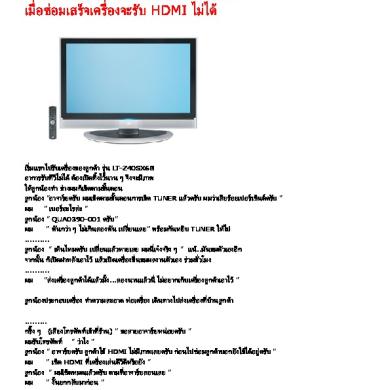
Jvc Hdmi
May 2020 10
Spread Hdmi
April 2020 15
M2a-vm Hdmi
October 2019 8More Documents from "Sanjay Malhotra"

