Electrical Machine Drawing
This document was uploaded by user and they confirmed that they have the permission to share it. If you are author or own the copyright of this book, please report to us by using this DMCA report form. Report DMCA
Overview
Download & View Electrical Machine Drawing as PDF for free.
More details
- Words: 1,532
- Pages: 4
Second International Conference on Electrical and Computer Engineering ICECE 2002, 26-28 December 2002, Dhaka, Bangladesh
A MULTIMEDIA APPROACH TO ELECTRICAL MACHINE DESIGN: A New Architecture of Software Development for Electric Motors M.A. Jabbar and S.W. Yeo Department of Electrical and Computer Engineering National University of Singapore Kent Ridge, Singapore119260 Contact: [email protected] Abstract - This paper describes a new architecture of design software for electrical machines. This architecture integrates design DATABASES and DATABANKS with design calculations, and utilising interactive GUI creates a virtual design office. This software is built with Microsoft Excel as a platform with VBA. The program structure is simple and very interactive and flexible. All design work is done in macros using VBA. I.
1. The Data Centre presents and manages all databases and databanks used in the package. All design modules store data locally or collect relevant data from the Data Centre. The stored data is used in design calculations within the respective module only. These stored data can be easily synchronised with the Data centre as well. Electrical Machine Design Centre
INTRODUCTION
Design of electric motors requires repetitive calculations for choices to be made. The complexities of design require highly efficient algorithms to generate optimal design for manufacture. During the last few decades, many designers have developed computer programmes to design electric motors [1-3]. Generally where all these design software go lacking are in the lack of databanks and databases like those catalogues and design information available in a design office. The programs written are also noninteractive and non-portable, using mainly main frame computers. New developments of multimedia facilities in desk top computers have been totally ignored.
Design Modules
y y
Databases Databanks
Fig. 1. Structure of the Software Package The components of the design package as modules for different electrical machines are shown in 2. The module of Electrical Machine Design Centre serves as the portal to the rest of the modules. At the same time it also provides information regarding the operating parameters, e.g., ranges of power output, operating frequency, etc. each module is developed to design for. It also provides a short introduction to the operating principle of each machine. A screenshot of the machine design centre is shown in Fig. 2.
Our objective is to create a virtual design office for electrical machines. This is an interactive package, complete with different design modules for each type of machines, with databases and databank, to be used for the design of electrical machines. Data stored in the databanks and databases can be updated by users at ease. We tried to make use of available multimedia facilities to create visual facilities for the designers.
III. DATA BANK The function of the Data Centre is to present and manage the databases to making design decisions. Data kept can also be updated easily with the built-in updating wizard. Some examples of data kept in the databank are provided here.
Microsoft Excel with VBA is chosen as the platform for the design software as it is the most popular spreadsheet software. Excel intrinsic functions are also easily available; management of data can also be achieved easily. A module to manage the databanks and databases is also created.
A. Classification of Insulation The insulation material is classified by their maximum operating temperatures. Classification is as Table 1.
II. STRUCTURE OF THE PACKAGE
B. Wire-table The databank contains wire-tables for both round conductors and rectangular conductors of wide ranges.
The main architecture of the package is shown in Fig.
ISBN 984-32-0328-3
Data Centre
8
Input sheet utilises the Excel built-in ActiveX control. Specifications such as power, power supply, speed and many other parameters can be laid down here. As the specifications are changed, another group of parameters, showing the merit of specifications, is updated continuously.
C. Lamination Materials A database is created to store sets of lamination materials with information such as classifications, material densities, B-H characteristics and Loss characteristics. A guided updating process is also provided. The graphical representations as shown in Fig.3 are provided for the users to make more informed decisions. Table 1 Classification of Insulation Materials Class Y A E B F H Temp. 90 105 120 130 155 180 (oC)
Start
Input (Specifying requirements)
C >180
Synchronise with MD-Data Viewing of Data
No
Design Calculations & Optimatisation
Updating data Data & Guides
Output
Satisfy with Output?
Archive (Comparing of Outputs)
Yes
Print out End
Fig. 3. Overview of machine Design Procedure This input sheet is also the control centre of the design module. Various functions can be activated here. The synchronising of data with the Data Centre is activated here. So does the reviewing of various design data and help and guild lines prior to laying down specifications. Fig. 2. Main page of Machine Design Centre
The presentation of data stored within each module is the same as the Data Centre, except updating of data cannot be performed in local storage.
D. Magnet Data Nine sets of magnet data (discretised demagnetisation curves) can be stored in this section, each set consists of up to four discretised demagnetisation curves at different temperatures. A wizard is also provided for the guided updating process for checking and interpolation of data. Information bout cost, material density, maximum operating temperature and maximum energy product (BmHm) of the magnet are also stored.
F. Design Calculations One or more worksheets are allocated for Design calculations. Most calculations were performed with the intrinsic excel function. VBA is usually employed if looping or complex decision-making is required. During the design calculations, the software ill automatically lookup databases and databank for the corresponding value as the software tries to generate an optimum output. No user intervention is required in this process.
E. The Input Sheet The Input Sheet is the program driver. It specifies all the input requirements for carrying out design. For many quantities this input sheet also provides default values to help the users. It is implemented on a worksheet in an excel workbook. The requirements for every type of machine are different, thus their Input Sheets will also be different. As an example, the Input sheet of BLDC design module is shown in Fig. 4.
G. The Output Sheet Detail information about magnetic design, winding design, dimensional aspects, calculated values of various important parameters are presented in the The Output worksheet. Screenshot of The Output Sheet is shown in Fig. 6.
It can be seen from Fig. 4 that the controls on the
9
Fig. 4. Screenshot of the Input worksheet – Specifications and Corresponding Parameters.
Fig. 5. Screenshot of Archive (partially). H. The Archive The Archive worksheet stores up to 5 recent designs for comparison. Only essential parameters are listed for comparison. The Archive is shown in Fig. 5. Selected designs can be transferred to The Output worksheet for a detail printout.
software have been very satisfactory. For example, the module for the design of switched reluctance motor was verified against an existing SRM made Magna Physics (M124-010A001-14). Various parameters of this SRM were measured and tested. The main specifications of this motor are: Average Torque Voltage Supply Operating Base Speed No of Phase
IV. EVALUATION The designs generated by various modules have been verified. Operations and the design generated by the
10
1.78Nm 320V 4000 rpm 4
No of Stator Pole No of Rotor Pole
8 6
is different. This effect could not be considered in the design calculations [4,5].
Fig. 7 shows the tested BH characteristic of the lamination material used by the SRM. The software is tuned to generate very similar geometric and winding design to the actual SRM. The results are compared in Fig.12. Results are in good agreement.
Fig. 8. Calculated and measured efficiency vs Per Unit Torque V. CONCLUSION The software has been tried and verified against existing designs. The package uses multimedia facilities provided by modern computing and is very flexible and portable. It represents a virtual design office VI. REFERENCES Fig. 6. Screenshot of Output (partially).
[1] A.K.Sawhney, ‘A Course in Electrical Machine Design’, Danpat Rai & Co., 1998 [2] S. J. Salon, ‘Finite Element Analysis of Electrical Machines’, Kluwer Academic Publishers, 1995. [3] P. Materu and R. Krishnan, ‘Estimation of switched reluctance motor losses’, IEEE Trans. On Industry Applications, Vol. 28, No. 3, May/June 1992 [4] Miller, T.J.E, ‘Switched reluctance motors and their control’ (Oxford Science Publications, 1992) [5] Harris MR and Sykulski JK [1991] ‘Simple method for calculating the peak torque of a switched reluctance motor: a computational investigation’. Proceedings of the International Symposium on Electromagnetic Fields in Electrical Engineering, 18-20 September, Southampton, UK
Fig. 7. Tested BH Curve of lamination material As for the 5-10% discrepancy between the measured and tested efficiency curves, it could be due to the following reasons, • The computed iron loss in the stator core should be lower. It was assumed that the thickness of stator core is uniform in our calculations. It is not on the actual machine. Moreover, the iron loss in the stator core is the highest among all parts of the machine. • The method used to calculate the iron loss was based on looking up the BH curve at 50 Hz. It was realised that the BH curve for each frequency
11
A MULTIMEDIA APPROACH TO ELECTRICAL MACHINE DESIGN: A New Architecture of Software Development for Electric Motors M.A. Jabbar and S.W. Yeo Department of Electrical and Computer Engineering National University of Singapore Kent Ridge, Singapore119260 Contact: [email protected] Abstract - This paper describes a new architecture of design software for electrical machines. This architecture integrates design DATABASES and DATABANKS with design calculations, and utilising interactive GUI creates a virtual design office. This software is built with Microsoft Excel as a platform with VBA. The program structure is simple and very interactive and flexible. All design work is done in macros using VBA. I.
1. The Data Centre presents and manages all databases and databanks used in the package. All design modules store data locally or collect relevant data from the Data Centre. The stored data is used in design calculations within the respective module only. These stored data can be easily synchronised with the Data centre as well. Electrical Machine Design Centre
INTRODUCTION
Design of electric motors requires repetitive calculations for choices to be made. The complexities of design require highly efficient algorithms to generate optimal design for manufacture. During the last few decades, many designers have developed computer programmes to design electric motors [1-3]. Generally where all these design software go lacking are in the lack of databanks and databases like those catalogues and design information available in a design office. The programs written are also noninteractive and non-portable, using mainly main frame computers. New developments of multimedia facilities in desk top computers have been totally ignored.
Design Modules
y y
Databases Databanks
Fig. 1. Structure of the Software Package The components of the design package as modules for different electrical machines are shown in 2. The module of Electrical Machine Design Centre serves as the portal to the rest of the modules. At the same time it also provides information regarding the operating parameters, e.g., ranges of power output, operating frequency, etc. each module is developed to design for. It also provides a short introduction to the operating principle of each machine. A screenshot of the machine design centre is shown in Fig. 2.
Our objective is to create a virtual design office for electrical machines. This is an interactive package, complete with different design modules for each type of machines, with databases and databank, to be used for the design of electrical machines. Data stored in the databanks and databases can be updated by users at ease. We tried to make use of available multimedia facilities to create visual facilities for the designers.
III. DATA BANK The function of the Data Centre is to present and manage the databases to making design decisions. Data kept can also be updated easily with the built-in updating wizard. Some examples of data kept in the databank are provided here.
Microsoft Excel with VBA is chosen as the platform for the design software as it is the most popular spreadsheet software. Excel intrinsic functions are also easily available; management of data can also be achieved easily. A module to manage the databanks and databases is also created.
A. Classification of Insulation The insulation material is classified by their maximum operating temperatures. Classification is as Table 1.
II. STRUCTURE OF THE PACKAGE
B. Wire-table The databank contains wire-tables for both round conductors and rectangular conductors of wide ranges.
The main architecture of the package is shown in Fig.
ISBN 984-32-0328-3
Data Centre
8
Input sheet utilises the Excel built-in ActiveX control. Specifications such as power, power supply, speed and many other parameters can be laid down here. As the specifications are changed, another group of parameters, showing the merit of specifications, is updated continuously.
C. Lamination Materials A database is created to store sets of lamination materials with information such as classifications, material densities, B-H characteristics and Loss characteristics. A guided updating process is also provided. The graphical representations as shown in Fig.3 are provided for the users to make more informed decisions. Table 1 Classification of Insulation Materials Class Y A E B F H Temp. 90 105 120 130 155 180 (oC)
Start
Input (Specifying requirements)
C >180
Synchronise with MD-Data Viewing of Data
No
Design Calculations & Optimatisation
Updating data Data & Guides
Output
Satisfy with Output?
Archive (Comparing of Outputs)
Yes
Print out End
Fig. 3. Overview of machine Design Procedure This input sheet is also the control centre of the design module. Various functions can be activated here. The synchronising of data with the Data Centre is activated here. So does the reviewing of various design data and help and guild lines prior to laying down specifications. Fig. 2. Main page of Machine Design Centre
The presentation of data stored within each module is the same as the Data Centre, except updating of data cannot be performed in local storage.
D. Magnet Data Nine sets of magnet data (discretised demagnetisation curves) can be stored in this section, each set consists of up to four discretised demagnetisation curves at different temperatures. A wizard is also provided for the guided updating process for checking and interpolation of data. Information bout cost, material density, maximum operating temperature and maximum energy product (BmHm) of the magnet are also stored.
F. Design Calculations One or more worksheets are allocated for Design calculations. Most calculations were performed with the intrinsic excel function. VBA is usually employed if looping or complex decision-making is required. During the design calculations, the software ill automatically lookup databases and databank for the corresponding value as the software tries to generate an optimum output. No user intervention is required in this process.
E. The Input Sheet The Input Sheet is the program driver. It specifies all the input requirements for carrying out design. For many quantities this input sheet also provides default values to help the users. It is implemented on a worksheet in an excel workbook. The requirements for every type of machine are different, thus their Input Sheets will also be different. As an example, the Input sheet of BLDC design module is shown in Fig. 4.
G. The Output Sheet Detail information about magnetic design, winding design, dimensional aspects, calculated values of various important parameters are presented in the The Output worksheet. Screenshot of The Output Sheet is shown in Fig. 6.
It can be seen from Fig. 4 that the controls on the
9
Fig. 4. Screenshot of the Input worksheet – Specifications and Corresponding Parameters.
Fig. 5. Screenshot of Archive (partially). H. The Archive The Archive worksheet stores up to 5 recent designs for comparison. Only essential parameters are listed for comparison. The Archive is shown in Fig. 5. Selected designs can be transferred to The Output worksheet for a detail printout.
software have been very satisfactory. For example, the module for the design of switched reluctance motor was verified against an existing SRM made Magna Physics (M124-010A001-14). Various parameters of this SRM were measured and tested. The main specifications of this motor are: Average Torque Voltage Supply Operating Base Speed No of Phase
IV. EVALUATION The designs generated by various modules have been verified. Operations and the design generated by the
10
1.78Nm 320V 4000 rpm 4
No of Stator Pole No of Rotor Pole
8 6
is different. This effect could not be considered in the design calculations [4,5].
Fig. 7 shows the tested BH characteristic of the lamination material used by the SRM. The software is tuned to generate very similar geometric and winding design to the actual SRM. The results are compared in Fig.12. Results are in good agreement.
Fig. 8. Calculated and measured efficiency vs Per Unit Torque V. CONCLUSION The software has been tried and verified against existing designs. The package uses multimedia facilities provided by modern computing and is very flexible and portable. It represents a virtual design office VI. REFERENCES Fig. 6. Screenshot of Output (partially).
[1] A.K.Sawhney, ‘A Course in Electrical Machine Design’, Danpat Rai & Co., 1998 [2] S. J. Salon, ‘Finite Element Analysis of Electrical Machines’, Kluwer Academic Publishers, 1995. [3] P. Materu and R. Krishnan, ‘Estimation of switched reluctance motor losses’, IEEE Trans. On Industry Applications, Vol. 28, No. 3, May/June 1992 [4] Miller, T.J.E, ‘Switched reluctance motors and their control’ (Oxford Science Publications, 1992) [5] Harris MR and Sykulski JK [1991] ‘Simple method for calculating the peak torque of a switched reluctance motor: a computational investigation’. Proceedings of the International Symposium on Electromagnetic Fields in Electrical Engineering, 18-20 September, Southampton, UK
Fig. 7. Tested BH Curve of lamination material As for the 5-10% discrepancy between the measured and tested efficiency curves, it could be due to the following reasons, • The computed iron loss in the stator core should be lower. It was assumed that the thickness of stator core is uniform in our calculations. It is not on the actual machine. Moreover, the iron loss in the stator core is the highest among all parts of the machine. • The method used to calculate the iron loss was based on looking up the BH curve at 50 Hz. It was realised that the BH curve for each frequency
11
Related Documents

Electrical Machine Drawing
May 2020 10
Machine Drawing March06 Nr210305
May 2020 7
Electrical Machine Design.docx
April 2020 5
Rr210305 Machine Drawing
October 2019 21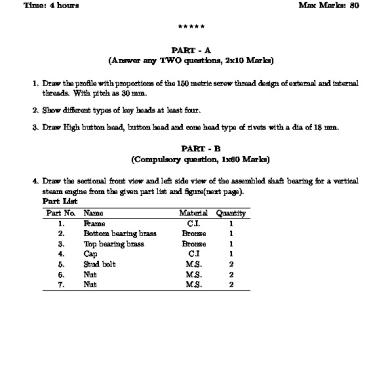
R5210306 Machine Drawing
July 2020 1
Machine Drawing March06 Rr210305
May 2020 9More Documents from "Nizam Institute of Engineering and Technology Library"

21-relay Testing And Commissioning
December 2019 21
08-protection Signalling And Tripping
December 2019 19
13-protection Of Complex Transmission
December 2019 23
06-current And Voltage
December 2019 22
Igbt
December 2019 27