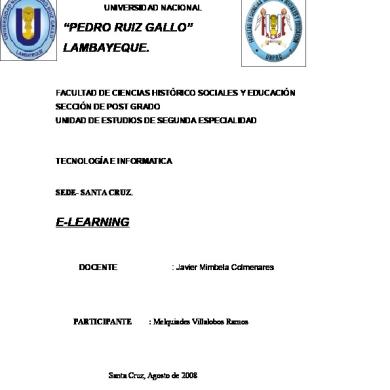Elearning Design
This document was uploaded by user and they confirmed that they have the permission to share it. If you are author or own the copyright of this book, please report to us by using this DMCA report form. Report DMCA
Overview
Download & View Elearning Design as PDF for free.
More details
- Words: 2,227
- Pages: 11
eLearning Design
© 2004 Deloitte Services LP. All rights reserved. No part of this publication may be reproduced or used in any form or by any means—graphic, electronic, or mechanical, including photocopying, recording, taping, or in information storage and retrieval systems—without written permission from the publisher. For internal distribution only.
Anatomy of an eLearning Project Session Handouts
Table of Contents Table of Contents......................................................................................................................2 Characteristics of Quality e-Learning.......................................................................................3 Preparation Checklist for Course Conversions........................................................................4 Design Matrix............................................................................................................................5 Production Model......................................................................................................................6 eLearning Project Team Roles and Responsibilities................................................................7 Production Steps......................................................................................................................8 QC Review Sheet for Subject Matter Experts (SMEs)...........................................................11
2 © 2004 Deloitte Development LLC. All rights reserved.
Last updated 10/28/02
9678634.doc
National Education & Development
Anatomy of an eLearning Project Session Handouts
Characteristics of Quality e-Learning Traditional/Classroom-Based Learning Lectures drive the course. Learning is typically passive.
Quality eLearning
The content is presented in a linear sequence.
Learners can select content in non-linear order based on what they needs to know.
The content is broad-based and based on the needs of a large group. Content selection is driven by a subject matter expert and/or by the facilitator.
Learners can select content appropriate for their needs and proficiency level.
The facilitator determines the pace of the course.
Learners can determine the pace of learning and can jump ahead or go back to review at their own discretion.
The course is focused on disseminating conceptual information.
The course is focused on applying concepts and practicing with real life situations.
Facilitators provide limited feedback to learners.
Learners receive feedback on all interactive exercises, exams and case studies. Their performance is tracked and measured.
9678634.doc
Hands-on activities and exercises drive the application. Learning is interactive.
Last updated 2/16/04
3
Anatomy of an eLearning Project Session Handouts
Preparation Checklist for Course Conversions Before beginning a course conversion, you must: •
Have all of the existing course materials (e.g., Instructor’s Guide, Participant’s Guide, slides, hand-outs, pre-work, tests and any other supporting documentation).
•
Know if the course materials and content are up-to-date or if they will require revision.
•
Know the target audience and what prerequisite skills, knowledge and experiences they must have to successfully complete the course.
•
Be able to discuss what the course is about including the course objectives, agenda, and list of topics or description.
•
Know the performance objectives for the course: what learners will know and be able to do as a result of completing this course.
•
Know the duration of the course when it is delivered in the classroom.
•
Have a subject matter expert who is committed and available to help review and revise content, provide examples and develop exam questions.
•
Identify all stakeholders who must approve and review the converted course as it is being developed.
4 © 2004 Deloitte Development LLC. All rights reserved.
Last updated 10/28/02
9678634.doc
National Education & Development
Anatomy of an eLearning Project Session Handouts
Design Matrix Directions: Complete one row of this table for each section of the course. Provide specific details for the following items: Objectives: Describe what learners should know or be able to do as a result of completing each section of the course. The objectives within each section should support the overall objectives for the course. Content/Topics: List the content or topics that will be covered in the section. Rank: Determine the importance of section-related topics to overall course. The most important or difficult topics should receive more time in the course and a more in-depth exercise. This will help ensure that you are pacing your program appropriately. Skills: Identify what learners should be able to do as a result of the completing the section, rather than what they should know. Exercises: Specify the interactive exercises that will help the learners apply concepts learned. Section # 1.
Section Title
Objectives
Content/Topics
Rank 1-5
Skills
Exercises
2. 3. 4. 5. 6.
9678634.doc
Last updated 2/16/04
5
Anatomy of an eLearning Project Session Handouts
Production Model Several development models exist. D&T uses the following steps to develop an e-learning program: •
Analyze – gathering information, validating audience needs, and evaluating the condition of the existing course content.
•
Design – scoping and planning the course and doing the actual instructional development.
•
Develop – transferring content and activities to an online format, debugging the program, conducting a pilot test and producing the final deliverable.
•
Implement – rolling out your e-learning program, marketing it, communicating about it and controlling change management issues.
•
Evaluate – measuring the usage and access, and the learning effectiveness of the program. Then revising if necessary.
6 © 2004 Deloitte Development LLC. All rights reserved.
Last updated 10/28/02
9678634.doc
National Education & Development
Anatomy of an eLearning Project Session Handouts
eLearning Project Team Roles and Responsibilities Project Manager – there are typically multiple project managers in the development of a course. The client will have a project manager to coordinate activities, monitor budget and contact appropriate resources as needed during the development of the program. D&T will have a project manager to lead the D&T developmental team. If other outside vendors are used, such as an outside software development house, they will also have a project manager to coordinate the efforts of the programmers, graphic designers, animators and media specialists. Effective project managers are integral to the success of a project. They manage resources, budgets and streamline communications. Subject Matter Expert (SME) – this person is the content expert and should function in a hands-on capacity. He/she should create the course content for new courses or review the course and develop content where it is missing for converted courses. He/she would also create questions and answers for exams, collect forms or other resources used in the course and supply “war stories” to make the course come alive. Internal Reviewer/Stakeholder – depending on the organization, these people might consist of leadership, training or content experts. A decision-maker from IT must be in this group as well. This group will approve the course design and review the content, but not develop it. They should be kept apprised of the development schedule and aware of the milestone dates and turnaround times for their review of the program. Instructional Designer (ID) – the ID is responsible for making sure the course accomplishes its objectives, contains appropriate amounts of interactivity and opportunities to measure the learner’s performance. This person is also responsible for the overall instructional integrity of the program and should be someone with educational or instructional design credentials. He/she will also be the primary liaison with the Programmer/Developer in determining the look and feel of the program and in maintaining general quality control standards of the final online program. Programmer/Developer – this is the person who takes your printed course information and activity descriptions and puts them into an online program. He/she needs to be in communication with the organization’s technical support and must follow the technical specifications outlined in the contract. Most Programmers work with Graphic Designers who create the screen design and graphics for the program. Other Roles – depending on the nature of the program, other roles on a project could include Graphic Designers who create the screen design and graphics; Animators who create graphics that move; Media Specialists who record, edit and digitize audio or video; proofreaders and testers who provide quality control.
9678634.doc
Last updated 2/16/04
7
Anatomy of an eLearning Project Session Handouts
Production Steps I. Analyze For a new program, learner needs must be identified through a needs analysis or assessment. For revisions or conversions of classroom courses to eLearning, the Subject Matter Expert (SME) reviews course content and determines what is needed to make the content accurate and complete. The Instructional Designer (ID) reviews course materials to identify what forms, documents, online links or reading materials are needed during the course. II. Design A Course Outline or Matrix is created which contains the course objectives, topics and subtopics, and explains the major exercises. The audience and prerequisite skills should also be included. Stakeholder Review of Content Outline Learning and IT stakeholders review and sign off on the Course Outline. A copy of the content outline will also be sent to the programmer/developer. The Content Outline is expanded into a Design Document, which includes detailed information on course content and activities. This document provides more concise description of the interactive elements, activities and tests. It details all links and downloadable documents. A full description of video, audio and animated elements will be included as well as any score tracking or record-keeping functions or links to existing management systems. Also all graphic elements including the user interface will be described in full. Stakeholder Review of Design Document Learning and IT stakeholders review and sign off on the Design Document. A copy of the document will also be sent to the programmer/developer. III. Develop ID completes first draft of course script containing all text, activities, exams, exercises and case studies. Complete directions are written for interactive elements and links. Script and directions are written for all multimedia elements. Directions are also provided for graphics and animation. Stakeholder Review of First Draft Learning and IT stakeholders review and sign off on the First Draft. A copy of the document will also be sent to the programmer/developer. ID reviews feedback from Stakeholder Review and revises document into Final Script.
8 © 2004 Deloitte Development LLC. All rights reserved.
Last updated 10/28/02
9678634.doc
National Education & Development
Anatomy of an eLearning Project Session Handouts
Stakeholder Review of Final Draft Learning and IT stakeholders review and sign off on the Final Draft. A copy of the document will also be sent to the programmer/developer. Based on information in the Design Document and Final Script, the developer creates a Prototype. This Prototype provides the look and feel of one module or representative parts of one module. It includes enough graphics, text and interactive elements to provide a general idea of how the program will look and function when it is complete. (*Note – to speed development, the Prototype can be created after the First Draft is approved.) Stakeholder Review of Prototype Learning, IT and Management stakeholders review and sign off on the Prototype. Feedback is also solicited from a small sample of the potential user group. Based on the feedback from these groups on functionality, graphical look and navigation, the ID and developer modify the program. Programmers use feedback from Prototype to complete development of the program into a Beta Version, which includes interactive exercises, exams and case studies. The ID, SME and IT experts review the program to debug it and compile Fix Lists. Stakeholder Review of Beta Test Learning, IT and Management stakeholders review and sign off on the Beta version. Feedback is also solicited from a small sample of the potential user group. Based on the feedback from these groups on content, navigation and ease of use the developer modifies the program. The ID reviews the revised program and the Project Manager recruits the learners needed to conduct the Pilot Test. The Pilot Test is like a dress rehearsal for the program. Everything should be just about perfect. The purpose of the Pilot Test is to obtain feedback from actual users in a realistic learning setting. This is when timing to complete the program is checked and all final bugs are identified. Stakeholder Review of Pilot Test Stakeholders should review the program before or at the same time as the Pilot Test. A final Fix List will be prepared and sent to the developer to implement. A final review by the ID and Project Managers is completed before the program is rolled out to ensure that all fixes have been made. Stakeholders may want a final review before the course is rolled out to learners.
9678634.doc
Last updated 2/16/04
9
Anatomy of an eLearning Project Session Handouts
IV. Implement The developer and IT experts work to make the program accessible to learners. User names and passwords are established and communications are sent out to announce the new course. V. Evaluation Monitor learner use and collect evaluations on the program for future revisions of the program.
10 © 2004 Deloitte Development LLC. All rights reserved.
Last updated 10/28/02
9678634.doc
National Education & Development
Anatomy of an eLearning Project Session Handouts
QC Review Sheet for Subject Matter Experts (SMEs) As you read through the course materials, please list the modules or page numbers where the following criteria ARE NOT met. Because of your expertise in the subject matter, we’d like you to focus on the course content in the narrative passages, exercises and tests. Other people involved in our Quality Control process will identify and fix typos and grammar errors. We appreciate your assistance and expertise in helping us ensure that the content in this program is accurate and complete. Criteria Content is accurate and complete. Content is up-to-date. Topics are in the proper sequence. Content is presented at the appropriate difficulty level. Content is relevant to the needs of this audience. Course meets all stated objectives. Timing of course is appropriate (the most difficult or important topics take up the most time). All major concepts are illustrated with real life applications or examples. Each module contains interactive exercises or hands-on activities. Course includes relevant examples, forms, documents, samples to help tie into real life situations.
Module # Page #
Comments/Suggestions
Other recommendations:
9678634.doc
Last updated 2/16/04
11
© 2004 Deloitte Services LP. All rights reserved. No part of this publication may be reproduced or used in any form or by any means—graphic, electronic, or mechanical, including photocopying, recording, taping, or in information storage and retrieval systems—without written permission from the publisher. For internal distribution only.
Anatomy of an eLearning Project Session Handouts
Table of Contents Table of Contents......................................................................................................................2 Characteristics of Quality e-Learning.......................................................................................3 Preparation Checklist for Course Conversions........................................................................4 Design Matrix............................................................................................................................5 Production Model......................................................................................................................6 eLearning Project Team Roles and Responsibilities................................................................7 Production Steps......................................................................................................................8 QC Review Sheet for Subject Matter Experts (SMEs)...........................................................11
2 © 2004 Deloitte Development LLC. All rights reserved.
Last updated 10/28/02
9678634.doc
National Education & Development
Anatomy of an eLearning Project Session Handouts
Characteristics of Quality e-Learning Traditional/Classroom-Based Learning Lectures drive the course. Learning is typically passive.
Quality eLearning
The content is presented in a linear sequence.
Learners can select content in non-linear order based on what they needs to know.
The content is broad-based and based on the needs of a large group. Content selection is driven by a subject matter expert and/or by the facilitator.
Learners can select content appropriate for their needs and proficiency level.
The facilitator determines the pace of the course.
Learners can determine the pace of learning and can jump ahead or go back to review at their own discretion.
The course is focused on disseminating conceptual information.
The course is focused on applying concepts and practicing with real life situations.
Facilitators provide limited feedback to learners.
Learners receive feedback on all interactive exercises, exams and case studies. Their performance is tracked and measured.
9678634.doc
Hands-on activities and exercises drive the application. Learning is interactive.
Last updated 2/16/04
3
Anatomy of an eLearning Project Session Handouts
Preparation Checklist for Course Conversions Before beginning a course conversion, you must: •
Have all of the existing course materials (e.g., Instructor’s Guide, Participant’s Guide, slides, hand-outs, pre-work, tests and any other supporting documentation).
•
Know if the course materials and content are up-to-date or if they will require revision.
•
Know the target audience and what prerequisite skills, knowledge and experiences they must have to successfully complete the course.
•
Be able to discuss what the course is about including the course objectives, agenda, and list of topics or description.
•
Know the performance objectives for the course: what learners will know and be able to do as a result of completing this course.
•
Know the duration of the course when it is delivered in the classroom.
•
Have a subject matter expert who is committed and available to help review and revise content, provide examples and develop exam questions.
•
Identify all stakeholders who must approve and review the converted course as it is being developed.
4 © 2004 Deloitte Development LLC. All rights reserved.
Last updated 10/28/02
9678634.doc
National Education & Development
Anatomy of an eLearning Project Session Handouts
Design Matrix Directions: Complete one row of this table for each section of the course. Provide specific details for the following items: Objectives: Describe what learners should know or be able to do as a result of completing each section of the course. The objectives within each section should support the overall objectives for the course. Content/Topics: List the content or topics that will be covered in the section. Rank: Determine the importance of section-related topics to overall course. The most important or difficult topics should receive more time in the course and a more in-depth exercise. This will help ensure that you are pacing your program appropriately. Skills: Identify what learners should be able to do as a result of the completing the section, rather than what they should know. Exercises: Specify the interactive exercises that will help the learners apply concepts learned. Section # 1.
Section Title
Objectives
Content/Topics
Rank 1-5
Skills
Exercises
2. 3. 4. 5. 6.
9678634.doc
Last updated 2/16/04
5
Anatomy of an eLearning Project Session Handouts
Production Model Several development models exist. D&T uses the following steps to develop an e-learning program: •
Analyze – gathering information, validating audience needs, and evaluating the condition of the existing course content.
•
Design – scoping and planning the course and doing the actual instructional development.
•
Develop – transferring content and activities to an online format, debugging the program, conducting a pilot test and producing the final deliverable.
•
Implement – rolling out your e-learning program, marketing it, communicating about it and controlling change management issues.
•
Evaluate – measuring the usage and access, and the learning effectiveness of the program. Then revising if necessary.
6 © 2004 Deloitte Development LLC. All rights reserved.
Last updated 10/28/02
9678634.doc
National Education & Development
Anatomy of an eLearning Project Session Handouts
eLearning Project Team Roles and Responsibilities Project Manager – there are typically multiple project managers in the development of a course. The client will have a project manager to coordinate activities, monitor budget and contact appropriate resources as needed during the development of the program. D&T will have a project manager to lead the D&T developmental team. If other outside vendors are used, such as an outside software development house, they will also have a project manager to coordinate the efforts of the programmers, graphic designers, animators and media specialists. Effective project managers are integral to the success of a project. They manage resources, budgets and streamline communications. Subject Matter Expert (SME) – this person is the content expert and should function in a hands-on capacity. He/she should create the course content for new courses or review the course and develop content where it is missing for converted courses. He/she would also create questions and answers for exams, collect forms or other resources used in the course and supply “war stories” to make the course come alive. Internal Reviewer/Stakeholder – depending on the organization, these people might consist of leadership, training or content experts. A decision-maker from IT must be in this group as well. This group will approve the course design and review the content, but not develop it. They should be kept apprised of the development schedule and aware of the milestone dates and turnaround times for their review of the program. Instructional Designer (ID) – the ID is responsible for making sure the course accomplishes its objectives, contains appropriate amounts of interactivity and opportunities to measure the learner’s performance. This person is also responsible for the overall instructional integrity of the program and should be someone with educational or instructional design credentials. He/she will also be the primary liaison with the Programmer/Developer in determining the look and feel of the program and in maintaining general quality control standards of the final online program. Programmer/Developer – this is the person who takes your printed course information and activity descriptions and puts them into an online program. He/she needs to be in communication with the organization’s technical support and must follow the technical specifications outlined in the contract. Most Programmers work with Graphic Designers who create the screen design and graphics for the program. Other Roles – depending on the nature of the program, other roles on a project could include Graphic Designers who create the screen design and graphics; Animators who create graphics that move; Media Specialists who record, edit and digitize audio or video; proofreaders and testers who provide quality control.
9678634.doc
Last updated 2/16/04
7
Anatomy of an eLearning Project Session Handouts
Production Steps I. Analyze For a new program, learner needs must be identified through a needs analysis or assessment. For revisions or conversions of classroom courses to eLearning, the Subject Matter Expert (SME) reviews course content and determines what is needed to make the content accurate and complete. The Instructional Designer (ID) reviews course materials to identify what forms, documents, online links or reading materials are needed during the course. II. Design A Course Outline or Matrix is created which contains the course objectives, topics and subtopics, and explains the major exercises. The audience and prerequisite skills should also be included. Stakeholder Review of Content Outline Learning and IT stakeholders review and sign off on the Course Outline. A copy of the content outline will also be sent to the programmer/developer. The Content Outline is expanded into a Design Document, which includes detailed information on course content and activities. This document provides more concise description of the interactive elements, activities and tests. It details all links and downloadable documents. A full description of video, audio and animated elements will be included as well as any score tracking or record-keeping functions or links to existing management systems. Also all graphic elements including the user interface will be described in full. Stakeholder Review of Design Document Learning and IT stakeholders review and sign off on the Design Document. A copy of the document will also be sent to the programmer/developer. III. Develop ID completes first draft of course script containing all text, activities, exams, exercises and case studies. Complete directions are written for interactive elements and links. Script and directions are written for all multimedia elements. Directions are also provided for graphics and animation. Stakeholder Review of First Draft Learning and IT stakeholders review and sign off on the First Draft. A copy of the document will also be sent to the programmer/developer. ID reviews feedback from Stakeholder Review and revises document into Final Script.
8 © 2004 Deloitte Development LLC. All rights reserved.
Last updated 10/28/02
9678634.doc
National Education & Development
Anatomy of an eLearning Project Session Handouts
Stakeholder Review of Final Draft Learning and IT stakeholders review and sign off on the Final Draft. A copy of the document will also be sent to the programmer/developer. Based on information in the Design Document and Final Script, the developer creates a Prototype. This Prototype provides the look and feel of one module or representative parts of one module. It includes enough graphics, text and interactive elements to provide a general idea of how the program will look and function when it is complete. (*Note – to speed development, the Prototype can be created after the First Draft is approved.) Stakeholder Review of Prototype Learning, IT and Management stakeholders review and sign off on the Prototype. Feedback is also solicited from a small sample of the potential user group. Based on the feedback from these groups on functionality, graphical look and navigation, the ID and developer modify the program. Programmers use feedback from Prototype to complete development of the program into a Beta Version, which includes interactive exercises, exams and case studies. The ID, SME and IT experts review the program to debug it and compile Fix Lists. Stakeholder Review of Beta Test Learning, IT and Management stakeholders review and sign off on the Beta version. Feedback is also solicited from a small sample of the potential user group. Based on the feedback from these groups on content, navigation and ease of use the developer modifies the program. The ID reviews the revised program and the Project Manager recruits the learners needed to conduct the Pilot Test. The Pilot Test is like a dress rehearsal for the program. Everything should be just about perfect. The purpose of the Pilot Test is to obtain feedback from actual users in a realistic learning setting. This is when timing to complete the program is checked and all final bugs are identified. Stakeholder Review of Pilot Test Stakeholders should review the program before or at the same time as the Pilot Test. A final Fix List will be prepared and sent to the developer to implement. A final review by the ID and Project Managers is completed before the program is rolled out to ensure that all fixes have been made. Stakeholders may want a final review before the course is rolled out to learners.
9678634.doc
Last updated 2/16/04
9
Anatomy of an eLearning Project Session Handouts
IV. Implement The developer and IT experts work to make the program accessible to learners. User names and passwords are established and communications are sent out to announce the new course. V. Evaluation Monitor learner use and collect evaluations on the program for future revisions of the program.
10 © 2004 Deloitte Development LLC. All rights reserved.
Last updated 10/28/02
9678634.doc
National Education & Development
Anatomy of an eLearning Project Session Handouts
QC Review Sheet for Subject Matter Experts (SMEs) As you read through the course materials, please list the modules or page numbers where the following criteria ARE NOT met. Because of your expertise in the subject matter, we’d like you to focus on the course content in the narrative passages, exercises and tests. Other people involved in our Quality Control process will identify and fix typos and grammar errors. We appreciate your assistance and expertise in helping us ensure that the content in this program is accurate and complete. Criteria Content is accurate and complete. Content is up-to-date. Topics are in the proper sequence. Content is presented at the appropriate difficulty level. Content is relevant to the needs of this audience. Course meets all stated objectives. Timing of course is appropriate (the most difficult or important topics take up the most time). All major concepts are illustrated with real life applications or examples. Each module contains interactive exercises or hands-on activities. Course includes relevant examples, forms, documents, samples to help tie into real life situations.
Module # Page #
Comments/Suggestions
Other recommendations:
9678634.doc
Last updated 2/16/04
11