Desktop Applications With Netbeans
This document was uploaded by user and they confirmed that they have the permission to share it. If you are author or own the copyright of this book, please report to us by using this DMCA report form. Report DMCA
Overview
Download & View Desktop Applications With Netbeans as PDF for free.
More details
- Words: 602
- Pages: 16
Netbeans 6.0
Netbeans 6.0 Le Phan Huu Bang Sun Campus Ambassador National University of Singapore [email protected]
Agenda What is NetBeans? What’s new in NetBeans 6.0? Why is NetBeans different? How can NetBeans benefit you? NetBeans 6.0 Demo What to do & Where to go?
What is netbeans? A comprehensive, modular Java IDE Out-of-box support for J2SE, J2EE and J2ME Large set of 3rd party modules (plug-ins) Intuitive drag-and-drop development Debugger, profiler, refactoring, etc…
Free and open-source based Open source since June 2000 Large community of users and developers
A platform for building applications Rich client Java applications Rich framework of windows, menus, toolbars, actions
What’s new in netbeans 6.0? Code editor enhancements: faster & smarter! Ruby, JRuby, & Ruby on Rails support Easier installation and upgrading Swing GUI data binding Integrated profiling, profiling “points” Integrated visual web features Mobility graphical game builder SOA & UML enhancements NetBeans platform enhancements
Why is netbeans different? Well-defined project system Compile & package applications outside NetBeans Import existing projects with ant scripts (including Eclipse projects)
Full support from Sun Microsystems, Inc. Modularity 100% pure Java Run everywhere Counter example: Eclipse uses SWT as its GUI component toolkit which uses native code and needs to be installed on the system
Netbeans benefits – basic users Don’t know which package to import? NetBeans Editor gives hints to you
Don’t know which exception to catch? NetBeans Editor helps you surround your code with Try and Catch
Want to learn about new methods and API? NetBeans Editor shows you all the useful information about the API that you can use Good for self-learners
Want to design a nice GUI but don’t know how to code and handle events? Matisse GUI Builder helps you design visually Matisse GUI Builder helps you handle the events nicely
Netbeans benefits – advanced users Tired of writing dozens of constructors, getters and setters? NetBeans Editor generates for you
Tired of typing “System.out.println”? Just key “sout” and press Tab!
Tired of inserting document headers? Use the template!
Have troubles designing a complex GUI? Matisse GUI Builder can help you Handle complex Swing APIs (e.g GridBagLayout) Easily resize and align Easily handle locales Handle different OS behaviours Bind data to your UI
Want to increase the performance of your product? Integrated Visual Profiler
NETBEANS BENEFITS – TEAM USERS Advanced developer collaboration tool Develop application collaboratively Support code-aware instant messaging Share entire development environment Multi-party file editing Conduct code reviews Collaborative debugging Version control Public collaboration server: share.java.net
DEMONSTRATION
DEMONSTRATION
MORE INFORMATION
MORE INFORMATION
What to do? Download NetBeans 6.0 Join NetBeans.org project Create collab account Do NetBeans tutorials Participate on NetBeans forums Write a new desktop app! Collaborate with your friends.
WHERE TO GO? NetBeans Product Site: http://www.netbeans.org Download: previews, current & past releases of IDE, plug-ins Learning: tutorials, technical articles, flash demos Community: latest news, forums, events, mailing lists
NetBeans Wiki: http://wiki.netbeans.org/wiki/ Open-source documentation site for Netbeans
Planet NetBeans: http://www.planetnetbeans.org/ Aggregate for all NetBeans-related blogs
Source Code: cvs.netbeans.org:/cvs
FAST Track your career with sun! Get FREEWeb-based training on JavaTM, SolarisTM & more! Visit: http://www.sunacademic.com Course registration code for NUS is Company Name: xxx-xxxxxxx Company ID: xxxxxxxxxxxxxxx
Increase earnings potential with a Sun Certification! Sun Certified Associate/Programmer for the Java 2 Platform SE Sun Certified Web Component Developer for Java EE Sun Certified Mobile Application Developer for Java ME Sun Certified System/Network Admin for Solaris Operating System
Free practice exams Discounted exam fees for academic developers – only US$40
What’s next?
MOBILE APPLICATIONS WITH NETBEANS
Questions & answers
Questions & answers
THANK YOU
THANK YOU Le Phan Huu Bang Sun Campus Ambassador National University of Singapore [email protected]
Netbeans 6.0 Le Phan Huu Bang Sun Campus Ambassador National University of Singapore [email protected]
Agenda What is NetBeans? What’s new in NetBeans 6.0? Why is NetBeans different? How can NetBeans benefit you? NetBeans 6.0 Demo What to do & Where to go?
What is netbeans? A comprehensive, modular Java IDE Out-of-box support for J2SE, J2EE and J2ME Large set of 3rd party modules (plug-ins) Intuitive drag-and-drop development Debugger, profiler, refactoring, etc…
Free and open-source based Open source since June 2000 Large community of users and developers
A platform for building applications Rich client Java applications Rich framework of windows, menus, toolbars, actions
What’s new in netbeans 6.0? Code editor enhancements: faster & smarter! Ruby, JRuby, & Ruby on Rails support Easier installation and upgrading Swing GUI data binding Integrated profiling, profiling “points” Integrated visual web features Mobility graphical game builder SOA & UML enhancements NetBeans platform enhancements
Why is netbeans different? Well-defined project system Compile & package applications outside NetBeans Import existing projects with ant scripts (including Eclipse projects)
Full support from Sun Microsystems, Inc. Modularity 100% pure Java Run everywhere Counter example: Eclipse uses SWT as its GUI component toolkit which uses native code and needs to be installed on the system
Netbeans benefits – basic users Don’t know which package to import? NetBeans Editor gives hints to you
Don’t know which exception to catch? NetBeans Editor helps you surround your code with Try and Catch
Want to learn about new methods and API? NetBeans Editor shows you all the useful information about the API that you can use Good for self-learners
Want to design a nice GUI but don’t know how to code and handle events? Matisse GUI Builder helps you design visually Matisse GUI Builder helps you handle the events nicely
Netbeans benefits – advanced users Tired of writing dozens of constructors, getters and setters? NetBeans Editor generates for you
Tired of typing “System.out.println”? Just key “sout” and press Tab!
Tired of inserting document headers? Use the template!
Have troubles designing a complex GUI? Matisse GUI Builder can help you Handle complex Swing APIs (e.g GridBagLayout) Easily resize and align Easily handle locales Handle different OS behaviours Bind data to your UI
Want to increase the performance of your product? Integrated Visual Profiler
NETBEANS BENEFITS – TEAM USERS Advanced developer collaboration tool Develop application collaboratively Support code-aware instant messaging Share entire development environment Multi-party file editing Conduct code reviews Collaborative debugging Version control Public collaboration server: share.java.net
DEMONSTRATION
DEMONSTRATION
MORE INFORMATION
MORE INFORMATION
What to do? Download NetBeans 6.0 Join NetBeans.org project Create collab account Do NetBeans tutorials Participate on NetBeans forums Write a new desktop app! Collaborate with your friends.
WHERE TO GO? NetBeans Product Site: http://www.netbeans.org Download: previews, current & past releases of IDE, plug-ins Learning: tutorials, technical articles, flash demos Community: latest news, forums, events, mailing lists
NetBeans Wiki: http://wiki.netbeans.org/wiki/ Open-source documentation site for Netbeans
Planet NetBeans: http://www.planetnetbeans.org/ Aggregate for all NetBeans-related blogs
Source Code: cvs.netbeans.org:/cvs
FAST Track your career with sun! Get FREEWeb-based training on JavaTM, SolarisTM & more! Visit: http://www.sunacademic.com Course registration code for NUS is Company Name: xxx-xxxxxxx Company ID: xxxxxxxxxxxxxxx
Increase earnings potential with a Sun Certification! Sun Certified Associate/Programmer for the Java 2 Platform SE Sun Certified Web Component Developer for Java EE Sun Certified Mobile Application Developer for Java ME Sun Certified System/Network Admin for Solaris Operating System
Free practice exams Discounted exam fees for academic developers – only US$40
What’s next?
MOBILE APPLICATIONS WITH NETBEANS
Questions & answers
Questions & answers
THANK YOU
THANK YOU Le Phan Huu Bang Sun Campus Ambassador National University of Singapore [email protected]
Related Documents

Desktop Applications With Netbeans
April 2020 6
Netbeans
October 2019 23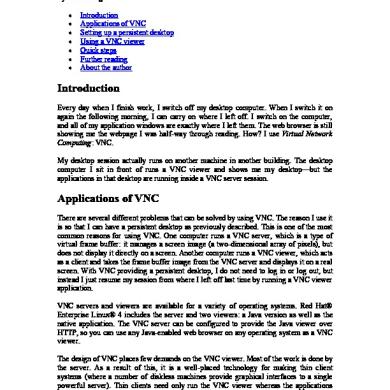
Desktop Virtual With Vnc
June 2020 2
Desktop
June 2020 31
Vector Calculus With Applications
December 2019 9
Desktop
May 2020 35More Documents from ""

Desktop Applications With Netbeans
April 2020 6