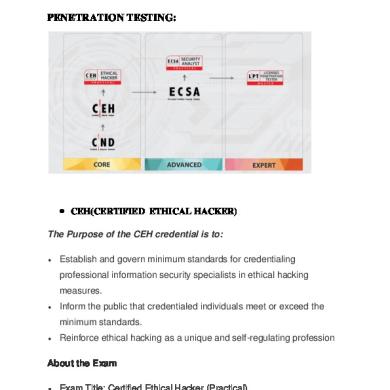Chapter3-1.docx
This document was uploaded by user and they confirmed that they have the permission to share it. If you are author or own the copyright of this book, please report to us by using this DMCA report form. Report DMCA
Overview
Download & View Chapter3-1.docx as PDF for free.
More details
- Words: 1,586
- Pages: 14
FIRE ACCIDENT FIGHTING ROBOT
CHAPTER-3 DEVELOPMENT OF HARDWARE 3.1 Introduction to arduino “ Arduino is an open-source electronics prototyping platform based on flexible and easy to operate hardware and software, it’s intended for artists, designers, hobbyists, & anyone interested in creating interactive objects OR environments ’’ Since arduino is open source, the CAD and PCB design is freely available. Anyone can buy pre-assembled original Arduino board. You can build an arduino for yourself. Although it is allowed to build arduino boards, it’s not allowed to use the name Arduino and the corresponding logo. Most boards are designed around the Atmel Atmega328
3.2 Popular arduino boards There are several different Arduino boards on the market (both original and cloned).
Arduino UNO o o o o o o o
Most popular board. Ideal for starters. Standard USB for data and power and programming. Power Input connector. Female headers. 14 digital I/O ports (of which 6 PWM). 6 analog input port 1 hardware serial port (UART).
Arduino Nano o o o o o Dept. of EEE/KEC
Much smaller than the UNO (only 18x43 mm). Input 6-20 V on Vin (6-12 recommended). Mini USB for data and power and programming. 14 digital I/O ports (of which 6 PWM). 8 analog input ports. Page 3.1
FIRE ACCIDENT FIGHTING ROBOT o 1 Hardware serial port (UART).
Arduino Mini o Smallest Arduino board, used in small sized projects. o No USB connector, you need a USB to serial convertor to program this board. o No separate power connector (you must use +9V header pins). o Input 7-9 V. o Male headers at the bottom side, so ideal to use on a solder less breadboard. o 14 digital I/O ports (of which 6 PWM). o 8 analog input ports (4 of them are not connected to header pins). o No hardware serial port (UART).
Arduino Mega o o o o o o o o
Largest Arduino board for large number of I/O ports Normal size USD for data and power and programming. Power input connector. Input 6-20 V (7-12 recommended). Female headers at the top side. 54 digital I/O ports (of which 15 PWM). 16 analog input ports. 4 serial ports.
3.3 Connections The following connections are available on most Arduino boards. Differences can be found in the number of Digital I/O and Analog Inputs.
Common connections Name
Description
GND 5V
Ground Regulated 5V output (recommended) Regulated 5V input (not recommended) Regulated 3.3V output (from FTDI)
3.3V Dept. of EEE/KEC
Page 3.2
FIRE ACCIDENT FIGHTING ROBOT Vin RESET IOREF AREF Dx Dx ~ Ax
Non regulated input (6-12V)
Digital input and output. two values(HIGH OR LOW) Digital Input/Output PWM. Values: 0..255 through PWM (Pulse Width Modulation) Analog Input. Values: 0..1023
Shared connections Name
Shared with
Description
RX DX SCK MISO MOSI SS SDA SCL
D0 D1 D13 D12 D11 D10 A4 A5
TTL Series Receive TTL Series Transmit SPI Serial clock SPI Master In Salve Out SPI Master Out Slave In SPI Slave select I2C TWI Data I2C TWI Clock
3.5 ARDUINO UNO R3
Dept. of EEE/KEC
Page 3.3
FIRE ACCIDENT FIGHTING ROBOT
Fig.3.1. Overview Of Arduino Uno Board Specifications Microcontroller Operating voltage Digital I/O Pins Analog Input Pins DC Current Per I/O Pins DC Current For 3.3 V Flash Memory USB To Serial Converter UART 3V Dept. of EEE/KEC
Atmega238 7-12V Recommended 14-Pins (of which 6 PWM) 6 40 Ma 50 mA 32KB Atmega 16U2 1 Available Page 3.4
FIRE ACCIDENT FIGHTING ROBOT
3.6 Sensors Flame sensor This flame sensor looks like a very dark (black) LED, but actually is a IR photo transistor. It senses IR from a candle light, cigarette lighter or other flames, but also the IR frequencies that are part of some halogen lights.
Fig.3.2. IR Flame Sensor Connections Flame Sensor (IR photo transistor) Pin nr
Name
Description
1
Collector
2
Emitter
Shortest leg flat 5V edge Logest leg Any Digital port
Dept. of EEE/KEC
Arduino pin
Page 3.5
FIRE ACCIDENT FIGHTING ROBOT Rounded edge
and to GND through a 22K ohm resistor
IR Proximity Sensor Board The IR Proximity sensor board can detect an object in its proximity.
Fig.3.3. Photo Diode Specifications IR proximity sensor board Dept. of EEE/KEC
Page 3.6
FIRE ACCIDENT FIGHTING ROBOT The sensitivity can be set through the potentiometer on the sensor board. The output of this board is HIGH when an object is detected and low when there is no object near. If you use a separate TCRT5000 module, without the sensor board, the output is analog and gives an output value between 0-1023. So check whether sample sketches found on the internet are based on the sensor board, or on the separate TCRT5000 module. Placing three of these sensor boards parallel, you can use them as a Line tracker. When the middle sensor detects a line, the robot should go straight through. When the left sensor detects the line, the robot has drifted to much to the right, so the robot should turn to the left. When the right sensor detects the line, the robot has drifted to much to the left, so the robot should turn to the right.
Connections IR proximity sensor board Pin nr
Name
Description
Arduino pin
1 2 3
G V+ S
GROUND 5V Signal
GND 5V Any digital port
Dept. of EEE/KEC
Page 3.7
FIRE ACCIDENT FIGHTING ROBOT 3.7 Motors Standard Servo Servo’s are DC motors with a potentiometer connected to the motor shaft. This potentiometer tells the servo driver in which position the shaft is. This way you can turn this shaft very accurate, but only for a limited angle. Most common servo’s can only turn for about 180 degrees. In lots of projects (RC cars, model planes etc.) only 90 degrees is used.
Fig. 3.4. Standard servo motor (Tower pro)
Connections Standard Servo Pin nr Dept. of EEE/KEC
Name
Description
Arduino pin Page 3.8
FIRE ACCIDENT FIGHTING ROBOT 1
Brown 2 Red 3 Orange Motor Driver board L298n
Ground 5V Signal
GND 5V Any digital pin
Fig. 3.5. Motor driver board L298N Driving a DC motor directly from an Arduino board is not recommended. The current drawn by the motor could be way more than the Arduino can deliver. Another challenge is to reverse the direction of a DC motor, since PWM can only address values from 0..255. Using this Motor Driver board gives a solution to both challenges. The speed of one motor can be changed through 1 PWM output, while the direction can be changed through 2 digital outputs (opposite values). So a total of three digital outputs are needed. You can reduce this to 2 digital outputs Dept. of EEE/KEC
Page 3.9
FIRE ACCIDENT FIGHTING ROBOT when using a TTL inverter (NOT gate), because 2 of the 3 inputs should always have opposite/inverted values, this is called Sign-Magnitude. It is even possible to use only 1 PWM output pin by changing the duty cycle to change both speed and direction ( 0-49% è reverse, 50% è stop and 51-100% )
Connections Motor Driver Board 8-pin header Pin nr 1
Name ENA
2 3 4 5 6
IN1 IN2 IN3 IN4 ENB
7 8 3.8 Sound
GND +5V
Description Speed control of motor A Clockwise Anti-clockwise Clock wise Anti-clockwise Speed control of motor B Ground 5V
Arduino pin PWM
PWM Not connected Not connected
A buzzer is a tiny speaker that can only produce a loud buzzing sound. Playing notes is not possible (use a piezo speaker instead).
Fig. 3.6. Buzzer Dept. of EEE/KEC
Page 3.10
FIRE ACCIDENT FIGHTING ROBOT Specifications Buzzer Voltage: 3.5-5.5V Frequency: 2300Hz
Connections Buzzer Pin nr
Name
Description
Arduino pin
1 2
+ -
Signal Ground
Any pin GND
3.9 Robot chassis The Robot Car Kit 01 is a kit that can act as a basic framework for a car/robot. Simply add extra components, such as a power source (rechargeable battery, batteries) and a controller, such as an Arduino with a motor controller. The base plate already contains the holes for mounting an Arduino. The motors are designed for a voltage of 3 - 9 V DC
.
Dept. of EEE/KEC
Fig. 3.7. Robot Chassis Page 3.11
FIRE ACCIDENT FIGHTING ROBOT
What’s included
Plexiglass Chassis & Parts 6V 200 RPM Plastic Gear Motors (4) Wheels (4) Brass 40 mm Standoffs (6) Metal Caster Wheel AA Battery Holder Screws, Nuts
Specifications
Wheel Differential Drive Double Deck, Extendable Slot cuts can be used for attaching sensors, boards. Suitable for light chasing robots, Arduino based robots.
3.10 Jumper wires Jumper wires are used for making connections between items on your breadboard and your Arduino’s header pins. Use them to wire up all your circuits
3.11 Fire stop cylinder
Flame Retardant Fluid, Portable & Handy - Special Extinguishing Formula A must for every Car, House Hold , Office, Train, Air, Boat, Emergency Services, Trekking & Holidaying etc. Can be kept in the bottle Holder of Dept. of EEE/KEC
Page 3.12
FIRE ACCIDENT FIGHTING ROBOT your Automobile easily, shelves etc (OR) can also be fixed on the walls of Automobiles, Homes & Offices using the stand provided along with the container. Helpful in training to handle during emergency situations. Children should be trained thoroughly & strictly under adult supervision. Non TOXIC, Environmentally safe, Ozone Friendly
3.12 Connection diagram The below figure shows the connection diagram of FIRE ACCIDENT FIGHTING ROBOT
Fire extinguisher
Dept. of EEE/KEC
Page 3.13
FIRE ACCIDENT FIGHTING ROBOT
Dept. of EEE/KEC
Page 3.14
CHAPTER-3 DEVELOPMENT OF HARDWARE 3.1 Introduction to arduino “ Arduino is an open-source electronics prototyping platform based on flexible and easy to operate hardware and software, it’s intended for artists, designers, hobbyists, & anyone interested in creating interactive objects OR environments ’’ Since arduino is open source, the CAD and PCB design is freely available. Anyone can buy pre-assembled original Arduino board. You can build an arduino for yourself. Although it is allowed to build arduino boards, it’s not allowed to use the name Arduino and the corresponding logo. Most boards are designed around the Atmel Atmega328
3.2 Popular arduino boards There are several different Arduino boards on the market (both original and cloned).
Arduino UNO o o o o o o o
Most popular board. Ideal for starters. Standard USB for data and power and programming. Power Input connector. Female headers. 14 digital I/O ports (of which 6 PWM). 6 analog input port 1 hardware serial port (UART).
Arduino Nano o o o o o Dept. of EEE/KEC
Much smaller than the UNO (only 18x43 mm). Input 6-20 V on Vin (6-12 recommended). Mini USB for data and power and programming. 14 digital I/O ports (of which 6 PWM). 8 analog input ports. Page 3.1
FIRE ACCIDENT FIGHTING ROBOT o 1 Hardware serial port (UART).
Arduino Mini o Smallest Arduino board, used in small sized projects. o No USB connector, you need a USB to serial convertor to program this board. o No separate power connector (you must use +9V header pins). o Input 7-9 V. o Male headers at the bottom side, so ideal to use on a solder less breadboard. o 14 digital I/O ports (of which 6 PWM). o 8 analog input ports (4 of them are not connected to header pins). o No hardware serial port (UART).
Arduino Mega o o o o o o o o
Largest Arduino board for large number of I/O ports Normal size USD for data and power and programming. Power input connector. Input 6-20 V (7-12 recommended). Female headers at the top side. 54 digital I/O ports (of which 15 PWM). 16 analog input ports. 4 serial ports.
3.3 Connections The following connections are available on most Arduino boards. Differences can be found in the number of Digital I/O and Analog Inputs.
Common connections Name
Description
GND 5V
Ground Regulated 5V output (recommended) Regulated 5V input (not recommended) Regulated 3.3V output (from FTDI)
3.3V Dept. of EEE/KEC
Page 3.2
FIRE ACCIDENT FIGHTING ROBOT Vin RESET IOREF AREF Dx Dx ~ Ax
Non regulated input (6-12V)
Digital input and output. two values(HIGH OR LOW) Digital Input/Output PWM. Values: 0..255 through PWM (Pulse Width Modulation) Analog Input. Values: 0..1023
Shared connections Name
Shared with
Description
RX DX SCK MISO MOSI SS SDA SCL
D0 D1 D13 D12 D11 D10 A4 A5
TTL Series Receive TTL Series Transmit SPI Serial clock SPI Master In Salve Out SPI Master Out Slave In SPI Slave select I2C TWI Data I2C TWI Clock
3.5 ARDUINO UNO R3
Dept. of EEE/KEC
Page 3.3
FIRE ACCIDENT FIGHTING ROBOT
Fig.3.1. Overview Of Arduino Uno Board Specifications Microcontroller Operating voltage Digital I/O Pins Analog Input Pins DC Current Per I/O Pins DC Current For 3.3 V Flash Memory USB To Serial Converter UART 3V Dept. of EEE/KEC
Atmega238 7-12V Recommended 14-Pins (of which 6 PWM) 6 40 Ma 50 mA 32KB Atmega 16U2 1 Available Page 3.4
FIRE ACCIDENT FIGHTING ROBOT
3.6 Sensors Flame sensor This flame sensor looks like a very dark (black) LED, but actually is a IR photo transistor. It senses IR from a candle light, cigarette lighter or other flames, but also the IR frequencies that are part of some halogen lights.
Fig.3.2. IR Flame Sensor Connections Flame Sensor (IR photo transistor) Pin nr
Name
Description
1
Collector
2
Emitter
Shortest leg flat 5V edge Logest leg Any Digital port
Dept. of EEE/KEC
Arduino pin
Page 3.5
FIRE ACCIDENT FIGHTING ROBOT Rounded edge
and to GND through a 22K ohm resistor
IR Proximity Sensor Board The IR Proximity sensor board can detect an object in its proximity.
Fig.3.3. Photo Diode Specifications IR proximity sensor board Dept. of EEE/KEC
Page 3.6
FIRE ACCIDENT FIGHTING ROBOT The sensitivity can be set through the potentiometer on the sensor board. The output of this board is HIGH when an object is detected and low when there is no object near. If you use a separate TCRT5000 module, without the sensor board, the output is analog and gives an output value between 0-1023. So check whether sample sketches found on the internet are based on the sensor board, or on the separate TCRT5000 module. Placing three of these sensor boards parallel, you can use them as a Line tracker. When the middle sensor detects a line, the robot should go straight through. When the left sensor detects the line, the robot has drifted to much to the right, so the robot should turn to the left. When the right sensor detects the line, the robot has drifted to much to the left, so the robot should turn to the right.
Connections IR proximity sensor board Pin nr
Name
Description
Arduino pin
1 2 3
G V+ S
GROUND 5V Signal
GND 5V Any digital port
Dept. of EEE/KEC
Page 3.7
FIRE ACCIDENT FIGHTING ROBOT 3.7 Motors Standard Servo Servo’s are DC motors with a potentiometer connected to the motor shaft. This potentiometer tells the servo driver in which position the shaft is. This way you can turn this shaft very accurate, but only for a limited angle. Most common servo’s can only turn for about 180 degrees. In lots of projects (RC cars, model planes etc.) only 90 degrees is used.
Fig. 3.4. Standard servo motor (Tower pro)
Connections Standard Servo Pin nr Dept. of EEE/KEC
Name
Description
Arduino pin Page 3.8
FIRE ACCIDENT FIGHTING ROBOT 1
Brown 2 Red 3 Orange Motor Driver board L298n
Ground 5V Signal
GND 5V Any digital pin
Fig. 3.5. Motor driver board L298N Driving a DC motor directly from an Arduino board is not recommended. The current drawn by the motor could be way more than the Arduino can deliver. Another challenge is to reverse the direction of a DC motor, since PWM can only address values from 0..255. Using this Motor Driver board gives a solution to both challenges. The speed of one motor can be changed through 1 PWM output, while the direction can be changed through 2 digital outputs (opposite values). So a total of three digital outputs are needed. You can reduce this to 2 digital outputs Dept. of EEE/KEC
Page 3.9
FIRE ACCIDENT FIGHTING ROBOT when using a TTL inverter (NOT gate), because 2 of the 3 inputs should always have opposite/inverted values, this is called Sign-Magnitude. It is even possible to use only 1 PWM output pin by changing the duty cycle to change both speed and direction ( 0-49% è reverse, 50% è stop and 51-100% )
Connections Motor Driver Board 8-pin header Pin nr 1
Name ENA
2 3 4 5 6
IN1 IN2 IN3 IN4 ENB
7 8 3.8 Sound
GND +5V
Description Speed control of motor A Clockwise Anti-clockwise Clock wise Anti-clockwise Speed control of motor B Ground 5V
Arduino pin PWM
PWM Not connected Not connected
A buzzer is a tiny speaker that can only produce a loud buzzing sound. Playing notes is not possible (use a piezo speaker instead).
Fig. 3.6. Buzzer Dept. of EEE/KEC
Page 3.10
FIRE ACCIDENT FIGHTING ROBOT Specifications Buzzer Voltage: 3.5-5.5V Frequency: 2300Hz
Connections Buzzer Pin nr
Name
Description
Arduino pin
1 2
+ -
Signal Ground
Any pin GND
3.9 Robot chassis The Robot Car Kit 01 is a kit that can act as a basic framework for a car/robot. Simply add extra components, such as a power source (rechargeable battery, batteries) and a controller, such as an Arduino with a motor controller. The base plate already contains the holes for mounting an Arduino. The motors are designed for a voltage of 3 - 9 V DC
.
Dept. of EEE/KEC
Fig. 3.7. Robot Chassis Page 3.11
FIRE ACCIDENT FIGHTING ROBOT
What’s included
Plexiglass Chassis & Parts 6V 200 RPM Plastic Gear Motors (4) Wheels (4) Brass 40 mm Standoffs (6) Metal Caster Wheel AA Battery Holder Screws, Nuts
Specifications
Wheel Differential Drive Double Deck, Extendable Slot cuts can be used for attaching sensors, boards. Suitable for light chasing robots, Arduino based robots.
3.10 Jumper wires Jumper wires are used for making connections between items on your breadboard and your Arduino’s header pins. Use them to wire up all your circuits
3.11 Fire stop cylinder
Flame Retardant Fluid, Portable & Handy - Special Extinguishing Formula A must for every Car, House Hold , Office, Train, Air, Boat, Emergency Services, Trekking & Holidaying etc. Can be kept in the bottle Holder of Dept. of EEE/KEC
Page 3.12
FIRE ACCIDENT FIGHTING ROBOT your Automobile easily, shelves etc (OR) can also be fixed on the walls of Automobiles, Homes & Offices using the stand provided along with the container. Helpful in training to handle during emergency situations. Children should be trained thoroughly & strictly under adult supervision. Non TOXIC, Environmentally safe, Ozone Friendly
3.12 Connection diagram The below figure shows the connection diagram of FIRE ACCIDENT FIGHTING ROBOT
Fire extinguisher
Dept. of EEE/KEC
Page 3.13
FIRE ACCIDENT FIGHTING ROBOT
Dept. of EEE/KEC
Page 3.14
More Documents from "TECH VINU"

Chapter3-1.docx
December 2019 12
Istdl2.pdf
December 2019 17
Evp Brochure
August 2019 18
A Hybrid Method For Assesment And Dignosis Of Breast Cancer.docx
December 2019 13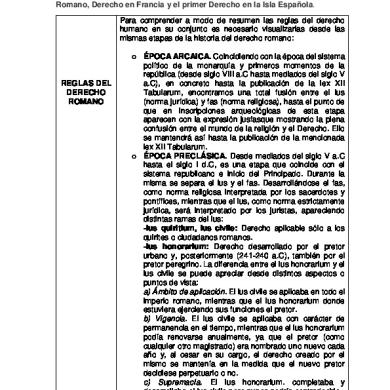
Historia Del Derecho_tarea 2.docx
November 2019 8