Array
This document was uploaded by user and they confirmed that they have the permission to share it. If you are author or own the copyright of this book, please report to us by using this DMCA report form. Report DMCA
Overview
Download & View Array as PDF for free.
More details
- Words: 289
- Pages: 2
{1,4;2,5}
#NAME? Example Provided Courtesy of: XL-Logic.com
By Peter Eichenberger on Sunday, November 7, 1999 - 09:28 am: Hi Cell A1 in my spreadsheet contains the array {1,4;2,5} If I used the following formula, the value 5 would be returned. =VLOOKUP(2,{1,4;2,5},2,FALSE) However, the formula VLOOKUP(2,a1,2,FALSE) returns #N/A since the array data in cell A1 is regarded as text (I think!). How can I convert the data in cell A1 so that the VLOOKUP command works properly. Regards Peter Eichenberger -------------------------------------------------------------------------------By Anonymous on Sunday, November 7, 1999 - 11:33 am: Isn't your array really in A1:B2? Then, I suspect you want =LOOKUP(2,A1:B2,2,FALSE) -------------------------------------------------------------------------------By Peter Eichenberger on Monday, November 8, 1999 - 02:20 am: No, I would like to type my array data into a single cell. I do not want it to extend across a range of cells. -------------------------------------------------------------------------------By Anonymous on Monday, November 8, 1999 - 10:43 am: The "array" data in A1 isn't array data. Arrays by their nature take up several cells, each component of the array being in a cell. That's why you're getting the error and treatment of data as text. -------------------------------------------------------------------------------By Aaron Blood on Monday, November 8, 1999 - 01:17 pm: Peter, There is a way to accomplish this very easily. Assuming cell A1 contains the text "{1,4;2,5}" Create a range name called "MyArray" (or whatever floats your boat) and in the "Refers To:" box use this expression... =EVALUATE(Sheet1!$A$1) Then change your VLOOKUP function as follows... =VLOOKUP(2,MyArray,2,FALSE) The Evaluate command will convert your cell text to array values for proper treatment in the VLOOKUP function. Aaron :)
Then change your VLOOKUP function as follows... =VLOOKUP(2,MyArray,2,FALSE) The Evaluate command will convert your cell text to array values for proper treatment in the VLOOKUP function. Aaron :)
#NAME? Example Provided Courtesy of: XL-Logic.com
By Peter Eichenberger on Sunday, November 7, 1999 - 09:28 am: Hi Cell A1 in my spreadsheet contains the array {1,4;2,5} If I used the following formula, the value 5 would be returned. =VLOOKUP(2,{1,4;2,5},2,FALSE) However, the formula VLOOKUP(2,a1,2,FALSE) returns #N/A since the array data in cell A1 is regarded as text (I think!). How can I convert the data in cell A1 so that the VLOOKUP command works properly. Regards Peter Eichenberger -------------------------------------------------------------------------------By Anonymous on Sunday, November 7, 1999 - 11:33 am: Isn't your array really in A1:B2? Then, I suspect you want =LOOKUP(2,A1:B2,2,FALSE) -------------------------------------------------------------------------------By Peter Eichenberger on Monday, November 8, 1999 - 02:20 am: No, I would like to type my array data into a single cell. I do not want it to extend across a range of cells. -------------------------------------------------------------------------------By Anonymous on Monday, November 8, 1999 - 10:43 am: The "array" data in A1 isn't array data. Arrays by their nature take up several cells, each component of the array being in a cell. That's why you're getting the error and treatment of data as text. -------------------------------------------------------------------------------By Aaron Blood on Monday, November 8, 1999 - 01:17 pm: Peter, There is a way to accomplish this very easily. Assuming cell A1 contains the text "{1,4;2,5}" Create a range name called "MyArray" (or whatever floats your boat) and in the "Refers To:" box use this expression... =EVALUATE(Sheet1!$A$1) Then change your VLOOKUP function as follows... =VLOOKUP(2,MyArray,2,FALSE) The Evaluate command will convert your cell text to array values for proper treatment in the VLOOKUP function. Aaron :)
Then change your VLOOKUP function as follows... =VLOOKUP(2,MyArray,2,FALSE) The Evaluate command will convert your cell text to array values for proper treatment in the VLOOKUP function. Aaron :)
Related Documents

Array
June 2020 19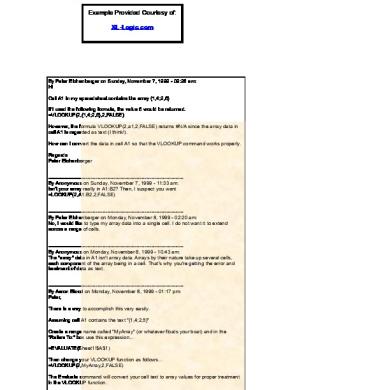
Array
November 2019 29
Array
November 2019 32
Array
May 2020 31
120052_3.-array-array-list.pptx
November 2019 29