5dpresenter 2008 Brochure View
This document was uploaded by user and they confirmed that they have the permission to share it. If you are author or own the copyright of this book, please report to us by using this DMCA report form. Report DMCA
Overview
Download & View 5dpresenter 2008 Brochure View as PDF for free.
More details
- Words: 588
- Pages: 2
VICO SOFTWARE
5D PRESENTER 2008 A Virtual Construction Solution View, Communicate, Analyze
5D Presenter breathes life into your Virtual Construction models 5D
Running a realistic simulation of the progress of a project sheds light on project feasibility, improves communication among team members and enriches the decisionmaking process.
CONSTRUCTOR
ESTIMATOR
5D Presenter lets you: Virtually explore your project Get detailed information about model elements including Recipes, Methods and status
Simulate and communicate schedules Review EVA data Visually compare actual construction with the design
Present a linked Gantt chart and 3D virtual model and perform step-bystep schedule analyses
Present survey data points in your model
”
Presenter T M is the only software available that integrates on one screen the main components of a building project – actual building model, scheduling and cost – to present a full, comprehensive picture of the construction process. A powerful management and communication tool, Vico Software’s 5D Presenter can be used by the entire project team to view model data, schedule and cost information, along with an interactive, realistic 3D view. This advanced tool gives the construction team a unified and interactive 5D view of the project’s progress. Equipped with Earned Value Analysis capability, 5D Presenter 2008 enhances the project management team’s ability to track project progress and related costs by revealing the correlation between budgeted/actual cost and scheduled/actual work performed.
5D modeling is the direction of the future. It would make everybody's life easier. That's the way to go!
”
Reveal the correlation between cost time and project progress using Earned Value Analysis
CONTROL
COST MANAGER
Walid Shihayed, Chief Estimator CW Driver, USA.
5D PRESENTER
CHANGE MANAGER
View, Communicate, Analyze
www.vicosoftware.com
Ready, Set, Go Virtually Build Your Project Create a highly accurate 3D model of your project using Vico Software ConstructorTM.
1
New Features of Vico 5D Presenter 2008 EVA Simulation Combines schedule and cost performance, and compares actual cost and budget in relation to work progress; provides a clear view of project status.
Define the Construction Sequence Easily draw construction zones and define representations of activities.
2
Presentation of Survey XYZ Values Compares what is actually constructed with the design by visually reviewing survey data points in the 3D model.
Issue Your Model to 5D Presenter Issue an integrated 5D representation of your project, which combines a 3D model with cost and schedule information.
3
Resource Classification Filtering View exactly what you want! Accelerate and ease the review process through the powerful control of data filtering.
Navigate through the Project Explore your project freely. Analyze the 5D model, save section views and screen shots with ease, and get information about Recipes and cost data associated with building elements. Simulate Click the play button to visualize the construction process you have designed in a synchronized 3D and Gantt chart view. Review task and element association and perform EVA analysis. Derive a clear understanding of schedule feasibility and the relations between project progress and cost.
4
Interface Enhancements Provides enhanced control and an easier-to-use environment; includes a resized section box, a gradual background, new icons, and more.
5
Snapshots and Movie Resolution Enables the creation of high resolution screenshots and movies.
SOFTWARE Integrating Construction
USA Headquarters
United Kingdom
Hungary
Finland
Vico Software, Inc. P: (978) 882-0170 F: (978) 882-0171 [email protected]
Vico Software Limited P: 44 (0) 1483 263155 F: 44 (0) 1483 263151 [email protected]
Vico Software Kft. P: +36 1 436 91 96 F: +36 1 436 91 96 [email protected]
Vico Software Oy P: (+358) 9 440 240 F: (+358) 9 440 277 [email protected]
5D PRESENTER 2008 A Virtual Construction Solution View, Communicate, Analyze
5D Presenter breathes life into your Virtual Construction models 5D
Running a realistic simulation of the progress of a project sheds light on project feasibility, improves communication among team members and enriches the decisionmaking process.
CONSTRUCTOR
ESTIMATOR
5D Presenter lets you: Virtually explore your project Get detailed information about model elements including Recipes, Methods and status
Simulate and communicate schedules Review EVA data Visually compare actual construction with the design
Present a linked Gantt chart and 3D virtual model and perform step-bystep schedule analyses
Present survey data points in your model
”
Presenter T M is the only software available that integrates on one screen the main components of a building project – actual building model, scheduling and cost – to present a full, comprehensive picture of the construction process. A powerful management and communication tool, Vico Software’s 5D Presenter can be used by the entire project team to view model data, schedule and cost information, along with an interactive, realistic 3D view. This advanced tool gives the construction team a unified and interactive 5D view of the project’s progress. Equipped with Earned Value Analysis capability, 5D Presenter 2008 enhances the project management team’s ability to track project progress and related costs by revealing the correlation between budgeted/actual cost and scheduled/actual work performed.
5D modeling is the direction of the future. It would make everybody's life easier. That's the way to go!
”
Reveal the correlation between cost time and project progress using Earned Value Analysis
CONTROL
COST MANAGER
Walid Shihayed, Chief Estimator CW Driver, USA.
5D PRESENTER
CHANGE MANAGER
View, Communicate, Analyze
www.vicosoftware.com
Ready, Set, Go Virtually Build Your Project Create a highly accurate 3D model of your project using Vico Software ConstructorTM.
1
New Features of Vico 5D Presenter 2008 EVA Simulation Combines schedule and cost performance, and compares actual cost and budget in relation to work progress; provides a clear view of project status.
Define the Construction Sequence Easily draw construction zones and define representations of activities.
2
Presentation of Survey XYZ Values Compares what is actually constructed with the design by visually reviewing survey data points in the 3D model.
Issue Your Model to 5D Presenter Issue an integrated 5D representation of your project, which combines a 3D model with cost and schedule information.
3
Resource Classification Filtering View exactly what you want! Accelerate and ease the review process through the powerful control of data filtering.
Navigate through the Project Explore your project freely. Analyze the 5D model, save section views and screen shots with ease, and get information about Recipes and cost data associated with building elements. Simulate Click the play button to visualize the construction process you have designed in a synchronized 3D and Gantt chart view. Review task and element association and perform EVA analysis. Derive a clear understanding of schedule feasibility and the relations between project progress and cost.
4
Interface Enhancements Provides enhanced control and an easier-to-use environment; includes a resized section box, a gradual background, new icons, and more.
5
Snapshots and Movie Resolution Enables the creation of high resolution screenshots and movies.
SOFTWARE Integrating Construction
USA Headquarters
United Kingdom
Hungary
Finland
Vico Software, Inc. P: (978) 882-0170 F: (978) 882-0171 [email protected]
Vico Software Limited P: 44 (0) 1483 263155 F: 44 (0) 1483 263151 [email protected]
Vico Software Kft. P: +36 1 436 91 96 F: +36 1 436 91 96 [email protected]
Vico Software Oy P: (+358) 9 440 240 F: (+358) 9 440 277 [email protected]
Related Documents

5dpresenter 2008 Brochure View
November 2019 1
Good View Company Brochure
June 2020 7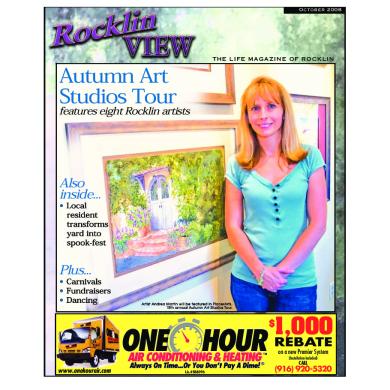
Rocklin View - October 2008
November 2019 7
Rocklin View - September 2008
November 2019 8
Rocklin View - November 2008
November 2019 10