Serial Pins
This document was uploaded by user and they confirmed that they have the permission to share it. If you are author or own the copyright of this book, please report to us by using this DMCA report form. Report DMCA
Overview
Download & View Serial Pins as PDF for free.
More details
- Words: 712
- Pages: 2
FRONT PANEL L.E.D DISPLAY
TOLERANCE ICONS
SCROLL BUTTONS AIR OUTLET (Control jet and housing)
REAR PANEL
D.P.M. DISPLAY (Digital Panel Meter).
Mains socket
LIMIT ICONS
Fuse (2 Amp)
On / Off switch
RS232
Control port 1
Control port 2
Pressure regulator
Dial indicator
ENTER BUTTON
CALIBRATION BUTTON
CONTROL JET AND HOUSING
Mains air in
Filter drain
NOTE: FILTER SHOULD BE DRAINED ON A REGULAR BASIS.
START UP: 1. 2. 3. 4. 5. 6.
Connect tubing to factory air line. Place jubilee clip over end of tube, connect to air inlet on Flexair and tighten jubilee clip. Connect power lead into electrical supply and Flexair mains power in. Switch on power supply to Flexair. Pull regulator adjuster to unlock and turn clockwise until dial indicator reads 20 p.s.i. (push in to lock). IMPORTANT: You should allow the equipment to settle for one hour before use.
PIN CONFIGURATION: CONTROL PORT:
RS232:
No: 1 PIN 1+2 Red PIN 3+4 Amber PIN 5+6 Green PIN 1+4 Not used PIN 2 Send/receive PIN 3 Receive/send PIN 5 Ground PIN 6-9 Not used
No: 2 PIN 3+4 Not used PIN 1+2 RS232 request
OUTPUTS: 9600 Baud rate Zero parity 8 data bits, 1 stop bit
MENU DISPLAY: Limits Up (100) Low (400)
Tolerance or Range Tol size or Range Polarity
Master
RS232
High (100) Low (400)
Single Cont
MENU FEATURES: ¾ ¾ ¾
Whilst changing numerical values within the menu, press and hold the scroll button to increase the scrolling speed. At any point whilst in the menu, you may press and hold the enter key for 3 seconds to return to menu headings screen and repeat to return to operation mode. However, the settings will default to the previous value if new setting cycle is not completed. If there is a loss of power during operation or the unit is switched off, all settings will be stored. If you require the unit to return to the factory default settings, switch on the power whilst holding down the ‘enter’ key.
MENU NAVIGATION: (ALSO SEE TABLE):
Note, some versions require a Dongle Key to un-lock key pad.
¾ To access or exit set-up menu, press and hold the enter key for 3 seconds. ¾ To change the limit settings (High and low limits of component). 1. 2. 3. 4.
¾ To 1. 2. 3.
¾ To 1. 2. 3. 4.
Scroll to limits and press enter. Use the scroll keys to adjust upper limit (100) and press enter. Use the scroll keys to adjust lower limit (400) and press enter. Limits are now set and the automatic scale magnification will alter the L.E.D. display. change the tolerance or range settings (Working/warning tolerance of component). Scroll to tol size / range and press enter. Use the scroll keys to adjust tolerance / range and press enter. Tolerances / Range are now set and will be displayed during run mode. change the master settings (Calibrated readings of 100-400 Flowmasters). Scroll to master and press enter. Use the scroll keys to adjust high Flowmaster reading (97-103) and press enter. Use the scroll keys to adjust lower Flowmaster reading (397-403) and press enter. Master readings are now set and will display during calibration mode.
¾ To change the RS232 output. 1. Scroll to RS232 and press enter. 2. Use the scroll keys to switch between continuous or single string outputs and press enter. 3. RS232 output is now set. Pressing the RED Button while measuring will send out the size via RS232. (Hold for 3 sec ond s)
ENTER Rs232
LIMITS
TOL
MST
ENTER
ENTER
ENTER
ENTER
SING LE
CONT.
ENTER
Rs232
100
200
20
ENTER
50
100
ENTER
ENTER
300
400
102
398
400
ENTER
ENTER
LIMITS
MST
ENTER
(Hold for 3 sec ond s)
RUNNING
CALIBRATION: ¾ ¾ ¾ ¾
Press and hold Cal key for 5 seconds. Place high Flowmaster (100) onto air outlet then press Cal. Place low Flowmaster (400) onto air outlet then press Cal. Your Flexair flowmeter is now calibrated and ready for use.
Note: The Control jet and Flowmasters should be calibrated annually.
FlexMetrology Systems. Unit 2, Home Farm, Luton Hoo Estate, Luton, Bedfordshire. LU1 3TD. United Kingdom
Tel: +44 (0)870 143 3008 Fax: +44 (0)870 143 3016 Email: [email protected] Web: www.flexmetrology.com Version: 1
Issue: 3
TOLERANCE ICONS
SCROLL BUTTONS AIR OUTLET (Control jet and housing)
REAR PANEL
D.P.M. DISPLAY (Digital Panel Meter).
Mains socket
LIMIT ICONS
Fuse (2 Amp)
On / Off switch
RS232
Control port 1
Control port 2
Pressure regulator
Dial indicator
ENTER BUTTON
CALIBRATION BUTTON
CONTROL JET AND HOUSING
Mains air in
Filter drain
NOTE: FILTER SHOULD BE DRAINED ON A REGULAR BASIS.
START UP: 1. 2. 3. 4. 5. 6.
Connect tubing to factory air line. Place jubilee clip over end of tube, connect to air inlet on Flexair and tighten jubilee clip. Connect power lead into electrical supply and Flexair mains power in. Switch on power supply to Flexair. Pull regulator adjuster to unlock and turn clockwise until dial indicator reads 20 p.s.i. (push in to lock). IMPORTANT: You should allow the equipment to settle for one hour before use.
PIN CONFIGURATION: CONTROL PORT:
RS232:
No: 1 PIN 1+2 Red PIN 3+4 Amber PIN 5+6 Green PIN 1+4 Not used PIN 2 Send/receive PIN 3 Receive/send PIN 5 Ground PIN 6-9 Not used
No: 2 PIN 3+4 Not used PIN 1+2 RS232 request
OUTPUTS: 9600 Baud rate Zero parity 8 data bits, 1 stop bit
MENU DISPLAY: Limits Up (100) Low (400)
Tolerance or Range Tol size or Range Polarity
Master
RS232
High (100) Low (400)
Single Cont
MENU FEATURES: ¾ ¾ ¾
Whilst changing numerical values within the menu, press and hold the scroll button to increase the scrolling speed. At any point whilst in the menu, you may press and hold the enter key for 3 seconds to return to menu headings screen and repeat to return to operation mode. However, the settings will default to the previous value if new setting cycle is not completed. If there is a loss of power during operation or the unit is switched off, all settings will be stored. If you require the unit to return to the factory default settings, switch on the power whilst holding down the ‘enter’ key.
MENU NAVIGATION: (ALSO SEE TABLE):
Note, some versions require a Dongle Key to un-lock key pad.
¾ To access or exit set-up menu, press and hold the enter key for 3 seconds. ¾ To change the limit settings (High and low limits of component). 1. 2. 3. 4.
¾ To 1. 2. 3.
¾ To 1. 2. 3. 4.
Scroll to limits and press enter. Use the scroll keys to adjust upper limit (100) and press enter. Use the scroll keys to adjust lower limit (400) and press enter. Limits are now set and the automatic scale magnification will alter the L.E.D. display. change the tolerance or range settings (Working/warning tolerance of component). Scroll to tol size / range and press enter. Use the scroll keys to adjust tolerance / range and press enter. Tolerances / Range are now set and will be displayed during run mode. change the master settings (Calibrated readings of 100-400 Flowmasters). Scroll to master and press enter. Use the scroll keys to adjust high Flowmaster reading (97-103) and press enter. Use the scroll keys to adjust lower Flowmaster reading (397-403) and press enter. Master readings are now set and will display during calibration mode.
¾ To change the RS232 output. 1. Scroll to RS232 and press enter. 2. Use the scroll keys to switch between continuous or single string outputs and press enter. 3. RS232 output is now set. Pressing the RED Button while measuring will send out the size via RS232. (Hold for 3 sec ond s)
ENTER Rs232
LIMITS
TOL
MST
ENTER
ENTER
ENTER
ENTER
SING LE
CONT.
ENTER
Rs232
100
200
20
ENTER
50
100
ENTER
ENTER
300
400
102
398
400
ENTER
ENTER
LIMITS
MST
ENTER
(Hold for 3 sec ond s)
RUNNING
CALIBRATION: ¾ ¾ ¾ ¾
Press and hold Cal key for 5 seconds. Place high Flowmaster (100) onto air outlet then press Cal. Place low Flowmaster (400) onto air outlet then press Cal. Your Flexair flowmeter is now calibrated and ready for use.
Note: The Control jet and Flowmasters should be calibrated annually.
FlexMetrology Systems. Unit 2, Home Farm, Luton Hoo Estate, Luton, Bedfordshire. LU1 3TD. United Kingdom
Tel: +44 (0)870 143 3008 Fax: +44 (0)870 143 3016 Email: [email protected] Web: www.flexmetrology.com Version: 1
Issue: 3
Related Documents

Serial Pins
May 2020 6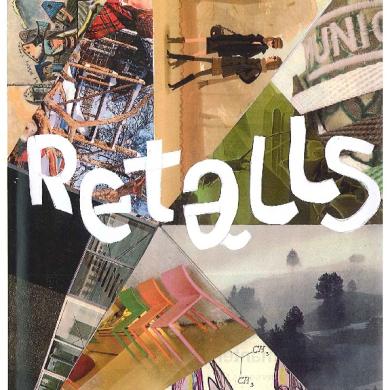
Pins D'or
April 2020 9
Pins Nov2009
June 2020 12
Serial
November 2019 36
Serial
November 2019 41