Network Media Types
This document was uploaded by user and they confirmed that they have the permission to share it. If you are author or own the copyright of this book, please report to us by using this DMCA report form. Report DMCA
Overview
Download & View Network Media Types as PDF for free.
More details
- Words: 2,013
- Pages: 9
Network Media Types Upon completing this chapter, you will be able to: Describe the primary types and uses of twisted-pair cables Describe the primary types and uses of coaxial cables Describe the primary types and uses of fiber-optic cables Describe the primary types and uses of wireless media Compare and contrast the primary types and uses of different media Network media is the actual path over which an electrical signal travels as it moves from one component to another. This chapter describes the common types of network media, including twistedpair cable, coaxial cable, fiber-optic cable, and wireless.
Twisted-Pair Cable
Twisted-pair cable is a type of cabling that is used for telephone communications and most modern Ethernet networks. A pair of wires forms a circuit that can transmit data. The pairs are twisted to provide protection against crosstalk, the noise generated by adjacent pairs. When electrical current flows through a wire, it creates a small, circular magnetic field around the wire. When two wires in an electrical circuit are placed close together, their magnetic fields are the exact opposite of each other. Thus, the two magnetic fields cancel each other out. They also cancel out any outside magnetic fields. Twisting the wires can enhance this cancellation effect. Using cancellation together with twisting the wires, cable designers can effectively provide self-shielding for wire pairs within the network media. Two basic types of twisted-pair cable exist: unshielded twisted pair (UTP) and shielded twisted pair (STP). The following sections discuss UTP and STP cable in more detail.
UTP Cable UTP cable is a medium that is composed of pairs of wires (see Figure 8-1). UTP cable is used in a variety of networks. Each of the eight individual copper wires in UTP cable \is covered by an insulating material. In addition, the wires in each pair are twisted around each other. Figure 8-1 Unshielded Twisted-Pair Cable
UTP cable relies solely on the cancellation effect produced by the twisted wire pairs to limit signal degradation caused by electromagnetic interference (EMI) and radio frequency interference (RFI). To further reduce crosstalk between the pairs in UTP cable, the number of twists in the wire pairs varies. UTP cable must follow precise specifications governing how many twists or braids are permitted per meter (3.28 feet) of cable.
UTP cable often is installed using a Registered Jack 45 (RJ-45) connector (see Figure 8-2). The RJ-45 is an eight-wire connector used commonly to connect computers onto a local-area network (LAN), especially Ethernets. Figure 8-2 RJ-45 Connectors
When used as a networking medium, UTP cable has four pairs of either 22- or 24-gauge copper wire. UTP used as a networking medium has an impedance of 100 ohms; this differentiates it from other types of twisted-pair wiring such as that used for telephone wiring, which has impedance of 600 ohms.
UTP cable offers many advantages. Because UTP has an external diameter of approximately 0.43 cm (0.17 inches), its small size can be advantageous during installation. Because it has such a small external diameter, UTP does not fill up wiring ducts as rapidly as other types of cable. This can be an extremely important factor to consider, particularly when installing a network in an older building. UTP cable is easy to install and is less expensive than other types of networking media. In fact, UTP costs less per meter than any other type of LAN cabling. And because UTP can be used with most of the major networking architectures, it continues to grow in popularity. Disadvantages also are involved in using twisted-pair cabling, however. UTP cable is more prone to electrical noise and interference than other types of networking media, and the distance between signal boosts is shorter for UTP than it is for coaxial and fiber-optic cables. Although UTP was once considered to be slower at transmitting data than other types of cable, this is no longer true. In fact, UTP is considered the fastest copper-based medium today. The following summarizes the features of UTP cable:
Average cost per node—Least expensive Media and connector size—Small Maximum cable length—100 m (short) Commonly used types of UTP cabling are as follows: Category 1—Used for telephone communications. Not suitable for transmitting data. Category 2—Capable of transmitting data at speeds up to 4 megabits per second (Mbps). Category 3—Used in 10BASE-T networks. Can transmit data at speeds up to 10 Mbps.
Category 4—Used in Token Ring networks. Can transmit data at speeds up to 16 Mbps. Category 5—Can transmit data at speeds up to 100 Mbps.
Category 5e —Used in networks running at speeds up to 1000 Mbps (1 gigabit per second [Gbps]). Category 6—Typically, Category 6 cable consists of four pairs of 24 American Wire Gauge (AWG) copper wires. Category 6 cable is currently the fastest standard for UTP.
Shielded Twisted-Pair Cable Shielded twisted-pair (STP) cable combines the techniques of shielding, cancellation, and wire twisting. Each pair of wires is wrapped in a metallic foil (see Figure 8-3). The four pairs of wires then are wrapped in an overall metallic braid or foil, usually 150-ohm cable. As specified for use in Ethernet network installations, STP reduces electrical noise both within the cable (pair-to-pair coupling, or crosstalk) and from outside the cable (EMI and RFI). STP usually is installed with STP data connector, which is created especially for the STP cable. However, STP cabling also can use the same RJ connectors that UTP uses. Figure 8-3 Shielded Twisted-Pair Cable
Although STP prevents interference better than UTP, it is more expensive and difficult to install. In addition, the metallic shielding must be grounded at both ends. If it is improperly grounded, the shield acts like an antenna and picks up unwanted signals. Because of its cost and difficulty with termination, STP is rarely used in Ethernet networks. STP is primarily used in Europe. The following summarizes the features of STP cable: Speed and throughput—10 to 100 Mbps Average cost per node—Moderately expensive Media and connector size—Medium to large Maximum cable length—100 m (short) When comparing UTP and STP, keep the following points in mind: The speed of both types of cable is usually satisfactory for local-area distances. These are the least-expensive media for data communication. UTP is less expensive than STP.
Because most buildings are already wired with UTP, many transmission standards are adapted to use it, to avoid costly rewiring with an alternative cable type.
COLOR-CODE STANDARDS Last updated: 8/9/2004
Again, please bear with me... Let's start with simple pin-out diagrams of the two types of UTP Ethernet cables and watch how committees can make a can of worms out of them. Here are the diagrams:
Note that the TX (transmitter) pins are connected to corresponding RX (receiver) pins, plus to plus and minus to minus. And that you must use a crossover cable to connect units with identical interfaces. If you use a straightthrough cable, one of the two units must, in effect, perform the cross-over function. Two wire color-code standards apply: EIA/TIA 568A and EIA/TIA 568B. The codes are commonly depicted with RJ45 jacks as follows (the view is from the front of the jacks):
If we apply the 568A color code and show all eight wires, our pin-out looks like this:
Note that pins 4, 5, 7, and 8 and the blue and brown pairs are not used in either standard. Quite contrary to what you may read elsewhere, these pins and wires are not used or required to implement 100BASE-TX duplexing--they are just plain wasted. However, the actual cables are not physically that simple. In the diagrams, the orange pair of wires are not adjacent. The blue pair is upside-down. The right ends match RJ-45 jacks and the left ends do not. If, for example, we invert the left side of the 568A "straight"-thru cable to match a 568A jack--put one 180° twist in the entire cable from end-to-end--and twist together and rearrange the appropriate pairs, we get the following can-of-worms:
This further emphasizes, I hope, the importance of the word "twist" in making network cables which will work. You cannot use an flat-untwisted telephone cable for a network cable. Furthermore, you must use a pair of twisted wires to connect a set of transmitter pins to their corresponding receiver pins. You cannot use a wire from one pair and another wire from a different pair.
Keeping the above principles in mind, we can simplify the diagram for a 568A straight-thru cable by untwisting the wires, except the 180° twist in the entire cable, and bending the ends upward. Likewise, if we exchange the green and orange pairs in the 568A diagram we will get a simplified diagram for a 568B straight-thru cable. If we cross the green and orange pairs in the 568A diagram we will arrive at a simplified diagram for a crossover cable. All three are shown below.
How to make a network cable. Question: How to make a network cable.
Reasoning: Users who may be wiring their house or setting up their own network may want to create their own network cables to save money.
Answer: To create your own network cables you will first need the equipment we have listed below. 1. Cat5, Cat5e, Cat6, or Cat7 cable - These types of cabling is often purchased in large spindles at stores that specialize in cabling. Cat5 cabling is the most commonly used cable used today for networks 2. RJ-45 connectors - These connectors can be purchased at most electronic stores and computer stores and usually come in bulk packages. It's always a good idea to get more than you expect you will need. 3. Crimping tool - These tools are often purchased at electronic stores such as radio shack. To create a network cable you will need a crimper that is capable of crimping a RJ-45 cable (not just a RJ-11 cable, which looks similar to a RJ-45). 4. Wire stripper / Knife - If you plan on making several network cables you should also consider getting a wire stripper cable of stripping Cat5, Cat6, or your cable of choice. If you do not plan on creating many network cables a knife will suffice. For simplicity and to prevent potential issues we recommend a wire stripper.
Once you have the necessary equipment needed to create your own network cables you need to determine the type of network cable you wish to create. There are two major types of network cables: a straight through cable and a crossover cable. Below are some examples of what cable is used for each of the examples.
Straight through cable 1. Computer to hub, switch, or router Crossover cable 1. Computer to Computer 2. Network device to network device. For example: router to router. Once you have determined the type of network cable you will be creating strip the cable, we recommend stripping at least a half of an inch off of the cable to expose the inner wires. The type of network cables being created in this document is the most common CAT5 twisted-pair cables because each cable consists of four twisted wires, each color coded one a solid color and the other a stripped color. As seen below most network cables consist of a green, blue, orange, and brown pair of cables. The image to the right is an example of what this cable may look like, with a connector on one end and the other end with the wires exposed.
There are two types of cable standards T568A and T568B, each twisted-pair must be broken apart to create the layout as shown above. If you wish to create a straight through cable both ends of the cable should be identical and should match the T568A example shown above. If you wish to create a crossover cable one end of the cable should match T568A and the other should match T568B. Once you have separated the ends of the cable to match one of the above examples place the cables into the RJ-45 connector and then use the crimping tool to attach the connector. Do these steps for each side of the cable.
Twisted-Pair Cable
Twisted-pair cable is a type of cabling that is used for telephone communications and most modern Ethernet networks. A pair of wires forms a circuit that can transmit data. The pairs are twisted to provide protection against crosstalk, the noise generated by adjacent pairs. When electrical current flows through a wire, it creates a small, circular magnetic field around the wire. When two wires in an electrical circuit are placed close together, their magnetic fields are the exact opposite of each other. Thus, the two magnetic fields cancel each other out. They also cancel out any outside magnetic fields. Twisting the wires can enhance this cancellation effect. Using cancellation together with twisting the wires, cable designers can effectively provide self-shielding for wire pairs within the network media. Two basic types of twisted-pair cable exist: unshielded twisted pair (UTP) and shielded twisted pair (STP). The following sections discuss UTP and STP cable in more detail.
UTP Cable UTP cable is a medium that is composed of pairs of wires (see Figure 8-1). UTP cable is used in a variety of networks. Each of the eight individual copper wires in UTP cable \is covered by an insulating material. In addition, the wires in each pair are twisted around each other. Figure 8-1 Unshielded Twisted-Pair Cable
UTP cable relies solely on the cancellation effect produced by the twisted wire pairs to limit signal degradation caused by electromagnetic interference (EMI) and radio frequency interference (RFI). To further reduce crosstalk between the pairs in UTP cable, the number of twists in the wire pairs varies. UTP cable must follow precise specifications governing how many twists or braids are permitted per meter (3.28 feet) of cable.
UTP cable often is installed using a Registered Jack 45 (RJ-45) connector (see Figure 8-2). The RJ-45 is an eight-wire connector used commonly to connect computers onto a local-area network (LAN), especially Ethernets. Figure 8-2 RJ-45 Connectors
When used as a networking medium, UTP cable has four pairs of either 22- or 24-gauge copper wire. UTP used as a networking medium has an impedance of 100 ohms; this differentiates it from other types of twisted-pair wiring such as that used for telephone wiring, which has impedance of 600 ohms.
UTP cable offers many advantages. Because UTP has an external diameter of approximately 0.43 cm (0.17 inches), its small size can be advantageous during installation. Because it has such a small external diameter, UTP does not fill up wiring ducts as rapidly as other types of cable. This can be an extremely important factor to consider, particularly when installing a network in an older building. UTP cable is easy to install and is less expensive than other types of networking media. In fact, UTP costs less per meter than any other type of LAN cabling. And because UTP can be used with most of the major networking architectures, it continues to grow in popularity. Disadvantages also are involved in using twisted-pair cabling, however. UTP cable is more prone to electrical noise and interference than other types of networking media, and the distance between signal boosts is shorter for UTP than it is for coaxial and fiber-optic cables. Although UTP was once considered to be slower at transmitting data than other types of cable, this is no longer true. In fact, UTP is considered the fastest copper-based medium today. The following summarizes the features of UTP cable:
Average cost per node—Least expensive Media and connector size—Small Maximum cable length—100 m (short) Commonly used types of UTP cabling are as follows: Category 1—Used for telephone communications. Not suitable for transmitting data. Category 2—Capable of transmitting data at speeds up to 4 megabits per second (Mbps). Category 3—Used in 10BASE-T networks. Can transmit data at speeds up to 10 Mbps.
Category 4—Used in Token Ring networks. Can transmit data at speeds up to 16 Mbps. Category 5—Can transmit data at speeds up to 100 Mbps.
Category 5e —Used in networks running at speeds up to 1000 Mbps (1 gigabit per second [Gbps]). Category 6—Typically, Category 6 cable consists of four pairs of 24 American Wire Gauge (AWG) copper wires. Category 6 cable is currently the fastest standard for UTP.
Shielded Twisted-Pair Cable Shielded twisted-pair (STP) cable combines the techniques of shielding, cancellation, and wire twisting. Each pair of wires is wrapped in a metallic foil (see Figure 8-3). The four pairs of wires then are wrapped in an overall metallic braid or foil, usually 150-ohm cable. As specified for use in Ethernet network installations, STP reduces electrical noise both within the cable (pair-to-pair coupling, or crosstalk) and from outside the cable (EMI and RFI). STP usually is installed with STP data connector, which is created especially for the STP cable. However, STP cabling also can use the same RJ connectors that UTP uses. Figure 8-3 Shielded Twisted-Pair Cable
Although STP prevents interference better than UTP, it is more expensive and difficult to install. In addition, the metallic shielding must be grounded at both ends. If it is improperly grounded, the shield acts like an antenna and picks up unwanted signals. Because of its cost and difficulty with termination, STP is rarely used in Ethernet networks. STP is primarily used in Europe. The following summarizes the features of STP cable: Speed and throughput—10 to 100 Mbps Average cost per node—Moderately expensive Media and connector size—Medium to large Maximum cable length—100 m (short) When comparing UTP and STP, keep the following points in mind: The speed of both types of cable is usually satisfactory for local-area distances. These are the least-expensive media for data communication. UTP is less expensive than STP.
Because most buildings are already wired with UTP, many transmission standards are adapted to use it, to avoid costly rewiring with an alternative cable type.
COLOR-CODE STANDARDS Last updated: 8/9/2004
Again, please bear with me... Let's start with simple pin-out diagrams of the two types of UTP Ethernet cables and watch how committees can make a can of worms out of them. Here are the diagrams:
Note that the TX (transmitter) pins are connected to corresponding RX (receiver) pins, plus to plus and minus to minus. And that you must use a crossover cable to connect units with identical interfaces. If you use a straightthrough cable, one of the two units must, in effect, perform the cross-over function. Two wire color-code standards apply: EIA/TIA 568A and EIA/TIA 568B. The codes are commonly depicted with RJ45 jacks as follows (the view is from the front of the jacks):
If we apply the 568A color code and show all eight wires, our pin-out looks like this:
Note that pins 4, 5, 7, and 8 and the blue and brown pairs are not used in either standard. Quite contrary to what you may read elsewhere, these pins and wires are not used or required to implement 100BASE-TX duplexing--they are just plain wasted. However, the actual cables are not physically that simple. In the diagrams, the orange pair of wires are not adjacent. The blue pair is upside-down. The right ends match RJ-45 jacks and the left ends do not. If, for example, we invert the left side of the 568A "straight"-thru cable to match a 568A jack--put one 180° twist in the entire cable from end-to-end--and twist together and rearrange the appropriate pairs, we get the following can-of-worms:
This further emphasizes, I hope, the importance of the word "twist" in making network cables which will work. You cannot use an flat-untwisted telephone cable for a network cable. Furthermore, you must use a pair of twisted wires to connect a set of transmitter pins to their corresponding receiver pins. You cannot use a wire from one pair and another wire from a different pair.
Keeping the above principles in mind, we can simplify the diagram for a 568A straight-thru cable by untwisting the wires, except the 180° twist in the entire cable, and bending the ends upward. Likewise, if we exchange the green and orange pairs in the 568A diagram we will get a simplified diagram for a 568B straight-thru cable. If we cross the green and orange pairs in the 568A diagram we will arrive at a simplified diagram for a crossover cable. All three are shown below.
How to make a network cable. Question: How to make a network cable.
Reasoning: Users who may be wiring their house or setting up their own network may want to create their own network cables to save money.
Answer: To create your own network cables you will first need the equipment we have listed below. 1. Cat5, Cat5e, Cat6, or Cat7 cable - These types of cabling is often purchased in large spindles at stores that specialize in cabling. Cat5 cabling is the most commonly used cable used today for networks 2. RJ-45 connectors - These connectors can be purchased at most electronic stores and computer stores and usually come in bulk packages. It's always a good idea to get more than you expect you will need. 3. Crimping tool - These tools are often purchased at electronic stores such as radio shack. To create a network cable you will need a crimper that is capable of crimping a RJ-45 cable (not just a RJ-11 cable, which looks similar to a RJ-45). 4. Wire stripper / Knife - If you plan on making several network cables you should also consider getting a wire stripper cable of stripping Cat5, Cat6, or your cable of choice. If you do not plan on creating many network cables a knife will suffice. For simplicity and to prevent potential issues we recommend a wire stripper.
Once you have the necessary equipment needed to create your own network cables you need to determine the type of network cable you wish to create. There are two major types of network cables: a straight through cable and a crossover cable. Below are some examples of what cable is used for each of the examples.
Straight through cable 1. Computer to hub, switch, or router Crossover cable 1. Computer to Computer 2. Network device to network device. For example: router to router. Once you have determined the type of network cable you will be creating strip the cable, we recommend stripping at least a half of an inch off of the cable to expose the inner wires. The type of network cables being created in this document is the most common CAT5 twisted-pair cables because each cable consists of four twisted wires, each color coded one a solid color and the other a stripped color. As seen below most network cables consist of a green, blue, orange, and brown pair of cables. The image to the right is an example of what this cable may look like, with a connector on one end and the other end with the wires exposed.
There are two types of cable standards T568A and T568B, each twisted-pair must be broken apart to create the layout as shown above. If you wish to create a straight through cable both ends of the cable should be identical and should match the T568A example shown above. If you wish to create a crossover cable one end of the cable should match T568A and the other should match T568B. Once you have separated the ends of the cable to match one of the above examples place the cables into the RJ-45 connector and then use the crimping tool to attach the connector. Do these steps for each side of the cable.
Related Documents

Network Media Types
June 2020 13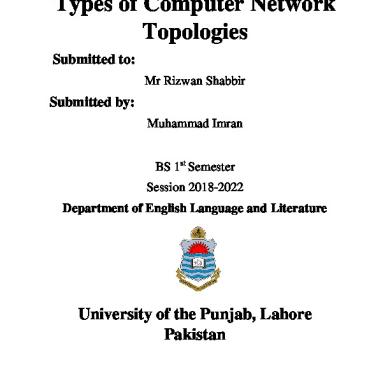
Types Of Computer Network Topologies
August 2019 24
Types
May 2020 33
Types
December 2019 48
Network
November 2019 46
Network
November 2019 47More Documents from ""

Saudi License Exam - Sle (dental Test Papers) Set-1
June 2020 13
Network Topologies
June 2020 11
Network Media Types
June 2020 13
Osi Layers
June 2020 21
