Mastering Grails - Many-to-many Relationships With A Dollop Of Ajax
This document was uploaded by user and they confirmed that they have the permission to share it. If you are author or own the copyright of this book, please report to us by using this DMCA report form. Report DMCA
Overview
Download & View Mastering Grails - Many-to-many Relationships With A Dollop Of Ajax as PDF for free.
More details
- Words: 5,056
- Pages: 17
Mastering Grails: Many-to-many relationships with a dollop of Ajax Skill Level: Introductory Scott Davis ([email protected]) Editor in Chief AboutGroovy.com
15 Apr 2008 Many-to-many (m:m) relationships can be tricky to deal with in a Web application. In this installment of Mastering Grails, Scott Davis shows you how to implement m:m relationships in Grails successfully. See how they're handled by the Grails Object Relational Mapping (GORM) API and the back-end database. Also find out how a bit of Ajax (Asynchronous JavaScript + XML) can streamline the user interface. Software development is about modeling the real world in code. For example, books have authors and publishers. In a Grails application, you'd create a domain class for each. GORM creates a corresponding database table for each class, and the scaffolding gives you a basic Create/Retrieve/Update/Delete (CRUD) Web interface for free. The next step in the process is to define the relationships among these classes. A typical publisher publishes more than one book, so the relationship between a publisher and its books is a straightforward one-to-many (1:m) relationship: one Publisher publishes many Books. You create the 1:m relationship by putting static hasMany = [books:Book] in the Publisher class. Putting static belongsTo = Publisher in the Book class adds another dimension to the relationship — cascading updates and deletes. If you delete a Publisher, all of the corresponding Books are deleted too. A 1:m relationship is easy to model in the underlying database. Each table has an id field that serves as the primary key. When GORM adds a publisher_id field to the book table, you have a 1:m relationship between the two tables. On the front end, Grails handles 1:m relationships with aplomb as well. When you create a new Book, the automatically generated (scaffolded) HTML form offers a drop-down
Many-to-many relationships with a dollop of Ajax © Copyright IBM Corporation 1994, 2007. All rights reserved.
Page 1 of 17
developerWorks®
ibm.com/developerWorks
combo box, limiting your choices to a list of existing Publishers. You've seen examples of 1:m relationships since the first article in this series. Now it's time to focus on a slightly more sophisticated relationship — the many-to-many (m:m) relationship. The relationship between Book and Author isn't as easy to model as the one between Book and Publisher. One book can have many authors, and one author can have many books. This is a classic m:m relationship. In terms of modeling the real world, m:m relationships are quite common. One person can have many checking accounts, and one checking account can be managed by many people. One consultant can work on many projects, and one project can have many consultants. This article shows you how to implement a m:m relationship in Grails, building on the trip-planner application I've been developing throughout the series. Before I turn to the trip planner, though, I'll stick with the book example just a little longer to help you understand an important point.
The third class In a database, three tables represent m:m relationships: the two tables you'd expect (Book and Author), and a third join table (BookAuthor). Rather than adding a foreign key to either the Book or Author table, GORM adds book_id and author_id to the BookAuthor join table. The join table allows you to persist books with a single author as well as books with multiple authors. It also lets you represent authors who have written many books. Each unique combination of Author and Book foreign keys gets its own record in the join table. You gain truly infinite flexibility: one book can have an unlimited number of authors, and one author can have an unlimited number of books. Dierk Koenig once told me, "If you think that two objects share a simple many-to-many relationship, you haven't looked closely enough at the domain. There is a third object waiting to be discovered with attributes and a life cycle all its own." Indeed, the relationship between Book and Author goes beyond the simple join table. For example, Dierk is the primary author of Groovy in Action (Manning Publications, January 2007). Primary authorship should be represented as a field in the relationship between Author and Book. So should various other facts: the authors are listed on the cover in a particular order; each author contributed specific chapters to the book; and it's likely that each author was compensated differently based on his contribution. As you can see, the relationship between Author and Book is a bit more nuanced than originally planned. In the real world, each author signed a contract detailing his relationship with the book in explicit terms. Perhaps a first-class Contract class should be created to represent the relationship between Book and Author better. In simple terms, this means that what looks like a m:m relationship is in reality two 1:m relationships. If two classes look like they share a m:m relationship, you should dig deeper to identify the third class that holds the two 1:m relationships and
Many-to-many relationships with a dollop of Ajax Page 2 of 17
© Copyright IBM Corporation 1994, 2007. All rights reserved.
ibm.com/developerWorks
developerWorks®
explicitly define it.
Modeling airlines and airports Going back to the trip planner now, let's revisit the domain model and see if any m:m relationships are lurking around. In the first article, I created a Trip class, shown in Listing 1: Listing 1. The Trip class class Trip { String name String city Date startDate Date endDate }
In the second article, I added an Airline class, shown in Listing 2, to the mix to demonstrate a simple 1:m relationship: Listing 2. The Airline class class Airline { static hasMany = [trip:Trip] String name String frequentFlier }
These toy classes served their purpose at the time — simple placeholders to illustrate a point — but they don't hold up as a rigorous domain model. It's time to fix up the original classes and build out something that is a bit more robust. I created the Trip class the way I did because it sounded right at the time. I said things like, "I'm planning a trip to Chicago," or "I'm going to be in New York City from the 15th to the 20th of next month." Fields like city, startDate, and endDate seemed to be natural attributes of my Trip. On second look, however, a Trip is probably a bit more involved. I live in Denver, CO — a hub city for United Airlines. That means that I can usually fly directly to my final destination, but sometimes it takes two or more hops to get there. Other times, a trip might involve more than one city by design: "I'm flying out to Boston to teach a class Monday through Friday. While I'm out on the East Coast, I need to swing by Washington, D.C. to speak at a conference on Saturday. I'll fly back home on Sunday afternoon." Even if I'm lucky enough to find a direct flight to a specific city, and I'm not flying to any other cities, my trip will still involve more than one flight — the flight out and the return flight. One Trip can involve many Flights. Listing 3 defines the relationship between Trip and Flight: Many-to-many relationships with a dollop of Ajax © Copyright IBM Corporation 1994, 2007. All rights reserved.
Page 3 of 17
developerWorks®
ibm.com/developerWorks
Listing 3. The 1:m relationship between Trip and Flight class Trip{ static hasMany = [flights:Flight] String name } class Flight{ static belongsTo = Trip String flightNumber Date departureDate Date arrivalDate }
Remember that setting up the relationship with a belongsTo field means that deleting a Trip also deletes all related Flights. If I were building a system for air traffic controllers, I'd probably want to make a different architectural decision. Or if I were trying to build a system for multiple passengers to share a common flight (one Flight can have many Passengers, one Passenger can have many Flights), tying a flight to a specific passenger's trip might be a problem. But I'm not trying to model the thousands of flights that occur every day across the world for millions of passengers. In my simple case, all a Flight does is further describe a Trip. If a Trip ceases to be important to me, so does each accompanying Flight. What should I do with the Airline class now? One Trip can involve many different Airlines, and one Airline can be used on many different Trips. There is definitely a m:m relationship between these two classes, but Flight seems to be the appropriate place to add the Airline, as shown in Listing 4. One Airline can have many Flights, while a single Flight never has more than one Airline. Listing 4. Relating Airline to Flight class Airline{ static hasMany = [flights:Flight] String name String iata String frequentFlier } class Flight{ static belongsTo = [trip:Trip, airline:Airline] String flightNumber Date departureDate Date arrivalDate }
You should notice a couple of things. First of all, the belongsTo field in Flight switched from a single value to a hashmap of values. One Trip can have many Flights, and one Airline can have many Flights as well. Next, I added a new iata field to Airline. This is for the International Air Transport Association (IATA) code. The IATA gives each airline a unique code —
Many-to-many relationships with a dollop of Ajax Page 4 of 17
© Copyright IBM Corporation 1994, 2007. All rights reserved.
ibm.com/developerWorks
developerWorks®
UAL for United Airlines, COA for Continental, DAL for Delta, and so on. (See Resources for a full list of IATA codes.) Finally, you should notice another architectural decision I made, this time involving the relationship between Airlines and frequent-flier numbers. Because I'm assuming a single user for this system, it's perfectly valid for FrequentFlier to be an attribute of the Airline class. I can't have more than one frequent-flier number per airline, so this is the simplest possible solution. If the requirements for this trip planner change and I need to support multiple users, I see another m:m relationship emerging. One passenger can have many frequent-flier numbers, and one airline can have many frequent-flier numbers. Creating a join table to manage this relationship would be the right thing to do. I'm going to stick with the simple solution for now, but I'll mentally flag the FrequentFlier field as a future refactoring point if requirements change.
City or airport? Now it's time to add the City back into the mix — or maybe not. Although you might say, "I'm flying into Chicago," technically it's an airport you fly into. Am I flying into the Chicago O'Hare or Midway airport? When I fly into New York, is it to LaGuardia or JFK? Clearly I need an Airport class instead of a simple City field. Listing 5 shows the Airport class: Listing 5. The Airport class class Airport{ static hasMany = [flights:Flight] String name String iata String city String state String country }
You can see in Listing 5 that the iata field is back. This time DEN is Denver International Airport, ORD is Chicago O'Hare, MDW is Chicago Midway, and so on. You might want to create a State class and set up a simple 1:m relationship, or even go so far as to create a Location class that encapsulates city, state, and country. I'll leave that for you to finish as a rainy-day project. Now I'll add Airports to the Flight class, as shown in Listing 6: Listing 6. Relating Airports to Flight class Flight{ static belongsTo = [trip:Trip, airline:Airline] String flightNumber
Many-to-many relationships with a dollop of Ajax © Copyright IBM Corporation 1994, 2007. All rights reserved.
Page 5 of 17
developerWorks®
ibm.com/developerWorks
Date departureDate Airport departureAirport Date arrivalDate Airport arrivalAirport }
This time, however, I create departureAirport and arrivalAirport fields explicitly rather than implicitly using the belongsTo field. The user interface won't look any different — the fields will all be displayed using combo boxes — but the relationship between the classes is subtly but importantly different. Deleting an Airport won't cascade down to the associated Flight, whereas deleting a Trip or an Airline will. I present both methods to you here to illustrate the various ways to relate the various classes together. In reality, it's up to you to decide whether you want your classes to maintain strict referential integrity (in other words, have all deletes cascade) or to allow a looser relationship.
Seeing many-to-many relationships in action The object model in place now does a reasonably good job of modeling the real world. I take many trips a year, using many different airlines, flying into many different airports. What ties all of these many relationships together is a Flight. Looking at the underlying database, I see nothing but the tables I'd expect to see, as shown by the output of the MySQL show tables command in Listing 7: Listing 7. Tables behind the scenes mysql> show tables; +----------------+ | Tables_in_trip | +----------------+ | airline | | airport | | flight | | trip | +----------------+
The columns in the airline, airport, and trip tables all match the fields in the corresponding domain classes. The flight table is the join table, representing the complex relationship among the other tables. Listing 8 shows the fields in the Flight table: Listing 8. The fields in the Flight table mysql> desc flight; +----------------------+--------------+------+-----+ | Field | Type | Null | Key | +----------------------+--------------+------+-----+ | id | bigint(20) | NO | PRI |
Many-to-many relationships with a dollop of Ajax Page 6 of 17
© Copyright IBM Corporation 1994, 2007. All rights reserved.
ibm.com/developerWorks
developerWorks®
| version | bigint(20) | NO | | | airline_id | bigint(20) | YES | MUL | | arrival_airport_id | bigint(20) | NO | MUL | | arrival_date | datetime | NO | | | departure_airport_id | bigint(20) | NO | MUL | | departure_date | datetime | NO | | | flight_number | varchar(255) | NO | | | trip_id | bigint(20) | YES | MUL | +----------------------+--------------+------+-----+
The scaffolded HTML page for creating a new Flight, shown in Figure 1, offers combo boxes for all of the related tables: Figure 1. Scaffolded HTML page for adding flights
Many-to-many relationships with a dollop of Ajax © Copyright IBM Corporation 1994, 2007. All rights reserved.
Page 7 of 17
developerWorks®
ibm.com/developerWorks
Fine-tuning the user interface Up to this point, the focus of the m:m discussion has been on how to model the relationship with classes and database tables. I hope you can see that it is as much an art as a science. As a Grails developer, you can take advantage of many subtleties to refine the relationship's behavior and side-effects. Turning now to the user interface, you'll see subtle ways that you can tweak the display of m:m relationships as well. As I demonstrated in the preceding section, Grails uses select fields by default to display 1:m relationships. This isn't a bad place to start, but you might want to use other HTML controls in different circumstances. Select fields display only the current value; you must drop down the list to see all of the possible values. Although this is the best choice if screen real estate is a scarce commodity, you might decide that making all of the choices visible is a better solution. Radio buttons are good for displaying all possible choices and limiting the selection to a single value. Check boxes display all possible choices and allow for multiselection. Any of those controls is good for displaying a limited number of choices, but they don't scale well to hundreds or thousands of possible values. For example, if I need to present all of the world's approximately 650 airlines to the end user, none of the standard HTML controls are geared for handling that kind of volume. But here's where the developer's judgment comes into play. For this application, I don't want to display all 650 airlines. I've probably flown fewer than a dozen different airlines in my lifetime. Using a select field to display airline choices will most likely be sufficient for some time. To see how Grails creates the select field for Airlines, type grails generate-views Flight. Take a look at grails-app/views/flight/create.gsp. The select field is generated in a single line of code using the tag. (For a refresher on Grails TagLibs, see last month's article.) Listing 9 shows fields in action: Listing 9. fields in action
Select View > Source in your Web browser to see how this gets rendered, as shown in Listing 10: Listing 10. Rendered select field
Many-to-many relationships with a dollop of Ajax Page 8 of 17
© Copyright IBM Corporation 1994, 2007. All rights reserved.
ibm.com/developerWorks
developerWorks®
<select name="airline.id" id="airline.id" >
The tag's optionKey attribute specifies which field of the one class will get stored in the value of the many field on the other side of the relationship. The primary key of the Airline table (airline.id) shows up as the foreign key in the Flight table. In the select field, notice that airline.id is the option value. (The Airline.toString() method is called for the display values.) If you'd like to change the sort order of the options, you can change the GORM call from Airline.list() to Airline.listOrderByIata(), Airline.listOrderByName(), or any other field you'd like.
Using Ajax to handle large numbers of options The default select control was a reasonable choice for displaying a realistic number of airlines. Unfortunately, airports aren't quite as cooperative. I might travel to 40 or 50 different airports in a given year. In my experience, offering more than 15 or 20 choices in a select field begins to get a bit cumbersome. Luckily, the IATA codes for airports are used extensively in the industry. They show up when I am researching flights. They show up on the receipt when I book the flight. They even show up on the ticket itself. Asking users to type in the IATA code is a reasonable alternative to forcing them to scroll through hundreds of possible airports. Think back to the Book example I introduced at the beginning of this article. Does Amazon.com provide one big select field on the home page that displays all of the books it has in stock? No — it provides a text field where you can type in the book's title, author, or even the International Standard Book Number (ISBN) if you are so inclined. I'll use the same technique here for dealing with airports in my trip planner. Changing the control from a select field to a text field is easy enough. But before I continue with the mechanics of the solution, I want to spend a moment dealing with its semantics. The iata field is a free-form text field, yet I can't simply accept any value the user types in. (The application won't scold you if misspell your name, but it needs to warn you if you mistype an IATA code.) I want this feedback to happen immediately, because nothing's more frustrating than repeatedly submitting an entire HTML form and getting chastised each time for typing in an invalid value. So I don't want to round-trip the entire form to server just to validate a single field, or download the thousands of possible airport IATA codes to the client each time. The solution is to leave the data on the server and make a fine-grained HTTP request for
Many-to-many relationships with a dollop of Ajax © Copyright IBM Corporation 1994, 2007. All rights reserved.
Page 9 of 17
developerWorks®
ibm.com/developerWorks
the individual field rather than a coarse-grained request for the entire form. This technique is called making an Ajax (Asynchronous JavaScript + XML) request. (See Resources for an introduction to Ajax.) To Ajax-enable my Grails application, I need to tweak the AirportController to accept an Ajax request, and tweak the view to make the Ajax request. I'll start with the AirportController. The AirportController already has scaffolded closures for returning a list of Airports, as well as showing an individual Airport. These existing closures, though, return the values as HTML. I'll add a new closure that returns the raw data. One option would be to serialize the POGO down the wire, but my client is a Web browser. Sadly, JavaScript — not Groovy — is the language that the Web browser speaks. (Mozilla Foundation, are you listening?) As the x in Ajax suggests, I could return XML. If you import the grails.converters package in the AirportController, returning XML is a one-line affair, as shown in Listing 11: Listing 11. Returning XML from a controller import grails.converters.* class AirportController { def scaffold = Airport def getXml = { render Airport.findByIata(params.iata) as XML } }
The only problem with this solution is that XML is no more native to JavaScript than it is to Groovy. The benefit of an object-relational mapper such as GORM is that it seamlessly transforms data from a nonnative format (stored in a relational database) into Groovy. The JavaScript equivalent of this exercise is transforming Groovy data into JavaScript Object Notation (JSON) (see Resources). Thankfully, you can do the same one-line conversion into JSON that you can into XML. In Listing 12, I add a bit of error handling to the getJson closure, but otherwise it's identical to the getXml closure: Listing 12. Returning JSON from a controller def getJson = { def airport = Airport.findByIata(params.iata) if(!airport){ airport = new Airport(iata:params.iata, name:"Not found") } render airport as JSON
Many-to-many relationships with a dollop of Ajax Page 10 of 17
© Copyright IBM Corporation 1994, 2007. All rights reserved.
ibm.com/developerWorks
developerWorks®
}
To verify that the JSON transformation is working, type http://localhost:9090/trip/airport/getJson?iata=den into a Web browser. You should get the response shown in Listing 13. (You might need to select View > Source in the browser to see the JSON response.) Listing 13. The JSON response {"id":1,"class":"Airport","city": "Denver","country":"US","iata": "DEN","name":"Denver International Airport","state":"CO"}
To return a list of airlines, the process is just as easy: render Airline.list() as JSON. Now that I'm generating JSON, it's time to put it to use. I'll comment out the existing for departureAirport and replace it with the four lines of code in Listing 14: Listing 14. Replacing the select field with a text field
The first line is a read-only display area. Notice that it has an id. IDs must be unique across the entire HTML Document Object Model (DOM). I'll use the handle departureAirportText to write out the result of the JSON call in just a moment.
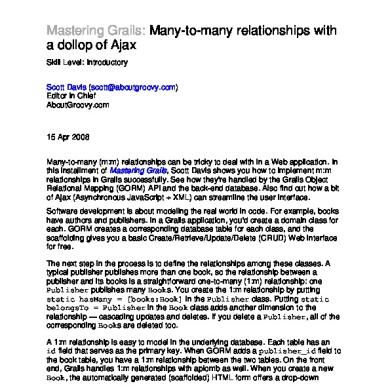









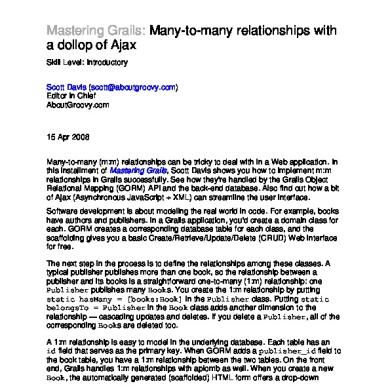

15 Apr 2008 Many-to-many (m:m) relationships can be tricky to deal with in a Web application. In this installment of Mastering Grails, Scott Davis shows you how to implement m:m relationships in Grails successfully. See how they're handled by the Grails Object Relational Mapping (GORM) API and the back-end database. Also find out how a bit of Ajax (Asynchronous JavaScript + XML) can streamline the user interface. Software development is about modeling the real world in code. For example, books have authors and publishers. In a Grails application, you'd create a domain class for each. GORM creates a corresponding database table for each class, and the scaffolding gives you a basic Create/Retrieve/Update/Delete (CRUD) Web interface for free. The next step in the process is to define the relationships among these classes. A typical publisher publishes more than one book, so the relationship between a publisher and its books is a straightforward one-to-many (1:m) relationship: one Publisher publishes many Books. You create the 1:m relationship by putting static hasMany = [books:Book] in the Publisher class. Putting static belongsTo = Publisher in the Book class adds another dimension to the relationship — cascading updates and deletes. If you delete a Publisher, all of the corresponding Books are deleted too. A 1:m relationship is easy to model in the underlying database. Each table has an id field that serves as the primary key. When GORM adds a publisher_id field to the book table, you have a 1:m relationship between the two tables. On the front end, Grails handles 1:m relationships with aplomb as well. When you create a new Book, the automatically generated (scaffolded) HTML form offers a drop-down
Many-to-many relationships with a dollop of Ajax © Copyright IBM Corporation 1994, 2007. All rights reserved.
Page 1 of 17
developerWorks®
ibm.com/developerWorks
combo box, limiting your choices to a list of existing Publishers. You've seen examples of 1:m relationships since the first article in this series. Now it's time to focus on a slightly more sophisticated relationship — the many-to-many (m:m) relationship. The relationship between Book and Author isn't as easy to model as the one between Book and Publisher. One book can have many authors, and one author can have many books. This is a classic m:m relationship. In terms of modeling the real world, m:m relationships are quite common. One person can have many checking accounts, and one checking account can be managed by many people. One consultant can work on many projects, and one project can have many consultants. This article shows you how to implement a m:m relationship in Grails, building on the trip-planner application I've been developing throughout the series. Before I turn to the trip planner, though, I'll stick with the book example just a little longer to help you understand an important point.
The third class In a database, three tables represent m:m relationships: the two tables you'd expect (Book and Author), and a third join table (BookAuthor). Rather than adding a foreign key to either the Book or Author table, GORM adds book_id and author_id to the BookAuthor join table. The join table allows you to persist books with a single author as well as books with multiple authors. It also lets you represent authors who have written many books. Each unique combination of Author and Book foreign keys gets its own record in the join table. You gain truly infinite flexibility: one book can have an unlimited number of authors, and one author can have an unlimited number of books. Dierk Koenig once told me, "If you think that two objects share a simple many-to-many relationship, you haven't looked closely enough at the domain. There is a third object waiting to be discovered with attributes and a life cycle all its own." Indeed, the relationship between Book and Author goes beyond the simple join table. For example, Dierk is the primary author of Groovy in Action (Manning Publications, January 2007). Primary authorship should be represented as a field in the relationship between Author and Book. So should various other facts: the authors are listed on the cover in a particular order; each author contributed specific chapters to the book; and it's likely that each author was compensated differently based on his contribution. As you can see, the relationship between Author and Book is a bit more nuanced than originally planned. In the real world, each author signed a contract detailing his relationship with the book in explicit terms. Perhaps a first-class Contract class should be created to represent the relationship between Book and Author better. In simple terms, this means that what looks like a m:m relationship is in reality two 1:m relationships. If two classes look like they share a m:m relationship, you should dig deeper to identify the third class that holds the two 1:m relationships and
Many-to-many relationships with a dollop of Ajax Page 2 of 17
© Copyright IBM Corporation 1994, 2007. All rights reserved.
ibm.com/developerWorks
developerWorks®
explicitly define it.
Modeling airlines and airports Going back to the trip planner now, let's revisit the domain model and see if any m:m relationships are lurking around. In the first article, I created a Trip class, shown in Listing 1: Listing 1. The Trip class class Trip { String name String city Date startDate Date endDate }
In the second article, I added an Airline class, shown in Listing 2, to the mix to demonstrate a simple 1:m relationship: Listing 2. The Airline class class Airline { static hasMany = [trip:Trip] String name String frequentFlier }
These toy classes served their purpose at the time — simple placeholders to illustrate a point — but they don't hold up as a rigorous domain model. It's time to fix up the original classes and build out something that is a bit more robust. I created the Trip class the way I did because it sounded right at the time. I said things like, "I'm planning a trip to Chicago," or "I'm going to be in New York City from the 15th to the 20th of next month." Fields like city, startDate, and endDate seemed to be natural attributes of my Trip. On second look, however, a Trip is probably a bit more involved. I live in Denver, CO — a hub city for United Airlines. That means that I can usually fly directly to my final destination, but sometimes it takes two or more hops to get there. Other times, a trip might involve more than one city by design: "I'm flying out to Boston to teach a class Monday through Friday. While I'm out on the East Coast, I need to swing by Washington, D.C. to speak at a conference on Saturday. I'll fly back home on Sunday afternoon." Even if I'm lucky enough to find a direct flight to a specific city, and I'm not flying to any other cities, my trip will still involve more than one flight — the flight out and the return flight. One Trip can involve many Flights. Listing 3 defines the relationship between Trip and Flight: Many-to-many relationships with a dollop of Ajax © Copyright IBM Corporation 1994, 2007. All rights reserved.
Page 3 of 17
developerWorks®
ibm.com/developerWorks
Listing 3. The 1:m relationship between Trip and Flight class Trip{ static hasMany = [flights:Flight] String name } class Flight{ static belongsTo = Trip String flightNumber Date departureDate Date arrivalDate }
Remember that setting up the relationship with a belongsTo field means that deleting a Trip also deletes all related Flights. If I were building a system for air traffic controllers, I'd probably want to make a different architectural decision. Or if I were trying to build a system for multiple passengers to share a common flight (one Flight can have many Passengers, one Passenger can have many Flights), tying a flight to a specific passenger's trip might be a problem. But I'm not trying to model the thousands of flights that occur every day across the world for millions of passengers. In my simple case, all a Flight does is further describe a Trip. If a Trip ceases to be important to me, so does each accompanying Flight. What should I do with the Airline class now? One Trip can involve many different Airlines, and one Airline can be used on many different Trips. There is definitely a m:m relationship between these two classes, but Flight seems to be the appropriate place to add the Airline, as shown in Listing 4. One Airline can have many Flights, while a single Flight never has more than one Airline. Listing 4. Relating Airline to Flight class Airline{ static hasMany = [flights:Flight] String name String iata String frequentFlier } class Flight{ static belongsTo = [trip:Trip, airline:Airline] String flightNumber Date departureDate Date arrivalDate }
You should notice a couple of things. First of all, the belongsTo field in Flight switched from a single value to a hashmap of values. One Trip can have many Flights, and one Airline can have many Flights as well. Next, I added a new iata field to Airline. This is for the International Air Transport Association (IATA) code. The IATA gives each airline a unique code —
Many-to-many relationships with a dollop of Ajax Page 4 of 17
© Copyright IBM Corporation 1994, 2007. All rights reserved.
ibm.com/developerWorks
developerWorks®
UAL for United Airlines, COA for Continental, DAL for Delta, and so on. (See Resources for a full list of IATA codes.) Finally, you should notice another architectural decision I made, this time involving the relationship between Airlines and frequent-flier numbers. Because I'm assuming a single user for this system, it's perfectly valid for FrequentFlier to be an attribute of the Airline class. I can't have more than one frequent-flier number per airline, so this is the simplest possible solution. If the requirements for this trip planner change and I need to support multiple users, I see another m:m relationship emerging. One passenger can have many frequent-flier numbers, and one airline can have many frequent-flier numbers. Creating a join table to manage this relationship would be the right thing to do. I'm going to stick with the simple solution for now, but I'll mentally flag the FrequentFlier field as a future refactoring point if requirements change.
City or airport? Now it's time to add the City back into the mix — or maybe not. Although you might say, "I'm flying into Chicago," technically it's an airport you fly into. Am I flying into the Chicago O'Hare or Midway airport? When I fly into New York, is it to LaGuardia or JFK? Clearly I need an Airport class instead of a simple City field. Listing 5 shows the Airport class: Listing 5. The Airport class class Airport{ static hasMany = [flights:Flight] String name String iata String city String state String country }
You can see in Listing 5 that the iata field is back. This time DEN is Denver International Airport, ORD is Chicago O'Hare, MDW is Chicago Midway, and so on. You might want to create a State class and set up a simple 1:m relationship, or even go so far as to create a Location class that encapsulates city, state, and country. I'll leave that for you to finish as a rainy-day project. Now I'll add Airports to the Flight class, as shown in Listing 6: Listing 6. Relating Airports to Flight class Flight{ static belongsTo = [trip:Trip, airline:Airline] String flightNumber
Many-to-many relationships with a dollop of Ajax © Copyright IBM Corporation 1994, 2007. All rights reserved.
Page 5 of 17
developerWorks®
ibm.com/developerWorks
Date departureDate Airport departureAirport Date arrivalDate Airport arrivalAirport }
This time, however, I create departureAirport and arrivalAirport fields explicitly rather than implicitly using the belongsTo field. The user interface won't look any different — the fields will all be displayed using combo boxes — but the relationship between the classes is subtly but importantly different. Deleting an Airport won't cascade down to the associated Flight, whereas deleting a Trip or an Airline will. I present both methods to you here to illustrate the various ways to relate the various classes together. In reality, it's up to you to decide whether you want your classes to maintain strict referential integrity (in other words, have all deletes cascade) or to allow a looser relationship.
Seeing many-to-many relationships in action The object model in place now does a reasonably good job of modeling the real world. I take many trips a year, using many different airlines, flying into many different airports. What ties all of these many relationships together is a Flight. Looking at the underlying database, I see nothing but the tables I'd expect to see, as shown by the output of the MySQL show tables command in Listing 7: Listing 7. Tables behind the scenes mysql> show tables; +----------------+ | Tables_in_trip | +----------------+ | airline | | airport | | flight | | trip | +----------------+
The columns in the airline, airport, and trip tables all match the fields in the corresponding domain classes. The flight table is the join table, representing the complex relationship among the other tables. Listing 8 shows the fields in the Flight table: Listing 8. The fields in the Flight table mysql> desc flight; +----------------------+--------------+------+-----+ | Field | Type | Null | Key | +----------------------+--------------+------+-----+ | id | bigint(20) | NO | PRI |
Many-to-many relationships with a dollop of Ajax Page 6 of 17
© Copyright IBM Corporation 1994, 2007. All rights reserved.
ibm.com/developerWorks
developerWorks®
| version | bigint(20) | NO | | | airline_id | bigint(20) | YES | MUL | | arrival_airport_id | bigint(20) | NO | MUL | | arrival_date | datetime | NO | | | departure_airport_id | bigint(20) | NO | MUL | | departure_date | datetime | NO | | | flight_number | varchar(255) | NO | | | trip_id | bigint(20) | YES | MUL | +----------------------+--------------+------+-----+
The scaffolded HTML page for creating a new Flight, shown in Figure 1, offers combo boxes for all of the related tables: Figure 1. Scaffolded HTML page for adding flights
Many-to-many relationships with a dollop of Ajax © Copyright IBM Corporation 1994, 2007. All rights reserved.
Page 7 of 17
developerWorks®
ibm.com/developerWorks
Fine-tuning the user interface Up to this point, the focus of the m:m discussion has been on how to model the relationship with classes and database tables. I hope you can see that it is as much an art as a science. As a Grails developer, you can take advantage of many subtleties to refine the relationship's behavior and side-effects. Turning now to the user interface, you'll see subtle ways that you can tweak the display of m:m relationships as well. As I demonstrated in the preceding section, Grails uses select fields by default to display 1:m relationships. This isn't a bad place to start, but you might want to use other HTML controls in different circumstances. Select fields display only the current value; you must drop down the list to see all of the possible values. Although this is the best choice if screen real estate is a scarce commodity, you might decide that making all of the choices visible is a better solution. Radio buttons are good for displaying all possible choices and limiting the selection to a single value. Check boxes display all possible choices and allow for multiselection. Any of those controls is good for displaying a limited number of choices, but they don't scale well to hundreds or thousands of possible values. For example, if I need to present all of the world's approximately 650 airlines to the end user, none of the standard HTML controls are geared for handling that kind of volume. But here's where the developer's judgment comes into play. For this application, I don't want to display all 650 airlines. I've probably flown fewer than a dozen different airlines in my lifetime. Using a select field to display airline choices will most likely be sufficient for some time. To see how Grails creates the select field for Airlines, type grails generate-views Flight. Take a look at grails-app/views/flight/create.gsp. The select field is generated in a single line of code using the
Select View > Source in your Web browser to see how this gets rendered, as shown in Listing 10: Listing 10. Rendered select field
Many-to-many relationships with a dollop of Ajax Page 8 of 17
© Copyright IBM Corporation 1994, 2007. All rights reserved.
ibm.com/developerWorks
developerWorks®
<select name="airline.id" id="airline.id" >
The
Using Ajax to handle large numbers of options The default select control was a reasonable choice for displaying a realistic number of airlines. Unfortunately, airports aren't quite as cooperative. I might travel to 40 or 50 different airports in a given year. In my experience, offering more than 15 or 20 choices in a select field begins to get a bit cumbersome. Luckily, the IATA codes for airports are used extensively in the industry. They show up when I am researching flights. They show up on the receipt when I book the flight. They even show up on the ticket itself. Asking users to type in the IATA code is a reasonable alternative to forcing them to scroll through hundreds of possible airports. Think back to the Book example I introduced at the beginning of this article. Does Amazon.com provide one big select field on the home page that displays all of the books it has in stock? No — it provides a text field where you can type in the book's title, author, or even the International Standard Book Number (ISBN) if you are so inclined. I'll use the same technique here for dealing with airports in my trip planner. Changing the control from a select field to a text field is easy enough. But before I continue with the mechanics of the solution, I want to spend a moment dealing with its semantics. The iata field is a free-form text field, yet I can't simply accept any value the user types in. (The application won't scold you if misspell your name, but it needs to warn you if you mistype an IATA code.) I want this feedback to happen immediately, because nothing's more frustrating than repeatedly submitting an entire HTML form and getting chastised each time for typing in an invalid value. So I don't want to round-trip the entire form to server just to validate a single field, or download the thousands of possible airport IATA codes to the client each time. The solution is to leave the data on the server and make a fine-grained HTTP request for
Many-to-many relationships with a dollop of Ajax © Copyright IBM Corporation 1994, 2007. All rights reserved.
Page 9 of 17
developerWorks®
ibm.com/developerWorks
the individual field rather than a coarse-grained request for the entire form. This technique is called making an Ajax (Asynchronous JavaScript + XML) request. (See Resources for an introduction to Ajax.) To Ajax-enable my Grails application, I need to tweak the AirportController to accept an Ajax request, and tweak the view to make the Ajax request. I'll start with the AirportController. The AirportController already has scaffolded closures for returning a list of Airports, as well as showing an individual Airport. These existing closures, though, return the values as HTML. I'll add a new closure that returns the raw data. One option would be to serialize the POGO down the wire, but my client is a Web browser. Sadly, JavaScript — not Groovy — is the language that the Web browser speaks. (Mozilla Foundation, are you listening?) As the x in Ajax suggests, I could return XML. If you import the grails.converters package in the AirportController, returning XML is a one-line affair, as shown in Listing 11: Listing 11. Returning XML from a controller import grails.converters.* class AirportController { def scaffold = Airport def getXml = { render Airport.findByIata(params.iata) as XML } }
The only problem with this solution is that XML is no more native to JavaScript than it is to Groovy. The benefit of an object-relational mapper such as GORM is that it seamlessly transforms data from a nonnative format (stored in a relational database) into Groovy. The JavaScript equivalent of this exercise is transforming Groovy data into JavaScript Object Notation (JSON) (see Resources). Thankfully, you can do the same one-line conversion into JSON that you can into XML. In Listing 12, I add a bit of error handling to the getJson closure, but otherwise it's identical to the getXml closure: Listing 12. Returning JSON from a controller def getJson = { def airport = Airport.findByIata(params.iata) if(!airport){ airport = new Airport(iata:params.iata, name:"Not found") } render airport as JSON
Many-to-many relationships with a dollop of Ajax Page 10 of 17
© Copyright IBM Corporation 1994, 2007. All rights reserved.
ibm.com/developerWorks
developerWorks®
}
To verify that the JSON transformation is working, type http://localhost:9090/trip/airport/getJson?iata=den into a Web browser. You should get the response shown in Listing 13. (You might need to select View > Source in the browser to see the JSON response.) Listing 13. The JSON response {"id":1,"class":"Airport","city": "Denver","country":"US","iata": "DEN","name":"Denver International Airport","state":"CO"}
To return a list of airlines, the process is just as easy: render Airline.list() as JSON. Now that I'm generating JSON, it's time to put it to use. I'll comment out the existing
[Type an Airport IATA Code]
The first line is a read-only display area. Notice that it has an id. IDs must be unique across the entire HTML Document Object Model (DOM). I'll use the handle departureAirportText to write out the result of the JSON call in just a moment.
s aren't sent back to the server when the form is submitted; form controls such as inputs and selects are. The hidden text field gives me a place to store the id of the Airport when the entire form is submitted back to the server. The text field named departureAirportIata is where the user will type in the IATA code. Supplying identical values for both the name and the ID might not seem very DRY, but the mechanics of HTML require it. The name is what goes back to the server when the form is submitted. The ID is what I'll use for criteria when I call the getJson closure. Finally, the last line is the button that, when clicked, calls a JavaScript function named get. I'll show you the implementation of the get function in just a moment. For now, Figure 2 shows what the new form looks like: Figure 2. The revised form Many-to-many relationships with a dollop of Ajax © Copyright IBM Corporation 1994, 2007. All rights reserved.
Page 11 of 17
developerWorks®
ibm.com/developerWorks
Using Prototype for Ajax calls Grails ships with a JavaScript library called Prototype (see Resources). Prototype provides a common way to make Ajax calls that is compatible across all of the major browsers. The get function simply builds up the URL that you typed into the browser earlier, and then makes the asynchronous call back to the server. If the call is successful (returning an HTTP 200), the update function is called. Listing 15 uses Prototype for the Ajax call: Listing 15. Using Prototype for the Ajax call
Many-to-many relationships with a dollop of Ajax Page 12 of 17
© Copyright IBM Corporation 1994, 2007. All rights reserved.
ibm.com/developerWorks
developerWorks®
The update function reads the result of the JSON call, updates the display of the
Page 11 of 17
developerWorks®
ibm.com/developerWorks
Using Prototype for Ajax calls Grails ships with a JavaScript library called Prototype (see Resources). Prototype provides a common way to make Ajax calls that is compatible across all of the major browsers. The get function simply builds up the URL that you typed into the browser earlier, and then makes the asynchronous call back to the server. If the call is successful (returning an HTTP 200), the update function is called. Listing 15 uses Prototype for the Ajax call: Listing 15. Using Prototype for the Ajax call
Many-to-many relationships with a dollop of Ajax Page 12 of 17
© Copyright IBM Corporation 1994, 2007. All rights reserved.
ibm.com/developerWorks
developerWorks®
The update function reads the result of the JSON call, updates the display of the
, and changes the value of the hidden field to the airport's primary key if it is found, or -1 if it cannot be found. Listing 16 shows the update function: Listing 16. Updating the fields with JSON data function update(json, airportField){ var airport = eval( "(" + json + ")" ) var output = $(airportField + "Text") output.innerHTML = airport.iata + " - " + airport.name var hiddenField = $(airportField + ".id") airport.id == null ? hiddenField.value = -1 : hiddenField.value = airport.id }
Figure 3 shows what the Flight form looks like after a couple of successful Ajax calls: Figure 3. Form populated by Ajax calls
Many-to-many relationships with a dollop of Ajax © Copyright IBM Corporation 1994, 2007. All rights reserved.
Page 13 of 17
developerWorks®
ibm.com/developerWorks
Client-side validation Finally, a little bit of client-side validation should be done to ensure that bad values for departureAirport and arrivalAirport aren't submitted back to the server. (It's literally impossible to enter bad values when you present the user with a select field, a set of radio buttons, or a set of check boxes. Because I'm allowing users to type in free-form text, I need to be a bit more wary about the quality of their input.) Add onSubmit to the g:form tag:
Many-to-many relationships with a dollop of Ajax Page 14 of 17
© Copyright IBM Corporation 1994, 2007. All rights reserved.
ibm.com/developerWorks
developerWorks®
If validate returns true, the form is submitted to the server. If it returns false, the submission is cancelled. Listing 17 shows the validate function: Listing 17. The validate function function validate(){ if( $F("departureAirport.id") == -1 ){ alert("Please supply a valid Departure Airport") return false } if( $F("arrivalAirport.id") == -1 ){ alert("Please supply a valid Arrival Airport") return false } return true }
If you are thinking that moving from a select field to a text field requires a little more work, I agree with you. I didn't make this change to make it easier on myself — I was trying to make it easier on the end user. But consider this: the scaffolding that Grails provides did so much of the initial work for me that I don't mind doing a bit of fine-tuning here and there. The scaffolding isn't meant to be a finished product. It is meant to get all of the mind-numbingly boring stuff out of the way so that you can focus on the more interesting parts of the puzzle.
Conclusion More than the simple mechanics of many-to-many relationships, I hope that you picked up on some of the subtleties of creating them as well. Sometimes you want the deletes to cascade; other times you don't. Any time you think that you have a simple m:m relationship between two classes, a third class is probably waiting to be discovered. On the presentation side, select fields are the default choice for m:m relationships, but they aren't the only choice. Radio buttons and check boxes are options to consider if you have fewer choices. When it comes to many choices, a text field and Ajax can do the trick. Next month I'll show you how to put these flights on an interactive Google map. I'll also talk about Grails services. Until then, have fun mastering Grails.
Many-to-many relationships with a dollop of Ajax © Copyright IBM Corporation 1994, 2007. All rights reserved.
Page 15 of 17
developerWorks®
ibm.com/developerWorks
Resources Learn • Mastering Grails: Read more in this series to gain a further understanding of Grails and all you can do with it. • Grails: Visit the Grails Web site. • Grails Framework Reference Documentation: Direct from the source. • Groovy Recipes (Pragmatic Bookshelf, March 2008): Learn more about Groovy and Grails in Scott Davis' latest book. • "Ajax overhaul, Part 1: Retrofit existing sites with Ajax and jQuery" (Brian J. Dillard, developerWorks, March 2008): Read the first article in a series on overhauling existing sites with Ajax. • "Mastering Ajax, Part 10: Using JSON for data transfer" (Brett McLaughlin, developerWorks, March 2007): Find out how JSON can makes moving data and objects around in your applications easier. • Prototype: Learn more about the Prototype JavaScript framework. • IATA airport codes and airline codes: The three-letter codes the airline industry uses to identify airports and airlines. • Practically Groovy: This developerWorks series is dedicated to exploring the practical uses of Groovy and teaching you when and how to apply them successfully. • Groovy: Learn more about Groovy at the project Web site. • AboutGroovy.com: Keep up with the latest Groovy news and article links. • Technology bookstore: Browse for books on these and other technical topics. • developerWorks Java technology zone: Find hundreds of articles about every aspect of Java programming. Get products and technologies • Grails: Download the latest Grails release. Discuss • Check out developerWorks blogs and get involved in the developerWorks community.
About the author Many-to-many relationships with a dollop of Ajax Page 16 of 17
© Copyright IBM Corporation 1994, 2007. All rights reserved.
ibm.com/developerWorks
developerWorks®
Scott Davis Scott Davis is an internationally recognized author, speaker, and software developer. His books include Groovy Recipes: Greasing the Wheels of Java, GIS for Web Developers: Adding Where to Your Application, The Google Maps API, and JBoss At Work.
Trademarks Java and all Java-based trademarks are trademarks of Sun Microsystems, Inc. in the United States, other countries, or both.
Many-to-many relationships with a dollop of Ajax © Copyright IBM Corporation 1994, 2007. All rights reserved.
Page 17 of 17
Figure 3 shows what the Flight form looks like after a couple of successful Ajax calls: Figure 3. Form populated by Ajax calls
Many-to-many relationships with a dollop of Ajax © Copyright IBM Corporation 1994, 2007. All rights reserved.
Page 13 of 17
developerWorks®
ibm.com/developerWorks
Client-side validation Finally, a little bit of client-side validation should be done to ensure that bad values for departureAirport and arrivalAirport aren't submitted back to the server. (It's literally impossible to enter bad values when you present the user with a select field, a set of radio buttons, or a set of check boxes. Because I'm allowing users to type in free-form text, I need to be a bit more wary about the quality of their input.) Add onSubmit to the g:form tag:
Many-to-many relationships with a dollop of Ajax Page 14 of 17
© Copyright IBM Corporation 1994, 2007. All rights reserved.
ibm.com/developerWorks
developerWorks®
If validate returns true, the form is submitted to the server. If it returns false, the submission is cancelled. Listing 17 shows the validate function: Listing 17. The validate function function validate(){ if( $F("departureAirport.id") == -1 ){ alert("Please supply a valid Departure Airport") return false } if( $F("arrivalAirport.id") == -1 ){ alert("Please supply a valid Arrival Airport") return false } return true }
If you are thinking that moving from a select field to a text field requires a little more work, I agree with you. I didn't make this change to make it easier on myself — I was trying to make it easier on the end user. But consider this: the scaffolding that Grails provides did so much of the initial work for me that I don't mind doing a bit of fine-tuning here and there. The scaffolding isn't meant to be a finished product. It is meant to get all of the mind-numbingly boring stuff out of the way so that you can focus on the more interesting parts of the puzzle.
Conclusion More than the simple mechanics of many-to-many relationships, I hope that you picked up on some of the subtleties of creating them as well. Sometimes you want the deletes to cascade; other times you don't. Any time you think that you have a simple m:m relationship between two classes, a third class is probably waiting to be discovered. On the presentation side, select fields are the default choice for m:m relationships, but they aren't the only choice. Radio buttons and check boxes are options to consider if you have fewer choices. When it comes to many choices, a text field and Ajax can do the trick. Next month I'll show you how to put these flights on an interactive Google map. I'll also talk about Grails services. Until then, have fun mastering Grails.
Many-to-many relationships with a dollop of Ajax © Copyright IBM Corporation 1994, 2007. All rights reserved.
Page 15 of 17
developerWorks®
ibm.com/developerWorks
Resources Learn • Mastering Grails: Read more in this series to gain a further understanding of Grails and all you can do with it. • Grails: Visit the Grails Web site. • Grails Framework Reference Documentation: Direct from the source. • Groovy Recipes (Pragmatic Bookshelf, March 2008): Learn more about Groovy and Grails in Scott Davis' latest book. • "Ajax overhaul, Part 1: Retrofit existing sites with Ajax and jQuery" (Brian J. Dillard, developerWorks, March 2008): Read the first article in a series on overhauling existing sites with Ajax. • "Mastering Ajax, Part 10: Using JSON for data transfer" (Brett McLaughlin, developerWorks, March 2007): Find out how JSON can makes moving data and objects around in your applications easier. • Prototype: Learn more about the Prototype JavaScript framework. • IATA airport codes and airline codes: The three-letter codes the airline industry uses to identify airports and airlines. • Practically Groovy: This developerWorks series is dedicated to exploring the practical uses of Groovy and teaching you when and how to apply them successfully. • Groovy: Learn more about Groovy at the project Web site. • AboutGroovy.com: Keep up with the latest Groovy news and article links. • Technology bookstore: Browse for books on these and other technical topics. • developerWorks Java technology zone: Find hundreds of articles about every aspect of Java programming. Get products and technologies • Grails: Download the latest Grails release. Discuss • Check out developerWorks blogs and get involved in the developerWorks community.
About the author Many-to-many relationships with a dollop of Ajax Page 16 of 17
© Copyright IBM Corporation 1994, 2007. All rights reserved.
ibm.com/developerWorks
developerWorks®
Scott Davis Scott Davis is an internationally recognized author, speaker, and software developer. His books include Groovy Recipes: Greasing the Wheels of Java, GIS for Web Developers: Adding Where to Your Application, The Google Maps API, and JBoss At Work.
Trademarks Java and all Java-based trademarks are trademarks of Sun Microsystems, Inc. in the United States, other countries, or both.
Many-to-many relationships with a dollop of Ajax © Copyright IBM Corporation 1994, 2007. All rights reserved.
Page 17 of 17
Related Documents
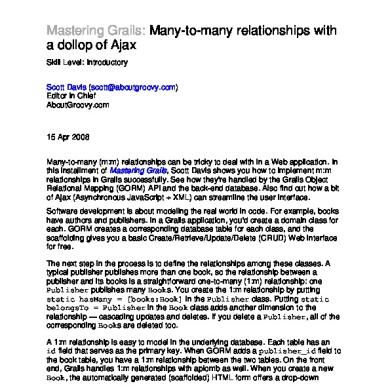
Mastering Grails - Many-to-many Relationships With A Dollop Of Ajax
November 2019 15
Mastering Ajax
June 2020 7
Mastering Grails - Grails Services And Google Maps
November 2019 13
Mastering Grails - Build Your First Grails Application
November 2019 13
Mastering Grails - Changing The View With Groovy
November 2019 9
Mastering Grails - Gorm - Funny Name, Serious
November 2019 9More Documents from "Sander Spilleman"

Mastering Grails - Build Your First Grails Application
November 2019 13
Mastering Grails - Changing The View With Groovy
November 2019 9
Mastering Grails - Grails Services And Google Maps
November 2019 13
Mastering Grails - Gorm - Funny Name, Serious
November 2019 9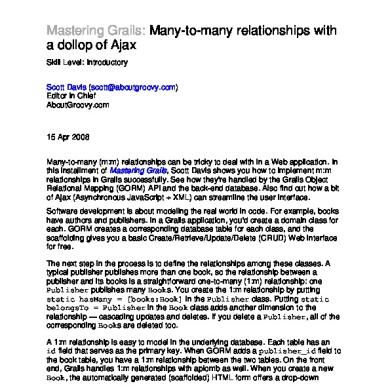
Mastering Grails - Many-to-many Relationships With A Dollop Of Ajax
November 2019 15