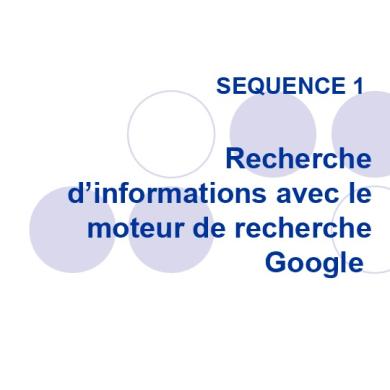Google Adw Prj.docx
This document was uploaded by user and they confirmed that they have the permission to share it. If you are author or own the copyright of this book, please report to us by using this DMCA report form. Report DMCA
Overview
Download & View Google Adw Prj.docx as PDF for free.
More details
- Words: 4,970
- Pages: 33
S.NO
CONTENTS
1
INTRODUCTION
2
COMPANY PROFILE
3
DATA ANALYSIS AND INTERPRETATION
4
CONCLUSIONS AND SUGGESTIONS
5
PAGE NO
BIBYLOGRAPHY
Page 1
Page 2
INDEX
Sr. No.
Topic
Page No.
1.
Google & Google Adwords
3
2.
Position Of Google Adwords AndGoogle Search
4
Results 3.
Keyword Advertising
5
4.
Important Search Engine Optimization (Seo) Notes
6
About Google Adwords 5.
Importance Of Google Adwords
7
6.
Basic Prodecure Of Creating Google Adwords
16
Campaign 7.
Detailed Step-By-Step Process For A Successful
19
Google Adwords Campaign 8.
Search: Growing Faster Than All Other Forms Of
26
Advertising 9.
Tracking Tools
27
10.
Measuring Quality Score
30
11.
Payment Options
31
Page 3
“GOOGLE” & “GOOGLE ADWORDS” Google is one of the largest companies in the world. To this day, more than 98% of Google‟s enormous annual revenues are derived from advertising. Most of that is those tiny little text boxes you see near search results on Google Search, or around the web.
Google AdWords is Google's main advertising product and main source of revenue. Google's total advertising revenues were USD$28 billion in 2010. AdWords offers pay-per-click, i.e, cost-per-click (CPC) advertising, cost-per-thousand-impressions or cost-per-mile (CPM) advertising, and site-targeted advertising for text, banner, and rich-media ads. The AdWords program includes local, national, and international distribution.
Sales and Support for Google's AdWords division in the United States is based in Mountain View, California. Engineering for Google AdWords is based in Mountain View, California.
Google AdWords uses a paid search advertising model, in which users bid on the keywords they want to have trigger their sponsored ads. AdWords ads are then displayed alongside search results on Google when someone uses one of the keywords in the search query. Page 4
POSITION OF GOOGLE ADWORDS AND GOOGLE SEARCH RESULTS
Search Query: ‘flowers’ AdWords Ads
Google Search Results Page 5
KEYWORD ADVERTISING
Above Image shows how keyword advertising is done through Google AdWords.Google clearly marks the AdWords with the words "Sponsored Links". Here are the benefits of it: Targeted advertising Better advertiser Return on Investment (ROI) than untargeted ads Improved user experience
Page 6
Important Search Engine Optimization (SEO) Notes about Google Adwords SEO is crucial for having higher ranks in Google organic search results and also for Google Adwords. According to study, when your website is in the first page of Google you get more traffic than Google Adwords Search Network. 70%80% of searchers never go beyond the first page of Google. According to study, people who reach your website from Google organic search results spend more time than the people coming from Google Sponsored Links. SEO increases your Quality Score in Google Adwords. With a high quality score, you can get higher ranks in Sponsored Links with lower costs.
Page 7
IMPORTANCE OF GOOGLE ADWORDS Google is the largest search engine on the Internet, and to use the Internet as a profit-making source, one needs to use Google. The more smartly you use it, the more benefits you will reap. Google AdWords makes your marketing task a whole lot easier by bringing huge per click traffic through the use of proper keywords. When these keywords convert to business and sales, the traffic driven from Google AdWords is converted to profit. Many factors contribute to Google AdWords‟ success as a method for Web sites to earn profit. Keywords are search terms or strings of search terms that when put in the search box show results relevant to that search. For example, a person searching for “CAT exam” will get, say, 1000 search results in the search engine, and the user can click on any of the items to view the results and details. However, the top search results that come through Google AdWords have greater chances of visits. On the other hand, Google ads appearing in relevant Web sites, such as “elearning materials” showing in one corner of an educational Web site, have a greater chance of getting visitors through them. Both these situations come along with the Google AdWords Campaign. Thus, this campaign is of great importance in bringing relevant clicks and visits to one‟s site.
Page 8
Google AdWords‟ location targeting enhances the importance of the campaign all the more. Location targeting is one of the most important and useful components of implementing a successful Pay-Per-Click (PPC) campaign. This determines in which location a particular ad campaign will be shown and thus one can customize ad displays per location. It also disables locations where the ads need not be displayed. These features that come along with the Google AdWords campaign highlight its importance for e-business.
Now, after highlighting the importance of Google AdWords, let‟s focus on the reasons behind its use for a successful campaign. Here are 10 reasons why you can use Google AdWords: 1) Small Initial Investment This is the major reason why Google AdWords is so popular. Google AdWords comes with a small initial investment. You need to pay only a small amount to create an AdWords account; thereafter you can bid on the best keywords. After creating the Google AdWords account and releasing the content, the payment is billed after every click. Therefore, with each click, a certain amount is billed and if no click happens, no amount is billed.
Page 9
In such a case, Google AdWords comes with assured clicks, and payment is billed only against clicks. Thus, there is no loss if keywords generated are perfect.
2) Defining Budget This is another important reason why Google AdWords is used. You can set your own budget with Google AdWords and monitor your budget, thereby reducing any overspending. After the account is created, the bid for any keyword is independent of choice. Therefore, any keyword that performs well can be bid high for better results. And a keyword that does not perform well and does not bring any profit to the site can be removed from the campaign. Also, keywords that bring more clicks but less conversion can be removed or bid with a reduced amount. You can also control your budget during a crisis. At times, when a site is down, a bid can be reduced in order to control the defined budget. Thus, defining the budget becomes another essential reason behind the use of Google AdWords.
Page 10
3) High Return On Investment Google AdWords comes with a Return of Investment (ROI). This means you need to pay Google per click, which suggests your investment is returned against assured business. Google AdWords increase click through rates and visits; therefore, there is a greater chance of business. Now, by following some other rules such as generating the best converting keywords, effective bidding, a fast loading site, and so on, these clicks can be converted into profitable business. Therefore, Google AdWords ROI makes people pay only for business and profit, so evident loss can be controlled.
4) Target Traffic This is another important and very useful aspect of Google AdWords that serves as a major reason behind the use of the Google AdWords campaign. By using this, you can bring targeted traffic directly to a Web site. As ads are displayed along with a defined title and description, a serious audience will end up clicking these links and taking a further call to action. Thus, Google AdWords serves as an effective way of bringing traffic to your online business. This target traffic can be defined as per location and places as well. There are options through which you can specify a definite keyword for a specific location. Page 11
5) Test Marketing Campaigns These campaigns are another major reason why you can still use Google AdWords. Test Marketing Campaigns means using different types of ads for different keywords. If a certain ad campaign fails, you can use a different campaign with a different title line and description. For example, the first marketing campaign can be tested with an exact match, then a phrase match of the keyword, and so on. Such flexibility in a marketing campaign makes Google AdWords more usable. You can test marketing campaigns many times without paying anything extra. Thus, you get many chances to experiment with the right title line and description for display ads. The same goes for having keywords included. While good performing keywords can be bid high, low performing keywords can be bid lower or removed from the marketing campaign. Thus, you get enough tests to experiment with marketing campaigns, which serves as a major plus point for using Google AdWords.
Page 12
6) Instant traffic This is one of the most important reasons why you can still use Google AdWords. Google AdWords bring instant gratification or traffic to one‟s Web site. On-page optimization and off-page optimization is very important for bringing traffic to one‟s online Web site. However, all measures such as link building, on-page optimization, and so on do not come with assured traffic brought by Google AdWords. Google AdWords showcases relevant ads in relevant sites and also at the top of search pages, which increases the chances of clicks and visits, which later convert to business. Google AdWords brings instant traffic to a site, which would otherwise take a much longer time and require greater investment. Thus, as it comes with instant gratification against a certain investment, it becomes an effective way of bringing immediate traffic to a Web site, which translates into a profitable and successful business.
Page 13
7) Tracking success By using Google AdWords, you can track your success and take effective measures when required. You can use Get Clicky or Google Analytics to track the reports of the Google AdWords campaign against keywords. This allows you to decide on their future steps with regard to a certain keyword or marketing campaign. Suppose a keyword or a campaign is performing well; you can track its report and place it prominently with a high bid in future to increase traffic towards a profit- making business. On the other hand, a keyword or a campaign that fails to bring expected traffic can be removed for future usage. Thus, you can track success and failure in real time and decide on calls to action for future marketing.
8) Targeting ads locally Google AdWords offers location targeting for display ads. You can specify definite display ads for certain locations, which will enable those particular ads to display exclusively to a particular location. This enhances the effective use of Google AdWords as it allows you to reach browsers at local, national, and international level. You can also customize ads in the local language to make them more useful and prominent for a particular location.
Page 14
For example, ads that will be displayed in France can be customized in French, which will have a direct impact on a French audience. By customizing your ads, you can focus on a targeted geographical audience with focused goals, which will give you a greater chance of getting instant traffic and business.
9) Suggested high volume keywords Google AdWords does not just display ads, but also suggests highvolume keywords for an ad campaign that will convert to purchases and a profitable business. High-volume keywords are those that are searched the most, so including them prominently in the ads, title lines, and in the description improve the click rates for the ads. High- volume keywords can be included keeping in mind the competition. Also, as phrase matches for keywords work better; such search terms can be included for the ads and the campaign to be more relevant.
Page 15
10) Improves hands-on experience By using the Google AdWords campaign, Web sites get instant traffic or gratification and therefore soon become effective direct marketers. Users perceive these sites as popular, and therefore are likely to click on the site for another purchase decision without giving it a second thought. Also, marketing through the PPC ad platform levels the playing fields for people and their competition. It gradually increases the value of the site and takes the business to a level of brand. Thus, the feature of improved hands-on experience makes Google AdWords more relevant for users aiming to generate profit from their Web sites.
These are the top 10 reasons why you can use Google AdWords to bring effective traffic and business to your site. All these features accompanying Google AdWords make this campaign more effective and useful and thus increase its use among those who maintain Web sites to bring instant and targeted traffic to their Web sites. These features also specify that Google AdWords, if managed efficiently, can be used as a perfect tool for increasing Web site traffic and running a profitable e- business.
Page 16
BASIC PRODECURE OF CREATING GOOGLE ADWORDS CAMPAIGN Google Adwords identifies the number of searches for specific words or key phrases. If you go to the keyword tool and search for "online courses", "practice test" and "e-learning," you'll get information about those keywords as well as many other related terms. Google Adwords allows you to select relevant keywords related to your site, and to bid on clicks. For instance, if your website is about IT Certification, you could bid on the keywords certification, practice test, exam etc. When a visitor searches for something on the web and your keyword matches with the searched keyword or keyword on that page, then possibly your ad will appear there. You will only pay when people click your ads. Advertising process using Google AdWords: 1. Create your campaign in Google AdWords. 2. Create relevant advertisements and use the right keywords. 3. AdWords ads are displayed along with search results when someone searches Google using one of your keywords. 4. Ads appear under 'Sponsored links' in the side column of a search page. 5. Google AdWords provides you a way to advertise to an audience that is already interested in your business. Page 17
Basic steps involved in setting up an AdWords campaign:1. First of all, you have to set up a Gmail account to create your AdWords account. When your login has been created in Google AdWords, you will be asked to name your first campaign, and then define the location for your ads to be displayed. 2. In the second step, you have to decide your network to display your ads. Your priorities can be Google search and Google display network. Google search will help you to display your ads on the search engine as well as its search partners, and the Google display network will help you to establish your presence on the web. 3. Now, you can choose the devices on which your ads should appear. After choosing the devices, you have to define your budget. 4. In this step, you will need to choose the position your ads will appear on. 5. After defining your budget and position, you need to define your delivery method. Two options will appear, i.e., Standard delivery and Accelerated delivery. The standard delivery option will automatically be selected by Google. When this option is selected, Ads appearance is influenced by your defined budget. This option generally fits for small budget campaigns or the first days of any other campaigns. You can select another option, i.e., Accelerated delivery. This option shows your ads as often as possible until your budget runs out.
Page 18
6. In this step, you can select the Ad extensions option if you want to enlarge a standard text ad with one or more lines that provide additional information such as an address and phone number (location extensions and call extensions), more page links (ad sitelinks), and product images (product extensions). This option allows users to find out more information about your business. 7. Now, let's come to the Ad scheduling option. This option allows you to select certain hours or days of the week when you want your Google AdWords ads to appear. 8. Go to the Ad rotation option if you have multiple ads within an ad group, as not more than one ad can be displayed at a time on Google and the Google Network. 9. The last step of this process is to create Ad groups. Each campaign is broken into what's called Ad Groups. They contain some common keywords that you group together. 10-35 keywords are needed in each ad group. When you are creating an ad group, you will need to name it first. Then after that, you will have to decide the other 5 fields, i.e., the headline (the title of your Ad, 25 characters to exploit), descriptions 1 and 2 (35 characters for each line), destination URL (the URL of your landing page) and display URL (URL that will be shown on the Ads).
Page 19
DETAILED STEP-BY-STEP PROCESS FOR A SUCCESSFUL GOOGLE ADWORDS CAMPAIGN
Once you‟ve gotten started on Google AdWords, there are threeactivities that require your attention to improve your ad performance even more over time. They are: 1) Organizing Your Account 2) Picking the Right Keywords 3) Writing Targeted Ads
(1)
Organizing Your Account
Organization gives your account a solid framework, making it easier to determine which of your ads, campaigns, and keywords are working, and which aren‟t, so you can alter or add campaigns as necessary. Step 1:Plan your campaigns around your business needs Before you start building your campaigns, it‟s important to develop a plan for your AdWords advertising. Think hard about your business and what you want to accomplish with your ads.
Page 20
For every campaign you create, you get to choose a budget, pick where your ads appear geographically (within a specific country, city, or within a custom-created area that you specify), and select where your ads appear online (on search pages, content pages, or both). Step 2:Stick to one goal per campaign Once you know what you want to do with your AdWords campaigns, it‟s time to put your plan into action. It is suggested thatyou separate campaigns by theme or product line or use the same structure for your campaigns as you do for your website.
Remember to keep your audience in mind. Target only the locations where you offer services, and target the language in which your ads are written. If you have an international audience, split your campaigns by country. Finally, give each campaign an appropriate name – such as its goal. This makes tracking and editing your campaigns much easier later on.
Page 21
Step 3: Split each campaign into ad groups Ad groups let you segment your campaigns into multiple parts to achieve even greater focus and simplicity. Just like campaigns, each ad group should have one common theme – for instance, focusing on a singleproduct or service that you offer. This makes it simpler to create focused, effective keywords and ads. You should be able to come up with at least three ad groups per campaign.
(2)
Picking the Right Keywords
Keywords are the guts of your ad campaign. They set the entire advertising process in motion. If users are looking for your product or service, they‟ll find you more quickly if you‟ve chosen the right keywords.
Step 1: Expand Your first step is to come up with as many keywords relating to your campaign as possible. What words would someone search for on Googleto find your product or service? Try writing down every keyword thatcomes to your mind. You can refine your list later.
Page 22
Get help building your keyword list from the Keyword Tool (http://www.google.com/adwords/keywordtool). Use it to generate additional keyword ideas by entering a keyword or the URL of any web page that‟s relevant to your business. Don‟t worry about capitalization AdWords is not case sensitive.
Step 2: Group Next, move your keywords into the ad groups where they‟re most relevant. Remember to structure your ad groups in a way that makes sense and is easy to track. The end result should make it easy for you to write ads that correspond to the keywords being searched on.
Step 3: Refine Cut from your list, keywords that are too generic, irrelevant, or obscure. Also look to remove keywords that are too specific. Two and three word keyword phrases usually work best. You might also try keyword matching to control how precise a user‟s search phrase must be to trigger your ad on Google search pages. You have four matching options: broad match (the default type), phrase match, exact match, and negative match.
Page 23
Broad Match reaches the most users by showing your ad whenever any variation of your keyword (such as beans for coffee or coffee roast beans, when your keyword is coffee beans) is used in a search.
Phrase Match narrows your reach by showing your ad only when the search term contains your keyword. If your keyword is chocolate coffeebeans, for instance, your ad will show only on searches that contain that exact phrase, such as swiss chocolate coffee beans and chocolate coffeebeans dessert, but not on searches that alter the order of the words in your keyword, like coffee chocolate beans. You choose this option by putting your keyword in quotation marks; for example, “chocolatecoffee beans”.
Exact Match narrows your reach even more by only showing your ad when the search term is exactly the same as your keyword. If your keyword is coffee beans, for instance, your ad will show only on searches for coffee beans. You choose this option by putting brackets around your keyword; for example, [coffee beans].
Page 24
Negative Match prevents your ad from showing when a word or phrase you specify is part of a search term. If you specify cheap as a negative match, for instance, your ad won‟t show for search terms such as cheap coffee beans. You choose this option by putting a minus sign before your keyword; for instance, –cheap.
(3)
Writing Targeted Ads
The text of your ad is what attracts potential customers to check out your business and the products and services you offer. Ads that convince people to click on them are clear, specific, and compelling. The idea is to “target” your audienceby convincing your customers that your products or services are what they‟re looking for.
Step 1:Create your headline The best headlines relate directly to the keywords being searched; this makes an ad seem especially relevant to the searcher‟s interests. So it‟sbest to include one of your keywords in your headline. Plus, if any of the words in the keyword that triggers your ad are present in your headline or ad copy, they will appear in bold font in your ad.
Page 25
Step 2:Develop your description text The description should convey both key details and benefits of your product or service. It should also include a call to action. Keep everything as short and simple as you can. To start, list the products or services in a particular ad group that you‟re advertising (for example, gourmet coffee beans, specialty coffee). Then add the benefits (for example, bulk discounts, free shipping). Finally, put it all together with a call to action, such as order now or join today. Step 3: Designate display and destination URLs The display URL (the web address users see when they view your ad) doesn‟t have to be the same as your destination URL (where users landwhen they click your ad). But it must be an actual URL for your site. Choose a destination URL that promotes the exact product or service your audience is searching for, rather than your usual home page.
Page 26
SEARCH: GROWING FASTER THAN ALL OTHER FORMS OF ADVERTISING
Growing Faster Than Display Ads And Classifieds: Paid Search Spending, 2002–2008
[Source: Jupiter Research Internet Advertising Model (US Only)]
By 2012, Search-based advertising will be one-third of all online ad spending in the whole world. Direct marketing and offline media growth isslowing. Marketers are choosing search advertising instead of other media. Page 27
TRACKING TOOLS 1) Click through Rate The clickthrough rate is the key metric to look at when measuring ad performance because it helps determine your Quality Score and it tells you if your ads are appealing to the people who are seeing them. This metric measures a percentage of how often people click on your ad after seeing it. A high CTR – 1 percent or higher – means you have a relevant ad that is connecting with people. A low CTR – less than 1 percent – means the ad isn't working for one reason or another. Ads with high CTRs should be retained, whereas ads with low CTRs should be removed or modified.
2) Google Analytics It is a free hosted web analytics tool that provides useful data for website and marketing optimization. Site owners and marketers can use Analytics to learn how people found their site, how they explored it, and how to can enhance their visitor experience. You can access Analytics from your AdWords account by clicking on the „Analytics‟ tab.
Page 28
3) Quality Score Google assigns a Quality Score to each of your keywords and uses it to determine your ad rankings and how much you pay-per-click. Relevant advertising gets a higher position on the search page and costs you less. The score reflects how relevant your ads, keywords and landing page are to people viewing your ad. A high Quality Score means your ads, keywords and landing page are all relevant to your target audience. A low Quality Score means your ads, keywords and landing page aren't striking a chord with your target audience. Ads with high scores should be retained, whereas ads with low scores should be removed or modified.
4) Keywords Keywords are critical since they are the words or phrases that describe your product or service that you use to help determine when and where your ad can appear. Therefore, you want to regularly monitor your keywords' performance to determine which ones are meeting your goals for your ad campaigns. To do so, view your keyword performance for a specific time period, or customize your AdWords statistics to track keyword performance by match type. You can also run a keyword diagnosis to check your keyword Quality Score.
Page 29
5) Conversion Tracking The conversion rate tells you how often someone's click on your ad resulted in a conversion – that is, that person going on to complete a desired action on your landing page. Such rates are important because ideally you want the traffic you get to lead to a meaningful transaction, however you define that; it could be the person making a purchase, taking a survey or some other action. Calculate the conversion rate by dividing the total number of conversions by the number of ad clicks you received during the same time period. Use the Conversion Tracking tool to measure your conversion rates.
6) Reports AdWords offers a variety of reports you can use to measure and monitor your account‟s performance. You can monitor which search queries are triggering your ads, which websites drive the most traffic to your business, and which keywords yield the highest click-through rates. You can access the Report Center by clicking on „Reports‟ tab in your AdWords account.
Page 30
MEASURING QUALITY SCORE Every time someone does a search that triggers your ad, Google AdWords calculate a Quality Score. To calculate this Quality Score, Google look at a number of different things related to the account, like the following: Keyword's past Click-Through-Rate (CTR): How often that keyword led to clicks on the ad Display URL's past CTR: How often the clicks are received with display URL. Account history: The overall CTR of all the ads and keywords in the account The quality of landing page: How relevant, transparent, and easyto-navigate the page is. Keyword/ad relevance: How relevant keyword is to the ads Keyword/search relevance: How relevant the keyword is to what a customer searches for. Geographic performance: How successful the account has been in the regions advertiser is targeting Your targeted devices: How well ads have been performing on different types of devices, like desktops/laptops, mobile devices, and tablets – advertiser gets different Quality Scores for different types of devices. Page 31
PAYMENT OPTIONS Google payment options are divided into two types: post-pay and prepay. One or both will be available depending on country and currency. Note that you won't be able to switch from a post-pay option to a prepay option or vice versa, so be careful when you select a payment method as you set up your account.
If you select a postpay option, you'll make payments only after you accrue advertising costs. You'll be billed 30 days after your last payment or when your account costs reach your billing threshold, whichever comes first. (1)
Credit and debit card: If you choose this option, your ads will typically begin running almost immediately after you enter valid credit or debit card information. All AdWords charges will be made to this card.
(2)
Direct debit: If you choose this option, Google will deduct AdWord
Page 32
If you select a prepay option, you'll pay for advertising in advance of receiving any clicks or impressions. You can add funds to your AdWords account whenever you like, and googleadwords deducts costs from that balance.
Google offers two widely available types of prepay: (1)
Credit and debit card: If you choose this option, Google will
charge your credit or debit card in the amount that you specify, and your account balance will update immediately. (2)
Bank transfer: If you choose this option, you'll make
AdWordspayments by transferring funds from your bank account to Google's bank account. Your ads will typically begin running as soon as Google receive and process your payment. This typically takes 5 to 10 business days, depending on country and what bank you use.
Page 33
CONTENTS
1
INTRODUCTION
2
COMPANY PROFILE
3
DATA ANALYSIS AND INTERPRETATION
4
CONCLUSIONS AND SUGGESTIONS
5
PAGE NO
BIBYLOGRAPHY
Page 1
Page 2
INDEX
Sr. No.
Topic
Page No.
1.
Google & Google Adwords
3
2.
Position Of Google Adwords AndGoogle Search
4
Results 3.
Keyword Advertising
5
4.
Important Search Engine Optimization (Seo) Notes
6
About Google Adwords 5.
Importance Of Google Adwords
7
6.
Basic Prodecure Of Creating Google Adwords
16
Campaign 7.
Detailed Step-By-Step Process For A Successful
19
Google Adwords Campaign 8.
Search: Growing Faster Than All Other Forms Of
26
Advertising 9.
Tracking Tools
27
10.
Measuring Quality Score
30
11.
Payment Options
31
Page 3
“GOOGLE” & “GOOGLE ADWORDS” Google is one of the largest companies in the world. To this day, more than 98% of Google‟s enormous annual revenues are derived from advertising. Most of that is those tiny little text boxes you see near search results on Google Search, or around the web.
Google AdWords is Google's main advertising product and main source of revenue. Google's total advertising revenues were USD$28 billion in 2010. AdWords offers pay-per-click, i.e, cost-per-click (CPC) advertising, cost-per-thousand-impressions or cost-per-mile (CPM) advertising, and site-targeted advertising for text, banner, and rich-media ads. The AdWords program includes local, national, and international distribution.
Sales and Support for Google's AdWords division in the United States is based in Mountain View, California. Engineering for Google AdWords is based in Mountain View, California.
Google AdWords uses a paid search advertising model, in which users bid on the keywords they want to have trigger their sponsored ads. AdWords ads are then displayed alongside search results on Google when someone uses one of the keywords in the search query. Page 4
POSITION OF GOOGLE ADWORDS AND GOOGLE SEARCH RESULTS
Search Query: ‘flowers’ AdWords Ads
Google Search Results Page 5
KEYWORD ADVERTISING
Above Image shows how keyword advertising is done through Google AdWords.Google clearly marks the AdWords with the words "Sponsored Links". Here are the benefits of it: Targeted advertising Better advertiser Return on Investment (ROI) than untargeted ads Improved user experience
Page 6
Important Search Engine Optimization (SEO) Notes about Google Adwords SEO is crucial for having higher ranks in Google organic search results and also for Google Adwords. According to study, when your website is in the first page of Google you get more traffic than Google Adwords Search Network. 70%80% of searchers never go beyond the first page of Google. According to study, people who reach your website from Google organic search results spend more time than the people coming from Google Sponsored Links. SEO increases your Quality Score in Google Adwords. With a high quality score, you can get higher ranks in Sponsored Links with lower costs.
Page 7
IMPORTANCE OF GOOGLE ADWORDS Google is the largest search engine on the Internet, and to use the Internet as a profit-making source, one needs to use Google. The more smartly you use it, the more benefits you will reap. Google AdWords makes your marketing task a whole lot easier by bringing huge per click traffic through the use of proper keywords. When these keywords convert to business and sales, the traffic driven from Google AdWords is converted to profit. Many factors contribute to Google AdWords‟ success as a method for Web sites to earn profit. Keywords are search terms or strings of search terms that when put in the search box show results relevant to that search. For example, a person searching for “CAT exam” will get, say, 1000 search results in the search engine, and the user can click on any of the items to view the results and details. However, the top search results that come through Google AdWords have greater chances of visits. On the other hand, Google ads appearing in relevant Web sites, such as “elearning materials” showing in one corner of an educational Web site, have a greater chance of getting visitors through them. Both these situations come along with the Google AdWords Campaign. Thus, this campaign is of great importance in bringing relevant clicks and visits to one‟s site.
Page 8
Google AdWords‟ location targeting enhances the importance of the campaign all the more. Location targeting is one of the most important and useful components of implementing a successful Pay-Per-Click (PPC) campaign. This determines in which location a particular ad campaign will be shown and thus one can customize ad displays per location. It also disables locations where the ads need not be displayed. These features that come along with the Google AdWords campaign highlight its importance for e-business.
Now, after highlighting the importance of Google AdWords, let‟s focus on the reasons behind its use for a successful campaign. Here are 10 reasons why you can use Google AdWords: 1) Small Initial Investment This is the major reason why Google AdWords is so popular. Google AdWords comes with a small initial investment. You need to pay only a small amount to create an AdWords account; thereafter you can bid on the best keywords. After creating the Google AdWords account and releasing the content, the payment is billed after every click. Therefore, with each click, a certain amount is billed and if no click happens, no amount is billed.
Page 9
In such a case, Google AdWords comes with assured clicks, and payment is billed only against clicks. Thus, there is no loss if keywords generated are perfect.
2) Defining Budget This is another important reason why Google AdWords is used. You can set your own budget with Google AdWords and monitor your budget, thereby reducing any overspending. After the account is created, the bid for any keyword is independent of choice. Therefore, any keyword that performs well can be bid high for better results. And a keyword that does not perform well and does not bring any profit to the site can be removed from the campaign. Also, keywords that bring more clicks but less conversion can be removed or bid with a reduced amount. You can also control your budget during a crisis. At times, when a site is down, a bid can be reduced in order to control the defined budget. Thus, defining the budget becomes another essential reason behind the use of Google AdWords.
Page 10
3) High Return On Investment Google AdWords comes with a Return of Investment (ROI). This means you need to pay Google per click, which suggests your investment is returned against assured business. Google AdWords increase click through rates and visits; therefore, there is a greater chance of business. Now, by following some other rules such as generating the best converting keywords, effective bidding, a fast loading site, and so on, these clicks can be converted into profitable business. Therefore, Google AdWords ROI makes people pay only for business and profit, so evident loss can be controlled.
4) Target Traffic This is another important and very useful aspect of Google AdWords that serves as a major reason behind the use of the Google AdWords campaign. By using this, you can bring targeted traffic directly to a Web site. As ads are displayed along with a defined title and description, a serious audience will end up clicking these links and taking a further call to action. Thus, Google AdWords serves as an effective way of bringing traffic to your online business. This target traffic can be defined as per location and places as well. There are options through which you can specify a definite keyword for a specific location. Page 11
5) Test Marketing Campaigns These campaigns are another major reason why you can still use Google AdWords. Test Marketing Campaigns means using different types of ads for different keywords. If a certain ad campaign fails, you can use a different campaign with a different title line and description. For example, the first marketing campaign can be tested with an exact match, then a phrase match of the keyword, and so on. Such flexibility in a marketing campaign makes Google AdWords more usable. You can test marketing campaigns many times without paying anything extra. Thus, you get many chances to experiment with the right title line and description for display ads. The same goes for having keywords included. While good performing keywords can be bid high, low performing keywords can be bid lower or removed from the marketing campaign. Thus, you get enough tests to experiment with marketing campaigns, which serves as a major plus point for using Google AdWords.
Page 12
6) Instant traffic This is one of the most important reasons why you can still use Google AdWords. Google AdWords bring instant gratification or traffic to one‟s Web site. On-page optimization and off-page optimization is very important for bringing traffic to one‟s online Web site. However, all measures such as link building, on-page optimization, and so on do not come with assured traffic brought by Google AdWords. Google AdWords showcases relevant ads in relevant sites and also at the top of search pages, which increases the chances of clicks and visits, which later convert to business. Google AdWords brings instant traffic to a site, which would otherwise take a much longer time and require greater investment. Thus, as it comes with instant gratification against a certain investment, it becomes an effective way of bringing immediate traffic to a Web site, which translates into a profitable and successful business.
Page 13
7) Tracking success By using Google AdWords, you can track your success and take effective measures when required. You can use Get Clicky or Google Analytics to track the reports of the Google AdWords campaign against keywords. This allows you to decide on their future steps with regard to a certain keyword or marketing campaign. Suppose a keyword or a campaign is performing well; you can track its report and place it prominently with a high bid in future to increase traffic towards a profit- making business. On the other hand, a keyword or a campaign that fails to bring expected traffic can be removed for future usage. Thus, you can track success and failure in real time and decide on calls to action for future marketing.
8) Targeting ads locally Google AdWords offers location targeting for display ads. You can specify definite display ads for certain locations, which will enable those particular ads to display exclusively to a particular location. This enhances the effective use of Google AdWords as it allows you to reach browsers at local, national, and international level. You can also customize ads in the local language to make them more useful and prominent for a particular location.
Page 14
For example, ads that will be displayed in France can be customized in French, which will have a direct impact on a French audience. By customizing your ads, you can focus on a targeted geographical audience with focused goals, which will give you a greater chance of getting instant traffic and business.
9) Suggested high volume keywords Google AdWords does not just display ads, but also suggests highvolume keywords for an ad campaign that will convert to purchases and a profitable business. High-volume keywords are those that are searched the most, so including them prominently in the ads, title lines, and in the description improve the click rates for the ads. High- volume keywords can be included keeping in mind the competition. Also, as phrase matches for keywords work better; such search terms can be included for the ads and the campaign to be more relevant.
Page 15
10) Improves hands-on experience By using the Google AdWords campaign, Web sites get instant traffic or gratification and therefore soon become effective direct marketers. Users perceive these sites as popular, and therefore are likely to click on the site for another purchase decision without giving it a second thought. Also, marketing through the PPC ad platform levels the playing fields for people and their competition. It gradually increases the value of the site and takes the business to a level of brand. Thus, the feature of improved hands-on experience makes Google AdWords more relevant for users aiming to generate profit from their Web sites.
These are the top 10 reasons why you can use Google AdWords to bring effective traffic and business to your site. All these features accompanying Google AdWords make this campaign more effective and useful and thus increase its use among those who maintain Web sites to bring instant and targeted traffic to their Web sites. These features also specify that Google AdWords, if managed efficiently, can be used as a perfect tool for increasing Web site traffic and running a profitable e- business.
Page 16
BASIC PRODECURE OF CREATING GOOGLE ADWORDS CAMPAIGN Google Adwords identifies the number of searches for specific words or key phrases. If you go to the keyword tool and search for "online courses", "practice test" and "e-learning," you'll get information about those keywords as well as many other related terms. Google Adwords allows you to select relevant keywords related to your site, and to bid on clicks. For instance, if your website is about IT Certification, you could bid on the keywords certification, practice test, exam etc. When a visitor searches for something on the web and your keyword matches with the searched keyword or keyword on that page, then possibly your ad will appear there. You will only pay when people click your ads. Advertising process using Google AdWords: 1. Create your campaign in Google AdWords. 2. Create relevant advertisements and use the right keywords. 3. AdWords ads are displayed along with search results when someone searches Google using one of your keywords. 4. Ads appear under 'Sponsored links' in the side column of a search page. 5. Google AdWords provides you a way to advertise to an audience that is already interested in your business. Page 17
Basic steps involved in setting up an AdWords campaign:1. First of all, you have to set up a Gmail account to create your AdWords account. When your login has been created in Google AdWords, you will be asked to name your first campaign, and then define the location for your ads to be displayed. 2. In the second step, you have to decide your network to display your ads. Your priorities can be Google search and Google display network. Google search will help you to display your ads on the search engine as well as its search partners, and the Google display network will help you to establish your presence on the web. 3. Now, you can choose the devices on which your ads should appear. After choosing the devices, you have to define your budget. 4. In this step, you will need to choose the position your ads will appear on. 5. After defining your budget and position, you need to define your delivery method. Two options will appear, i.e., Standard delivery and Accelerated delivery. The standard delivery option will automatically be selected by Google. When this option is selected, Ads appearance is influenced by your defined budget. This option generally fits for small budget campaigns or the first days of any other campaigns. You can select another option, i.e., Accelerated delivery. This option shows your ads as often as possible until your budget runs out.
Page 18
6. In this step, you can select the Ad extensions option if you want to enlarge a standard text ad with one or more lines that provide additional information such as an address and phone number (location extensions and call extensions), more page links (ad sitelinks), and product images (product extensions). This option allows users to find out more information about your business. 7. Now, let's come to the Ad scheduling option. This option allows you to select certain hours or days of the week when you want your Google AdWords ads to appear. 8. Go to the Ad rotation option if you have multiple ads within an ad group, as not more than one ad can be displayed at a time on Google and the Google Network. 9. The last step of this process is to create Ad groups. Each campaign is broken into what's called Ad Groups. They contain some common keywords that you group together. 10-35 keywords are needed in each ad group. When you are creating an ad group, you will need to name it first. Then after that, you will have to decide the other 5 fields, i.e., the headline (the title of your Ad, 25 characters to exploit), descriptions 1 and 2 (35 characters for each line), destination URL (the URL of your landing page) and display URL (URL that will be shown on the Ads).
Page 19
DETAILED STEP-BY-STEP PROCESS FOR A SUCCESSFUL GOOGLE ADWORDS CAMPAIGN
Once you‟ve gotten started on Google AdWords, there are threeactivities that require your attention to improve your ad performance even more over time. They are: 1) Organizing Your Account 2) Picking the Right Keywords 3) Writing Targeted Ads
(1)
Organizing Your Account
Organization gives your account a solid framework, making it easier to determine which of your ads, campaigns, and keywords are working, and which aren‟t, so you can alter or add campaigns as necessary. Step 1:Plan your campaigns around your business needs Before you start building your campaigns, it‟s important to develop a plan for your AdWords advertising. Think hard about your business and what you want to accomplish with your ads.
Page 20
For every campaign you create, you get to choose a budget, pick where your ads appear geographically (within a specific country, city, or within a custom-created area that you specify), and select where your ads appear online (on search pages, content pages, or both). Step 2:Stick to one goal per campaign Once you know what you want to do with your AdWords campaigns, it‟s time to put your plan into action. It is suggested thatyou separate campaigns by theme or product line or use the same structure for your campaigns as you do for your website.
Remember to keep your audience in mind. Target only the locations where you offer services, and target the language in which your ads are written. If you have an international audience, split your campaigns by country. Finally, give each campaign an appropriate name – such as its goal. This makes tracking and editing your campaigns much easier later on.
Page 21
Step 3: Split each campaign into ad groups Ad groups let you segment your campaigns into multiple parts to achieve even greater focus and simplicity. Just like campaigns, each ad group should have one common theme – for instance, focusing on a singleproduct or service that you offer. This makes it simpler to create focused, effective keywords and ads. You should be able to come up with at least three ad groups per campaign.
(2)
Picking the Right Keywords
Keywords are the guts of your ad campaign. They set the entire advertising process in motion. If users are looking for your product or service, they‟ll find you more quickly if you‟ve chosen the right keywords.
Step 1: Expand Your first step is to come up with as many keywords relating to your campaign as possible. What words would someone search for on Googleto find your product or service? Try writing down every keyword thatcomes to your mind. You can refine your list later.
Page 22
Get help building your keyword list from the Keyword Tool (http://www.google.com/adwords/keywordtool). Use it to generate additional keyword ideas by entering a keyword or the URL of any web page that‟s relevant to your business. Don‟t worry about capitalization AdWords is not case sensitive.
Step 2: Group Next, move your keywords into the ad groups where they‟re most relevant. Remember to structure your ad groups in a way that makes sense and is easy to track. The end result should make it easy for you to write ads that correspond to the keywords being searched on.
Step 3: Refine Cut from your list, keywords that are too generic, irrelevant, or obscure. Also look to remove keywords that are too specific. Two and three word keyword phrases usually work best. You might also try keyword matching to control how precise a user‟s search phrase must be to trigger your ad on Google search pages. You have four matching options: broad match (the default type), phrase match, exact match, and negative match.
Page 23
Broad Match reaches the most users by showing your ad whenever any variation of your keyword (such as beans for coffee or coffee roast beans, when your keyword is coffee beans) is used in a search.
Phrase Match narrows your reach by showing your ad only when the search term contains your keyword. If your keyword is chocolate coffeebeans, for instance, your ad will show only on searches that contain that exact phrase, such as swiss chocolate coffee beans and chocolate coffeebeans dessert, but not on searches that alter the order of the words in your keyword, like coffee chocolate beans. You choose this option by putting your keyword in quotation marks; for example, “chocolatecoffee beans”.
Exact Match narrows your reach even more by only showing your ad when the search term is exactly the same as your keyword. If your keyword is coffee beans, for instance, your ad will show only on searches for coffee beans. You choose this option by putting brackets around your keyword; for example, [coffee beans].
Page 24
Negative Match prevents your ad from showing when a word or phrase you specify is part of a search term. If you specify cheap as a negative match, for instance, your ad won‟t show for search terms such as cheap coffee beans. You choose this option by putting a minus sign before your keyword; for instance, –cheap.
(3)
Writing Targeted Ads
The text of your ad is what attracts potential customers to check out your business and the products and services you offer. Ads that convince people to click on them are clear, specific, and compelling. The idea is to “target” your audienceby convincing your customers that your products or services are what they‟re looking for.
Step 1:Create your headline The best headlines relate directly to the keywords being searched; this makes an ad seem especially relevant to the searcher‟s interests. So it‟sbest to include one of your keywords in your headline. Plus, if any of the words in the keyword that triggers your ad are present in your headline or ad copy, they will appear in bold font in your ad.
Page 25
Step 2:Develop your description text The description should convey both key details and benefits of your product or service. It should also include a call to action. Keep everything as short and simple as you can. To start, list the products or services in a particular ad group that you‟re advertising (for example, gourmet coffee beans, specialty coffee). Then add the benefits (for example, bulk discounts, free shipping). Finally, put it all together with a call to action, such as order now or join today. Step 3: Designate display and destination URLs The display URL (the web address users see when they view your ad) doesn‟t have to be the same as your destination URL (where users landwhen they click your ad). But it must be an actual URL for your site. Choose a destination URL that promotes the exact product or service your audience is searching for, rather than your usual home page.
Page 26
SEARCH: GROWING FASTER THAN ALL OTHER FORMS OF ADVERTISING
Growing Faster Than Display Ads And Classifieds: Paid Search Spending, 2002–2008
[Source: Jupiter Research Internet Advertising Model (US Only)]
By 2012, Search-based advertising will be one-third of all online ad spending in the whole world. Direct marketing and offline media growth isslowing. Marketers are choosing search advertising instead of other media. Page 27
TRACKING TOOLS 1) Click through Rate The clickthrough rate is the key metric to look at when measuring ad performance because it helps determine your Quality Score and it tells you if your ads are appealing to the people who are seeing them. This metric measures a percentage of how often people click on your ad after seeing it. A high CTR – 1 percent or higher – means you have a relevant ad that is connecting with people. A low CTR – less than 1 percent – means the ad isn't working for one reason or another. Ads with high CTRs should be retained, whereas ads with low CTRs should be removed or modified.
2) Google Analytics It is a free hosted web analytics tool that provides useful data for website and marketing optimization. Site owners and marketers can use Analytics to learn how people found their site, how they explored it, and how to can enhance their visitor experience. You can access Analytics from your AdWords account by clicking on the „Analytics‟ tab.
Page 28
3) Quality Score Google assigns a Quality Score to each of your keywords and uses it to determine your ad rankings and how much you pay-per-click. Relevant advertising gets a higher position on the search page and costs you less. The score reflects how relevant your ads, keywords and landing page are to people viewing your ad. A high Quality Score means your ads, keywords and landing page are all relevant to your target audience. A low Quality Score means your ads, keywords and landing page aren't striking a chord with your target audience. Ads with high scores should be retained, whereas ads with low scores should be removed or modified.
4) Keywords Keywords are critical since they are the words or phrases that describe your product or service that you use to help determine when and where your ad can appear. Therefore, you want to regularly monitor your keywords' performance to determine which ones are meeting your goals for your ad campaigns. To do so, view your keyword performance for a specific time period, or customize your AdWords statistics to track keyword performance by match type. You can also run a keyword diagnosis to check your keyword Quality Score.
Page 29
5) Conversion Tracking The conversion rate tells you how often someone's click on your ad resulted in a conversion – that is, that person going on to complete a desired action on your landing page. Such rates are important because ideally you want the traffic you get to lead to a meaningful transaction, however you define that; it could be the person making a purchase, taking a survey or some other action. Calculate the conversion rate by dividing the total number of conversions by the number of ad clicks you received during the same time period. Use the Conversion Tracking tool to measure your conversion rates.
6) Reports AdWords offers a variety of reports you can use to measure and monitor your account‟s performance. You can monitor which search queries are triggering your ads, which websites drive the most traffic to your business, and which keywords yield the highest click-through rates. You can access the Report Center by clicking on „Reports‟ tab in your AdWords account.
Page 30
MEASURING QUALITY SCORE Every time someone does a search that triggers your ad, Google AdWords calculate a Quality Score. To calculate this Quality Score, Google look at a number of different things related to the account, like the following: Keyword's past Click-Through-Rate (CTR): How often that keyword led to clicks on the ad Display URL's past CTR: How often the clicks are received with display URL. Account history: The overall CTR of all the ads and keywords in the account The quality of landing page: How relevant, transparent, and easyto-navigate the page is. Keyword/ad relevance: How relevant keyword is to the ads Keyword/search relevance: How relevant the keyword is to what a customer searches for. Geographic performance: How successful the account has been in the regions advertiser is targeting Your targeted devices: How well ads have been performing on different types of devices, like desktops/laptops, mobile devices, and tablets – advertiser gets different Quality Scores for different types of devices. Page 31
PAYMENT OPTIONS Google payment options are divided into two types: post-pay and prepay. One or both will be available depending on country and currency. Note that you won't be able to switch from a post-pay option to a prepay option or vice versa, so be careful when you select a payment method as you set up your account.
If you select a postpay option, you'll make payments only after you accrue advertising costs. You'll be billed 30 days after your last payment or when your account costs reach your billing threshold, whichever comes first. (1)
Credit and debit card: If you choose this option, your ads will typically begin running almost immediately after you enter valid credit or debit card information. All AdWords charges will be made to this card.
(2)
Direct debit: If you choose this option, Google will deduct AdWord
Page 32
If you select a prepay option, you'll pay for advertising in advance of receiving any clicks or impressions. You can add funds to your AdWords account whenever you like, and googleadwords deducts costs from that balance.
Google offers two widely available types of prepay: (1)
Credit and debit card: If you choose this option, Google will
charge your credit or debit card in the amount that you specify, and your account balance will update immediately. (2)
Bank transfer: If you choose this option, you'll make
AdWordspayments by transferring funds from your bank account to Google's bank account. Your ads will typically begin running as soon as Google receive and process your payment. This typically takes 5 to 10 business days, depending on country and what bank you use.
Page 33
Related Documents

Google Adw Prj.docx
November 2019 0
Adw Fix.docx
December 2019 3